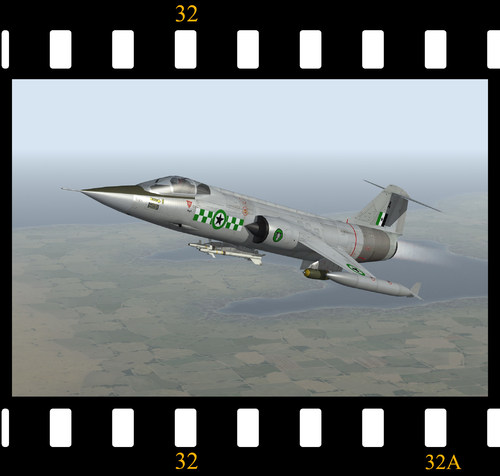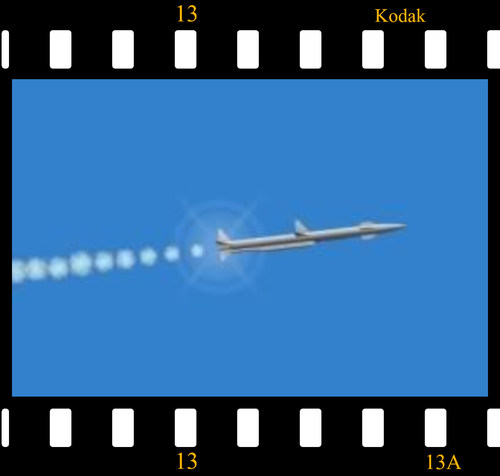- SF/WO* Aircraft Skins
- SF/WO* Add-On Aircraft
- SF/WO* Add-On Cockpits
- SF/WO* Weapons Mods/Skins
- SF/WO* Sound Mods
- SF/WO* Object Mods
- SF/WO* Add-On Ships
- SF/WO* Missions/Campaigns
- SF/WO* Maps/Terrain Mods
- SF/WO* Hanger/Menu/Loadout
- SF/WO* Utilities/Editors
- SF/WO* Joystick Config Files
- SF/WO* Patches
- SF1 DAT Mods
-
Wolf257's SF1 P-51A/B/C Template
By Geary
Another old Template found on one of my storage hard drives. Good luck deciphering it.
This is for all 3 of us that still fly SF1 and would like to make their own skins for one of the most iconic models we have for SF1 but can also be used in SF2.
This is a Template for Wolf257's P-51A/B/C Mustangs. The template is waaaay past it's 'Use By Date' and has been lost and found on one or another of my hard drives for years.
It is still a work in progress and needs improvements but I don't expect to work on it anymore. Feel Free to improve it all you want.
This is a culmination of many peoples work of almost 20 years.
This template is in .psd format at 2048x2048 pixels.
Credit and Thanks go to:
Wolf257 for the model.
USAFMTL, Suhsjake, Torquatus, Pappychecksix, Wrench, Sundowner and probably many I'm completely unaware of for the many former templates and skins for this bird.
Happy Skinning.
11 downloads
(0 reviews)0 comments
Updated
-
Wolf257's SF1 P-51D30 Template
By Geary
This is for all 3 of us that still fly SF1 and would like to make their own skins for one of the most iconic models we have for SF1 but can also be used in SF2.
This is a Template for Wolf257's P-51D30 Mustang. The template is waaaay past it's 'Use By Date' and has been lost and found on one or another of my hard drives for years.
It is still a work in progress and needs improvements but I don't expect to work on it anymore. Feel Free to improve it all you want.
This is a culmination of many peoples work of almost 20 years.
This template is in .psd format at 2048x2048 pixels.
Credit and Thanks go to:
Wolf257 for the model.
USAFMTL, Suhsjake, Torquatus, Pappychecksix, Wrench, Sundowner and probably many I'm completely unaware of for the many former templates and skins for this bird.
Happy Skinning.
Geary
P-51D30Tex1.zip
15 downloads
-
Boopidoos Su-7BM cockpit
By kukulino
Su-7BM cockpit V1.1
This is Su-7 cockpit adaptaion based on Su-15TM cockpit by Boopidoo
Tested in SFP1 and WOE.
Take a look into Readme file for installation instructions. Installation is easy.
Credits:
Boopidoo - cockpit model and textures
Boopidoo - avionics
Boopidoo, Kukulo - cockpit.ini and avionics.ini files
Paladrian - gunsight model and textures
Thanx to:
TK and Thirdwire for SFP1 series games
Boopidoo for magical Su-15TM model, cockpit and his willing adapt Su-15 pit to Su-7 pit
Paladrian for his magical Mig-21 series cockpits and for his willing help us with his ASP-5ND gunsight model from Mig-21F-13 cockpit
Amokfloo for his help with cockpit ini troubles
Lexx_Luthor, Wrench, Gerald14, Brian32 for their help in first project phase (instruments move, notes and opinions etc)
CombatACE for great forum and place where we can post our trables, opinions, projects, models :-)
my friends for support and tests
Wilches and ghostrider883 for their notes about canopy frame ;)
If you will have any problems contact me on CombatAce via PM
I love this cockpit. You will love it too, I hope
I want say THANKS to Boopidoo for his willing and time again.
Dream comes true ;-)
Kukulo, project coordinator
We wish you nice experience and exciting adventures in new Su-7 cockpit.
Versions:
V1.0 - first release version
V1.1 - fixed HUD; edited gauges for dual needles to show information for one engine only;
fixed minor alignment issues with the gauges
2,419 downloads
(8 reviews)0 comments
Updated
-
Czechoslovak Su-7BM camo
By kukulino
Czechoslovak Su-7BM camo scheme
Based on Wrenchs Su-7BM templates.
Su-7BM/BKL delivered in mid sixties into Czechoslovakia were in natural metal schemes.
Later were czechoslovak Su-7s painted with variable camo schemes on revisions in SSSR.
Every aircraft was original in its camo scheme. This skin is original too. Not based on real exist
plane with specific number. I followed tradition in schemes originality. I more or less followed real schemes. Coloures are historical.
Serial nums are historical too. I used numbers and insignias from my previous silver Su-7 skin (all Su-7 were repainted so nums are the same).
You will enjoy I hope :-)
Kukulo, Slovakia
285 downloads
(3 reviews)0 comments
Updated
-
Czechoslovak 28.sbolp silver skin
By kukulino
Czechoslovak Su-7BM 28.sbolp silver skin
Shows Su-7BMs which served in 28.sbolp (fighter - bomber regiment) in Caslav.
There were many silver variations on our Su-7s in Czechoslovakia. This skin is one of them.
Used historical serial nums and 28.sbolp marking on fuselage.
Later were czechoslovak Su-7BM/BKLs painted with camouflage.
You will enjoy, I hope
Kukulo
204 downloads
(3 reviews)0 comments
Updated
-
AD-5 VC-33 (Razbam)
By pappychksix
This aircraft depicts an AD-5 Skyraider from US Navy Composite Squadron Thirty-Three (VC-33) based at NAS Atlantic City, New Jersey around 1954. Their mission at this time was night attack. Thanks to Razbam for this aircraft and to Charlielima for requesting it.
Hope you enjoy, Pappy
NOTE: YOU MUST HAVE RAZBAMS AD SKYRAIDER IN ORDER TO USE THIS SKIN. PAPPY
140 downloads
(0 reviews)0 comments
Updated
-
AD-5 VMA-331 Bumblebees (Razbam)
By pappychksix
This aircraft depicts an AD-5 Skyraider from US Marine Corps Attack Squadron Three Thirty-One (VMA-331) Bumblebees based at Marine Corps Air Station Opa Loca, (Miami) Florida around 1954. This aircraft was done by request (Thanks Gunny). Thanks to Razbam for this aircraft and to Charlielima for requesting the Navy Blue AD-5.
Hope you enjoy, Pappy
NOTE: YOU MUST HAVE RAZBAMS AD SKYRAIDER IN ORDER TO USE THIS SKIN. PAPPY
148 downloads
(0 reviews)0 comments
Updated
-
[Fictional] Dhimari F-104G Starfighter for SF1
By Spinners
Lockheed F-104G Starfighter for STRIKE FIGHTERS 1
This is a simple mod of the stock F-104G to give a Dhimari Starfighter with markings for;
No.1 Squadron - 'The Panthers'
No.9 Squadron - 'The Fennec Foxes'
This mod is specifically meant for those versions of SF:P1 or SFG that have the F-104G LOD's so please do not attempt to use this in SF2 as it will reference the newer 3D model with built-in drop tanks.
INSTRUCTIONS
1. Drop the F-104G_Dh folder into your Aircraft folder.
That's it!
CREDITS
As always, thanks to Third Wire for a great little game/sim.
And, finally, thanks to everyone in the wider Third Wire community.
Regards
Spinners
Version 2 - January 8th, 2024.
168 downloads
(0 reviews)0 comments
Updated
-
UPDATE Green Hell repaint Mk.9a
By Pappa Goat
This is an update for my repaint of the redone VietnamSEA tiles and the GreenHelll addon. Thus the previous update is required:
VietnamSEA & Green Hell repaint Mk.9
In the original I offered a repaint of the rescaled Green Hell trees, as well as 'enhanced originals' I bodged together, that were basically the original trees pushed about a stop (thats photographic speak for made brighter), but the colours didn't blend with the terrain- ugly.<h2 class="maintitle"></h2>In this update you have four tree types to choose from (don't get too excited they're not all that different). Upon request I reworked the original larger Green Hell trees for both the 'originals' and the 'repaints'.
Includes:
Large Trees/ Repaint: **Recommended** reworked repaint that gives a more accurate variation in the colour of the vegetation (primarily to the grass and palm trees) with terrain blending also kept in mind.
Large Trees/Original: overall colours and curves altered to make vegetation blend with my repainted terrain. No alterations to individual vegetation.
Rescaled Trees/Repaint: Same as above with rescaled trees.
Rescaled Trees/Original: As above.
Changes:
- Upon request, addon now included altered version of the original Green Hell trees as well as the smaller rescaled ones for your preference.
- Originals re-done with same alterations used on my tiles.
- Repainted trees better balanced out for more realism once placed on terrain, whilst maintain their independently realistic colours.
545 downloads
(0 reviews)0 comments
Updated
-
PL-13 BVRAAM (SF2 Format)
By Spinners
This is the PL-13 BVRAAM that comes with the recently released J-20A 'Lurking Dragon' simply converted to a 'drag and drop' file for SF2. Just drop it in your weapons folder.
308 downloads
-
RAF B-1B 'Bone' Skin pack
By Spinners
RAF B-1B 'Bone' Skin Pack
This is a simple mod of the existing original release B-1B skins to give three 'what if' RAF skins. All I've done is add a bit of overspray to the tail fin, change the canopy glass to a cool blue tint and add some decals.
This very minor update just places the decals in a 'D' folder in each skin to suit the SF1 format.
INSTRUCTIONS
Just drop the 3 skin folders into your B-1B folder.
CREDITS
BIG THANKS to 'The Bone Team' and, in particular, to the creators of the two original skins;
"Skins by ST0RM, Syrinx Jat81500 and my boy Jimmy B!!!!"
Regards
Spinners
Version 2 - October 22nd, 2023
143 downloads
(0 reviews)0 comments
Updated
-
Parani Skin for the J-20 Chinese Stealth Fighter
By Spinners
Uploaded as a request by my mate Canadair, this is a simple mod of the skin that comes with the superb J-20 Chinese Stealth Fighter recently released by 'The Insky Group'. All I've done is toned down the white walkway markings and added Parani decals. I think you'll need WOI for the stock 'ARABIC3WHITE' decals. Hopefully, I've got the decal pathway correct, forgive me if I haven't but I don't normally upload skins and I'm a stranger over here in the SF1 section.
Well done to The Insky Group. More please!
Regards
Spinners
Version 1 - 04/09/10
164 downloads
-
Rudimentary VASI for WOV
By Ryder7
Rudimentary "Visual Approach Slope Indicator" mod by Ryder7 for WoV sfp1. beta version.
This mod adds a somewhat "VASI" light system to all WOV runways.
I wish I could rotate the lights verticaly so I might have been able to duplicate a proper VASI and/or PAPI light systems, meaning that some lights would only show up above glide slope whereas others would only show up below glide slope, but since I could only rotate lights horizontally, I had to try something less realistic, but somewhat working and very simple in fact:
In my system, you have two sets of lights, yellow ones are close to your estimated landing point, whereas red ones are located 400 meters before and 20.96 metres higher, so they look perfectly on line when you look at them from a 3 degres slope angle... Well, if my trigonometry is not wrong, school was a long time ago I'm affraid.
/////////////////////////////////////////////////////////////////////////////////
Plane
* Red light
o Yellow light
Runway _____________________________________________
/////////////////////////////////////////////////////////////////////////////////
If above glide slope, you 'll see yellow lights above red ones: °° °°
** **
If below glide slope, you 'll see yellow lights below red ones: ** **
°° °°
If ON a 3degres glide slope, you 'll see the lights on line : **° °**
/////////////////////////////////////////////////////////////////////////////////
Additionally, I put two sets of each lights, one left, one right on both runway headings, which provides you both alignment and glide slope visuals for low visibility situations, making it some sort of rudimentary not super accurate but better than nothing alternative for no ILS system in those games.
//
Limitations:
-On night landing, those lights may look blurry and somewhat mixed with already existing runway lights at certain distances.
-The closer you come to the runway, the less accurate this system becomes so you'll have to rely on your training for those last feet/meters before touchdown. This actually looks a bit like a real ILS antenna thing BTW.
-On some cockpits and/or some aircrafts it may be difficult to see the lights while maintaining proper AOA/attitude/descent rate. (internal views only)
-Also, depending on your display settigns, you may want to zoom the cockpit POV at its max level (F3 or F4 keys) in order to see those lights, but this makes it more difficult to watch your instruments in the same time.
Well, this is not perfect, but I hope you'll give this mod a try and have as much fun landing with it than I got from making and testing it. I wish again it was possible to rotate vertically those runway lights, and also I wasn't able to add light to the carrier, it would have been fun to add some sort of "meatball-OLS" for carrier ops. Hopefully, more talented modders than I may come with solutions.
Personal notes and thanks:
This was my first mod ever published for those games whereas i spent so much time playing and messing with mods years ago. I moved for Falcon BMS that is incredible, but having less spare time for flight sims and homepits, I found back my WOV copy for quick and dirty gameplay with the cheapest joystick, and found myself having just as much fun with it as I did before. I just love those Thirdwire early jets and cold war era atmosphere, and one can learn basics, or come back to these games and try to play with more "realistic" procedures. Well, thanks to thirdwire, CombatAce, and the whole community for years of fun, hope my humble contribution will add to the pack.
Cheers,
Ryder7 from France.
P.S.: Feel free to upgrade this mod at will, just give credits and no commercial use please. :)
Edit: Forgot to add proper installation instructions:
1.backup your Airfields.ini.
2.Drop the content of the zip onto your ...Wings Over Vietnam/ game directory.
3. That's it. To uninstall, just remove those files and you'll be back with vanilla packed .inis, or replace with your backup ones if already modded.
28 downloads
-
F-15C Desert Ghost
By WH357
This is a Desert ghost skin i made for the F-15C eagle for its 50th anniversary. i added a custom eagle tail art. Enjoy!
I will make one for the F-15E too soon.
13 downloads
(0 reviews)0 comments
Submitted
-
65th Aggressor Squadron F-35
By WH357
This is the skin i made of the 65th Aggressor Squadron F-35 of the USAF. The skin it self is not completely accurate or perfect. i didn't put much time or effort into the skin so feel free to make any adjustments.
The 65 AGRS was previously active at Nellis from 2005 to 2014. they were recently reactivated and will use F-35s to simulate enemy jets. the strange camo of the F-35 replicate the camo on the J-20.
For more info : https://www.thedrive.com/the-war-zone/air-force-unveils-first-f-35-aggressors-dedicated-to-chinese-threats
57 downloads
-
Fictional Desert pixel camo for Gripen E/ NG
By WH357
This is a Fictional desert pixelated camo i made for Gripen. The tail art is inspired by the NG prototype. Enjoy!
15 downloads
(0 reviews)0 comments
Submitted
-
Slava Class
By orsin
Slava Class
Proudly prensent to you by: China Insky Team
Original 3D Model: Baoxiyuan
3D Model Retouch and Texture: YEYEYE
Beta Testing: YEYEYE, HoneyFox
Use, modify, include or distribute of the Slava Class mod, or any part of it for commercial purpose is strictly prohibited. The creator of the original 3D model is not a member of Insky Team, we use the 3D model with his permission.
1,065 downloads
-
Udaloy I class
By orsin
Proudly present to you by:
China Insky Team
Udaloy I class:
Original 3d Model : baoxiyuan
3D Model retouch, ini, lod, weapon : YEYEYE
Beta tester : XIAOHANI, HoneyFox
Udaloy II class can be found below
http://forum.combatace.com/index.php?app=downloads&showfile=10330
Original 3d Model : baoxiyuan
3D Model retouch, ini, lod, weapon : tomcat
Beta tester : YEYEYE, XIAOHANI, HoneyFox
Use, modify, include or distribute Udaloy I/II mods, or any part of them for commercial purpose is strictly prohibited. The original 3D model creator is not a member of Insky Team, we use the 3D model with his permission.
China Insky Team 2009
1,227 downloads
-
Jet Pilot SF1
By GKABS
Hello and thank you for downloading my work.
https://gkabs.net
What's included:
New Pilot model
All my files should include the Strike Fighters 1 Series game file (.LOD) and the texture required.
This is for Strike Fighters 1 Series ONLY.
Installation:
Copy the files to Objects\pilot folder
Add these lines to the _DATA.INI file to any jet you would like to add the new pilot to.
[Pilot]
PilotModelName=GK-Pilot <----
PilotHeadNodeName=GK-Head <----
if you have a two-seater add the Copilot as well.
[CoPilot]
PilotModelName=GK-Pilot1 <----
PilotHeadNodeName=GK-Head <----
If you need any further help please read the Knowledge Base at:
https://combatace.com/forums/forum/268-thirdwire-strike-fighters-2-series-knowledge-base/
LICENSE:
You are allowed to use this model and everything included with it for personal non-profit use for Strike fighters 1 and 2. For use outside of this scope, you need to contact me for permission.
gkabs@gkabs.net
Big thanks to Crawford for sending me the required MaxExporter_Max2009 and for testing the file in SF1.
Software used:
3d Max 2009
UVLayout v2 Pro
Substance Painter
Adobe Photoshop
Fuse
FaceGen
If you need any assistance please contact me at
gkabs@gkabs.net
51 downloads
-
Supermarine Skylark F.1 (Super Mystère B2)
By Spinners
Supermarine Skylark F.1 for SF1 Wings Over Israel
This is a simple mod of the excellent Third Wire Dassault Super Mystère B2 to give a 'what if' Supermarine Skylark F.1 with markings for No.5, No.11, No.23 and No.29 squadrons of the Royal Air Force's Fighter Command during the late 1950's and early 1960's era.
It is essential that you have Wings Over Israel as this is the only 'Series One' game to have the Mystère IV LOD's.
BACKSTORY
The adoption of the earlier Dassault Mystère IV (licence-built by Supermarine Aviation as the Siskin F.1) encouraged Dassault to offer the forthcoming Super Mystère to the UK Government to meet the RAF's requirement for a Venom replacement for overseas use. However, by mid-1955 the requirement had changed to that for a supersonic interceptor-fighter for RAF Fighter Command to supplement the Hunter F.6 and provide a lead-in to the Mach 2 English Electric Lightning.
By this time the Super Mystère prototype had flown (initially powered by a Rolls Royce Avon RA.7R) and the successful early flight-testing gave the RAF the confidence to quickly draft an official Operational Requirement based around a Super Mystère powered by the proposed Avon RA.21R and armed with 2 x 30mm ADEN cannon. Supermarine were selected to licence-build the Super Mystère at South Marston as the Supermarine Skylark F.1 for RAF Fighter Command and with an initial order for 120 aircraft and soon supplemented with an order for 45 Skylark FR.2's for RAF Germany (carrying centreline Vinten camera pods).
Whilst Dassault quickly moved on to the Mirage family of delta-winged fighters the Skylark was further developed by Supermarine as the FGA.3 fighter-bomber for the RAF and also exported to Finland, India and Saudi Arabia.
INSTRUCTIONS
1. Drop the SkylarkF1 folder into your Aircraft folder.
That's it!
CREDITS
Thanks to TK for a great little game/sim.
And special thanks to everyone in the wider Third Wire community.
Regards
Spinners
Version 2 - 06/05/18
Version 1 - 12/06/09
166 downloads
(0 reviews)0 comments
Updated
-
Deuces_WOV_terrain.zip
By Sokol
Hi,
this is a re-upload of Deuces vietnam-tileset dating from 2005. For the 1st generation of SF-series. All credits go to Deuces.
Enjoy, Sokol
83 downloads
(0 reviews)0 comments
Updated
-
USMC F/A-18A Skin Pack
By Dave
USMC Skin pack for F/A-18A Hornet by the Hornet Team (Column5, bpao, Flying Toaster)
Unit decaling by USAFMTL
Some of the decals I used came from the psd's provided by Project Open Skins. Others I had to make by hand. Includes 10 USMC Hornet skins.
Many thanks to C5 for getting me on this porject. Thanks to bpao for helping with the slimer solution.
Enjoy yourself
USAFMTL
1,060 downloads
(2 reviews)0 comments
Updated
-
TU-160 Blackjack for SF1 series by UllyB
By UllyB
TU_160 Blackjack project by UllyB for SF1 series
The Tupolev Tu-160, NATO reporting name: Blackjack) is a supersonic, variable-sweep wing heavy strategic bomber designed by the Tupolev Design Bureau in the Soviet Union in the 1970s. It is the largest and heaviest Mach 2+ supersonic military aircraft ever built and second only to the XB-70 Valkyrie in overall length.It is the largest and heaviest combat aircraft, the fastest bomber now in use and the largest and heaviest variable-sweep wing airplane ever flown.
Entering service in 1987, the Tu-160 was the last strategic bomber designed for the Soviet Union. As of 2016, the Russian Air Force's Long Range Aviation branch has at least 16 aircraft in service.The Tu-160 active fleet has been undergoing upgrades to electronics systems since the early 2000s. The Tu-160M modernization programme has begun with the first updated aircraft delivered in December 2014.
TO INSTALL:
- unzip the Tu-160 folder into your ...\Objects\Aircraft folder
- unzip the content of the Effects folder into game's effects folder
CREDITS:
project manager - UllyB
design,3D modelling,skin,decals - AngelP
FM tweaking & other corrections- Baffmeister
cockpit - the model uses a F-111A cockpit designed by NormanKnight.
weapons tweaking & tester - Baffmeister
project supervising - Baffmeister & Yakarov79
Special thanks to Stratos, 76IAP-Blackbird and Logan4 for support, help and ideas
Special thanks to this wonderful community who gave me ...wings and courage in all these long years.
***********************************************************************************************************************************
I pledge that I will continue the work to this plane bringing, from time to time, upgrades but it will take a while so please be patient.
203 downloads
-
P-38L Operation Kadesh What If WOI/SFP1
By AC_M
1956 Operation Kadesh
P-38L Lightning Israeli Air Force (101 Squadron) 'What If?'
A simple Israeli Air Force Skin for Wolf257's P38. This is a 'what if' skin (Israel never purchased or operated the P38 AFAIK) so this is just for fun! Tested on Wings Over Israel only but I imagine it will work on SFP1/SFG although you might need to play with the decals first!
Enjoy!
24 downloads
(0 reviews)0 comments
Updated
-
Debris Gone!
By Spinners
Are you fed up of debris flying up in the air and spoiling your screenshot, or not matching your paint scheme (or your navigator's eyes)?
Then use 'Debris Gone' and banish debris today!
OK. As an unexpected request, here is a simple replacement for the stock DEBRIS.tga which you can put into your Flight folder and remove flying debris. The original DEBRIS.tga will remain safe and snug in your CAT files so if you don't like you can just delete it and your game is back to normal. If you haven't got a flight folder then just put my Flight folder into your main folder (not in your Objects folder - go up one level).
Special thanks to Migbuster for giving me the idea.
Regards
Spinners
208 downloads
(1 review)0 comments
Updated
-
Download Statistics