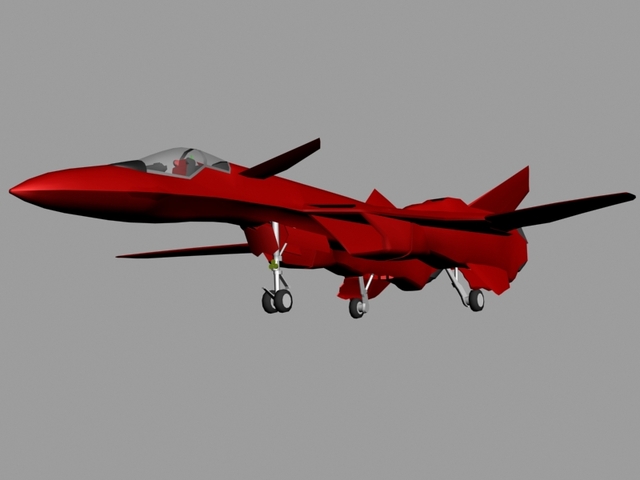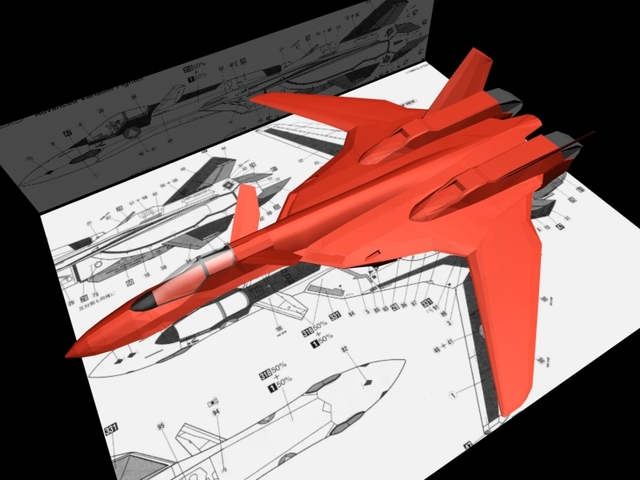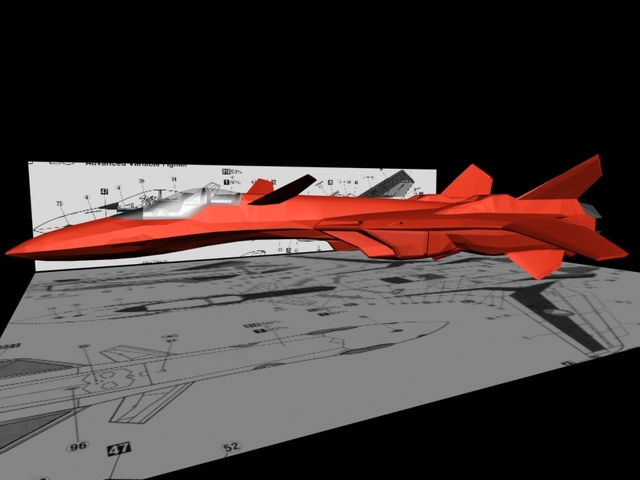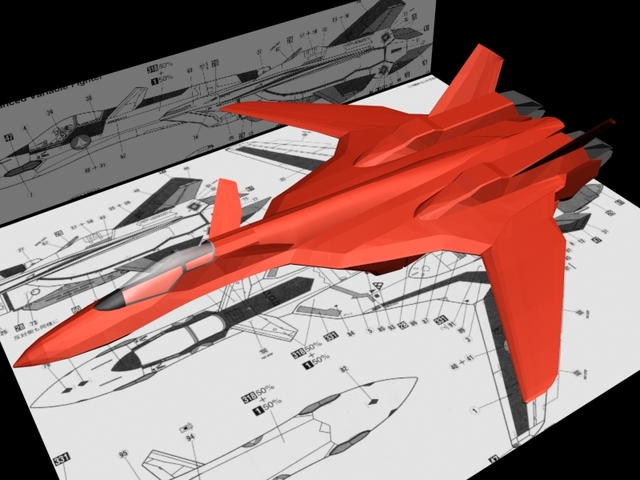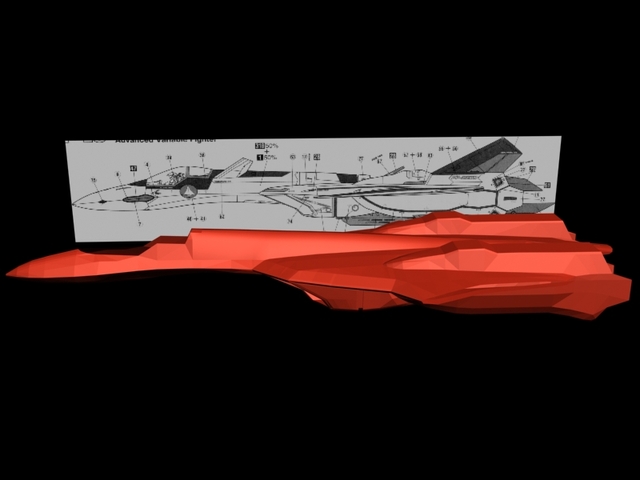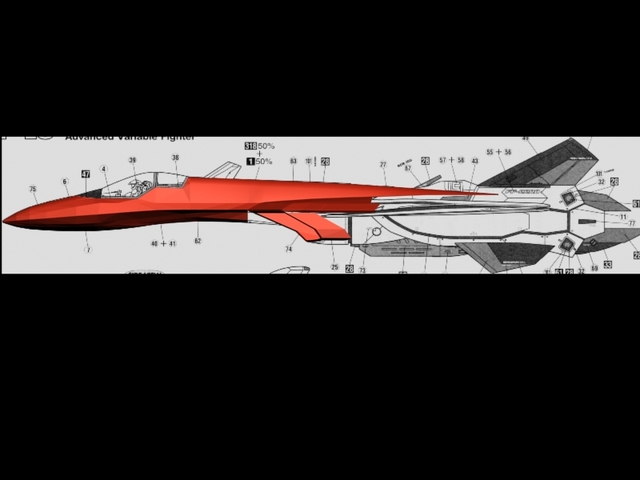-
Content count
504 -
Joined
-
Last visited
-
Days Won
2
Content Type
Profiles
Forums
Calendar
Gallery
Downloads
Store
Everything posted by GrinchWSLG
-

YF-19 Excalibur
GrinchWSLG replied to GrinchWSLG's topic in Thirdwire: Strike Fighters 1 Series - Sci-Fi/Anime/What If Forum
Turns out when you "save as" an INI file, you should remember to save it as an INI file, not a TXT file. Woops. Sooo, I got to see it in game. And seeing as how I did the animations and linking all in the wrong order the results were amusing. I did a bunch of animations to help me build the gear and flaps, and I included them in the INI to see if they would work. Most of them didn't... Watching the take off roll nearly made me fall out of my chair laughing. I'm assuming the proper thing to do now is unlink everything, apply Reset Xform to all parts, move all the associated pivot points, reanimate. Also, does shock animation start on the bottom and go up or what? -

YF-19 Excalibur
GrinchWSLG replied to GrinchWSLG's topic in Thirdwire: Strike Fighters 1 Series - Sci-Fi/Anime/What If Forum
For now I'm gonna leave it plain jane and just see if I can get it working and flying well in the game, then I'll focus on weapons. Although I wondered something today. See as we have dispersal pods for bomblets, would it be possible to have the same effect except with AA missiles coming out? Thank you. ---------------------- An aside, I would like to try this out in the game, just to see how it looks. I tried modifying the data files for MF's F-15C and exported the OUT and LOD's but the plane still doesn't show up on the list in the game. Does anyone know a quick and dirty way to get the model in the game? -

YF-19 Excalibur
GrinchWSLG replied to GrinchWSLG's topic in Thirdwire: Strike Fighters 1 Series - Sci-Fi/Anime/What If Forum
Well, I was gonna wait till I had it in the sim to experiment, but for the moment I'm thinking: 1 under the wing root, each side, AA missiles, light ground ordnance. 1 (or possibly 2) under each wing for AA missiles. 1 centered hardpoint under the fuselage for gunpods (of course). Then a hard point on either side of the gunpod hardpoint for heavier bombs. Thats just what I'm thinking, still gotta play around with it in the sim. Did you make any progress on it? I would love to see an Itano Circus in the sim. Thanks, no problem. Thanks. Like that? However, while I'm not up on my Macross tech I'm pretty sure the two bulges along either side of the nose provide the same function. -

YF-19 Excalibur
GrinchWSLG replied to GrinchWSLG's topic in Thirdwire: Strike Fighters 1 Series - Sci-Fi/Anime/What If Forum
The large missiles were carried in the FAST packs, which I haven't modelled. I was just going to give it hard points like any other fighter. I remember someone around here made some micro missiles for their VF-1, those would be worth looking into. Once I start working on the virtual cockpit I'll do everything I can do recreate the features of the original, especially the viewscreen floor and sides. -

YF-19 Excalibur
GrinchWSLG replied to GrinchWSLG's topic in Thirdwire: Strike Fighters 1 Series - Sci-Fi/Anime/What If Forum
Wow, landing gear is a pain in the butt! -
From the album Grinch's Album
Gear is done, I think -

YF-19 Excalibur
GrinchWSLG replied to GrinchWSLG's topic in Thirdwire: Strike Fighters 1 Series - Sci-Fi/Anime/What If Forum
Oh wow, I didn't even know these pictures existed, these are great! Thanks man! -

YF-19 Excalibur
GrinchWSLG replied to GrinchWSLG's topic in Thirdwire: Strike Fighters 1 Series - Sci-Fi/Anime/What If Forum
Thanks Talos, it would help a bunch. If you find anything on the landing gear in there that'd help too. -

YF-19 Excalibur
GrinchWSLG replied to GrinchWSLG's topic in Thirdwire: Strike Fighters 1 Series - Sci-Fi/Anime/What If Forum
Thanks for all the comments guys, I really appreciate it. Thought I'd share this update. I've put a rough cockpit in, which turned out to be rather difficult as the references were slim to none. Luckily I have the "Valkyries" art book and that has a decent picture of the cockpit. I also went and applied the smoothing groups using FastCargo's advice of auto smooth. Its looking pretty good on that end, and it helped me spot a few errors I was able to "wax" out. Next up is building the landing gear. -
From the album Grinch's Album
Almost done, need to cut the flaps and ailerons and build landing gear. -

YF-19 Excalibur
GrinchWSLG replied to GrinchWSLG's topic in Thirdwire: Strike Fighters 1 Series - Sci-Fi/Anime/What If Forum
Wow, exactly the kind of advice I was looking for FastCargo, thanks! So the name of a part is just for my own reference. I thought it might have been like is MSFS where naming the part meant the simulator automatically animated it propery, as long as you had the pivot in the proper place. Once again, thanks for the help, I'll save this all and look forward to more. -
From the album Grinch's Album
Another view -
From the album Grinch's Album
All that's left is gear, guns, and cockpit. -
From the album Grinch's Album
Main body, control surfaces, canopy, and nozzles all done. Now on to the detail grind. -
From the album Grinch's Album
Body done (minus some details) -
From the album Grinch's Album
Whats this I have here? Hoo hoo hoo. -

Your first combat flight sim...
GrinchWSLG replied to Gunrunner's topic in General Flight Sim Discussion
Chuck Yeager's Air Combat, I played the crap out of that as a kid. -
They chocked the wheels...
-

Aircraft prices in campaigns
GrinchWSLG replied to WhiteBoySamurai's topic in Thirdwire: Strike Fighters 1 Series - Mission/Campaign Building Discussion
I played around with mercenary campaigns a lot when I first got the game, it was part of the reason I purchased Strike Fighters. Unfortunately its one of those components that TK really doesn't support anymore. Every once in a while a patch will improve it ever so slightly, but never to the point where its a usefull system. I was afraid that the range would determine the value of aircraft, and your testing has proven this. Perhaps we should ask TK to give us a value in the .ini file to determine price instead. -

Rocket fighters
GrinchWSLG replied to CrimsonRoamer's topic in Thirdwire: Strike Fighters 1 Series - Sci-Fi/Anime/What If Forum
I see, I guess there are the game engine limits to consider. I've only played with campaigns and textures so I didn't know. One more question though, would it be possible for the fast pack to emit a thick stream of white smoke, like an SRB? I suppose not since the effect is tied to the afterburners. -

Ace Combat Decals
GrinchWSLG posted a topic in Thirdwire: Strike Fighters 1 Series - File Announcements
File Name: Ace Combat Decals File Submitter: GrinchWSLG File Submitted: 12 Apr 2008 File Category: Skin Templates / Decal Sets This is a set of decals from the Ace Combat series. It includes roundels and fin flashes. Included nations are: Osean Air Defense Force Osean Maritime Defense Force Belkan Air Force Yuktobanian Air Force Ustio Air Force Erusian Air Force ISAF Bonus fictional countries from my unfinished Ace Combat conversion are included as well: Elgaran Army Air Corps Falcona Liberation Front Installation Instructions are included, I hope they are clear enough. Please feel free to use these in any mods or retextures, give me credit and that is more then enough. Thanks for downloading. Click here to download this file -
Version
323 downloads
This is a set of decals from the Ace Combat series. It includes roundels and fin flashes. Included nations are: Osean Air Defense Force Osean Maritime Defense Force Belkan Air Force Yuktobanian Air Force Ustio Air Force Erusian Air Force ISAF Bonus fictional countries from my unfinished Ace Combat conversion are included as well: Elgaran Army Air Corps Falcona Liberation Front Installation Instructions are included, I hope they are clear enough. Please feel free to use these in any mods or retextures, give me credit and that is more then enough. Thanks for downloading. -

Rocket fighters
GrinchWSLG replied to CrimsonRoamer's topic in Thirdwire: Strike Fighters 1 Series - Sci-Fi/Anime/What If Forum
Can it be jettisoned? Thats awesome. -

PolaksPRDesert2.zip
GrinchWSLG replied to Polak's topic in Thirdwire: Strike Fighters 1 Series - File Announcements
I seem to be having a problem where the sea tile shows up as gray, I think its the alpha channel for some reason. I have no clue why its doing this. I dragged and dropped the sea1.tga, terraineffect.fx, watereffect.fx, waternormal.bmp, and noisenormal.bmp into a version of Deuce's Euro Desert for testing purposes.