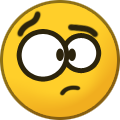-
Content count
4,052 -
Joined
-
Last visited
-
Days Won
278
Content Type
Profiles
Forums
Calendar
Gallery
Downloads
Store
Everything posted by ravenclaw_007
-

F-4D Phantoms Cockpits
ravenclaw_007 replied to ravenclaw_007's topic in Thirdwire: Strike Fighters 2 Series - Mods & Skinning Discussion
ok i found some more problems and i apologize for this mistake and causing you trouble i uploaded the F-4D Cockpit Pack version 1.0.1 with all problems i found fixed ( pending aproval ) F-4D_71 = old F-4D_Cockpit07 texture F-4D_75 = old F-4D_Cockpit01 and F-4D_Cockpit07 texture F-4D_78 = old F-4D_Cockpit07 texture and wrong Lod i added a F-4D Cockpit Fix for everybody who has already downloaded the F-4D Cockpit pack , you just have to copy the new files from the F-4D_71 , F-4D_75 and F-4D_78 folder in to the existing F-4D_71 , F-4D_75 and F-4D_78 cockpit folder and let overwrite if ask to , so no need to download the whole pack again i´m Sorry that this happend , maybe i´m to old for this now , again i apologize for this for this mistake and causing you trouble -
i just notice that the F-4D_Cockpit01 texture in the F-4D_75 cockpit folder is an old one , SORRY , as you can see below there are some screws missing please copy the F-4D_Cockpit01 texture from the F-4D_78 cockpit folder to the F-4D_75 cockpit folder , that will solve the issue , sorry for that F-4D_75 cockpit , the screws are missing
-

F-4D Phantoms Cockpits
ravenclaw_007 replied to ravenclaw_007's topic in Thirdwire: Strike Fighters 2 Series - Mods & Skinning Discussion
only for the cockpits from the download section , i just notice that the F-4D_Cockpit01 texture in the F-4D_75 cockpit folder is an old one , SORRY , as you can see below there are some screws missing please copy the F-4D_Cockpit01 texture from the F-4D_78 cockpit folder to the F-4D_75 cockpit folder , that will solve the issue , sorry for that F-4D_75 cockpit , the screws are missing -

F-4D Phantoms Cockpits
ravenclaw_007 replied to ravenclaw_007's topic in Thirdwire: Strike Fighters 2 Series - Mods & Skinning Discussion
F-4D cockpit pack is uploadet and waiting for aproval before installing the new and final cockpits please delete the existing cockpit folder i includet a large weapons pack PLEASE delete/remove the existing weapons befor installing the new ones the content from the effects folder is just in case you dont have this files , there is no need to instal them again if you have them already Thanks for testing the Beta cockpits , it was a creat help -

F-4D Phantoms Cockpits
ravenclaw_007 replied to ravenclaw_007's topic in Thirdwire: Strike Fighters 2 Series - Mods & Skinning Discussion
just an update on the work all cockpits are done now , a lot of changes on all cockpits , and cockpit.ini´s all data.ini´s are done to including the fixing of the position lights and adding of the missing position lights , i added landing lights as well i still have to work on the loadout.ini´s and add a weaponspack for the F-4D so that all weapons will be available that are listed in the Loadout.inis especialy the AGM-62 Mk6 nuclear walleye for the F-4D_75 who has the option for this weapon on the pedestal panel i think that in the next 2 or 3 days the final F-4D cockpit pack will be available for download new position and landing lights AGM-62 Mk6 Mod0 nuclear Walleye F-4D_75 pedestal panel with the option to select the AGM-62 Mk6 Mod0 nuclear Walleye and yes that function was real on this aircraft- 115 replies
-
- 13
-

-

-

F-4D Phantoms Cockpits
ravenclaw_007 replied to ravenclaw_007's topic in Thirdwire: Strike Fighters 2 Series - Mods & Skinning Discussion
if i learn on think in all the years i was working on mods for SF and SF2 there were always new surprises a head and one thing is for sure you will never stop learning something new with this game or maybe i´m to old and forgot about a lot of that stuff already -

F-4D Phantoms Cockpits
ravenclaw_007 replied to ravenclaw_007's topic in Thirdwire: Strike Fighters 2 Series - Mods & Skinning Discussion
pppuuhhh..... i´m happy that the problem was found , Thank you so much will change it right away on my aircraft -

F-4D Phantoms Cockpits
ravenclaw_007 replied to ravenclaw_007's topic in Thirdwire: Strike Fighters 2 Series - Mods & Skinning Discussion
yap , but the only solution for now if the frequency editing is not working -

F-4D Phantoms Cockpits
ravenclaw_007 replied to ravenclaw_007's topic in Thirdwire: Strike Fighters 2 Series - Mods & Skinning Discussion
ok i just made the changes and notice that the Type=VECTOR has a frequency setting , maybe that is one of the problems , i just removed the frequency entry and the RWR was still working , maybe you can try that as well or change the LoBandsMaxFreq to 0.2 and the HiBandsMinFreq to 20 LoBandsMaxFreq=4.0 HiBandsMinFreq=8.0 in case this is not working , here is the F-4D_67 cockpit with Type=TEWS , just drop the RWR folder in to the cockpit folder and let the avionics.ini overwrite the existing one F-4D_67 TEWS.7z -

F-4D Phantoms Cockpits
ravenclaw_007 replied to ravenclaw_007's topic in Thirdwire: Strike Fighters 2 Series - Mods & Skinning Discussion
sorry , for the radar settings i would need some changes to get it working , the RWR is standard TW what i dont understand is why the Type=TEWS works and Type=VECTOR does not but that could be a work around for you guys , you would have a old RWR display with modern symbols if that would be ok for you -

F-4D Phantoms Cockpits
ravenclaw_007 replied to ravenclaw_007's topic in Thirdwire: Strike Fighters 2 Series - Mods & Skinning Discussion
yap , i have to make some changes to it , will take some time to do it because i have some doctor apointments in the next days -

F-4D Phantoms Cockpits
ravenclaw_007 replied to ravenclaw_007's topic in Thirdwire: Strike Fighters 2 Series - Mods & Skinning Discussion
never heard of that one , after all this years there are still some ini´s i dont know but if so why is the RWR working if Eric removes the Avionics.ini from the aircraft folder ???? found that COUNTERMEASUREOBJECT.INI , it holds only entrys for Chaff and Flare -

F-4D Phantoms Cockpits
ravenclaw_007 replied to ravenclaw_007's topic in Thirdwire: Strike Fighters 2 Series - Mods & Skinning Discussion
only for the guys in the test team , sorry -

F-4D Phantoms Cockpits
ravenclaw_007 replied to ravenclaw_007's topic in Thirdwire: Strike Fighters 2 Series - Mods & Skinning Discussion
the F-4D_78 uses Type=TEWS for the RWR and the F-4D_67 uses Type=VECTOR so i looks like as i f you have aproblem with the Type=VECTOR , the entry is the same as the original TW so i dont know what to do -

F-4D Phantoms Cockpits
ravenclaw_007 replied to ravenclaw_007's topic in Thirdwire: Strike Fighters 2 Series - Mods & Skinning Discussion
could you delete this entry on top in the Avionics.ini RadarTextureSize=512 has nothing to do with the RWR display but who knows i checked the entrys for the RWR it is exactly the same as the standard TW , so will start working on the Radar settings -

F-4D Phantoms Cockpits
ravenclaw_007 replied to ravenclaw_007's topic in Thirdwire: Strike Fighters 2 Series - Mods & Skinning Discussion
Thanks will check it , but the entrys are more or less the same as the standard ones except for the radar size will see what i can do -

F-4D Phantoms Cockpits
ravenclaw_007 replied to ravenclaw_007's topic in Thirdwire: Strike Fighters 2 Series - Mods & Skinning Discussion
you dont see anything on the RADAR ???? or the RWR display ??? just out of fun , could you remove the Avionics.ini from the aircraft folder and try again , i´m using larger radar textures and some settings are changed due to the larger textures this way i could at least narrow it down where to look for the problem we made already test with the F-4E and F-4G aircraft and the new cockpits but this problem never showed up , so i dont know what is causing this -

F-4D Phantoms Cockpits
ravenclaw_007 replied to ravenclaw_007's topic in Thirdwire: Strike Fighters 2 Series - Mods & Skinning Discussion
mmmhhh.... i dont know if i realy should tell you , you may think i´m a bit crazy the out file for the F_4D_78 cockpit is showing this Num Nodes: 1275 Total: (219435 polys, 198946 verts) Mesh Max: (7688 polys, 5860 verts) that is one reason i like that you guys test this cckpits when i started making the first cockpits for the F-4E and F-4G i was already concernd that they may have a impact on the FPS or even worse that the game will have CTD , but as it turns out there is not realy a problem , i can even fly on terrains like the GermanyCE from Rents or the Anatolia terrain , what i find interesting because with an aircaft like the new F-4G (Num Nodes: 503 , Total: (78662 polys, 235986 verts) Mesh Max: (2524 polys, 7572 verts) ) i cant do that -

F-4D Phantoms Cockpits
ravenclaw_007 replied to ravenclaw_007's topic in Thirdwire: Strike Fighters 2 Series - Mods & Skinning Discussion
no problem with me but i think you should wait for the final versions -

F-4D Phantoms Cockpits
ravenclaw_007 replied to ravenclaw_007's topic in Thirdwire: Strike Fighters 2 Series - Mods & Skinning Discussion
the early F-4D/E did not have any option for the ripple Quantity , even the late F-4D´s do not have any switch in the cockpit for the Ripple quantity but i set them on the F-4D_78 to 1,2,18 cockpits are still BETA and i do have to make some more changes and fix some issues this is the F-4D_78 cockpit , i made a lot of changes on this one , the weapon selector is now working with EOGB and dispensers like CBU-2 (picture on the bottom ) had to make some work around to get it done the SRI indicator ( slanted range indicator ) is only showing the distance to the next way point , unfortunatley no other options in SF2 the LOS indicator ( line of sight for laser targeting pods ) is not working , i try that but i dont get i done the way it should be , so it is just a eye candy for now , maybe in the future i will find a way here is the new F-4D_78cockpit F-4D_78.7z pictures from the cockpit CBU-2 dispenser selected- 115 replies
-
- 10
-

-

-

F-4D Phantoms Cockpits
ravenclaw_007 replied to ravenclaw_007's topic in Thirdwire: Strike Fighters 2 Series - Mods & Skinning Discussion
i just checked with the Germany terrain from Rents and i have no problem at all dont know why this is not working with you but i dont think it has to do with this cockpit or the terrain Germany CE from Rents -

F-4D Phantoms Cockpits
ravenclaw_007 replied to ravenclaw_007's topic in Thirdwire: Strike Fighters 2 Series - Mods & Skinning Discussion
Thanks , but it is strange , here is everything functioning over nord vietnam -

F-4D Phantoms Cockpits
ravenclaw_007 replied to ravenclaw_007's topic in Thirdwire: Strike Fighters 2 Series - Mods & Skinning Discussion
i just got the Weapons Delivery Manual for the F-4D (1976-1977) from Crusader and there are 4 pages only on the AGM-45 Delivery , so the aircraft was devenitley set for the use of the AGM-45 -

F-4D Phantoms Cockpits
ravenclaw_007 replied to ravenclaw_007's topic in Thirdwire: Strike Fighters 2 Series - Mods & Skinning Discussion
yap , i only have pictures from F-4C with AGM-45 but no D´s , and no pictures yet from EF-4D with AGM-78 even though this aircraft was set to carry them -

F-4D Phantoms Cockpits
ravenclaw_007 replied to ravenclaw_007's topic in Thirdwire: Strike Fighters 2 Series - Mods & Skinning Discussion
the EF-4D wild Wiesel did carry the AGM-78 they got modified for it as for the LORAN cockpit i think it is mostly a change in the rear cockpit by adding the LORAN control panel