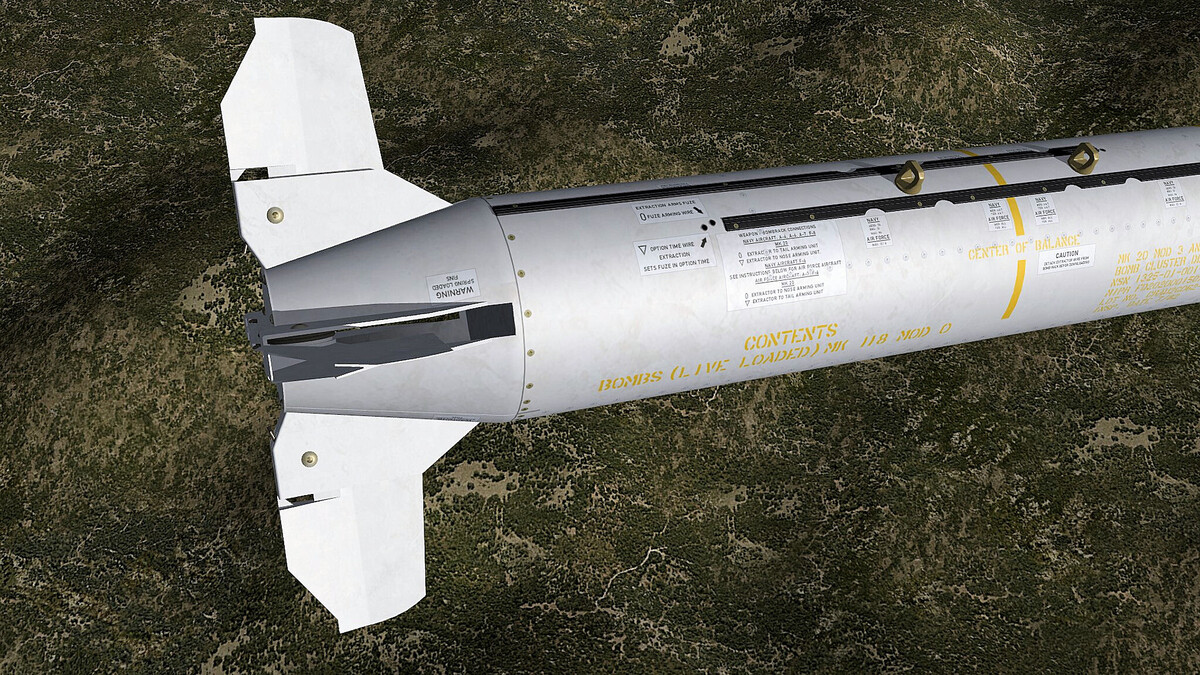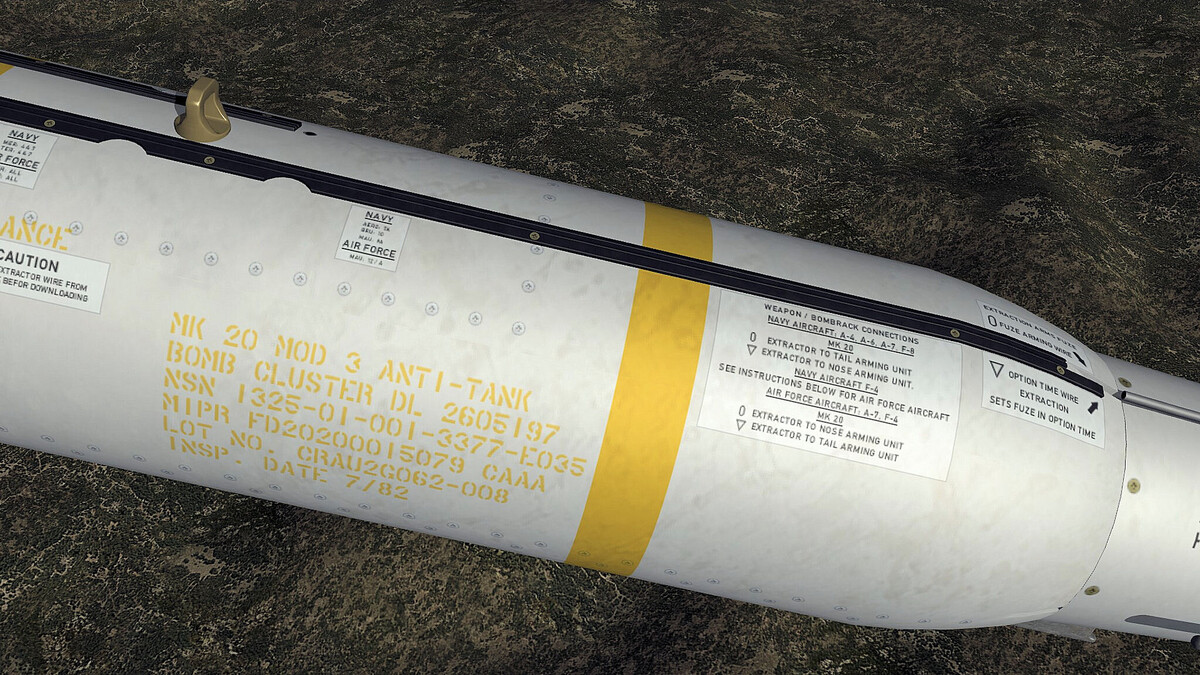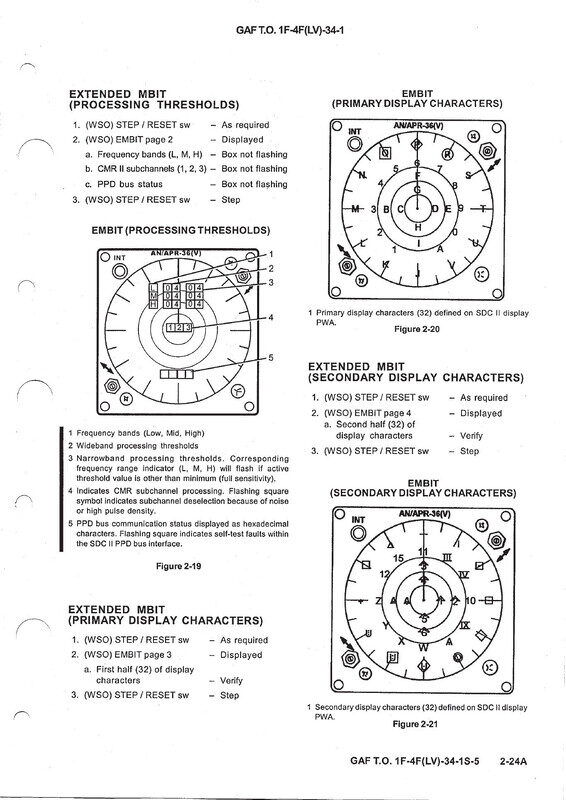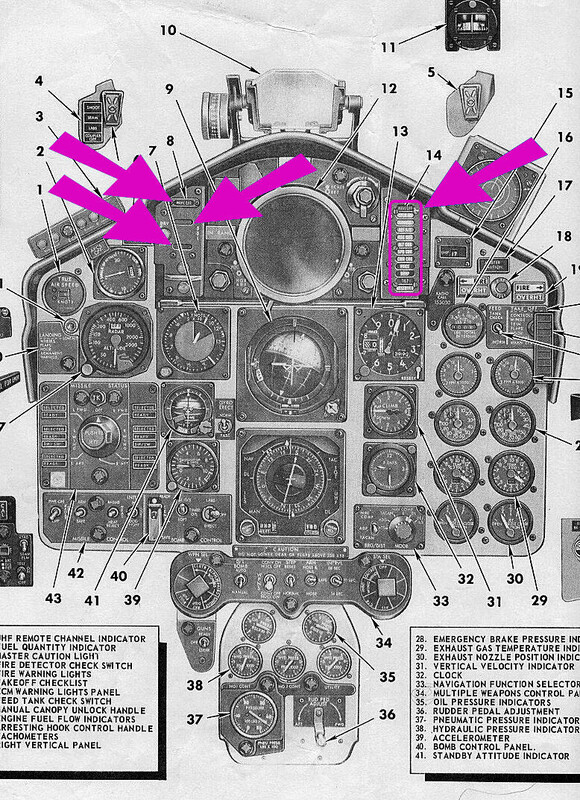-
Posts
4,163 -
Joined
-
Last visited
-
Days Won
299
Content Type
Profiles
Forums
Gallery
Downloads
Store
Everything posted by ravenclaw_007
-
that is funny 32 downloads for the F-4F_80 Cockpit and nobody is complaining that the Radar and CCIP is not working i forgot to include the F-4F_80,ini , this ini is needed because it calls for the Avionics70.dll and without this Avionics70.dll the Radar and the CCIP is not working , sorry for this mishap you can solve the issue your self if you haven done so already by open the F-4F_80,ini and change the Avionics60.dll to Avionics70.dll
-
yap , the F4F got with the Peace Rhine upgrade the DSCG radar display and Westinghouse LRU-1 weapons computer and Signal Conditioner Converter Unit who converted the analoge values from the Central Air Data Computer for the LRU-1 weapons computer , with this changes the F-4F KWS ( Pease Rhine ) had the CCIP function
-
View File F-4F_ICE Cockpit this is the F-4F_ICE Cockpit for the F-4F_ICE from my F-4F pack , this cockpits will not work with the TW F-4F at least not without some major rework i tested this cockpit several times with a new installed F-4F_ICE from my F-4F pack and everytime it worked perfectly , so there should be no problems with this cockpit , if by any chance you will find an error please let me know to Install : just drop the content of this folder in to the respective aircraft folder and let overwrite if ask to if you dont have this aircraft here you can get it https://combatace.com/files/file/16496-f-4f-pack/ NOTE. all my F-4D , F-4E , F-4EJ , F-4F and F-4G cockpits could cause some problems with heavily moddet terains like the Anatolia Terrain , Rent´s GermanyCE Terrain or the South East Asia 1964-74 , it depents on the computer you use , if you have an old Windows 7 computer like i use the Anatolia terrain is generally a problem and Rents Germany CE is working but sometimes terrain textures are missing , South East Asia 1964-74 is not working at all for me , all other terrains work ok with this cockpits on my computer , if you have a modern high end computer i assume that you may not encounter any problems with this terrains and this cockpits ( i hope ) if you encounter any problems let me know have fun , ravenclaw_007 Submitter ravenclaw_007 Submitted 02/16/2026 Category Jet Cockpits
- 1 reply
-
- 1
-

-
Version 1.0.0
37 downloads
this is the F-4F_ICE Cockpit for the F-4F_ICE from my F-4F pack , this cockpits will not work with the TW F-4F at least not without some major rework i tested this cockpit several times with a new installed F-4F_ICE from my F-4F pack and everytime it worked perfectly , so there should be no problems with this cockpit , if by any chance you will find an error please let me know to Install : just drop the content of this folder in to the respective aircraft folder and let overwrite if ask to if you dont have this aircraft here you can get it https://combatace.com/files/file/16496-f-4f-pack/ NOTE. all my F-4D , F-4E , F-4EJ , F-4F and F-4G cockpits could cause some problems with heavily moddet terains like the Anatolia Terrain , Rent´s GermanyCE Terrain or the South East Asia 1964-74 , it depents on the computer you use , if you have an old Windows 7 computer like i use the Anatolia terrain is generally a problem and Rents Germany CE is working but sometimes terrain textures are missing , South East Asia 1964-74 is not working at all for me , all other terrains work ok with this cockpits on my computer , if you have a modern high end computer i assume that you may not encounter any problems with this terrains and this cockpits ( i hope ) if you encounter any problems let me know have fun , ravenclaw_007- 1 review
-
- 8
-

-

-
View File F-4F_80 Cockpit this is the F-4F_80 Cockpit for the F-4F_80 from my F-4F pack , this cockpits will not work with the TW F-4F at least not without some major rework i tested this cockpit several times with a new installed F-4F_80 from my F-4F pack and everytime it worked perfectly , so there should be no problems with this cockpit , if by any chance you will find an error please let me know to Install : just drop the content of this folder in to the respective aircraft folder and let overwrite if ask to if you dont have this aircraft here you can get it https://combatace.com/files/file/16496-f-4f-pack/ NOTE. all my F-4D , F-4E , F-4EJ , F-4F and F-4G cockpits could cause some problems with heavily moddet terains like the Anatolia Terrain , Rent´s GermanyCE Terrain or the South East Asia 1964-74 , it depents on the computer you use , if you have an old Windows 7 computer like i use the Anatolia terrain is generally a problem and Rents Germany CE is working but sometimes terrain textures are missing , South East Asia 1964-74 is not working at all for me , all other terrains work ok with this cockpits on my computer , if you have a modern high end computer i assume that you may not encounter any problems with this terrains and this cockpits ( i hope ) if you encounter any problems let me know have fun , ravenclaw_007 Submitter ravenclaw_007 Submitted 02/16/2026 Category Jet Cockpits
- 1 reply
-
- 2
-

-
Version 1.0.1
34 downloads
this is the F-4F_80 Cockpit for the F-4F_80 from my F-4F pack , this cockpits will not work with the TW F-4F at least not without some major rework i tested this cockpit several times with a new installed F-4F_80 from my F-4F pack and everytime it worked perfectly , so there should be no problems with this cockpit , if by any chance you will find an error please let me know to Install : just drop the content of this folder in to the respective aircraft folder and let overwrite if ask to if you dont have this aircraft here you can get it https://combatace.com/files/file/16496-f-4f-pack/ NOTE. all my F-4D , F-4E , F-4EJ , F-4F and F-4G cockpits could cause some problems with heavily moddet terains like the Anatolia Terrain , Rent´s GermanyCE Terrain or the South East Asia 1964-74 , it depents on the computer you use , if you have an old Windows 7 computer like i use the Anatolia terrain is generally a problem and Rents Germany CE is working but sometimes terrain textures are missing , South East Asia 1964-74 is not working at all for me , all other terrains work ok with this cockpits on my computer , if you have a modern high end computer i assume that you may not encounter any problems with this terrains and this cockpits ( i hope ) if you encounter any problems let me know have fun , ravenclaw_007- 1 review
-
- 7
-

-

-
View File F-4F Cockpit this is the F-4F Cockpit for the F-4F from my F-4F pack , this cockpits will not work with the TW F-4F at least not without some major rework i tested this cockpit several times with a new installed F-4F from my F-4F pack and everytime it worked perfectly , so there should be no problems with this cockpit , if by any chance you will find an error please let me know to Install : just drop the content of this folder in to the respective aircraft folder and let overwrite if ask to if you dont have this aircraft here you can get it https://combatace.com/files/file/16496-f-4f-pack/ NOTE. all my F-4D , F-4E , F-4EJ , F-4F and F-4G cockpits could cause some problems with heavily moddet terains like the Anatolia Terrain , Rent´s GermanyCE Terrain or the South East Asia 1964-74 , it depents on the computer you use , if you have an old Windows 7 computer like i use the Anatolia terrain is generally a problem and Rents Germany CE is working but sometimes terrain textures are missing , South East Asia 1964-74 is not working at all for me , all other terrains work ok with this cockpits on my computer , if you have a modern high end computer i assume that you may not encounter any problems with this terrains and this cockpits ( i hope ) if you encounter any problems let me know have fun , ravenclaw_007 Submitter ravenclaw_007 Submitted 02/16/2026 Category Jet Cockpits
-
- 1
-

-
Version 1.0.0
30 downloads
this is the F-4F Cockpit for the F-4F from my F-4F pack , this cockpits will not work with the TW F-4F at least not without some major rework i tested this cockpit several times with a new installed F-4F from my F-4F pack and everytime it worked perfectly , so there should be no problems with this cockpit , if by any chance you will find an error please let me know to Install : just drop the content of this folder in to the respective aircraft folder and let overwrite if ask to if you dont have this aircraft here you can get it https://combatace.com/files/file/16496-f-4f-pack/ NOTE. all my F-4D , F-4E , F-4EJ , F-4F and F-4G cockpits could cause some problems with heavily moddet terains like the Anatolia Terrain , Rent´s GermanyCE Terrain or the South East Asia 1964-74 , it depents on the computer you use , if you have an old Windows 7 computer like i use the Anatolia terrain is generally a problem and Rents Germany CE is working but sometimes terrain textures are missing , South East Asia 1964-74 is not working at all for me , all other terrains work ok with this cockpits on my computer , if you have a modern high end computer i assume that you may not encounter any problems with this terrains and this cockpits ( i hope ) if you encounter any problems let me know have fun , ravenclaw_007 -
Thanks to Lex2Limit we got now a working AN/APG-65GY radar for the F-4F_ICE , Thank You so much for you hard work i will upload the new F-4F cockpits soon , may be today or tomorrow
- 36 replies
-
- 11
-

-

-
-
- 1
-

-
- aeronautica militare
- ami
-
(and 2 more)
Tagged with:
-

Iranian TU-154M with RF-5A front fuselage on the Vertical tail
ravenclaw_007 replied to ravenclaw_007's topic in The Pub
me tooo.... -

Iranian TU-154M with RF-5A front fuselage on the Vertical tail
ravenclaw_007 replied to ravenclaw_007's topic in The Pub
looks like an Russian Zvezda K-36 ejection seat at the top picture , i would like to know if they replacing all there ejection seats with this one or if that was just atest for there HESA Saeqeh -
i have not seen anything like that , the Iranian Aircraft Manufacturing Industrie (IAMI) built this strange looking merger of 2 aircrafts for ejection seat test , first flight was 23 of july 2012 dont know if there are real pilots ejecting from that RF-5A front fuselage , but this would be an interesting way to fly with an airliner
-
the Ukrainians are really using everything they have to fight the Russians , the latest idea is to turn an old soviet made cargo plane in to a gunship for drone hunting and as usual it works and is cheaper than an high tech AA-missile
- 1 reply
-
- 11
-

-
i have to appologize but the Tailhook problem is back in some data.ini , i´m uploading to the effected cockpits a Tailhook Fix so you dont have to download and install the whole ini´s and cockpits the problem is that i have on my computer some updated F-4E´s with more movable parts on the tailhook , like the housing cover and tailhook actuator to name a few here are all the fixes i will upload , just overwrite the existing data.ini F-4E Tailhook Fix.7z F-4E_MIDAS4 Tailhook Fix.7z F-4E_72 Tailhook Fix.7z F-4E_75 Tailhook Fix.7z F-4E_78 TailHook Fix.7z F-4E_RAAF_pack.7z
-
talking about teaching an old dog some new tricks , i always wondert why the F-4F ICE still had the old AN/APR-36(V) RWR display , thanks to this weapons delivery manual i know now that the display is the old one but what it displays is far from old and in game now
- 36 replies
-
- 11
-

-
Thanks for posting the manual pictures , i have this manuals but cant find what this lights are displaying i found one manual for a F-4J from 1975 , there i can read on the right side from the top _____ OFF CPLR ON MANUAL ADJ A/G HDG CHG ALT CHG SPO CHG CMD CHG VOICE SNSP ( not sure ) TILT RESERVED i have no clue what this lights are for and if this lights are the same for all other Navy models , the F-4E/F/G cockpits are more easy to make because you get the Weapons Delivery Manuals showing most of this stuff , i wish i could find something like a Weapons Delivery Manual for the Navy Phantoms but so far i could not find any
-
i just uploaded the version 1.0.3 of the following F-4E cockpits F-4E cockpit F-4E_MIDAS4 cockpit F-4E_72 cockpit F-4E_75 cockpit F-4E_78 cockpit F-4E_79 cockpit F-4E_86 cockpit F-4E_79_EAF cockpit JASDF_F-4EJ cockpit pack changes are : new Gun_Lights_Toggle = this toggle turns the Gun Lights and Gun Lights Armed lights off if you have used all your ammo for the gun , indicating that the gun is not available fixed several textures fixed some mapping issues fixed some panels i also uploaded some new cockpits , the aircrafts for this packs are in the Download section F-4E_ANG_and_AFRES cockpit pack F-4E_85_ANG = F-4E_84_PaveSpike cockpit F-4E_85_ANG_RHAW = F-4E_84_PaveSpike cockpit F-4E_87_AFRES = F-4E_86_PaveSpike cockpit F-4E_87_ANG = F-4E_86_PaveSpike cockpit F-4E_89_AFRES = F-4E_86_ARN-101 cockpit ( with CCIP ) F-4E_RAAF cockpit pack F-4E_RAAF cockpit F-4E_72_MIDAS4_RAAF cockpit all cockpits now on the same standard and they should work without any problems , if you encounter any problems let me know NOTE: this cockpit will not work with the original TW F-4E`s at least not with a major rework have fun , ravenclaw_007
- 19 replies
-
- 13
-

-

-
View File F-4E RAAF Cockpit Pack this is the F-4E RAAF cockpit pack for my F-4E RAAF pack , this cockpit will not work with the TW F-4E´s at least not without some major rework i tested this cockpit several times with a new installed F-4E_RAAF and F-4E_72_MIDAS4_RAAF from my pack and everytime it worked perfectly , so there should be no problems with this cockpit , if by any chance you will find an error please let me know to Install : just drop the content of this pack in to the respective aircraft folder and let overwrite if ask to if you dont have this F-4E RAAF pack you can download it here https://combatace.com/files/file/13930-f-4e-raaf-pack/ have fun , ravenclaw_007 Submitter ravenclaw_007 Submitted 02/04/2026 Category Jet Cockpits
-
- 1
-

-
Version 1.0.1
37 downloads
this is the F-4E RAAF cockpit pack for my F-4E RAAF pack , this cockpit will not work with the TW F-4E´s at least not without some major rework i tested this cockpit several times with a new installed F-4E_RAAF and F-4E_72_MIDAS4_RAAF from my pack and everytime it worked perfectly , so there should be no problems with this cockpit , if by any chance you will find an error please let me know to Install : just drop the content of this pack in to the respective aircraft folder and let overwrite if ask to if you dont have this F-4E RAAF pack you can download it here https://combatace.com/files/file/13930-f-4e-raaf-pack/ have fun , ravenclaw_007 -
View File F-4E ANG & AFRES Cockpit Pack this is the F-4E ANG & AFRES Cockpit Pack for my F-4E ANG and AFRES pack , this cockpits will not work with the TW F-4E´s at least not without some major rework i tested this cockpit several times with a new installed F-4E´s from my pack and everytime it worked perfectly , so there should be no problems with this cockpit , if by any chance you will find an error please let me know to Install : just drop the content of this folder in to the respective aircraft folder and let overwrite if ask to cockpits includet F-4E_85_ANG = F-4E_84_PaveSpike cockpit F-4E_85_ANG_RHAW = F-4E_84_PaveSpike cockpit F-4E_87_AFRES = F-4E_86_PaveSpike cockpit F-4E_87_ANG = F-4E_86_PaveSpike cockpit F-4E_89_AFRES = F-4E_86_ARN-101 cockpit ( with CCIP ) if you dont have the F-4E ANG and AFRES pack you can download it here https://combatace.com/files/file/15994-f-4e-ang-and-afres-pack/ have fun , ravenclaw_007 Submitter ravenclaw_007 Submitted 02/04/2026 Category Jet Cockpits
-
- 2
-

-

-
Version 1.0.0
51 downloads
this is the F-4E ANG & AFRES Cockpit Pack for my F-4E ANG and AFRES pack , this cockpits will not work with the TW F-4E´s at least not without some major rework i tested this cockpit several times with a new installed F-4E´s from my pack and everytime it worked perfectly , so there should be no problems with this cockpit , if by any chance you will find an error please let me know to Install : just drop the content of this folder in to the respective aircraft folder and let overwrite if ask to cockpits includet F-4E_85_ANG = F-4E_84_PaveSpike cockpit F-4E_85_ANG_RHAW = F-4E_84_PaveSpike cockpit F-4E_87_AFRES = F-4E_86_PaveSpike cockpit F-4E_87_ANG = F-4E_86_PaveSpike cockpit F-4E_89_AFRES = F-4E_86_ARN-101 cockpit ( with CCIP ) if you dont have the F-4E ANG and AFRES pack you can download it here https://combatace.com/files/file/15994-f-4e-ang-and-afres-pack/ have fun , ravenclaw_007