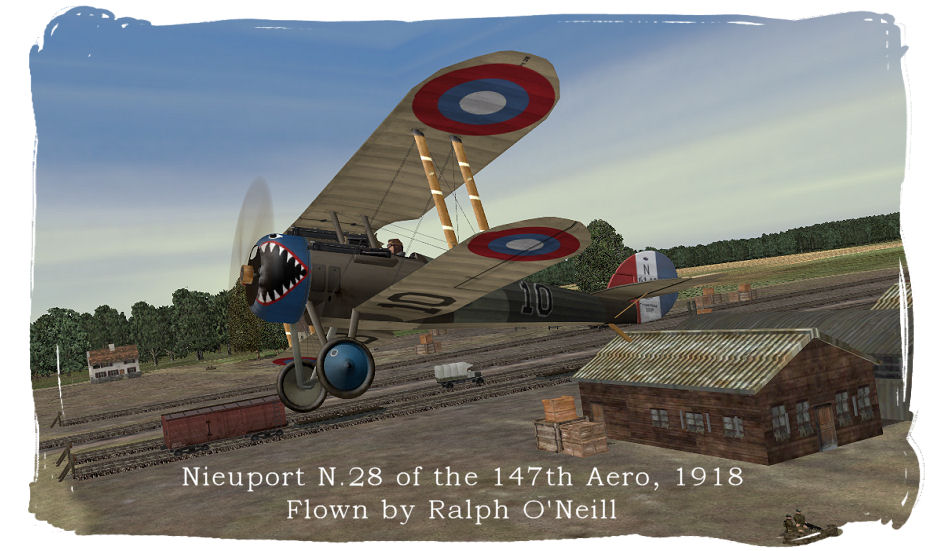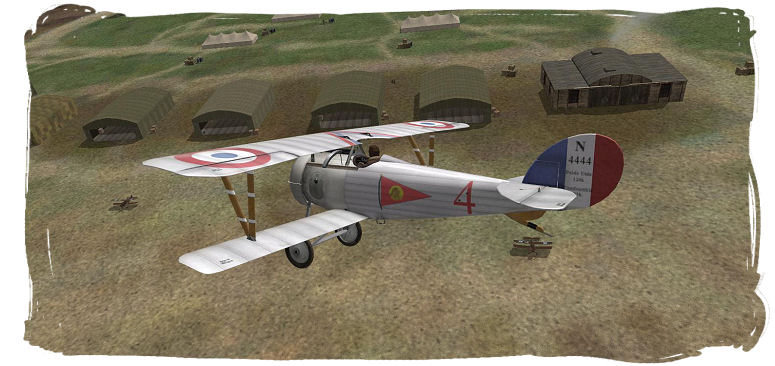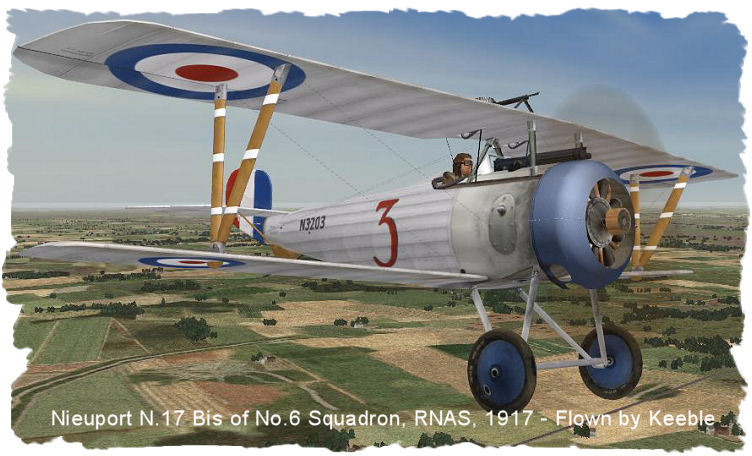-
Posts
243 -
Joined
-
Last visited
Content Type
Profiles
Forums
Gallery
Downloads
Store
Everything posted by sandbagger
-

November 17 Reminder.... Nat Geo Samurai Subs
sandbagger replied to OvS's topic in WOFF UE/PE - General Discussion
Bump -
Yes - and Lanoe Hawker depicted as a wild eyed screaming killer flying an SE5 with a 'Grim Reaper' fuselage marking - and MvR and Roy Brown strolling along chatting after they forced each other down - and Roy Brown escorting MvRs girlfriend through the lines to visit his grave and, and - don't get me started
-

OFF Addon #1 will contain.....
sandbagger replied to Winder's topic in WOFF UE/PE - General Discussion
December 12 - close but not that close -
E-Dimensions 3D glasses work well enough for OFF, but at present they don't support Vista. I used them on my XP rig OK.
-

OT Dunno whether to laugh or cry!
sandbagger replied to UK_Widowmaker's topic in WOFF UE/PE - General Discussion
Now that's what you call 'getting smashed at work' -

German airfield under bombardment
sandbagger replied to Hasse Wind's topic in WOFF UE/PE - General Discussion
Also the French carried roundels under the top wing as well as under the bottom wing. As this was doubtless skinned by 'Rabu', my guess is he's showing the 'see through' of the underwing roundels through the top wing surface. You'll this effect on other allied craft, such as the SE5's, RE8's, BE2's and Camels. -
Hi all, Thought you might to see just some of the Nieuport N.24's coming your way soon. These are a few examples of the aircraft from French units.
-
-
Hi all, Here's the Nieuport N.24 (Lewis) and N.24 Bis (Lewis). Both were fitted with the Lewis wing mounted gun. The N.24 had the N.24 rounded tail unit whilst the N.24 Bis reverted to the N.17 tail unit.
-
Hi all, Thought you might like to see some of the Nieuport N.17 Bis aircraft coming your way. The N.17 Bis carried a Vickers as well as the wing mounted Lewis gun and had a mixture of the N.17 tail unit and later Nieuport fuselage.
-

OT What Job do you do?
sandbagger replied to UK_Widowmaker's topic in WOFF UE/PE - General Discussion
Left school at 15 1/2 and worked as an apprenticed toolmaker/instrument maker. Completed that at 21 then spent a year working in London before joining the Royal Air Force. Spent 27 years there and de-mobbed in 1996, since when I've been employed as a technical writer for military aircraft, workin as team leader for a major UK based manufacturer. I created and run the 'Tally-Ho' web site for European Air War users as well as skin on the OBD team. I'm tall, slim and posses a great sense of humor and I believe there should be peace throughout the world and ------------- oops, wrong venue -

Skinning in OFF... remember to give credit
sandbagger replied to OvS's topic in WOFF 1 2 3 / UE - Skinning / Modeling Help
Same here. No name on the DDS templates, but I've skinned: SE5 (Viper), SE5 (HS), Sopwith Camel, Spad X.III, Halberstadt D.II, Nieuport 24, and tweaks to the RE8 and Bristol Scout. -

Skinning in OFF... remember to give credit
sandbagger replied to OvS's topic in WOFF 1 2 3 / UE - Skinning / Modeling Help
For a total of in-game skins, highlight all of the skin DDS files in the Campaign/Campaign Data/Skins folder. Then right click and select properties - it should give you the total amount of files. The initial release for BHaH was I believe over 3000 skins and there are many more coming. -

OT - SE5a Wolsely Viper model
sandbagger replied to Check Six's topic in WOFF UE/PE - General Discussion
In the coming release should be 412 SE5 skins, at least one of which is Mannock's -

Dawn on the Western Front
sandbagger replied to UK_Widowmaker's topic in WOFF UE/PE - General Discussion
Very impressed - where's the second installment ??? -

AntiVirus reporting TR-DropperGen
sandbagger replied to HomeBoy's topic in WOFF UE/PE - General Discussion
I check everything that I download, before I install. I'm on the OBD team, but still check downloads from the team members. I run Norton AV and SpyHunter- all clear here -
Hi all, We may not post much, but I can assure you we're all beavering away in the backroom. We have the EV and N.24 being skinned up in addition to all of the SE5 ace skins (plus a few new squads) and the USA Spad X.III's squads now have their aces too. There are still to come other Noop varients and hopefully the Snipe (we'll see). Of course there could be other types in the works, but even we team skinners don't get to know everything the OBD modders are up to.
-
Still no go - I just see white screens where the profile set ups should shown. I'm running Vista 64 but the NaturalPoint site says Version 5 software is compatible with Vista and the TrackIR 4 Pro setup - I've tried the one-one, smooth and default selections - strange as the original version software works OK ??
-
"Well, this probably isn't a good use of men and resources, but I'm going to do it anyway ----"
-
Hi Balders Welcome on behalf of the OBD team. BTW: Did you know a baldrick was the name of a type of belt - not a lot of people know that.
-
Just thought I'd give you the list of USA Spad X.III squads we've skinned for stock and aces aircraft, ready for a future release to BHaH: 13th, 22nd, 49th, 93rd, 94th, 95th, 103rd, 139th, 141st, 147th - there may be more.
-
Hey - now if I'm not mistaken that's 'Speckled Jim', the once great message carrier for General Melchet - Baaaaaah !!!
-

Info About Plane Skins
sandbagger replied to Firecage's topic in WOFF 1 2 3 / UE - Skinning / Modeling Help
Hi Firecage, There are around 3500 aircraft skins for BHaH, which are in DDS format and are located in the installed BHaH folder: CWSWW1Over Flanders Fields/Campaign/Campaign Data/Skins There are no actual templates as such, so you'll need to convert a DDS file of the particular aircraft you want to skin. To do this you open an appropriate DDS 'skin' file using DXTbmp (downloadable from the web). Open the file in DXTbmp then use the lower left editor icon to save the file as as a bmp single layered file to your selected editor (Paint Shop Pro or Adobe Photoshop). This can then be opened and saved as a base layer (pspimage or psd), on which you can build your modified layers to create he skin you want. Once your ready to test the skin, save the skin as a merged Windows or OS/2 bmp and then open it (as extended bmp file) in DXTbmp. Then save it again as a DDS texture (DDS DXT1). Rename that file exactly as one of the same aircraft type already loaded in the Skins folder (remember to save the original first). Then you should be able to see the skin by using the Quick Combat function in BHaH, provided you are a pilot of that Nationality. Just select QC then scroll down to select the aircraft type, then scroll down to the particuler skin you've created. You'll need to have BHaH installed of course, but if you want to get going beforehand, post here and one of us I'm sure can mail you DDS files for the particular aircraft you need. The OBD team specialists for skinning German aircraft are 'OvS', 'Paarma' and 'Makai'.