-
Content count
1,463 -
Joined
-
Last visited
-
Days Won
22
Posts posted by Spillone104
-
-
donde descargo el helicoptero?

You can find it in the Malvinas Mod.
http://combatace.com/files/file/6700-falkland-1982-all-inclusive-mod/
-
-
Seems that now we have a stable patch.
Airstart only bug, AI disappearing at waypoint 8 and not landing, TGA shadow issue with props (and not only), some missing/ not working effects. = All solved!
-
-
Is the "Bermuda triangle" at waypoint 8 for the AI planes got solved?
-
The sounds in these TW series must be in PCM format and 8bit mono. But you colud use 11, 22 and 44 KHz frequencies. Just use the default windows sound recorder to see and edit the format of the .wav files.
Probably the missing damaged engine sound is an old bug. For engine sounds you don't need to list in the Soundlist.INI Is just the default setting for engine sound. To turn up the volume just edit the .wav files as above.
-
Regarding the Kh-66 probably was more a "paper" weapon and when you see photos of 2nd generation MiG-21 with RS-2U (AA-1 Alkali) is because they used them air to ground weapons. And basically the Kh-66 is an RS-2U with a proper heavy warhead and radio command.
-
-
Tanti Auguri Ed!!!

-
Spillone
Good to see those skins around. Still one of my favorite projects I have ever done.
Sure! Really nice job Dave.
Just planning to give new life the textures too.
-
-
This is badly needed! :yes:
-
-
Well, this is more an AI problem than the plane itself just because the bombers don't do defensive manouvers and simply follow waypoints. The IL-28 is thoughter to shoot down (with fighters) just because it have defensive armament on its tail. But in performances the Canberra or the B-57 were better.
-
-
Quì trovi il link che spiega cosa fare: http://combatace.com/topic/34221-running-any-thirdwire-sim-in-windows-vista-by-usafmtl-column5-jtin/
In poche parole "si fa per dire" hai bisogno di aggiornare i drivers della scheda video, audio e delle Dx9 che trovi quà. http://www.microsoft.com/downloads/en/details.aspx?FamilyID=2da43d38-db71-4c1b-bc6a-9b6652cd92a3&DisplayLang=en
Poi di aggiornare possibilmente il tuo SFP1 Gold alla patch Oct.08 che trovi o quì su CAce o sul sito www.thirdwire.com (e questa patch ti evita di dover estrarre e modificare vari file INI per disattivare gli shaders)
E ti consiglierei vivamente come suggerito da Veltro2K di installare il gioco o in documenti o altrove ma di sicuro non in Programmi dato che crea solo rogne.
-
Thanks Icarus.
Indeed as written by GwynO the solution is quite simple.
Edit your weapondata.ini of individual weapon and in case you use Weaponeditor add the effects lines after saved with the program.
[WeaponData001]
bla, bla, bla....
[LKT003Effects]
GroundHitEffectName=LKT003
GroundHitSoundName=Nuclear.wav
WaterHitEffectName=LKT003
WaterHitSoundName=Nuclear.wav
ObjectHitEffectName=LKT003
ObjectHitSoundName=Nuclear.wav
ArmorHitEffectName=LKT003
ArmorHitSoundName=Nuclear.wav
CraterModelName=
This way it will work fine with every thirdy party effects.
-
Great shots,Dx10 or postprocess???
Dx10 and Stary postprocess shader.
-
-
Well, after some testing I can assure that is not an effect problem but somehow the game seems to refuse to use the new data in the MISSILEOBJECT.INI
For exhample:
This work
[LargeMissileEffects]
GroundHitEffectName=LKT003
GroundHitSoundName=Nuclear.wav
WaterHitEffectName=LKT003
WaterHitSoundName=Nuclear.wav
ObjectHitEffectName=LKT003
ObjectHitSoundName=Nuclear.wav
ArmorHitEffectName=LKT003
ArmorHitSoundName=Nuclear.wav
CraterModelName=
CraterType=2
And this not:
[LKT003Effects]
GroundHitEffectName=LKT003
GroundHitSoundName=Nuclear.wav
WaterHitEffectName=LKT003
WaterHitSoundName=Nuclear.wav
ObjectHitEffectName=LKT003
ObjectHitSoundName=Nuclear.wav
ArmorHitEffectName=LKT003
ArmorHitSoundName=Nuclear.wav
CraterModelName=
Any idea?

-
You will need to add the necessary effect to each weapon's data.ini as well. IE change "nukeexlosioneffects" to "mt003effects" in case you haven't done so.
Sure, done that.
-
Hi Lexx,
Well, my SF2 install is up to Exp.2 and the problem is that I don't see anything at all. I've downloaded the pack just 3 days ago just to be sure, and double checked that I have all the needed .TGAs for the materials.
The shaders I use are:
EffectShaderName=effectFire.fx for Pulse, SkyGlow and FireBall material.
EffectShaderName=effectLightLevel.fx for Steam and Cloud material.
-
Sorry if I bother with another Nuke discussion.
But after trying for many hours to convert Lexx Nuclear Weapon Effects into SF2 environment I still have not found how to make them work.
Just to be clear I've read the famous "Modders Bible" known as KB and added the needed shaders for the materials. Plus edited the missileobject.ini and added the needed lines.
So.... Is there someone that have succeded in converting these effects or that can explain what to do in the specific.
Thanks.
-
Nice, but that is an E model. TF-33 (JT-3D) engines and not the CFM-56 of the R model.










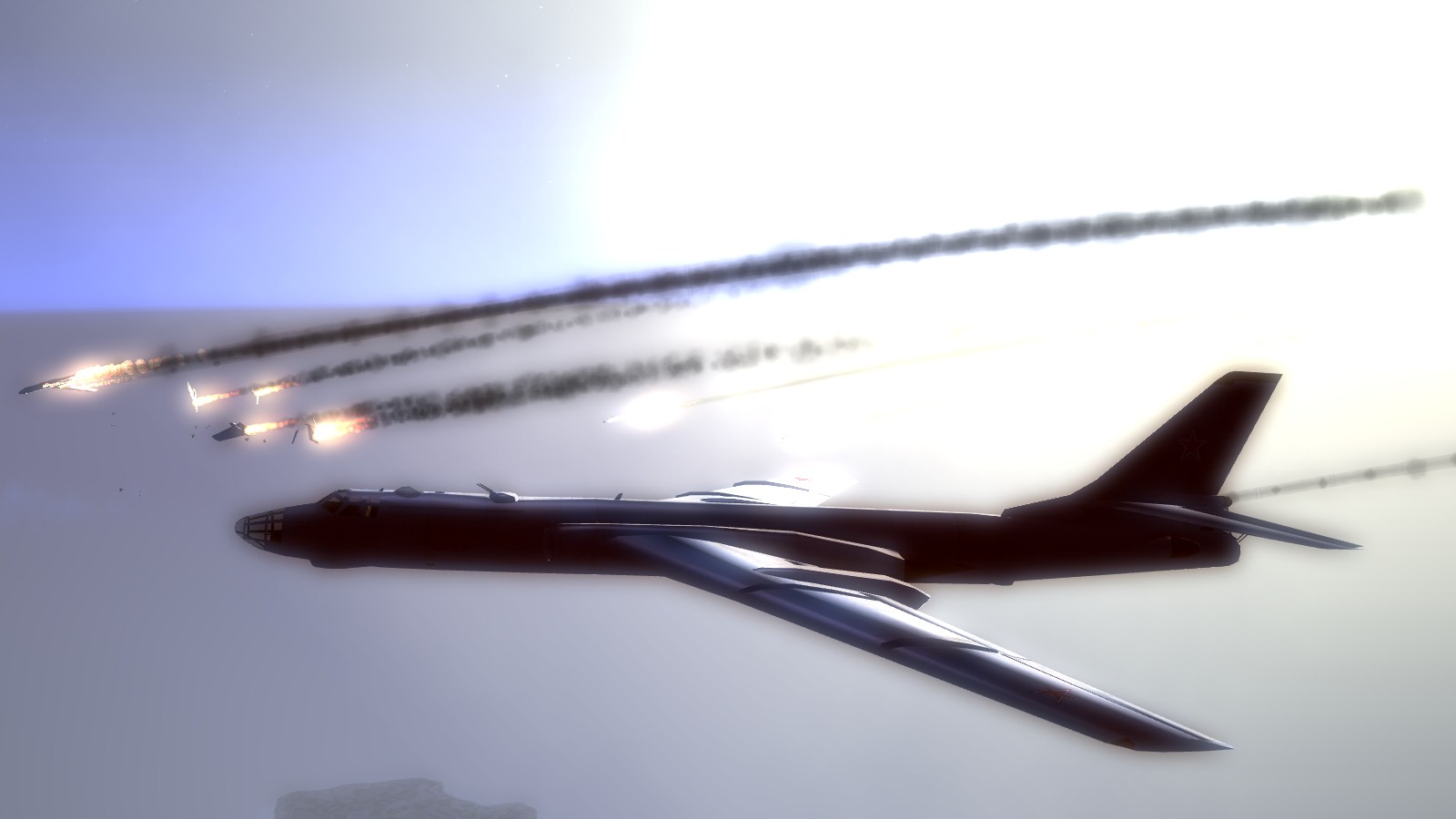
Happy Birthday Gr.Viper
in The Pub
Posted
Happy Birthday Gr.Viper!!!