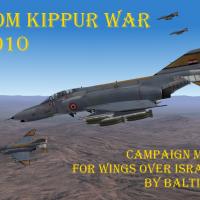-
Content count
1,288 -
Joined
-
Last visited
-
Days Won
1
Content Type
Profiles
Forums
Calendar
Gallery
Downloads
Store
Everything posted by Baltika
-
Version
465 downloads
Alamo 2010 Campaign v1.1 Update Expanded ground war for two fronts Expanded number of ground units Revised Nations for Latin American enemy pilot names and aircraft markings Corrected bug where SU-39 units did not appear Confederacy 2010 Campaign Just a couple of fun campaigns for use on Wrench's ASW terrain. There are lots of modern planes, action, BVR death and mayhem. Survivability is low. These are just for fun. The backstories are not to be taken seriously. See the "Requirements" files in each of the campaign folders for , uh, requirements. Any questions, give me a shout on Combatace. Cheers all, Baltika *************** Alamo 2010 Global Terror takes a new twist with the supremacy of Neo-Fascist rule in South America. States bordering the new Fourth Reich are given a simple ultimatum: submit or be obliterated. The National Socialist party sweeps to power in Mexico, peddling a litany of hatred and racism. Blaming the country's woes on its rich American neighbour, the Mexican vassal state of the New Fourth Reich launches a blitzkrieg into Texas. Funded by world Fascism, the latest available technology is pitted against the USAF. . . As the Texicans scramble to defend their state, the battle cry goes out. . . Remember the Alamo! **************** Confederacy 2010 Against the backdrop of challenging world opinion and the continuing war on terror, and the ever-growing clamour following alleged civil and human rights abuses, coupled with growing crime and murder rates on the domestic front, the liberal and progressionist leader of the USA proposes a new Bill of Rights to Congress. Abolishing the Right to Bear Arms and the Death Penalty, the Bill provokes the greatest intellectual and popular debate on the state of the American Nation for 150 years. When the Bill passes the first stage of the legislative process, a powerful lobby of State Governors demand a referendum of the people before the Federal Government proceeds further. The referendum is held, but the result referred to the Federal Supreme Court following a "miscount" in a crucial swing State. The Bill is passed on the authority of the Supreme Court. Allegations of political interference in judicial independence are levelled, but the Washington Administration holds firm. The Federal Government issues an ultimatum: an amnesty for all citizens who surrender their weapons within 30 days, otherwise face prosecution to the full extent of the new law. The State Governors of Texas, Florida, Georgia, Alabama, Louisiana and South Carolina responded: no citizen shall be required to surrender any weapon, invoking the Second Amendment as interpreted by the US Supreme Court Decision of "District of Columbia vs Heller" 2008 07-290. Washington is unimpressed, citing the authority of the legislative process of the Federal Government. Popular demonstrations in the southern states multiply. As the western world looks on in horror, the Federal Government mobilises national troops to "maintain public order in disruptive States." The State Governors protest that such an order is unconstitutional. As the first Federal soldiers cross State borders, the Governors call out the militias in defence of their citizens' constitutional rights. With emotions running high, the call is answered. . . *************** -

Hey Brits..don't miss this BBC2 tomorrow!
Baltika replied to UK_Widowmaker's topic in WOFF UE/PE - General Discussion
Looks like a whole season of programmes on BoB:- http://www.bbc.co.uk/tv/seasons/battle-of-britain-season/ Time to set the VCR Thanks for the heads up, can't believe I missed this -

SOUND PROBLEM
Baltika replied to dapit's topic in Thirdwire: Strike Fighters 2 Series - General Discussion
Have been struggling to sort this issue on my new(ish) Samsung R780 laptop. Uninstalled realek drivers, used MS ones, tried various combinations of settings. . . all to no avail, still got that stutter. Somewhere on the many threads here & at TW, someone mentioned bit rate, with realtek drivers converting on the fly. . . using up CPU cycles. Problem is, stock TW .wav files are in 16 bit, 11KHz format . . . and that is not supported by newer Realtek drivers, or the MS ones I used. So, your driver has to convert TW .wav files to its lowest setting - on my laptop, 16 bit, 44100Hz quality. Banging head off brick wall, and wondering if I would ever get this sorted - then, extracted content of speech.cat, batch converted all .wav files to 16 bit, 44100Hz quality, and dropped them into a new "Speech" folder in my SF2 mod folder - and the stutter is gone. Next step - pack all the new wavs into a cat pack and stick it in the main SF2 install program. Phew -

Modern UK terrain?
Baltika replied to mppd's topic in Thirdwire: Strike Fighters 1 Series - General Discussion
Well, can't do "Raid Over Moscow" on this preview terrain. . . (Retro gamers unite!) But here's the Peter & Paul Fortress, Sankt-Peterburg*, for those who fancy their chances Let's just say, anti-aircraft defence is strong hereabouts. . . * Take your pick of names. As a local catechism proclaims, "Where were you born? St. Petersburg. Where did you go to school? Petrograd. Where do you live now? Leningrad. And where would you like to live? St. Petersburg." Said local never left his hometown all his life. Happily, he saw his wish come true. North Cape incoming. Targetisation is a beeeatch, spent a whole day on the fortress. Sweden will get short shrift in the initial release, focus is on, you guessed it, North Cape. But Helsinki is looking pretty busy now. And don't the Russians have a lot of naval bases in Kola Peninsula. Lions and tigers and bears, oh my Anti-ship missions are interesting on this terrain Cheers all, Baltika -

How to create Alpha Channel for Coastal Tile in gimp
Baltika posted a topic in Modding Terrains/Enviroments
This is a guide on how to create an alpha channel for a coastal tile, or indeed any water tile, using the gimp software. 1. Open up your newly created coastal tile .bmp file. 2. On the main toolbar, under "Dialogues," open up the "Layers" and "Channels" windows as this makes it easier to keep track of what's going on. 3. From the main toolbar, click on Layer/Transparency/Add Alpha Channel. You will see your alpha channel appear on the Channels dialogue box. 4. By left clicking in the channels dialogue, highlight your new alpha channel and deselect the RGB channels, although leave them visible for now. 5. From the main toolbar, click on Layer/Mask/Add Layer Mask. A new dialogue box will pop up with a number of options. Select "Initialise Layer Mask" to "Layer's Alpha Channel," and click "Add." A completely white box should appear next to your .bmp image on the "Layers" dialogue. That's the layer mask. 6. From the main toolbar, under the Layer/Mask options menu, ensure "Edit Layer Mask" is ticked, and that "Show layer mask" and "Disable Layer Mask" are unticked. Now, when you use any paint tool, you are editing the layer mask and not your image. 7. Select a paintbrush, colour black, and draw on the main screen to blank out the parts of the image which you do not wish water to appear on. The main image will go to grayscale, but in the "Layers" dialogue, you should see that your .bmp image is untouched, while what you are drawing appears on the white box next to your image. You can toggle the "show layer mask" setting to check this, but when it is visible you can't see your image so it's hard to know where to draw. 8. Once you have blacked out the areas you don't want to show up as alpha channel, toggle "show layer mask" to on. You should have an image which is partially black, where you have painted out the alpha channel, and partially white. The white part is your alpha channel. Using bucket fill, change the white to a shade of grey, with white being most reflective and dark grey being least reflective, depending on how much reflection you want from your sea. 9. Once you're happy, on the main toolbar, click on Layer/Mask/Apply layer mask. This is slightly disconcerting as the blacked out part of the image will turn to grayscale on all dialogues, but don't worry. 10. Select "save as," and save the edited image as a .tga file. Make sure you uncheck "RLE Compression" before saving. I don't know if "Origin bottom left" makes a difference or not. Any comments, questions etc to Baltika. Cheers all Just remember, when working with TE - be safe out there, it's a jungle -
Version
574 downloads
Yom Kippur 2010 Fictional Modern-day Campaign for Wings Over Israel by Baltika **************** The near future. . . The peace process in the Middle East is in danger of falling apart. Border clashes continue daily and tensions between Syria and Israel rise to breaking point. Iran continues to flex its military muscle, secretly developing nuclear weapons capability and engaging in a massive build-up of conventional forces. Finally, the flashpoint comes when the Islamic Egyptian Jihad assassinate the pro-western Egyptian President. Revolution sweeps Egypt and a new strongly pro-Arab, anti-Western fundamentalist government takes power. With the main Western powers bogged down in an increasingly bloody and futile conflict in Afghanistan, the world looks on in horror as a new Jihadist coalition of Syria, Egypt, Iran and Algeria launch a full-scale offensive to bring about the obliteration of Israel. . . ***************** Required Base Install:- Wings Over Israel patched to October 2008 level Required Files:- Aircraft:- A-4N (early) by wilco http://forum.combatace.com/index.php?app=downloads&showfile=7704 EAF F-4E by Wrench http://forum.combatace.com/index.php?app=downloads&showfile=6242 F-5E Tiger II by The Mirage Factory http://forum.combatace.com/index.php?app=downloads&showfile=5224 F-14A Iranian AF by TMF http://forum.combatace.com/index.php?app=downloads&showfile=5209 F-15I V1.5 for WOI by Dave, Flying Toaster, wpnssgt, Fubar512, Moonjumper, Kout, MJ and Deuces http://forum.combatace.com/index.php?app=downloads&showfile=6139 F-16I for WOI by Dave, Swede, wpnssgt, moonjumper, bib, Kout and TMF http://forum.combatace.com/index.php?app=downloads&showfile=6140 F-16A Arab Nations Mod by Gepard (From original by Team Viper) http://forum.combatace.com/index.php?app=downloads&showfile=2027 MiG-25PDS by Gepard http://forum.combatace.com/index.php?app=downloads&showfile=7772 MiG-29A for WOI by TMF http://forum.combatace.com/index.php?app=downloads&showfile=8419 MiG-29A Export Version by TMF (For Iranian MiG-29A) http://forum.combatace.com/index.php?app=downloads&showfile=8418 Mirage2000EM mod by Gepard (from Erwin_Hans' original) http://forum.combatace.com/index.php?app=downloads&showfile=7604 SU-24 Pack by lindr2 (For Su-24MK) http://forum.combatace.com/index.php?app=downloads&showfile=8474 Skins:- Iranian F-5E Tiger by Mike1 http://forum.combatace.com/index.php?app=downloads&showfile=2903 Other:- The Mirage Factory WOI Weapons pack http://forum.combatace.com/index.php?app=downloads&showfile=7362 ******************* INSTALLATION INSTRUCTIONS:- 1. Ensure you are running WoI Oct 08. 2. Install the TMF WOI Wep Pack. 3. Install the planes and skins listed above. 4. In F-16Arab, change the Egyptian skin folder name to "Egypt" 5. Make sure you have installed the Egyptian specific weapons for F-16Arab, they are included with Wrench's EAF F-4E which is a required file. 6. Drop the campaign folder "YOMKIPPUR2010" into your WoI\Campaigns folder. 7. Select "Yom Kippur 2010" from the campaign selection menu, and protect Israel from the New Jihadist attack. ********************* Any comments, feedback, bug reports, or Single Malt Whisky can be forwarded to Baltika at CombatAce. If there is sufficient interest, that is, any interest at all, I will expand this campaign to include a Red-side flyable version. Cheers all, and happy holidays. Baltika 2nd December 2009 ********************* Special Thanks to Johan217 for his WoI campaigns expansion files, from which this mod was partly developed. Thanks also to TK for his holiday sale on the older WoX titles, which persuaded me to pick up WoI, long before I get my flashy new gaming rig and switch completely over to the SF2 series. Cheers, TK ;-) ********************* -

Europe seems pretty flat.
Baltika replied to bigbirdk's topic in Thirdwire: Strike Fighters 2 Series - General Discussion
Discussion thereon:- http://combatace.com/topic/49530-american-constitutional-crisis-confederacy-2010/page__p__355755__hl__baltika__fromsearch__1#entry355755 Have to agree with Dave, carrier-on-carrier action is almost as good as. . . Well, what he says -

Europe seems pretty flat.
Baltika replied to bigbirdk's topic in Thirdwire: Strike Fighters 2 Series - General Discussion
Check out the bonus campaign, "Confederacy 2010," for lots of Confederate vs Yankee action, for all of those Civil War "enthusiasts" out there:- http://combatace.com/files/file/10211-in-defence-of-texas-alamo-2010-campaign/ And remember to tell Dave, "It's just a what-if, IT WOULD NEVER HAPPEN!" Slainthe! Baltika -

russian speech
Baltika replied to alex316's topic in Thirdwire: Strike Fighters 2 Series - General Discussion
Hiya FC, Yes, I remember that discussion, from a while back, even had a crack at it myself if memory serves, as you say, no dice. Would be a cool feature though, especially as there are a few different voicepacks around now. Slainthe! Baltika -

I'm Stumped! How do you build a new mission?
Baltika replied to Geary's topic in Thirdwire: Strike Fighters 1 Series - Mission/Campaign Building Discussion
Oh yeah, know that feeling If you reaally want to see endless possibilities open up, and lose the rest of your remaining free time for oh, about the next five years, take a read at Gepard's Terrain Editor Turorials in the KB http://combatace.com/forum/191-modding-terrainsenviroments/ Cheers Baltika -

russian speech
Baltika replied to alex316's topic in Thirdwire: Strike Fighters 2 Series - General Discussion
"Unimplemented feature" This from the NATIONS.INI of WoE patched to Oct '08:- [Nation002] Name=USAF DisplayName=United States Air Force Alignment=FRIENDLY PilotNameList=NamesUSAF.lst RankList=RanksUSAF.lst CallsignList=CallsignsUS.lst Formation.Fighter=USFighter Formation.Attack=USFighter Formation.Bomber=USBomber Formation.Transport=USBomber Formation.Tank=USTank Formation.MobileAD=USAD PilotTrainingStandard=EXCELLENT GenderRatio=0 DebriefSuccessMusic=DebriefSuccess.wav DebriefFailMusic=DebriefFail.wav DebriefKilledMusic=DebriefKilled.wav SpeechFile=USAFSpeech.cat <-------- OBSERVE! SpeechTextFile=USAFSpeechText.cat Medals=MedalsUSAF.ini MedalTextFile=MedalsUSAF.str UseFAC=TRUE And this:- [Nation005] Name=Soviet DisplayName=Soviet Air Force Alignment=ENEMY PilotNameList=NamesRussian.lst RankList=RanksRussian.lst CallsignList=CallsignsUS.lst Formation.Fighter=SovietFighter Formation.Attack=SovietFighter Formation.Bomber=SovietBomber Formation.Transport=SovietBomber Formation.Tank=SovietTank Formation.MobileAD=SovietAD PilotTrainingStandard=NORMAL GenderRatio=0 DebriefSuccessMusic=DebriefSuccess.wav DebriefFailMusic=DebriefFail.wav DebriefKilledMusic=DebriefKilled.wav SpeechFile=USAFSpeech.cat <-------- The same. SpeechTextFile=USAFSpeechText.str Observation:- There is no USAFSpeech.cat file in any version of the game. There is a speech folder with a whole stack of .wav files which contain the voices you hear. But, maybe someday. . . Although, don't hold your breath. TK has responded to numerous calls for a hebrew voicepack for WoI with the answer that voice acting is very expensive. No doubt true. Meantime, have seperate installs for your Red-flyable campaigns, and use Russian voice pack for that install, e.g. :- http://combatace.com/files/file/1801-soviet-comms/ by Fubar512, or http://combatace.com/files/file/2839-gramps-russian-speech-pack/ by gramps. Dos vedanya, Tovarisch! Baltika -

I'm Stumped! How do you build a new mission?
Baltika replied to Geary's topic in Thirdwire: Strike Fighters 1 Series - Mission/Campaign Building Discussion
Hi there. So far as I know, there is no manual for Le Missioneur. You could ask over at check-six, whence it comes, although you may need to learrn French first http://www.checksix-fr.com/ Here is the link for Lowengrin's site:- http://www.lowengrin.com/news.php I just tried his campaign editor on my various sundry installs going back to 06 patch levels, and I couldn't even get it to load up a campaign file. I don't think this has worked for a long, long time (pre-06 patch anyway). Having built a fair few campaigns, there is no easy way to do it. Hit the KB here, read up on what the various ini files do, and mess with stuff in your test install to see what happens. There are a stack of threads in the campaign building section with discussions on such arcane topics as frontlines and their behaviour, strategic nodes for ground war, creating red-flyable campaigns, etc etc. Less a hobby, more a way of life -

campaign script failed to update the aircraft
Baltika replied to UllyB's topic in Thirdwire: Strike Fighters 1 Series - Mission/Campaign Building Discussion
Thanks for the info. I personally haven't seen that bug, but it's been a while since I played a full campaign in SF1 series. If others have seen it, that's probably your answer. As for supply effects on upgrades, I'm just going by something TK said over at the TW forums. Upgrades are affected by supply issues in campaign play, but the details of precisely how that works are hazy. What you are talking about sounds more like a bug. Cheers, Baltika -

campaign script failed to update the aircraft
Baltika replied to UllyB's topic in Thirdwire: Strike Fighters 1 Series - Mission/Campaign Building Discussion
Equipment upgrades are not necessarily automatic, they can be affected by the unit's supply level, and the overall force supply level, which is in turn affected by success rate of interdiction type missions against that force, destructions of hangars, fuel tanks etc etc. No idea why it would give you the wrong skin instead though. I take it you have checked that the requested skin is in your install? ...\WoI\Objects\Aircraft\Nesher is the place to look. Cheers, Baltika -
Congrats
-

I'm Stumped! How do you build a new mission?
Baltika replied to Geary's topic in Thirdwire: Strike Fighters 1 Series - Mission/Campaign Building Discussion
Try Le Missioneur, take a read at the tutorial:- http://combatace.com/files/file/8855-le-missionneur-mission-editor/ http://combatace.com/files/file/5092-le-missionneur-mission-editor-tutorial/ Likewise with kreelin's KMD, which has been fully updated for use on SF2 series. http://combatace.com/files/file/2678-kmd/ Streakeagle's tutorial on KMD:- http://combatace.com/files/file/2679-wovqmdkmd-tutorial/ As for campaign building, lowengrin over at some WW2 site ( ) built a campaign editor for use in SF1 series, but that was not updated to run on anything other than very early builds of SF1 engine. So, for campaign building, the basic editing tool is wordpad. There are quite a few threads around here on how to go about doing that. Get the Catpack extractor tool, unpack the stock campaign files, have a read at them to get the hang of how the engine works, then, you can start editing to suit your taste. Or, d/l any of the modded campaigns that take your fancy and see how they have been put together. Sorry, no easy answer - we learn by doing -

Europe seems pretty flat.
Baltika replied to bigbirdk's topic in Thirdwire: Strike Fighters 2 Series - General Discussion
You could always try this. Designed for WoE, I have no idea how well it will work in SF2. http://combatace.com/files/file/7699-alternative-height-map-for-woe-germanyce-terrain-beta-02/ And for some seriously mountainous terrain, look no further:- http://combatace.com/files/file/10530-kamchatka-peninsula-v-10/ Cheers, Baltika -

Modern UK terrain?
Baltika replied to mppd's topic in Thirdwire: Strike Fighters 1 Series - General Discussion
Hope you are enjoying the Festival So, runways are all aligned and test-flown, various sea-mountains squashed, coastlines fiddled with to flatten the edges - for some reason which escapes me, "Level Sea" command doesn't work properly on non-stock tiles, and I have a lot of non-stock transition tiles. Ho hum. The really slow part is now progressing. Terrain targetisation. Fire up game. Point hud at likely spot for com building, etc. Write down co-ordinates. Repeat ad nauseam. Exit game. Type long list of co-ords into TARGETS.INI. Fire up game again. Check everything in right place. Move on to next target area. Argh There has to be an easier way. . . -

Changing planes for stock WoV campaign
Baltika replied to delta_lima's topic in Thirdwire: Strike Fighters 1 Series - General Discussion
What you are looking to do is a simple question of editing the campaign_DATA.ini file which contains details of all the units which appear in campaign. However, for WoV, this is recommended:- http://combatace.com/files/file/10658-wov-air-ground-war-expansion-pack-gold-jul-2010-update/ That contains links to the three main d/l packages, and represents a magnificent upgrade to stock WoV. Cheers, Baltika -

Modern UK terrain?
Baltika replied to mppd's topic in Thirdwire: Strike Fighters 1 Series - General Discussion
Thanks for the suggestion, I have incorporated Gepard's NATO/WARPAC airfields, with Wrench's parked a/c mod from his Formosa update, into the working build. So you get the new airfields, plus "dynamic" static a/c placement. Those bases give a very different "feel" to the whole thing. Slainthe! Baltika -

Baltika (China, Korea, Russia, Japan... Map WIP?)
Baltika replied to ace888's topic in Thirdwire: Strike Fighters 1 Series - Mission/Campaign Building Discussion
Hi guys, Kamchatka terrain is a preview of the full-scale Japan/Kurils/China/Russia/Korea terrain I somehwat ambitiously posted wip screenies of ages ago, and then realised I had bitten off way, way too much in one go. Next terrain release from me will be from the other side of the world entirely. But the big Japan terrain may emerge at some point, as I did a fair bit of airfield/city plotting on that map which would be a shame to waste. Cheers for the interest Baltika -

campaign modding
Baltika replied to UllyB's topic in Thirdwire: Strike Fighters 1 Series - Mission/Campaign Building Discussion
No problem, understood. TK has admitted that the campaign.dll changes the way the frontline is handled from version to version, so it is a bit mystic at times. You could try posting over at the Thirdwire forum, as TK does step in and explain things himself when he has the time. Also, if airbases are too close to the frontline, that can affect how they are "occupied" - I had that problem myself on one map (I forget which) when I was working on a campaign a while back. Also, only one ground unit per node will show up - just checking. -

campaign modding
Baltika replied to UllyB's topic in Thirdwire: Strike Fighters 1 Series - Mission/Campaign Building Discussion
If I remember right, Gepard created the original Israel 2 map and Wrench updated it long before WoI and its campaigns were released by TK. So, it is certainly not the fault of the authors of the Israel 2.5 map that the names they chose do not fit with TK's new campaigns for TK's official map. And we can hardly expect TK to create new games which fit in with every user-created map in existence. I understand it is frustrating, but that's part of being a modder. Sometimes, new patches will break existing mods (maps and planes), but we are not going to ask TK to stop producing free updates for his titles. And, when they have the time, people will generally upate their stuff to the new level - look at the mammoth work done by the NATO Fighters team getting up to speed on SF2, and on the recent round of patches. As a gentle word of advice, it's usually considered rather bad manners to bad mouth people who have put a lot of time and effort into creating free mods. But feel free to ask questions, and don't lose faith. Like I said, it's all part of modding. It can be frustrating, but we've all been there at one time or another. Cheers, Baltika -

campaign modding
Baltika replied to UllyB's topic in Thirdwire: Strike Fighters 1 Series - Mission/Campaign Building Discussion
I get round that by using the zoom function in KMD rather than switching to 1:1 using the button. So, I always keep KMD windowed. Just one of these things -

campaign modding
Baltika replied to UllyB's topic in Thirdwire: Strike Fighters 1 Series - Mission/Campaign Building Discussion
You have to check the actual size of your map before fixing start and end co-ordinates. Load Israel2 into KMD and work from there. Strange stuff will happen if the frontline is set up wrong. Also, the campaign engine moves units towards or away from the enemy base node depending on supply and morale of the individual unit, and whether their FORCE is in attack or defend mode, etc, etc. All I can suggest is that you define the frontline first, then make sure air and ground units are assigned to airbases and nodes respectively on the correct side of the frontline. Cheers, Baltika