-
Content count
274 -
Joined
-
Last visited
-
Days Won
3
Posts posted by Blade
-
-
Hi,
There are no units for these, usually they require a number between 0.0 and 1.0 as their values (in some cases they can have higher numbers).
To put it simply, they refer to 'how far the throttle is pushed forward' for the Idle/Cruise/etc. settings, what RPM is reached at the given throttle setting, and, if the model has an animated nozzle, to what extent the engine nozzle should open or close.
-
 1
1
-
 2
2
-
-
-
12 hours ago, Wrench said:Blade: love to know how you got "solid" trees. (did you take them from FE?? I know they have a tree lod in their terrain cats)
Like you said, the tree models are stock items in FE2 (they are located in the wwiCambrai.cat). The same models can be found in the 'First Flight - The Wright Experience' object pack as well.
I did another test. The tree model is solid (and destroys my plane) without adding a collision model...
-
 1
1
-
-
-
1 hour ago, Gepard said:I have a strange problem with the skyscraper buildings. I can destroy them by bombing them, but when i use unguided rockets or gunfire, i'm shooting through the building. I also can fly trough the building without damaging the plane or the building.
Has someone an idea, how i can salve this problem?
Hi,
They need a 'collision model'. Open the terrain's _Type.ini and insert the line 'CollisionMesh=<YourBuildingName>.lod' in the sections of the buildings in question.
-
 1
1
-
-
11 hours ago, Eagle114th said:How can I enable LABS in F-100Ds cockpits?
Do you mean the LABS pitch and roll indicators?
-
Sabre Mk.4 of the RAF & the RCAF
The MK.4, though in small numbers, was used by the RCAF as well for a short time. As far as my research goes, these aircraft later were handed over to the RAF.
I am also in the (slow) process of revamping the textures of the old F-86 pit. All working gauges have higher resolution textures and are recalibrated accordingly (other parts of the pit are still WiP).-
 2
2
-
-
2 hours ago, ravenclaw_007 said:what i was searching for but could not find it was a picture showing the AN/ALE-40 chaff/flare dispensers on the F-4EJ , it seams that the F-4EJ was never updated with the AN/ALE-40 and remained just a A/A fighter without self protection
The earliest photo I could find of an F-4EJ equipped with AN/ALE-40 is from May 1985. (All other earlier photos on the same website show them without dispensers or the wing drop tanks obscure the view.)
The pic is taken from http://nabe3saviation.web.fc2.com/aF41j.html, a great resource for JASDF aircraft.
-
 1
1
-
-
-
-
1 hour ago, Nyghtfall said:The guns are now selectable in the loadoutmenu and show up on the plane, only when selected. Thats the good news. Unfortunately I cannot figure out, why the guns won't fire anymore... The gun itself (20MM_MK12) works fine on other planes, other gunpods on my plane (A-4G_67) also fire as expected, but the gun-mod doesn't. I compared all inis to other planes, gunpods, guns, etc. but I still don't understand, what the problem is.
I noticed to things:
1. Try 'MaxRounds' instead of 'MaxAmmo'.
2. You might also need to add the line 'AimDirection=0.000000,1.000000,0.000000' under 'LightPosition='.
-
 1
1
-
-
Take a look at some of the stock Lightnings, their gunpack works similarly to what you want to achieve.
-
 2
2
-
-
Could you share more details and post the decals.ini?
It could be a typo in the decals.ini which the lod viewer can overcome (but the game cannot) or an alias.lst interference (if it is a stock decal).
Or you simply reached the number of decals per node (as dtmdragon mentioned). You can have a maximum of 4 decals per node.
-
 1
1
-
-
-
1 hour ago, GKABS said:Could you please clarify if it is possible to hide multiple nodes using this method?
Thanks
AFAIK only one 'HideExternalNodeName=' statement can be added in a _CockPit.ini (which includes the node in question and everything else down in its hierarchy).
-
 1
1
-
-
19 minutes ago, EricJ said:Okay another help request. I don't remember the exact way to remove the HUD in the picture, not the regular HUD, but one on the original 3D model. I know there's a technique, but I don't remember it offhand
You may try adding a line in the plane's _CockPit.ini:
[CockpitSeat001]
ModelName=
HideExternalNodeName=<Put HUD node name here>-
 1
1
-
-
-
2 hours ago, Wrench said:not even going to mention NIKE radars showing up with HAWK or other Blue SAMS
That's strange. The proper usage of the 'NetworkType=' parameter is supposed to prevent that.
-
 1
1
-
-
I tested your tiles (both in game and in PhotoShop).
The first screenshot shows your original tiles in the game. The demarcation is clearly visible.
The second shot shows the tiles after I edited the edges of the alpha channels. The result is not perfect, but it looks much better.
When resizing, PhotoShop sometimes leaves a ‘frame’ around the edges of the image, this is what might have happened to your tiles (just a guess, I am not sure). What I did to your alpha channels was covering the ‘frame’. I hope this makes sense to you.
-
 5
5
-
-
2 hours ago, Gepard said:This is clearly visible and i found no way to solve that problem. It's the first time, that i have this problem and i dislike it.
Hi,
Could you upload a sea tile and a differing shoreline tile so that we could take a look at them?
-
 2
2
-
-
43 minutes ago, CSomers611 said:I haven't located the 2ARM in anything yet though I've downloaded quite a few, just apparently not the correct one!
I think the class name for dual ARM launchers is '2AR'.
-
28 minutes ago, JaneyBananey said:Right, makes sense. Secondary question: where is the data.ini located? Because the only file in the objects->aircraft->HunterFGA9 folder is the HunterFGA9.ini, which does point to a HunterFGA9Data.ini file, but this does not exist anywhere in the sim's actual install.
First, you need to download and install the Cat File Extractor. Run the extractor, select the ObjectData.cat file (it is located in <YourGameFolder>\Objects), browse until you find the HunterFGA9_data.ini file, then extract it. It will appear in the folder the cat file resides in (<YourGameFolder>\Objects).
-
10 hours ago, CSomers611 said:Does any have a template for the F-105F/G?
See my earlier post HERE.
-
 3
3
-
-














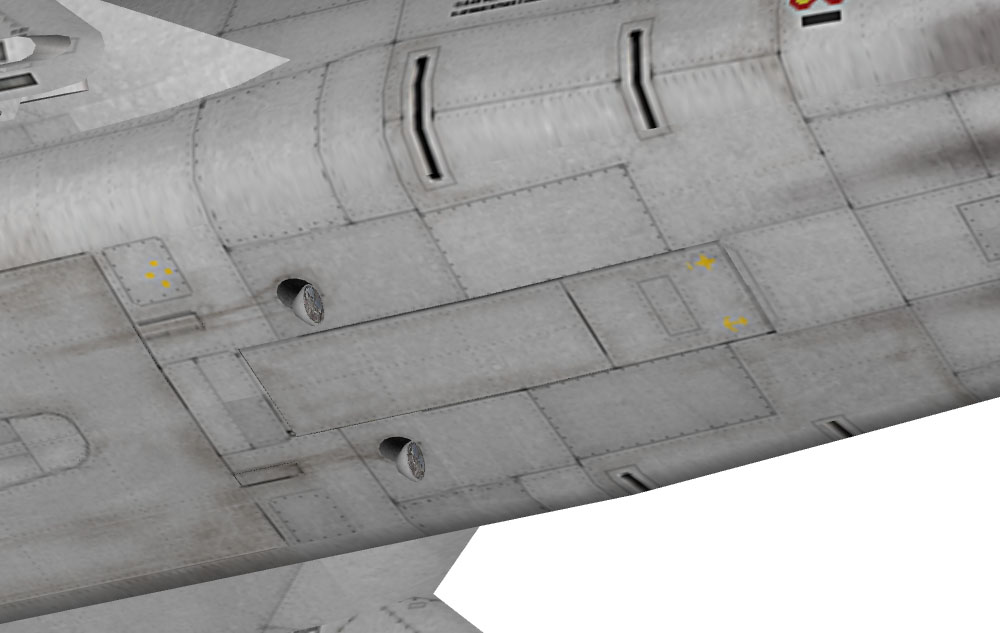












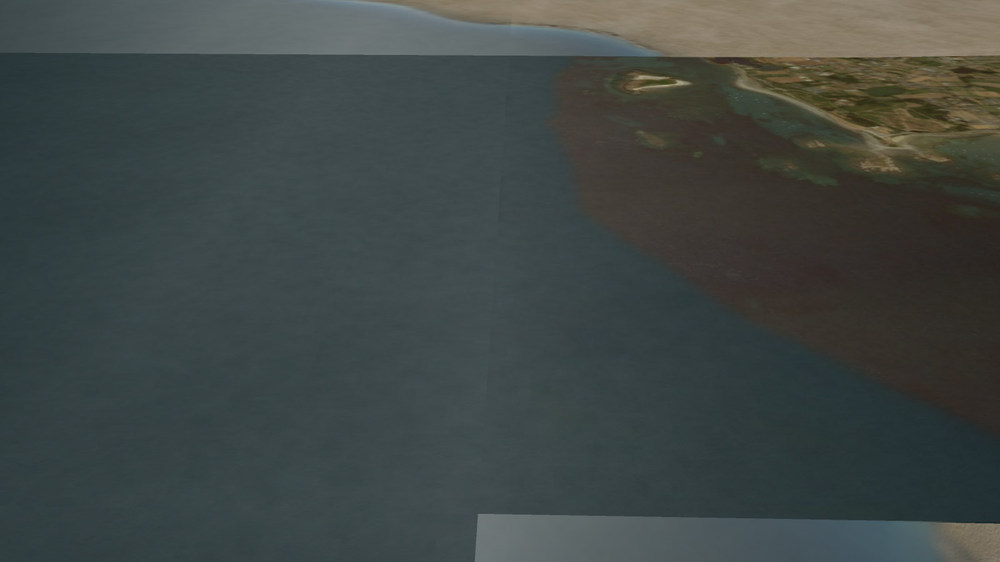
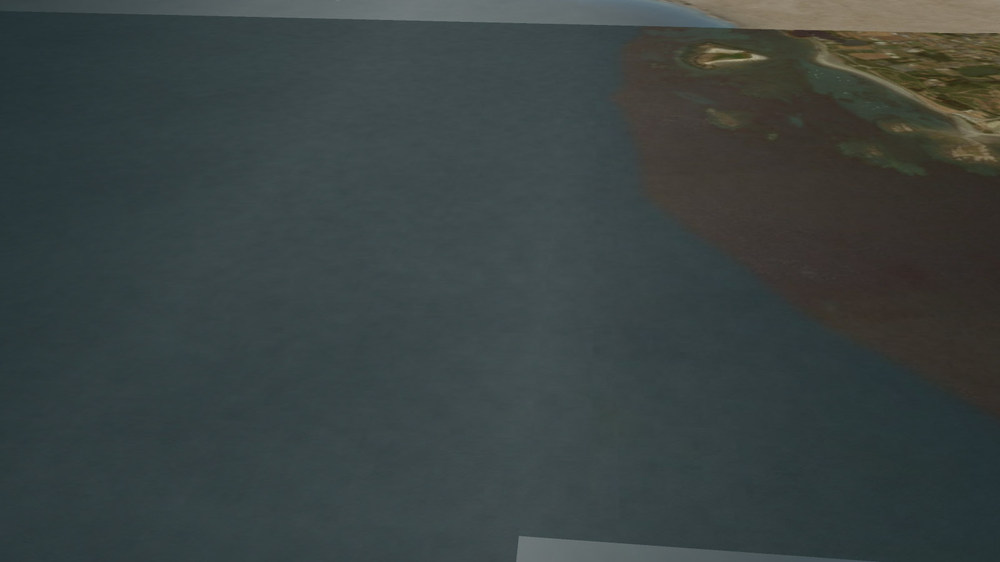

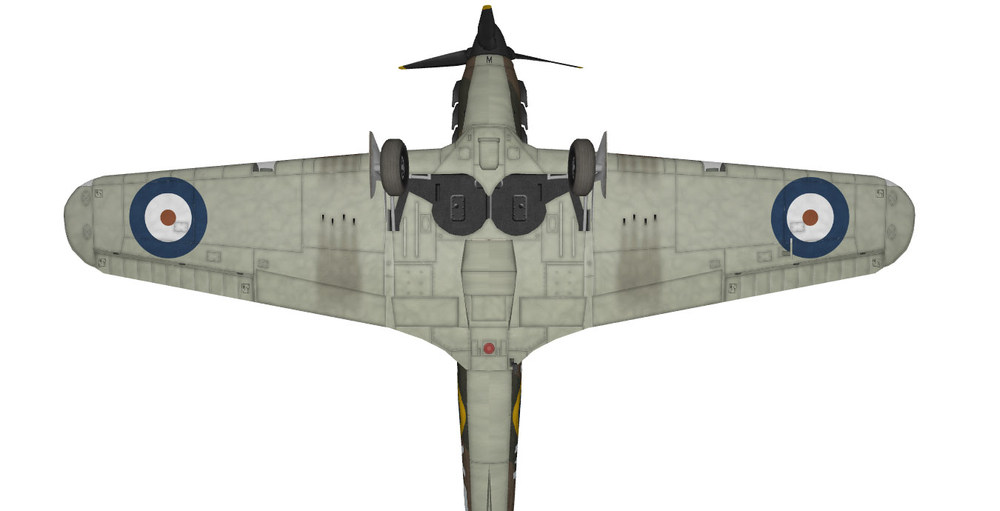

A-10A 25th TFS, 51st TFW 1984-1989
in Thirdwire: Strike Fighters 2 Series - Mods & Skinning Discussion
Posted
Pictures and a few serial numbers of 25th TFS A-10s from the '80s.
https://skywarriors-gallery.com/usaf 25fs.htm