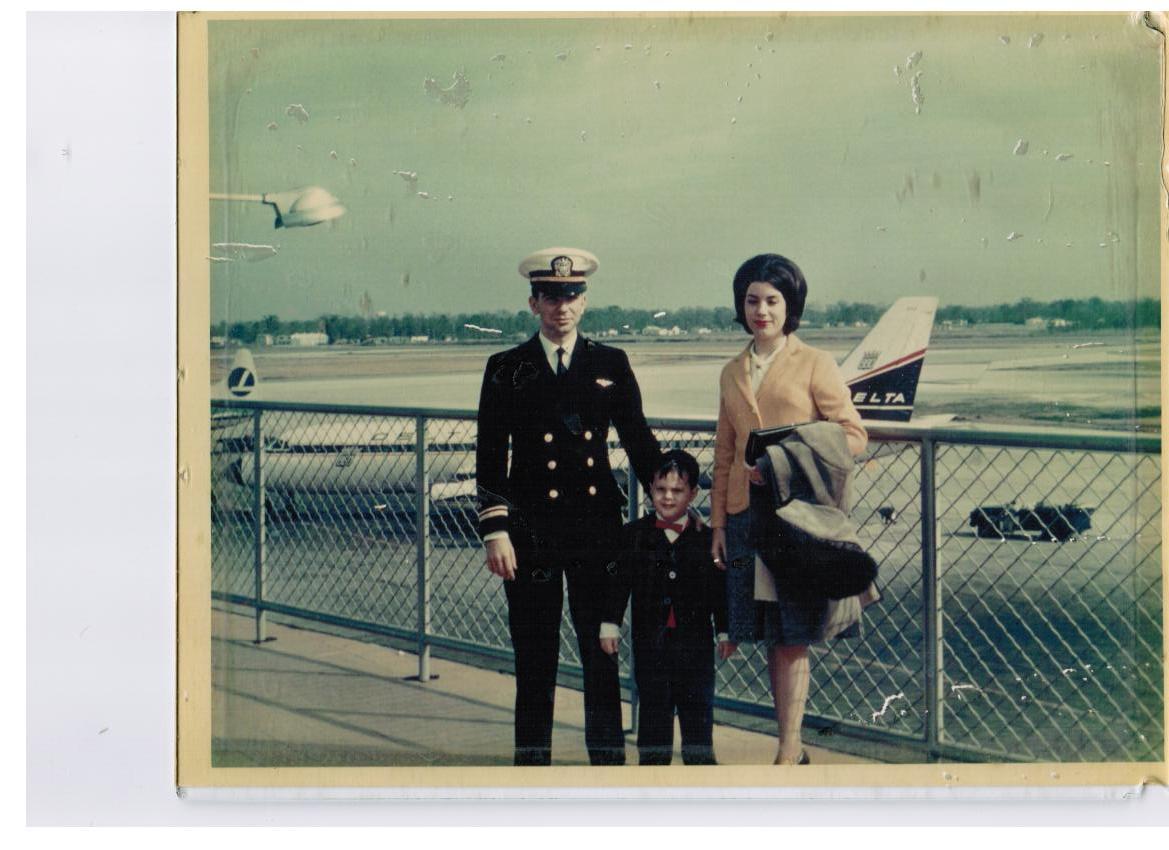

Streakfalcon
VALUED MEMBER-
Content count
354 -
Joined
-
Last visited
Content Type
Profiles
Forums
Calendar
Gallery
Downloads
Store
Everything posted by Streakfalcon
-

Help fund the Strike Fighters 2 Windows 10 update!
Streakfalcon replied to MigBuster's topic in Thirdwire: Strike Fighters Series News
- 139 replies
-

EXP2 reduces cloud size in wide sky
Streakfalcon posted a topic in Thirdwire: Strike Fighters 2 Series - General Discussion
Ok guys, I posted this before and after some trial and error, it seems wide sky does work with the newest patch, but the cloud size, number and density all are reduced. Previously with the widesky system I had many voluminous wispy clouds when set to broken or even scattered. There just aren't as good now. Can anyone confirm? its really killing my immersion level in NF4. Ill do the work if someone like celinski can tell me where to start in the environment ini. Thanks guys -

UH-1H Huey
Streakfalcon replied to 1977Frenchie's topic in Thirdwire: Strike Fighters 2 Series - Mods & Skinning Discussion
Oh I am soooo happy to hear Yakarov is working on Hueys!! This is gonna be good! -

South African stock Decals
Streakfalcon posted a topic in Thirdwire: Strike Fighters 2 Series - Mods & Skinning Discussion
Been enjoying the new South Africa map but it seems no matter what plane I fly or when I get the decals with the bird in the middle, Where should I start to get the springbok? -

South African stock Decals
Streakfalcon replied to Streakfalcon's topic in Thirdwire: Strike Fighters 2 Series - Mods & Skinning Discussion
Found it, had the alt date set to 1955.....please disregard -
Just got it installed on a Win 7 I7. But the main screen wont show(game is running). Anyone else tried the new 1000 series cards yet?
-

GTX 1060
Streakfalcon replied to Streakfalcon's topic in Thirdwire: Strike Fighters 2 Series - General Discussion
Yeah, that was it. I kept the 353s because I saw on the forums here they were the most stable. The Zotac 1060 didn't come with a driver disc so I just kept the old one. Newest drivers from Nvidia seem to work best. Very impressed with the card, quiet and only required a 400w with a single six pin for power. Smooth as silk and stays cool on one fan. $196 at newegg. -

Fuji AH-1S Cobra Over Japan.SF2
Streakfalcon replied to yakarov79's topic in Thirdwire: Strike Fighters 2 Series - File Announcements
Just Awesome! Any hints on whats next? I've downloaded all of your choppers and really enjoyed them. -

Need help with a Skyraider issue.
Streakfalcon replied to KJakker's topic in Thirdwire: Strike Fighters 2 Series - General Discussion
That is puzzling. -

Very Frustrated
Streakfalcon replied to FalconC45's topic in Thirdwire: Strike Fighters 2 Series - General Discussion
Falcon you are not alone...Ive been modding this game since 2004 and i cant get it to work either. Really hoping you get it sorted out. -

Need help with a Skyraider issue.
Streakfalcon replied to KJakker's topic in Thirdwire: Strike Fighters 2 Series - General Discussion
Ok , couple of shots in the dark here. i recently lost all the planes in DLC29 and it was driving me crazy. Turns out the version ini in my mod folder got corrupted and had lines of equal signs which messed up what the game saw. make sure that is correct first (SF2v=TRUE). Secondly, do you have sf2v? I ask because untill this last patch I was able to access the skyraider by downloading a skin pack from here and a cockpit. i didnt have SF2V but was able to fly the plane. the last patch stopped that freebee. Obviously the game is not finding the LODs -
-

Angola/South West Afrika Terrain Beta
Streakfalcon replied to Spudknocker's topic in Thirdwire: Strike Fighters 2 Series - File Announcements
Thank you! -

Mirage f1c , f1az , f1cz loadup problems
Streakfalcon replied to SPRINGBOK12's topic in Thirdwire: Strike Fighters 2 Series - General Discussion
I have a similar problem with those a/c and others with very high resolution skins. A fault of my relatively weak system rather than the planes. I have resized the skins and I make sure I only fly a few at a time per mission. I believe the game starting without video is a result of not enough capacity in either ram or video card memory. -

F-4 Phantom II in Royal New Zealand Air Force service
Streakfalcon replied to dtmdragon's topic in Thirdwire: Strike Fighters 2 Series - Sci-Fi/Anime/What If Forum
nice! -

Iran Defeats the Great Satan
Streakfalcon replied to ironroad's topic in Military and General Aviation
What a chilling blend of propaganda and early nineties Disney.... -

Yakarovs Choppers
Streakfalcon replied to 76.IAP-Blackbird's topic in Thirdwire: Strike Fighters 2 Series - Mods & Skinning Discussion
Blackshark -

Extending the drawing distance for fading objects
Streakfalcon replied to mue's topic in Thirdwire: Strike Fighters 2 Series - General Discussion
Ok working. This is such an epic mod to the game and I know there must be others like me. Just certain terrains that are super detailed crash on loading. Its probably because my computer is weak and can load all the goodies too far out. i will experiment with lower settings. Thanks Mue. -

Extending the drawing distance for fading objects
Streakfalcon replied to mue's topic in Thirdwire: Strike Fighters 2 Series - General Discussion
Ok...Maybe its working now.....For anyone as dense as me and couldn't get it working..lol...put the FX files in the terrain folder itself..dont "assume" the individual terrains folder. so it impacts all maps. I say I think its working because my draw distance is greatly increased..so much so I can't tell if things are fading or popping lol. please forgive the brainfart... -

Extending the drawing distance for fading objects
Streakfalcon replied to mue's topic in Thirdwire: Strike Fighters 2 Series - General Discussion
Guys this is so humiliating..lol Ive been modding this game since 2004 and i just can't get this to work. Just to make sure...can I simply drop the posted FX files into the individual terrain folder without editing them ? (plus all the other ini steps I know..) -

Extending the drawing distance for fading objects
Streakfalcon replied to mue's topic in Thirdwire: Strike Fighters 2 Series - General Discussion
Thanks, I mistyped, I meant the options ini in the main SF2NA mods folder is where I set ObjectsFade=FALSE, not the flight folder. So frustrating but no joy....its not that hard of a procedure -

Extending the drawing distance for fading objects
Streakfalcon replied to mue's topic in Thirdwire: Strike Fighters 2 Series - General Discussion
Wow I feel dumb....Still no effect for me. Set objects to fade in Flightdata.ini in flight folder Set DetailMeshsize to 12 on unlimited placed shader inis in actual terrain folder i.e. Panama, GermanyCEV3 etc.... used Hecks setting of 18000/3000 ? -

Extending the drawing distance for fading objects
Streakfalcon replied to mue's topic in Thirdwire: Strike Fighters 2 Series - General Discussion
After setting the ini to fade = false , my buildings pop up rather than fade in albeit at a further distance....anyone else?


