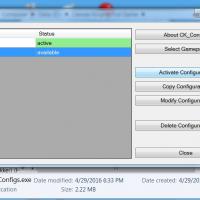-
Content count
1,051 -
Joined
-
Last visited
Files posted by v. Deutschmark
-
Ernst Udet Albatros D3
By v. Deutschmark in Aircraft Skins
Here is my Ernst Udet Albatros D3 skin for Canvas Knights.
To Install;
Unzip with folder names on, go inside the ( UdetD3 ) folder and inside you will see the ( Udet folder ) just drag that folder into your CK game vehicles, Albatros_D3 skins folder.
Deutschmark
8 downloads
(0 reviews)0 comments
Submitted
-
Sopwith 1 1/2 Strutter
By v. Deutschmark in Aircraft
This is my Sopwith 1 1/2 Strutter for Canvas Knights game.
To Install;
Unzip with folder names on, go inside the ( SOPSTR ) folder and drag the ( Sopwith_Strutter ) folder into your CK game vehicles folder, then add the line in the allied.txt Sopwith_Strutter and save it.
Hope you all enjoy the Strutter.
Deutschmark
13 downloads
(0 reviews)0 comments
Submitted
-
Fokker E3 Skin Pack
By v. Deutschmark in Aircraft Skins
Hi all, I have some more skin art for Canvas Knights hope you like them.
To Install;
Unzip with folder names on, go inside the ( FOKE3SP ) folder and inside you will see the ( 3 folders ) just drag them folders into your CK game vehicles, Fokker E3 skins folder.
Voenlet
8 downloads
(0 reviews)0 comments
Submitted
-
Beamish Sopwith Camel
By v. Deutschmark in Aircraft Skins
Hi all, I have some more skin art for Canvas Knights hope you like it.
Lt Harold F Beamish Sopwith Camel Belgium.
To Install;
Unzip with folder names on, go inside the ( CamelHFB ) folder and inside you will see the ( H_F_Beamish ) just drag that folder into your CK game vehicles, Sopwith Camel skins folder.
Voenlet
7 downloads
(0 reviews)0 comments
Submitted
-
Hartmann Jasta 30 Fokker D7
By v. Deutschmark in Aircraft Skins
Hi all, I have some more skin art for Canvas Knights hope you like it.
Ltn A Hartmann Jasta 30 Fokker D7
To Install;
Unzip with folder names on, go inside the ( HARTJ30D7 ) folder and inside you will see the ( Hartmann_J30 folder ) just drag that folder into your CK game vehicles, Fokker D7 skins folder.
Voenlet
8 downloads
(0 reviews)0 comments
Submitted
-
Roland C2 Walfisch
By v. Deutschmark in Aircraft
This is my Roland C2 Walfisch for Canvas Knights game.
To Install;
Unzip with folder names on, go inside the ( RC2R ) folder and drag the ( Roland_C2 ) folder into your CK game vehicles folder, then add the line in the axis.txt Roland_C2 and save it.
That's it your done.
Hope you all enjoy the Walfisch.
Deutschmark
18 downloads
(0 reviews)0 comments
Submitted
-
Roland C2 Skin Pack
By v. Deutschmark in Aircraft Skins
Hi all, I have some more skin art for Canvas Knights hope you like them.
To Install;
Unzip with folder names on, go inside the ( RC2SPIA ) folder and inside you will see the ( 3 folders ) just drag them folders into your CK game vehicles, Roland_C2 skins folder.
Voenlet
9 downloads
(0 reviews)0 comments
Submitted
-
Berguet 14 Skin Pack
By v. Deutschmark in Aircraft Skins
Hi all, I have some more skin art for Canvas Knights hope you like them.
To Install;
Unzip with folder names on, go inside the ( B14SPI ) folder and inside you will see the ( 3 folders ) just drag them folders into your CK game vehicles, Berguet_14 skins folder.
Voenlet
14 downloads
(0 reviews)0 comments
Submitted
-
CK's Configuration App
By v. Deutschmark in Tools
This program will only work with a full registered Canvas Knights game!
To Install;
Unzip with folder names on, go inside the CK_Configs.zip and drag the CK_Configs.exe into the same directory as your Canvas Knights game ( it needs to be outside the CK game folder )
like this;
Now start the CK_Configs.exe and give it your game path and click ok, like this;
You will see a this;
Now close out the CK_Configs app and we are going to add in your first CK mod being the new winter Island map, go into your CK game folder you will now see a new folder called
( backup ) go into backup folder and drop in the ( WW1_Winter ) folder, like this;
Now close out your CK game and restart CK_Configs.exe and you will now see this;
Now click on WW1_Winter then click on activate configuration now close out the CK_Configs app and start your game and you will now be on the winter Island map.
RedEagle
18 downloads
(0 reviews)0 comments
Submitted
-
CK's Winter Island Map
By v. Deutschmark in Scenery, Maps, and Objects
This map needs the CK configuration app to work!, you
can get that in tools.
To Install;
Unzip with folder names on, take the ( WW1_Winter ) folder and drag it over to your CK game, backup folder and drop it inside.
Hope you all enjoy the new winter map.
Python
15 downloads
(0 reviews)0 comments
Submitted
-
CK's Voisin 3 Release.
By v. Deutschmark in Aircraft
This is my Voisin 3 for Canvas Knights game.
To Install;
Unzip with folder names on, go inside the ( VOS3R ) folder and drag the ( Voisin_3 ) folder into your CK game vehicles folder, then add the line in the allied.txt Voisin_3 and save it.
That's it your done.
Hope you all enjoy the Voisin.
Deutschmark
19 downloads
(0 reviews)0 comments
Submitted
-
Voisin 3 Skin Pack
By v. Deutschmark in Aircraft Skins
Hi all, I have some more skin art for Canvas Knights hope you like them.
To Install;
Unzip with folder names on, go inside the ( VoisPack ) folder and inside you will see the ( 3 folders ) just drag them folders into your CK game vehicles, Voisin_3 skins folder.
Voenlet
10 downloads
(0 reviews)0 comments
Submitted
-
Albatros C3 Skin
By v. Deutschmark in Aircraft Skins
Hi all, I have some more skin art for Canvas Knights hope you like it.
To Install;
Unzip with folder names on, go inside the ( ALBC3G17 ) folder and inside you will see the ( Alb.C3-G-17 ) folder just drag that folder into your CK game vehicles, Albatros_C3 skins folder.
Voenlet
12 downloads
(0 reviews)0 comments
Submitted
-
Pfalz E1
By v. Deutschmark in Aircraft
This is my Pfalz E1 for Canvas Knights game.
To Install;
Unzip with folder names on, go inside the ( PFE1R ) folder and drag the ( Pfalz_E1 ) folder into your CK game vehicles folder, then add the line in the axis.txt Pfalz_E1 and save it.
That's it your done.
Hope you all enjoy the Pfalz.
Deutschmark
28 downloads
(0 reviews)0 comments
Submitted
-
AIRCO DH4
By v. Deutschmark in Aircraft
This is my AIRCO DH4 for Canvas Knights game.
To Install;
Unzip with folder names on, go inside the ( DH4 ) folder and drag the ( AIRCO_DH4 ) folder into your CK game vehicles folder, then add the line in the allied.txt AIRCO_DH4 and save it.
Hope you all enjoy the DH4.
Deutschmark
23 downloads
(0 reviews)0 comments
Submitted
-
AIRCO DH4 Skin Pack
By v. Deutschmark in Aircraft Skins
Hi all, I have some more skin art for Canvas Knights hope you like them.
These are post war DH9a skins, But they are so beautiful that I wanted to do them just for the pleasure of the soul.
To Install;
Unzip with folder names on, go inside the ( DH4PW ) folder and inside you will see the ( 3 folders ) just drag them folders into your CK game vehicles, AIRCO DH4 skins folder.
Voenlet
7 downloads
(0 reviews)0 comments
Submitted
-
Boeing Model 83
By v. Deutschmark in Mods
This is the Boeing Model 83 was a prototype and a state of the art bi-plane of its time and what later became the Boeing P-12's ARMY Air Core and Boeing F-4B's US NAVY fighter planes of the USA in the early to mid 30's.
This prototype was made without guns and was just made for fun flying and testing of the planes airframe it was actually called a ( production prototype ) as more then 3 where made of it and they where given to the US ARMY Air Core, US NAVY and even some of the top racing and stunt flyers of 1930 for testing and feedback of the plane. This model can be used in Canvas Knights. To install;
Unzip with folder names on, go inside the ( BM83 ) folder and drag the ( Boeing_Model_83 ) folder into your CK game vehicles folder, then add the line in the allied.txt Boeing_Model_83 and save it.
Hope you all enjoy the Boeing Model 83.
Deutschmark
28 downloads
(0 reviews)0 comments
Submitted
-
Beechcraft Staggerwing 17R
By v. Deutschmark in Mods
Hi all, This is my Beechcraft Staggerwing 17R. This Beechcraft Staggerwing 17R can be used in Vehicle Simulator and Canvas Knights games. To Install; Unzip with folder names on, go inside the ( BSWM17R ) folder and drag the ( Staggerwing ) folder into your VSF & CK game vehicles folder, if putting it into CK game then add the line in the allied.txt Staggerwing and save it. That's it your done. Hope you all enjoy the Staggerwing.
Deutschmark21 downloads
-
Bleriot XI
By v. Deutschmark in Mods
Hi all, This is my Bleriot XI. This Bleriot XI can be used in Vehicle Simulator and Canvas Knights games. To Install; Unzip with folder names on, go inside the ( BlXI ) folder and drag the ( Bleriot_XI ) folder into your VSF & CK game vehicles folder, if putting it into CK game then add the line in the allied.txt Bleriot_XI and save it. That's it your done. Hope you all enjoy the Bleriot.
Deutschmark17 downloads
(0 reviews)0 comments
Submitted
-
Curtiss Flyer
By v. Deutschmark in Mods
Hi all, This is my Curtiss Flyer. I made this model back in 2007 and I have upgraded it to my level of work of today. This Curtiss Flyer can be used in Vehicle Simulator and Canvas Knights games. To Install; Unzip with folder names on, go inside the ( CGF ) folder and drag the ( Curtiss_Flyer ) folder into your VSF & CK game vehicles folder, if putting it into CK game then add the line in the allied.txt Curtiss_Flyer and save it. That's it your done. Hope you all enjoy the Curtiss Flyer.
Deutschmark10 downloads
(0 reviews)0 comments
Submitted
-
Bristol Boxkite
By v. Deutschmark in Mods
Hi all, This is my Bristol Boxkite. This Bristol Boxkite can be used in Vehicle Simulator and Canvas Knights games. To Install; Unzip with folder names on, go inside the ( BRSBOK ) folder and drag the ( Bristol_BoxKite ) folder into your VSF & CK game vehicles folder, if putting it into CK game then add the line in the allied.txt Bristol_BoxKite and save it. That's it your done. Hope you all enjoy the Bristol Boxkite.
Deutschmark14 downloads
-
AVRO Tri-Plane
By v. Deutschmark in Mods
Hi all, This is my AVRO Tri-Plane. I made this model back in 2016 and I have upgraded it to my level of work of today. This AVRO Tri-Plane can be used in Vehicle Simulator and Canvas Knights games. To Install; Unzip with folder names on, go inside the ( ROEIV ) folder and drag the ( Roe_IV_Triplane ) folder into your VSF & CK game vehicles folder, if putting it into CK game then add the line in the allied.txt Roe_IV_Triplane and save it. That's it your done. Hope you all enjoy the AVRO Tri-Plane.
Deutschmark15 downloads
-
Demoiselle
By v. Deutschmark in Mods
Hi all, This is my Demoiselle. I made this model back in 2016 and I have upgraded it to my level of work of today. This Demoiselle can be used in Vehicle Simulator and Canvas Knights games. To Install; Unzip with folder names on, go inside the ( DEM ) folder and drag the ( Demoiselle ) folder into your VSF & CK game vehicles folder, if putting it into CK game then add the line in the allied.txt Demoiselle and save it. That's it your done. Hope you all enjoy the Demoiselle.
Deutschmark15 downloads
(0 reviews)0 comments
Submitted
-
Antoinette VII
By v. Deutschmark in Mods
Hi all, This is my Antoinette VII. I made this model back in 2016 and I have upgraded it to my level of work of today. To Install; Unzip with folder names on, go inside the ( ANTVII ) folder and drag the ( Antoinette_VII ) folder into your VSF & CK game vehicles folder, if putting it into CK game then add the line in the allied.txt Antoinette_VII and save it. That's it your done. Hope you all enjoy the Antoinette.
Deutschmark12 downloads
-
Gee Bee Z Sportster
By v. Deutschmark in Mods
Hi all, This is my GeeBee Z Sportster. I made this model back in 2011 and I have upgraded it to my level of work of today. To Install; Unzip with folder names on, go inside the ( GeBeZe ) folder and drag the ( GeeBee_Z ) folder into your VSF & CK game vehicles folder, if putting it into CK game then add the line in the allied.txt GeeBee_Z and save it. That's it your done. This GeeBee Z can be used in Vehicle Simulator and Canvas Knights games. Hope you all enjoy the GeeBee Z.
Deutschmark13 downloads
(0 reviews)0 comments
Updated