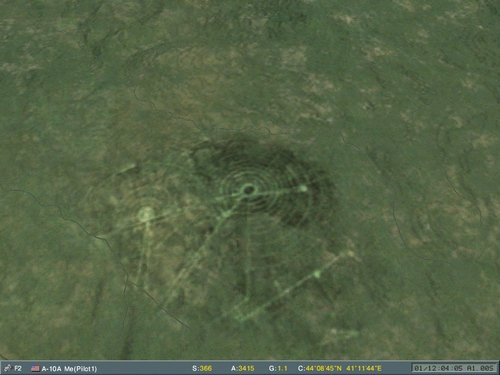Hawg11
-
Posts
26 -
Joined
-
Last visited
Content Type
Profiles
Forums
Gallery
Downloads
Store
Files posted by Hawg11
-
535 0
-
976 0
-
1,038 0
-
1,236 0
-
511 0
-
227 0
-
783 0
-
544 0
-
733 0
-
570 0
-
924 0