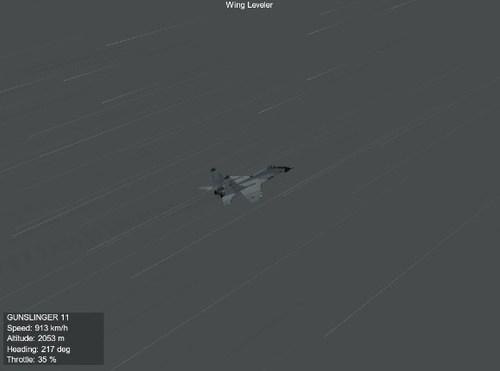orsin
VALUED MEMBER-
Content count
337 -
Joined
-
Last visited
Content Type
Profiles
Forums
Calendar
Gallery
Downloads
Store
Everything posted by orsin
-

Make use of TW A-6 Cockpit
orsin replied to orsin's topic in Thirdwire: Strike Fighters 2 Series - General Discussion
Well, to explain this you need to understand what DVI and PHD does DVI basically looks similar to F-14, serve as a ADI like device when radar is not performing. However that is just a simple implementation. Its main function as a output of the DIANE system displays some horizontal view of ground profile. According to materials I found, if there is a "V" shape valley in front of nose, DVI displays bright image on left and right, and dark image in the middle. This implementation is similar to terrain avoidance mode. PHD on the other hand displays the digital HSI needle like F-14 when radar is not performing. Its main function as a output of DIANE is to plot vertical profile. If in front of nose is a uphill, the PHD plots the ground shape like a up graph like this https://encrypted-tbn2.gstatic.com/images?q=tbn:ANd9GcT3R9XE5rTnNUUxjenUH0yCGDwpdJtzBph3iw--r_oTKD30KvVZ_Q where the left-most part of screen indicates the location of the plane. This can be mimic by putting a camera external and far to the aircraft. The camera looks at A-6A from right hand side. However to accomplish this, the PHD must be able to display radar/TV first - Which is not achievable now due to the lod. Not to mention TV and Radar cannot function simutaneously at the moment -

Make use of TW A-6 Cockpit
orsin replied to orsin's topic in Thirdwire: Strike Fighters 2 Series - General Discussion
Well, A-6A calls for some SFP1 stock textures. ACCELEROMETER.BMP ALTIMETER.BMP CLOCK.BMP F-8E_PIT1.BMP FUEL_QUALITY.BMP GAUGES15.BMP INTERGRATED_POSITON_INDICATOR.BMP RATE_OF_CLIMB_INDICATOR.BMP HUDGLASS.TGA HUDGLASSTOP.TGA HUDREFLECTION.TGA -

Make use of TW A-6 Cockpit
orsin replied to orsin's topic in Thirdwire: Strike Fighters 2 Series - General Discussion
Stop day dreaming. That is hopeless... A least simulated A-6A would require TK to vanilla F14.dll and avionics60.dll together. For a DLC that is not going to happen. Not to mention the VDI and PHD displays are so much more sophisticated than just dark green dots for the ground and white clouds for the sky. -

Make use of TW A-6 Cockpit
orsin replied to orsin's topic in Thirdwire: Strike Fighters 2 Series - General Discussion
no. needle's y axis is at the centre of triangle. so not usable after all. -

Make use of TW A-6 Cockpit
orsin replied to orsin's topic in Thirdwire: Strike Fighters 2 Series - General Discussion
well found the answer Another feature in the A was Elevation Scan (E-scan). With E-scan the A's AN/APQ-112 track radar was used to generate vertical terrain development on the Pilot's Horizontal Display (PHD) the CRT immediately below the VDI on the pilot's side. The pilot read vertical development "left to right" on the PHD, with obstructions closer to the aircraft appearing on the left side of the PHD and those at greater range lying more to the right. (Again, I apologize. This is hard to describe without a graphic.) E-scan return would gradually slide from right side of the display (farther away) to the left (closer) as the flight progressed and new return for the same terrain was processed. The information displayed on the PHD in E-scan also included a flight path line and a clearance line. The pilot would scan both the VDI and the PHD while flying in E-scan mode, performing the necessary spatial interpretation gymnastics to deduce how close the A was to a possible prang. It is not something we can get anywhere close with TW's code. So I'd happy just leave it as a map display -

Make use of TW A-6 Cockpit
orsin replied to orsin's topic in Thirdwire: Strike Fighters 2 Series - General Discussion
How did you manage to assign the VDI texture? -

Make use of TW A-6 Cockpit
orsin replied to orsin's topic in Thirdwire: Strike Fighters 2 Series - General Discussion
the biggest problem implementing that, is the lens below VDI. not VDI itself. The lens below VDI is somehow a special node, which will not display anything if you assign RWR or radar to it. Only map works. As a result if you make VDI a real one you end up with no radar... TW got it right in the model, in the model it was called "phd". They did perform serious research for historical accuracy, unlike some other semi-arcade simulations. From some historical pictures, PHD is not mean to display map of course. PHD seems like some digital HSI like what F14A has, only that the degrees are marked on the "dial" instead of display on the screen. What I found from the LOD, as has listed in the "OUT" file above, is //-----------------------------MAP display under the radar screen, cannot be used for radar or rwr purposes for some reason-------------------------------- //phd //Phd_Needle //phd_lens //phd_dial The "needle" is the triangle above the dial The "dial" is not usable because its center of y axis is not in the centre of the circle -

Make use of TW A-6 Cockpit
orsin replied to orsin's topic in Thirdwire: Strike Fighters 2 Series - General Discussion
Well, this is indeed a surprise. I found this on simhq. It seems someone manage to make VDI work. and even radar display one the lens below, which according to my own test, doesn;t work... Anyone knows who made this? maybe we have have further improvements? -

Make use of TW A-6 Cockpit
orsin replied to orsin's topic in Thirdwire: Strike Fighters 2 Series - General Discussion
no, F14 avioinics dll would not fit although it is the only possible way to implement VDI in stock A-6. The dll does not support air-to-ground radar mode at all. So aesentially you have no radar to use. I'm also planning to tweak Razbam's one given it has more buttons and toggles to play around. But I need some reference picture of actual A-6 cockpit especially displays. Is the screen under VDI in "driver's seat" a map display, or is it actually a radar just like the one WSO has? -

Make use of TW A-6 Cockpit
orsin replied to orsin's topic in Thirdwire: Strike Fighters 2 Series - General Discussion
Well the modification is now complete. The changed cockpit features TV display in radar position when selected Map display in phd lens RWR display in WSO position added animation for wheel brake hook auto pilot (not accurate) flaps (not accurate) air brake (not accurate) There could have been more animations however the cockpit is somehow unfinished and lack of necessary animation. Weapon selection button is not achievable due to all buttons being modeled as one piece. to use this mod it will require some modified textures that I made. Let's wait for the download section to recover and this will be uploaded. -
I have noticed there are RWR/TEWS definition in F-117 mod, and corresponding textures. However I can't find a way to get the screen show up in the MFD. Anyone knows how to?
-

TV display masks
orsin posted a topic in Thirdwire: Strike Fighters 2 Series - Mods & Skinning Discussion
Does any one know if it is possible to assign an overlay texture to a TV display when it is OFF? I'm trying to create a dedicated TV screen for A-6 series cockpit. While there are limited nodes to play around. I need to get a texture mask displayed even when TV is off. Is there a way? -

Make use of TW A-6 Cockpit
orsin replied to orsin's topic in Thirdwire: Strike Fighters 2 Series - General Discussion
Here is the "out" file Anything double slashed have been used by the stock INI. //---------------------AOA //angle_of_attack_indicator //needle_angle_of_attack //--------------------radar altimeter //radar_altimeter //needle_radar_altimeter //radar_altimeter_knob //--------------------tachometer //tachometer_exhaust_temperature //needle_rpm1 //needle_rpm2 //--------------------exhaust gas temperature //needle_egt1 //needle_egt2 //--------------------fuel flow indicator //needle_ff1 //needle_ff2 //--------------------radar screen --------------------------------- //vdi_component //vdi_component_lens //!!!!!!!!!!!!!!!!!!!!!!!!!!!! next to radar lights, not used yet, has texture to "light up" !!!!!!!!!!!!!!!!!!!!!!!! Vdi_Button_in range Vdi_Button_computer Vdi_Button_Attack Vdi_Button_Plateform (this is not typo, it is what it is in lod) //---------------------altimeter //Altimeter //needle_altimeter //altimeter_dig1 //altimeter_dig2 //altimeter_dig3 knob3 (not sure used or not) //--------------------gmeter //g-meter //needle_gmeter //!!!!!!!!!!!!!!!!!!!!!!!!!!!!not used yet!!!!!!!!!!!!!!!!!!!!!!!!!!!!!!!!! hook_lift/gyro_fast_erect_panel vertical_gyro_indicator vertical_gyro_indicator_knob //--------------------ADI ball //ADI sphere //!!!!!!!!!!!!!!!!!!!!!!!!!!!!!!!!ACLS next to hud, not used yet, need needles!!!!!!!!!!!! acls_indicator Acls_lens //--------------------HSI //horizontal_situation_indicator //horizontal_situation_indicator_knob_a //horizontal_situation_indicator_knob_b //HSIwheel //HSI_center //HSI_CourseDeviation //HSI_CourseArrow //HSI_HeadingMarker //HSI_pointer //HSI_plane //HSI_rangedig1 //HSI_rangedig2 //HSI_rangedig3 //HSI_coursedig1 //HSI_coursedig2 //HSI_coursedig3 //!!!!!!!!!!!!!!!!!!!!!!!not used yet!!!!!!!!!!!! oxygen_quantity_gauge_A needle_oxygen_quantity_gauge //-----------------------clock //clock //needle_clock02 //needle_clock01 //needle_clock03 (??? one of the 3 needle is in wrong place??? hovering next to clock) knob1 (not sure if used) //----------------------rate of climb //rate_of_climb_indicator //needle_rate_of_climb //---------------------TURN INDICATOR //md-1_turn_and_slip_indicator //turnsphere //needle_turn //--------------------another part of ADI //ADI_watermark //ADI_BankIndicator //bracket //!!!!!!!!!!!!!!!not used!!!!!!!!!!!!!!!!!!!!!!!! metal_plate metal_tube //------------------Indexer left to hud //approach_indexer02 //indexer_slowL //indexer_on_speedL //indexer_fastL //------------------right to hud //approach_indexer //indexer_slowR //indexer_on_speedR //indexer_fastR //----------------------machmeter //gauge_machmeter //machmeter_wheel_right //machmeter_needle_speed //machmeter_needle_small //machmeter_speedwheel //machmeter_machscale //---------------hud //optical_sight //optical_sight_glass_lg //optical_sight_knob ???????????????? //HUDend //optical_sight_glass //-----------------standby Compass---------------- //standby compass //stby_comp //stby_comp_darkbox //---------------------cockpit walls and glasses, no use housing_a pilot_instrument_panel_upper housing_e interior_frame01 pilot_panel_upper pilot_arm_panel cockpit_interior_panels center_console copilot_floor center_console_upper cockpit_back_plate pilot_panel_lower screws_small side_panel annunciator_panel master_test_panel pilot_lower_panel copilot_center_panel Center_Copilot_Panel canopy_glass_rear CoPilot_Panel armament_control_panel ecm_control_panel fuzing/master_arms_panel bombardier_panel nav_panel nav_control_panel attac_nav_panel ic_ir_cooling_control_panel copilot_instrument_panel canopy_glass_sides panal_small center_divider_panel small_plate_divider center_overhead_bar canopy_glass_front mirror_frame_right1 mirror_right1 mirror_frame_left2 mirror_left2 mirror_frame_left1 mirror_left1 window_trim_front housing_c //!!!!!!!!!!!!!!!unused gauge, not sure of needle!!!!!!!!!!!!!!!!!!!!!!! gauges14 gauges15 //!!!!!!!!!!!!!!!!!!!unused knobs,switchs and buttons!!!!!!!!!!!!!!!!!!!! knob7 knob08 switch_d02 switch_d04 switch_d03 switch_d05 switch_d07 knob09 knob2 knob3 knob4 knob10 knob17 knob25 toggles02 toggles03 armament_control_panel_knobs Button_Missile02 Button_Missile Button_Missile01 Button_R_Fire //Warn_RFire (used) Button_L_Fire //Warn_LFire (used) Button_L_Master_Caution //Warn_LMaster_Caution (used) //!!!!!!!!!!!!!!!!!!!! these needles are shown in cockpit but not used, can be used for ACLS indicator!!!!!!!!!!!!!!!!!!!!!!!!!!!!!!!!! intergrated_positon_indicator power_trim_a needle_power_trim_a power_trim_a01 ??needle_power_trim_a01 //--------------------------exhaust temp //exhaust_temperature_b01 //needle_exhaust_temperature_b01 //exhaust_temperature_b02 //needle_exhaust_temperature_b02 //--------------------------accelerometer //b-6_accelerometer //needle_b-6_accelerometer //b-6_accelerometer_knob //!!!!!!!!!!!!!!!!!!!!!!!!!!!!!!!not used!!!!!!!!!!!!!!!!!!!!!!!!!!!! gauge_uhf uhf_channel_frequency //-------------------------fuel qty //guage_fuel_quantity //needle_fuel_quality //!!!!!!!!!!!!!!!!!!!!!!!!!!!!!!!!!!!!!!!!!!!!!!!!!!!!!useful handles, to be mapped to functions!!!!!!!!!!!!!!!!!!!!!!!!!!!!!!!!!! brake_selection_handle hook_release_handle lever_02 handle_pilot handle_copilot emergecy_stores_jettison canopy_switch canopy_jettison_handle master_caution_reset_button //-----------------------------MAP display under the radar screen, cannot be used for radar or rwr purposes for some reason-------------------------------- //phd //Phd_Needle //phd_lens //phd_dial (this item is the ring outside map display, however the Y axis is not centred, hence not usable) //-----------------------------WSO screen, currently used for RWR, has no dedicated lens node, texture must match existing 3d structure or it looks ugly------------------- //DVI2 -

Make use of TW A-6 Cockpit
orsin replied to orsin's topic in Thirdwire: Strike Fighters 2 Series - General Discussion
I have actually created a "OUT" file. Although there is no hierachy. There are still bits and pieces I like to work on the A-6 pit. So Cockpit.ini may come later. The above picture actually contains 1-2 modified stock texture that I made to enable RWR -

Make use of TW A-6 Cockpit
orsin replied to orsin's topic in Thirdwire: Strike Fighters 2 Series - General Discussion
the rwr is ALREADY at WSO side, check the picture above. plus the map is working. I tried to put RWR on ACLS next to hud but there are some ugly polygons pop out. so it end up at WSO side. I have gone thru the LOD and find all nodes. There are some unused one that may form a functional ILS/ACLS if lucky (hopefully ALCS lens is not awry). It has also been a surprise that such a pit has no pylon select indicator, no break handle, no gear handle, ho hook handle, no radar mode indicator... etc for so many years, and no one attempt to fix it. Now that I have a chance I'm going to get it right once for all -

Make use of TW A-6 Cockpit
orsin replied to orsin's topic in Thirdwire: Strike Fighters 2 Series - General Discussion
aethetically the stock TW is better. it blends in game and the lag to game is low -

F-117 TEWS/RWR?
orsin replied to orsin's topic in Thirdwire: Strike Fighters 2 Series - General Discussion
unfortunately no. There is no .OUT file that I can find. Tried a few possible entries by looking in the LOD file directly, they are incorrect. -

Mig21F-13
orsin replied to russouk2004's topic in Thirdwire: Strike Fighters 2 Series - Mods & Skinning Discussion
I assume they come from line diagrams in sketchpads... Put it simple this way, there is no game as far as I know that models Chinese J-7 before SF. Where could they come from? -

F-117 TEWS/RWR?
orsin replied to orsin's topic in Thirdwire: Strike Fighters 2 Series - General Discussion
OK, tested a few times. Obviously the author was ambitius, there are nodes for moving map and RWR left in the model. However the technique to swap MFD display was not discovered by the time and the author possibly given up due to the difficulty. Thus those were left in the model not functioning. -
Back in roughly half-a-year ago there were discussions of an A-37B for SF2. Can anyone let me know if it was released? Can't seem to find it with forum search..
-
Thanks for the update
-

Capouns original LOD for Gepard Mi-24
orsin replied to UllyB's topic in Thirdwire: Strike Fighters 1 Series - General Discussion
should work for SF1 -

Capouns original LOD for Gepard Mi-24
orsin replied to UllyB's topic in Thirdwire: Strike Fighters 1 Series - General Discussion
why would you ever need one from Capun if there is already one in Combatace... search for my files in combatace. -
Version
845 downloads
Improved Rain Effect by China Insky Team =========================== Installation ------------ For SF1 series, put in your Effects Folder; For SF2 series, put in your Effects subfolder in your mod folder. Credit ------- Creator: HoneyFox, Orsin Beta Tester: HoneyFox, Orsin, F-16CJ, XIAOHANI Update History ---------------- V1.0 Initial Release V1.1 Much improved resource utilization V1.2 Resolve the effect disappear issue with SF2 series -

New Patch out...nothing interesting
orsin replied to tn_prvteye's topic in Thirdwire: Strike Fighters 2 Series - General Discussion
Well, did notice a bug... In the options, you can no longer select "in the air, near base".