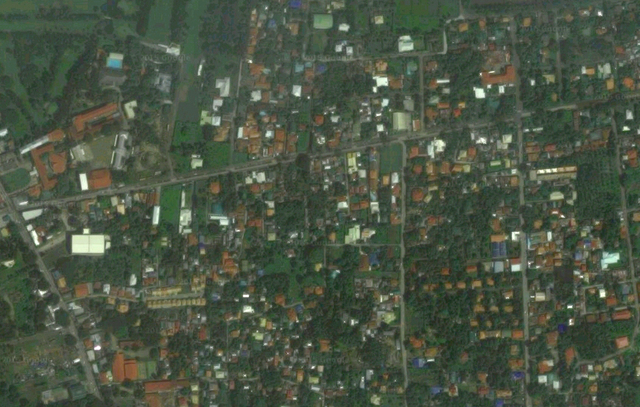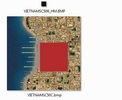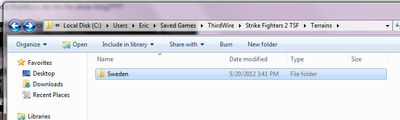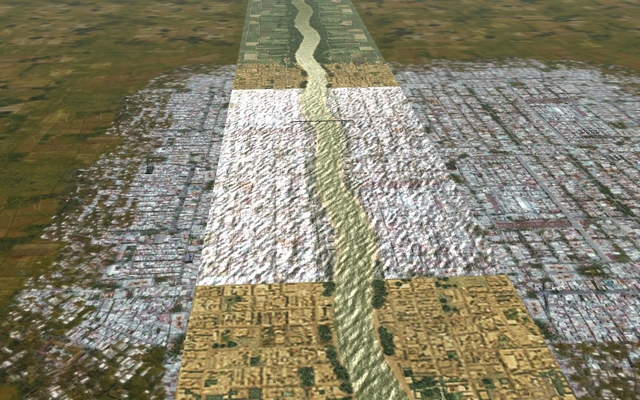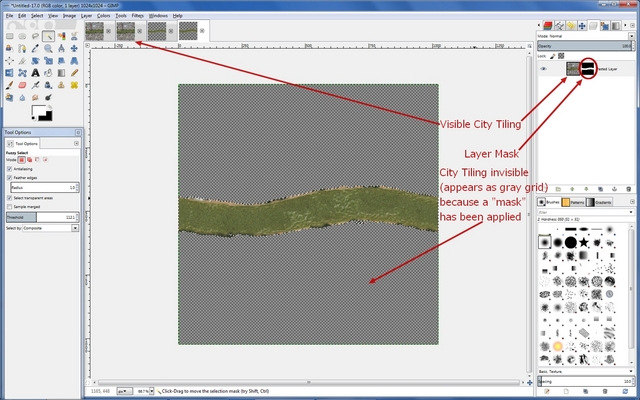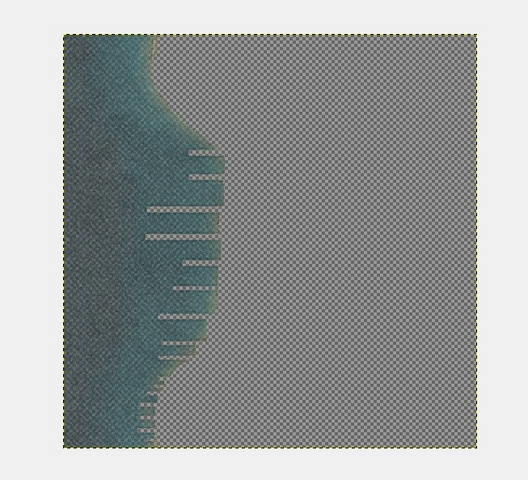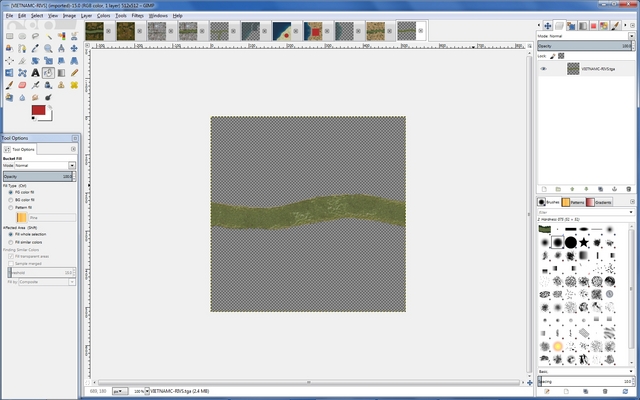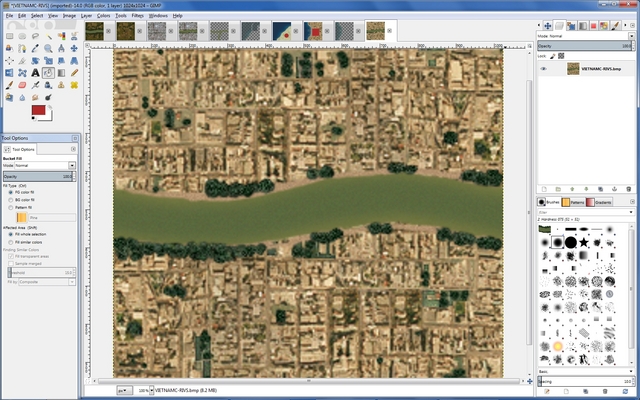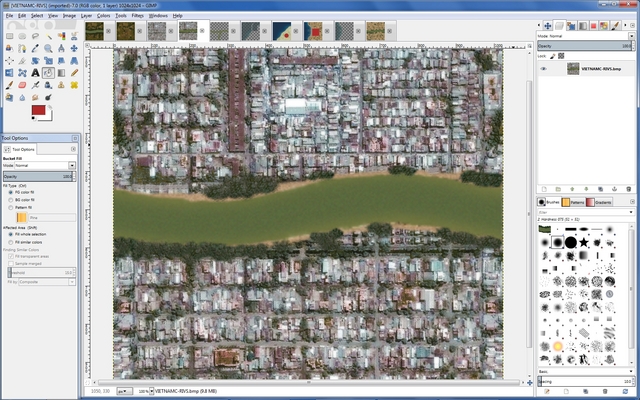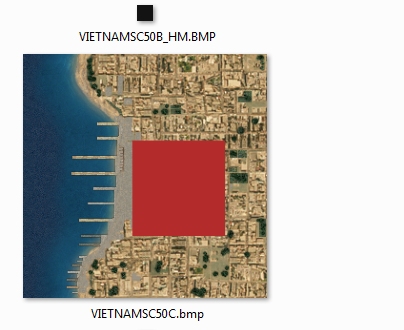-
Content count
1,508 -
Joined
-
Last visited
-
Days Won
7
Content Type
Profiles
Forums
Calendar
Gallery
Downloads
Store
Everything posted by ShrikeHawk
-

Video thread 2
ShrikeHawk replied to Do335's topic in Thirdwire: Strike Fighters 2 Series - Screen Shots
That's some mighty nice flyin' bruthah! -
Score one for Capitalism!
-
Cool video. Thanks for sharing. I'm not terribly concerned about China's carrier ambitions. It'll still be a long time before their carrier is more than just a show piece.
-

Sino-Japanese War 1937
ShrikeHawk posted a topic in Thirdwire: Strike Fighters 2 Series - World War II Forum
I'm slowly building out my China 1937 install. I used Wrench's ww2 China terrain. There's a lot of planes that aren't available so I'm using stand-ins until Geezer's gorgeous models are ready. For the time being, A Bristol Bulldog (with cowling) is a pretty good Japanese A4N1. A Koolhoven F.K.51 is sitting in for a Japanese D1A2 dive bomber. Monty CZ's fabulous Avia B-534 is doing a good imitation of a Japanese Ki-10. The Gladiator, Cr-32, I-10 Rata, and Hawk III on the Chinese side were all available. Lots of quickie re-skinning for me, but the results aren't too bad. Lots of FM work to get SF1 FMs working well within SF2. They're all coming together like a well-oiled machine. Here's how it's looking so far. -

Sino-Japanese War 1937
ShrikeHawk replied to ShrikeHawk's topic in Thirdwire: Strike Fighters 2 Series - World War II Forum
Aha! That's it. I couldn't remember what it was I had seen before. I was looking for it. Yes, this is a very good stand-in. -

Tile Editing Help
ShrikeHawk posted a topic in Thirdwire: Strike Fighters 2 Series - Mods & Skinning Discussion
I have a terrain with tiles I want to edit to match another set of tiles. I've already edited a few and saved them. But I'm not seeing the changed tiles in-game. What gives? I've saved the edited tiles as 24-bit .bmps. I used GIMP2 to make the changes. I've verified there are no copies of the tiles I edited. I even did this very obvious test to see if I could see the changed tile in-game: This should be very easy to see and find while flying in the game. Strangely, this huge red square isn't showing up. So why can't I see my changes? -

Tile Editing Help
ShrikeHawk replied to ShrikeHawk's topic in Thirdwire: Strike Fighters 2 Series - Mods & Skinning Discussion
I don't think it's so bad. Part of the finagling is because I'm trying hard not to disturb the structure of the tiling, just the appearance. Making decals with GIMP, for instance is astoundingly simple. I read a tutorial here at CA on how to make decals. It takes many many more steps than what are needed in GIMP. To each his own, though. I don't think I need the .psds. Thanks for asking. The .tgas give me all I need. I've been thinking about what you said about the cities. Below is a picture of a Barangay (neighborhood) in Dumaguete City, Philippines. A city of about 125,000. Do think this would pass for a "large" Chinese city in the 1930s? -

Tile Editing Help
ShrikeHawk replied to ShrikeHawk's topic in Thirdwire: Strike Fighters 2 Series - Mods & Skinning Discussion
Okay, I figured this out. Obviously, GIMP2 operates differently from Photoshop so it took some finagling to make it work. Alpha channels are the key, but how GIMP handles them is weird. The bottom line in this issue is I wanted different looking city images where water is in the tile. I had to edit the corresponding .tga file but in the .tga I couldn't see the city image. So I put it in and saved the .tga. Here's what I got: The new city image appears, but the whole tile is treated like water! Obviously, alpha channel defines what is water and what isn't. This is what Wrench was saying. Unfortunately, adding the city part as a separate layer wipes out the alpha channel in the .tga. Adding the .tga as a layer to the .bmp produces the same result. Lost alpha. I recreated the alpha channel, but in-game I just get a black square (everything invisible). The trick with GIMP2 is to use a "layer mask." The "mask" duplicates the function of the alpha channel exactly. With the mask applied everything works perfectly! See below: Booyeah! Here's a screenshot from GIMP2 that may explain better: Thanks for all the suggestions, guys. You gave me the clues I needed to figure this out. I knew GIMP2 could do it. It was just a matter of figuring out how. Wrench: The tiles I'm trying to match come from Green Hell 3.5 representing Vietnam. For now, I just want everything to look like it goes together. I do agree with you that the cities in 1930s China would look nothing like 1970s Vietnam. Once I have this tileset under control I'll go back and see about updating the cities so they're more believable for the time period. I may dig up sat pics of out-of-the-way towns in Asia to get a better feel for that. -

Tile Editing Help
ShrikeHawk replied to ShrikeHawk's topic in Thirdwire: Strike Fighters 2 Series - Mods & Skinning Discussion
Hmmm. I'm not sure how editing the .tga changes things. It's just the water. I want to change what the "land" looks like. Here's what VIETNAMSC50C.Tga looks like to me. (gray checkerboard indicates transparency) Here's another example: This is what the original tile, that I want to change, looks like: I need to change the appearance of the city portion, not the water. I have already edited it, and it looks like what I want. Here it is: Now, the original .bmp isn't in the terrain folder any longer. The edited one above has the same file name and has replaced the original. But I'm not seeing the new tile in the game. I don't understand why. Here's what it looks like in the game: -

Tile Editing Help
ShrikeHawk replied to ShrikeHawk's topic in Thirdwire: Strike Fighters 2 Series - Mods & Skinning Discussion
Hehe. It turns commie later on. ;) The name is the same. This is a .bmp file I found in the terrain folder. I only want to change the land part of it, so I need to change this .bmp, right? I looked at the .tgas and it seems they only include the water part. Am I doing this wrong? I note the river tiles I changed aren't showing a difference either. And yes, I saved a mission where I can find my test tile every time. GIMP works great. I do all skins, decals, and clouds with it. It handles .tgas just fine. -

Tile Editing Help
ShrikeHawk replied to ShrikeHawk's topic in Thirdwire: Strike Fighters 2 Series - Mods & Skinning Discussion
I made that gallery public. Can you see the pic now? -
Sounds really good, Spook. I might give it a try. I have a pretty old version of of IL2-46. Is there anything that should be installed before this super-update?
-

Strange Happenings in game
ShrikeHawk replied to AJAY67's topic in Thirdwire: Strike Fighters 2 Series - General Discussion
I'll answer because no one else has yet. I've never seen this before, but I've had every install suddenly fail to load. So I wonder, when was the last time you ran an update? Maybe a critical file has become corrupted? -

Sino-Japanese War 1937
ShrikeHawk replied to ShrikeHawk's topic in Thirdwire: Strike Fighters 2 Series - World War II Forum
Looking forward to it Geezer. I've been watching the progress of your Gladiator and it looks terrific. Thanks for the confirmation, Wrench. That's pretty much how I thought the terrains worked. And don't worry, if I release anything I'll contact you first.