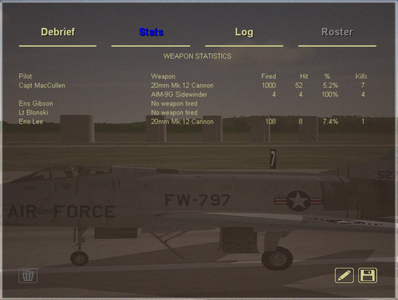-
Posts
1,508 -
Joined
-
Last visited
-
Days Won
7
Content Type
Profiles
Forums
Gallery
Downloads
Store
Everything posted by ShrikeHawk
-
Hmm. Planes have a destroyed .lod. Another detail: this happens very often when flying against the A6M2 and almost every time I go against an Ace. Shoot down an ace, game freezes. Talk about a lousy loser. I almost never see this while flying in Single Mission mode and even with settings turned up. What gives?
-
I'm playing the all-inclusive Pacific SF2 install from the A-Team. While in a campaign mission I'm seeing targeted aircraft blink out of existence, usually after being shot up very badly. Shortly after that, the game freezes. I've turned all the settings down. I've halved the size of damage textures and converted them to .dds. And this still happens. I have a 4.2GHz quad processor and 8G of RAM (550Ti). Is there anything I can do to avoid turning all the settings down to Low? Mirrors are turned off. Distance Normal. Shadows on Low. Any other suggestions out there?
-

Jonesing for P-40
ShrikeHawk replied to ShrikeHawk's topic in Thirdwire: Strike Fighters 2 Series - World War II Forum
So awesome! Thank you very very much, Wrench! I found a thread with fixes to some inis. I'm not worried about the inis. If there's any issue, I can fix it. The plane looks fantastic Thanks again to you and Raven! -

Jonesing for P-40
ShrikeHawk replied to ShrikeHawk's topic in Thirdwire: Strike Fighters 2 Series - World War II Forum
I'll take the E in the PTO (New Guinea), please. If you have a white-tailed skin available I'd love that. If you want to PM me, or post a zip here, either is fine with me. Thanks Wrench! Looking forward to these Raven. I've heard great things about your P-40 so I'm anxious to fly it for myself. -

WW2 Screenshots Thread
ShrikeHawk replied to Wrench's topic in Thirdwire: Strike Fighters 2 Series - Screen Shots
Combat Air Patrol Flamed one. -
I love doing carrier landings, but without the advantage of angled decks in ww2 props, I've been struggling a bit. 90% of the problem is being able to "see" the carrier during final approach. I realized that a slight edit to viewlist.ini can eliminate the problem of not seeing the carrier during landing. I don't know if anyone else has tried this, but here goes. In the viewlist, there's an entry for CockpitUp. A view that I don't use even before I started using TrackIR. Find this entry: [View005] Change this value: AngleOffsets=0.0,30.0,0.0 To this: AngleOffsets=0.0,-20.0,0.0 And add this entry: PositionOffsets=0.0,-0.08,0.148 What this does is effectively move the pilot seat up and back slightly, and change the view to looking down a bit, just like a real carrier pilot in ww2 could do. Here's what happens...(the next three images are all taken at the same instant while the game is paused) Here's me below, seconds away from landing (e.g., "missing the mark entirely"). Here's the problem. Below, I can't see the carrier at all. I don't know if my glide slope is correct or if I've drifted to port or starboard. With this new view below, I can now see the carrier. I know exactly where the carrier is and where I'm going. Carrier landings are now a breeze with any prop aircraft!
-

P-40E cockpit
ShrikeHawk replied to Ice Man's topic in Thirdwire: Strike Fighters 1 Series - Prop Heads Forum
I'm using Stary's cockpits in SF1 and they work just fine. -

FX Files
ShrikeHawk replied to ShrikeHawk's topic in Thirdwire: Strike Fighters 2 Series - General Discussion
I don't think there's a problem raising them "up" from the @10K limit. It's getting them "below" 10K that is a problem. It's possible to have a terrain-specific environmentsystem.ini. So mountainous terrains could have clouds at a higher level and flatter terrains could have them lower at the discretion of the modder. It's an incredibly easy adjustment. Why can't we just have that? -

FX Files
ShrikeHawk replied to ShrikeHawk's topic in Thirdwire: Strike Fighters 2 Series - General Discussion
Thanks for those, Stary. And thanks for the update. -

FX Files
ShrikeHawk replied to ShrikeHawk's topic in Thirdwire: Strike Fighters 2 Series - General Discussion
Bummer. I was hoping to look at the envCloud.fx file. Hey Stary - Any chance you or anyone else figured out how to get clouds showing below 10K feet? -
Can anyone tell me what .cat archive has the .fx files?
-

SF2NA Clouds
ShrikeHawk replied to ShrikeHawk's topic in Thirdwire: Strike Fighters 2 Series - General Discussion
Not sure what you mean. The game runs just fine. Plays fine too. Switching out cloud1.tga gets an appropriate response. The replaced cloud shows up, but changing the count of clouds in environmentsystem.ini or the size gets no response at all. If there's a section in options.ini you need to see let me know.