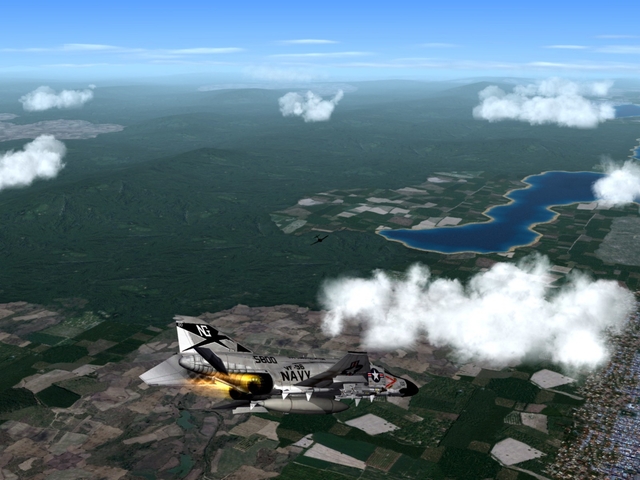-
Content count
8,418 -
Joined
-
Last visited
-
Days Won
42
Content Type
Profiles
Forums
Calendar
Gallery
Downloads
Store
Everything posted by Fubar512
-

A-6's DIANE
Fubar512 replied to hide86's topic in Thirdwire: Strike Fighters 1 Series - Mods/Skinning Discussion
To the best of my knowledge, the DIANE system cannot be modeled in this series, using any of the conventional avionics parameters available to us. That does not mean that a clever modeler cannot "fake" some of its features (mostly for eye candy), but it still would not work in a realistic manner. Hell, we're still waiting for TK to make the LABS timers operational.... -

How I fight in the Mirage?
Fubar512 replied to Stratos's topic in Thirdwire: Strike Fighters 1 Series - General Discussion
A few tips.... 1) Learn to roll at high alpha with the rudder. 2) Practice your deflection shooting. You'd be surprised how often a MiG-17 screws up and crosses your flight path well within gun range. 3) When in a scissors, remember tip 1, and don't overcompensate. It only takes me 2-3 scissors before I go from having a MiG-21 on my six, to being on his six. 4) Use lag pursuit. Force your opponent to execute large, energy-bleeding maneuvers, but don't follow his lead! 5) Use clouds to force an opponent to lose track of you. Estimate where he'll be when you both emerge (from the clouds), and try to be on his six. 6) Only use the vertical when you know that your aircraft's still in a high energy state, but your opponent's is not. -

T-33 pit
Fubar512 replied to 76.IAP-Blackbird's topic in Thirdwire: Strike Fighters 1 Series - Mods/Skinning Discussion
Approved -

This Skin is Worth a Download
Fubar512 replied to Dave's topic in Thirdwire: Strike Fighters 1 Series - Mods/Skinning Discussion
Was that the same skin that was hosted on Don's site? I captured this series of images last year, when Brain first released his Vietnam terrain: -

Searching a late war Shahak skin or a good template for it
Fubar512 replied to Stratos's topic in Thirdwire: Strike Fighters 1 Series - Mods/Skinning Discussion
That would make a very nice skin. Unfortunately, you may have to create your own template, if you want to use the TW model. Why not ask TK at his site? -

T-33 pit
Fubar512 replied to 76.IAP-Blackbird's topic in Thirdwire: Strike Fighters 1 Series - Mods/Skinning Discussion
Well, you have my blessing. Kesselbrut's a reasonable person, just make sure that you credit him in the readme. -

T-33 pit
Fubar512 replied to 76.IAP-Blackbird's topic in Thirdwire: Strike Fighters 1 Series - Mods/Skinning Discussion
Kesselbrut created that pit at my request. I'm OK with you releasing it, as long as KB agrees. -

The Official Sept/Oct Patch Thread
Fubar512 replied to Murphy'S's topic in Thirdwire: Strike Fighters 1 Series - General Discussion
It's called "jamming" Your opponents are beaming you. -

Which OS should I choose?
Fubar512 replied to a topic in Thirdwire: Strike Fighters 1 Series - General Discussion
Column5 is using XP-64, and he likes it, and has not mentioned having any issues finding drivers. -

Which OS should I choose?
Fubar512 replied to a topic in Thirdwire: Strike Fighters 1 Series - General Discussion
Really? http://www.newegg.com/Product/Product.aspx...N82E16832116378 -

Wings Over Europe September 2008 Update
Fubar512 posted a topic in Thirdwire: Strike Fighters 1 Series - File Announcements
File Name: Wings Over Europe September 2008 Update File Submitter: Fubar512 File Submitted: 22 Sep 2008 File Updated: 22 Sep 2008 File Category: SF/WO*/FE Patches ============================= Wings Over Europe / Sep 2008 Readme File ============================= ----------------- Table of Contents ----------------- 1. Update Notes 2. Troubleshooting 3. Contacting Customer Support --------------- 1. Update Notes --------------- This Update contains all the fixes from previous patches, and it can be applied to any version of the game. Earlier patches do not need to be applied. This Update also raises the mimimum system requirement for the game to the following: OS: Windows 2000/XP Processor: 1.0 GHz Memory: 1.0 GB RAM Hard Drive: 1.2 GB free space Video Card: 128 MB DirectX 9.0c After installing this Update, the game may require newer version of DirectX to run correctly. Please visit the Microsoft website at http://www.microsoft.com/downloads/details...6a-9b6652cd92a3 to download and install the latest version of DirectX. We highly recommend you install this update over a clean install of the game - uninstall the game first, manually delete the folder to remove any mods not uninstalled, reinstall the game from original CD, then apply the Update. Many previous mods are not fully compatible with this Update. If you find any mods not working correctly, please check with mod-makers to provide you with updated version of their mods. List of changes in this Update include: Sep 2008 -------- * Updated Nations list and additional insignia decals are included. * Using the zoom controls on in-flight map will no longer zoom the view after exiting the map. * Air-to-ground gunsight is only depressed when unguided bombs are selected. * Shadow option is changed to adjust distance as well as the types of object casting shadow. Low: No shadows are cast. Medium: Aircraft cast shadow only in external view and only at close range. High: Aircraft and some ground objects cast shadow. Unlimited: All objects cast shadow at furthest distance. * Rear view (Shift+F5 by default) and Engine On/off toggle (Ctrl+I) are added. * Better support for dual-analog sticks on gamepads are added. * Version numbering system has been changed to show month and year in less ambiguous format. * View limits are adjusted correctly for widescreen and Matrox surround gaming display. * Shadows can now be cast using more detailed geometry model. * Airfields in Single Mission and Campaign play now include randomly placed parked aircraft. * B-52D 3d model has been re-scaled to a more correct size. * Flight model and AI have been further tweaked. * And numerous other minor fixes and changes to enhance the overall gameplay experience. ------------------ 2. Troubleshooting ------------------ Troubleshooting Tips Before installing the game, please try the following: - Close all other applications. - Verify that your system meets the minimum system requirements. If you are experiencing difficulties in getting the game to run, please try the following solutions: - Obtain the latest drivers for your video and sound card. - Obtain the latest version of Direct X from: http://www.microsoft.com/downloads/details...6A-9B6652CD92A3 - Install the latest update for your game from: http://www.thirdwire.com/downloads_wov.htm - Run scandisk and defragment your drive. ------------------------------ 3. Contacting Customer Support ------------------------------ To obtain further technical assistance regarding this product, please send an e-mail to: support@thirdwire.com. Please be sure to include the following information in your e-mail: · Processor type and speed · Operating System version · Memory (RAM) · DirectX Version · Video Card type · Error messages encountered and where/when you saw them. Or visit our forums at http://bbs.thirdwire.com/phpBB/ and leave us a message. For all other comments or suggestions, you can contact us by sending an e-mail to: info@thirdwire.com -- Click here to download this file -

September - Screenshot of the Month
Fubar512 replied to column5's topic in Thirdwire: Strike Fighters 1 Series - General Discussion
-

The Official Sept/Oct Patch Thread
Fubar512 replied to Murphy'S's topic in Thirdwire: Strike Fighters 1 Series - General Discussion
You mean we have subterranean tanks in this series? Cool! We can have entire battles, underground! -

The Official Sept/Oct Patch Thread
Fubar512 replied to Murphy'S's topic in Thirdwire: Strike Fighters 1 Series - General Discussion
You guys have to excuse Wrench. You see, he grew up in California, and everybody knows that earthquakes are a common occurrence out there, so one can easily understand why he may not see anything out of the ordinary in the appearance of this bridge.... -

The Official Sept/Oct Patch Thread
Fubar512 replied to Murphy'S's topic in Thirdwire: Strike Fighters 1 Series - General Discussion
Wrench, as I already stated at TK's site: 1) Make sure you pour enough concrete!!!! 2) The tide must have come in....what did you expect? 3) MiPMap levels and Z-buffers -

Sneak Peak: Water Shader 2.0
Fubar512 replied to Fubar512's topic in Thirdwire: Strike Fighters 1 Series - Mods/Skinning Discussion
You hurt my feelings....and to think that I made this, just for you.........waaaah! Click Me Meester beeg Pantz -

Sneak Peak: Water Shader 2.0
Fubar512 replied to Fubar512's topic in Thirdwire: Strike Fighters 1 Series - Mods/Skinning Discussion
The latest patch updates have corrected the Vista & DX9 shader compatibility issues. -

The Official Sept/Oct Patch Thread
Fubar512 replied to Murphy'S's topic in Thirdwire: Strike Fighters 1 Series - General Discussion
Dave's right. A bit of work, but well worth the effort. -

The Official Sept/Oct Patch Thread
Fubar512 replied to Murphy'S's topic in Thirdwire: Strike Fighters 1 Series - General Discussion
I just explained how to do it. It worked the first time I tried it. Did you delete the weapondata.dat file first? Theoretically, it's not necessary, but as they say, sh!t happens...