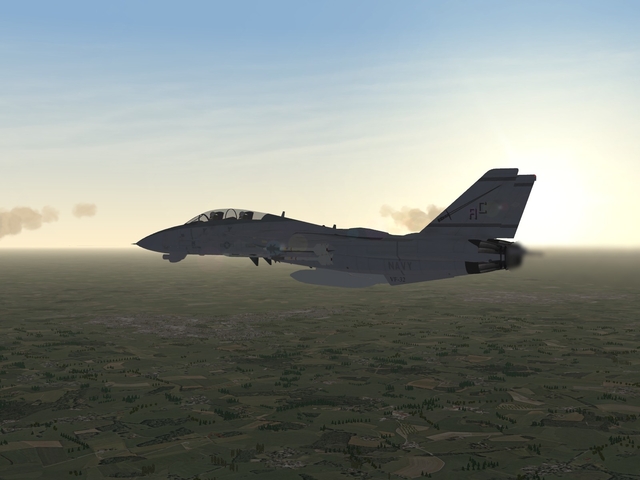-
Content count
8,418 -
Joined
-
Last visited
-
Days Won
42
Content Type
Profiles
Forums
Calendar
Gallery
Downloads
Store
Everything posted by Fubar512
-

Visibility Problem
Fubar512 replied to Red Dragon's topic in Thirdwire: Strike Fighters 1 Series - General Discussion
I really don't care what you believe, this series renders objects progressively (according to distance) down to one pixel, all others cheat by rendering aircraft larger than they would appear in RL to compensate for the fact that you're staring at a screen. 1 pixel is the limit of resolution. If you run at a fairly high resolution (1600x1050 or 1600x1200), you will conceivably see aircraft "further", due to the fact that you're squeezing more pixels on screen. -

Vista problem
Fubar512 replied to Red Dragon's topic in Thirdwire: Strike Fighters 1 Series - General Discussion
Really? You said "In windows vista, every time when I trying to press ESC botton to esc the mission, it will esc the whole game to windows. Can anyone help me to fix this problem? " The KB thread that Pighunta69 and StormTrooper so thoughtfully directed you to provides the solution to that very problem. -

Visibility Problem
Fubar512 replied to Red Dragon's topic in Thirdwire: Strike Fighters 1 Series - General Discussion
In a word, no. Third Wire doesn't apply the common target-size "cheats" that most other sims use. The limitation here is one of resolution and pixel size, a target will be visible as long as it can be rendered as 1 pixel (or greater), in size. Also, speaking from experience, you can see small airborne targets (MiG-21s) at least 4 KM away, in game. -

NVidia Card Color settings
Fubar512 posted a topic in Thirdwire: Strike Fighters 1 Series - General Discussion
While performing research on another project (don't even bother asking ), I stumbled across a thread at another site, and decided to try the "LOMAC" settings mentioned there in WoE...and, Whoa! Give these a try, you won't be disappointed: Desktop Color Settings: brightness= 55% digital vibrance= 50% contrast=50% image sharpening=none gamma = 45%. Source: http://forums.eagle.ru/showpost.php?p=4964...p;postcount=169 and http://forums.eagle.ru/showpost.php?p=4966...p;postcount=172 -

How do you make an aircraft carrier stationary?
Fubar512 replied to a topic in Thirdwire: Strike Fighters 1 Series - Mods/Skinning Discussion
It only "rampages" through the fleet if you have not added a new formation to the formations list, the spells out how the escorts should array themselves. KillerBee and I experimented with this several years ago, and I've uploaded quite a few videos since then showing the fleet in formation. As for making the carrier stationary, you can do so by adding it to the targets.ini file, at whatever coordinates you feel are appropriate to that map, at zero speed. I've moored units in Wilhemshaven harbor this way. -

@ TK Improving Sound
Fubar512 replied to 76.IAP-Blackbird's topic in Thirdwire: Strike Fighters 1 Series - General Discussion
TK would need to add new sound event triggers to the game engine in order to utilize any of those ideas. BTW, Kreelin released a utility a couple of years ago that sets the inside and outside cone angle of engine sounds so they are not plainly audible from the cockpit. It's called "Sound3D". I don't think that it's available here anymore, though I could ask his permission to upload it (if there's enough interest). -

WoE bein a ******* little ****
Fubar512 replied to mrwaffles's topic in Thirdwire: Strike Fighters 1 Series - General Discussion
Probably your PC. It loads for me in 30-35 seconds with tons of mods and over 100 aircraft. I suggest that you defrag, and go to http://www.tweakguides.com/TGTC.html , then download & read the appropriate guide for your OS. -

Ground Objects In Campaigns
Fubar512 replied to snapper 21's topic in Thirdwire: Strike Fighters 1 Series - Mission/Campaign Building Discussion
Sorry, only one object type per unit number entry allowed. We've been trying something similar for almost 6 years in this series, hoping that something would be changed with every new patch. -

Where is the "targets.in" file located?
Fubar512 replied to ace888's topic in Thirdwire: Strike Fighters 1 Series - General Discussion
It will be named after the terrain. For example; "Desert_Targets.ini". "VietnamSEA_Targets.ini", GermancyCE_Targets.ini". -

Where is the "targets.in" file located?
Fubar512 replied to ace888's topic in Thirdwire: Strike Fighters 1 Series - General Discussion
It's in the "terrain" .cat file, and must be extracted from there for editing. -

Modding question
Fubar512 replied to zaba's topic in Thirdwire: Strike Fighters 1 Series - General Discussion
The WoI Viper's SMS display is not yet fully supported in earlier Third Wire sims. That should change once the patch is released. -

NVidia Card Color settings
Fubar512 replied to Fubar512's topic in Thirdwire: Strike Fighters 1 Series - General Discussion
Lets see, Russ.... A Test: -

NVidia Card Color settings
Fubar512 replied to Fubar512's topic in Thirdwire: Strike Fighters 1 Series - General Discussion
In the Nvidia control panel under "Adjust Desktop Color Settings" -

How to create a accurate Flight-model in the TK-Serie?
Fubar512 replied to Soulfreak's topic in Thirdwire: Strike Fighters 1 Series - General Discussion
It all starts with research: For a start, you'll need empty weights (in kg), thrust (in nm), fuel capacity (in kg). Then you'll need wing & horizontal stab span dimensions, along with , root, tip, & centerline chords. You'll also require leading edge sweep angles, and lifting surface areas. Then after performing the necessary calculations, you'll have a baseline that still requires tweaking (lift and drag tables, etc). Next, plug in the stall values , which are best obtained from flight manuals (if possible), though most Russkie birds have the values denoted on their AoA gages....very thougtful of them I strongly suggest that you download Kreelin's aeroconvert. Its in our downloads section. PM me if you need any help. -

There I was.....
Fubar512 posted a topic in Thirdwire: Strike Fighters 1 Series - Mods/Skinning Discussion
Flying through the murk..... Joined up with my wingmen..... Glanced off to starboard, and......HOLY MOLY! -

There I was.....
Fubar512 replied to Fubar512's topic in Thirdwire: Strike Fighters 1 Series - Mods/Skinning Discussion
Sorry, there's no thunderclap sound to accompany the visual effect, as presently, no provision for adding new sound events exits. Besides, you wouldn't hear thunder from the cockpit, though a static "popping" sound (as one might hear over the radio or ICS due to EMI) might be somehat more realistic. 5 minutes isn't bad. I have two other modders beta testing the mod, and one reported that he's yet to see any ligtning effects, at all, and he's had it for a couple of days. -

CATshot Speeds?
Fubar512 replied to cochise's topic in Thirdwire: Strike Fighters 1 Series - General Discussion
Aircraft "sinK' several yards after a cat shot, in real life. I chose 170 KIAS as an end-speed due to the F-14A being my favorite carrier-based AC model. If you're using the F-14A, I suggest you set your flaps to full prior to the cat shot. One of the limitations of this series is that we cannot define aero values for every stage of wing sweep. We can only fudge them a bit, working from an average obtained from combined sweep angles, in conjunction with a lift variable that would hopefully compensate for this. Anyway, here's something you might find entertaining: http://findarticles.com/p/articles/mi_m0FK...ag=artBody;col1 -

CATshot Speeds?
Fubar512 replied to cochise's topic in Thirdwire: Strike Fighters 1 Series - General Discussion
Each individual catapult has an .ini entry. Part of it is this line, "LaunchTime=", which determines the rate of acceleration. I use a value of "3.0" for each of the CVA-63's cats, yielding a rate of acceleration that translates to 170 knots at the end of the cat stroke for a fully loaded Phantom or Tomcat.