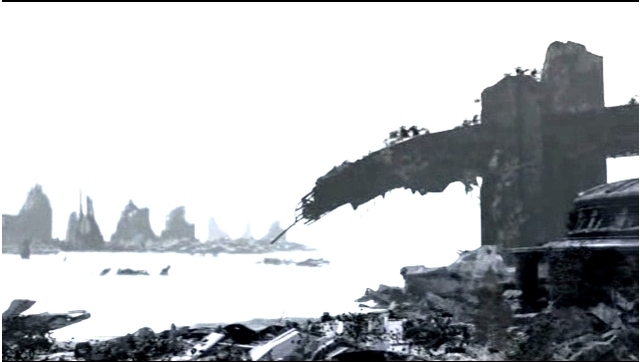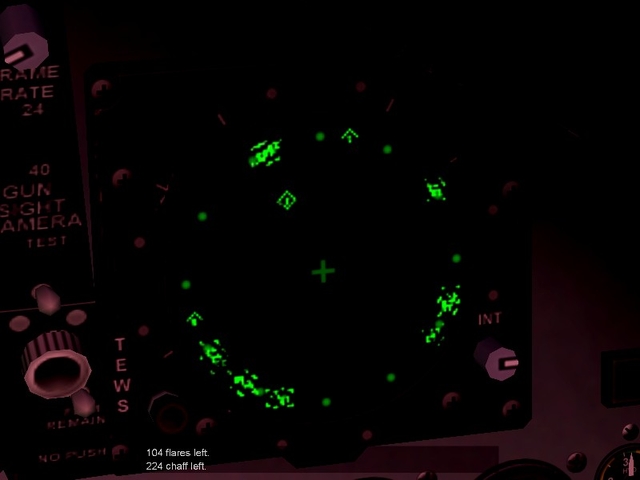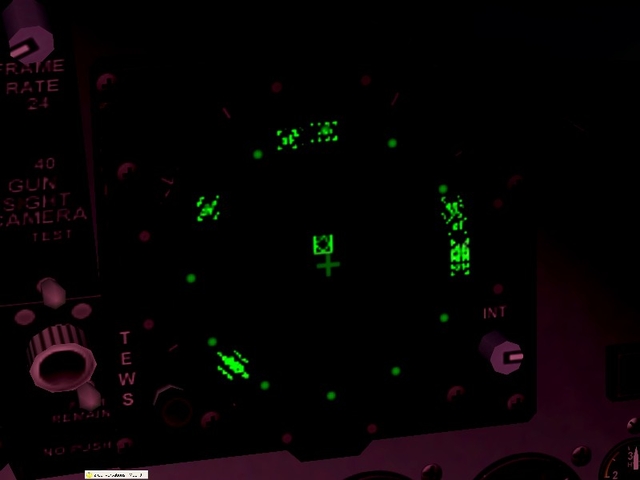-
Content count
8,418 -
Joined
-
Last visited
-
Days Won
42
Content Type
Profiles
Forums
Calendar
Gallery
Downloads
Store
Everything posted by Fubar512
-

RWR symbology
Fubar512 posted a topic in Thirdwire: Strike Fighters 1 Series - Mods/Skinning Discussion
At the request of several members, I'm pitting together a package of RWR icons and sound effects. I will have two versions available, one with colored icons, as used on the latest displays, and one with the standard green icons. The icons denote whether a threat is ground-based or airborne, and what mode the threat is in (search, track, lock). In the colored version, green = search, yellow = track, red = lock. Unfortunately, limitations in the game engine prevent us from simulating actual RWR operation, meaning that we currently cannot identify threats by individual type (ie, MiG-23, SA-6, etc.). Anyway, here's a video, using the "colored" icons: http://forum.combatace.com/uploads/1213532..._43_1195898.wmv -

RWR symbology
Fubar512 replied to Fubar512's topic in Thirdwire: Strike Fighters 1 Series - Mods/Skinning Discussion
Thanks, The description page has been updated -

RWR symbology
Fubar512 replied to Fubar512's topic in Thirdwire: Strike Fighters 1 Series - Mods/Skinning Discussion
Warlord, Thank you for pointing that out, and for providing a solution. Despite spending 5+ years mucking around with Third Wire sims, I wasn't even aware that easy avionics defaulted to it's own ini file! Would you mind if I added this to the file's "description" page (crediting you, of course)? -

What aircraft you miss in game?
Fubar512 replied to vrkuboy's topic in Thirdwire: Strike Fighters 1 Series - General Discussion
And on that note, I bring you the latest video from "Nah Nah Nah Nah" productions, TeaserVid1!!!! Rejoice!!!! http://forum.combatace.com/uploads/1213532..._43_1355960.wmv -

What aircraft you miss in game?
Fubar512 replied to vrkuboy's topic in Thirdwire: Strike Fighters 1 Series - General Discussion
Not too many of them.... -

SA-2 SAM
Fubar512 replied to Liberty24's topic in Thirdwire: Strike Fighters 1 Series - General Discussion
Install Pasko's SAM Pack and Bunyap's weapon pack, and you'll have SA-3s, SA-8s, and SA-9s to deal with, as well as a Chaparral. Might as well grab Fast Cargo's SA-5, while you're at it. Bonus Tip: Edit the GroundObjectRole of the SA-8, 9, and Chaparral to read "Mobile_AAA", instead of "Mobile_SAM". and the nasty little buggers will be everywhere. -

SA-2 SAM
Fubar512 replied to Liberty24's topic in Thirdwire: Strike Fighters 1 Series - General Discussion
Simply placing stuff randomly will not help, either. Sa-2/3/5/6 & Hawks need to arrayed in a battery arround their search and acquistion radars. Peruse the terrain_targets.ini from your default terrain, and find an existing SA-2 battery. Copy the offsets for the various launchers and supporting radar(s), then set up the SAM batteries on the terrain of your choice using that layout. -

carrier location
Fubar512 replied to JesterV2's topic in Thirdwire: Strike Fighters 1 Series - General Discussion
Why not edit the mission so it uses the carrier you downloaded? -
Version
548 downloads
RWR Symbology and Sounds for Third Wire Sims by: Fubar512 crash test dummies: Jarhead1 and USAFMTL "Dave" NOTE, these are not totally representitive of the RWR symbology that one might find in real combat aircraft. They are meant to make it somewhat easier to identify threat type (ground or airborne), and threat level (search, track, lock), for ease of game play. The symbols are set up as follows: S = ground based search radar Diamond with "T"=ground based radar in track mode Diamond with 'L"=ground based radar in acquisition mode Inverted 'V" with "S" below it=Airborne search radar Inverted 'V" with "T" below it=Airborne radar in track mode Inverted "V" with "L" below it=Airborne radar in acquisition mode The colored icons further help identify threat modes, as follows Green =Search Mode Yellow =Track Mode Red = Acquisition mode Instructions: Copy the RWR sub-folder of your choice (Green or Colored) and its contents into the aircraft's cockpit folder. The aircraft must have an RWR display to begin with, of course! Next, you must edit the following entries in that aircraft's avionics.ini to denote the path to the RWR symbol. (Please note that In the case of TW default aircraft, you will have to extract the avionics.ini from the objectdata.cat file, and place it in the aircraft's folder in order to edit it. You must download and use the SFP1E extraction utilty in order to do so.) [RWR] Type=3_RING AirSearchTexture=Cockpit/RWR/AirSearch.tga<---Note path statement AirTrackTexture=Cockpit/RWR/AirTrack.tga<---Note path statement AirLockTexture=Cockpit/RWR/AirLock.tga<---Note path statement GroundSearchTexture=Cockpit/RWR/SurfaceSearch.tga<---Note path statement GroundTrackTexture=Cockpit/RWR/SurfaceTrack.tga<---Note path statement GroundLockTexture=Cockpit/RWR/SurfaceLock.tga<---Note path statement SearchPosition=0.90 TrackPosition=0.55 LockPosition=0.15 SearchSize=0.125<---adjust size to fit RWR display TrackSize=0.125<---adjust size to fit RWR display LockSize=0.125<---adjust size to fit RWR display SearchFlash=FALSE TrackFlash=TRUE TrackFlashRate=0.5 LockFlash=TRUE LockFlashRate=0.1 TrackSound=RWRTrack2.wav<----Sounds (optional) LockSound=LaunchWarn.wav<----Sounds (optional) Note the path statement in the Texture statement. This must be followed or the model will default to using the standard texures (icons). The Size statement is a variable that must be set by the user. I find that a size value of 0.125 is perfect for the F-15 series, and a size of 0.20 works well with the F-14, F-16, and F-18's display. You may need to experiment. Last, but not least, RWR sounds. I've included two extremely annoying ones for your enjoyment. You can use whatever sounds you want, by simply placing said sounds in the "Sounds" folder, and setting the statement as noted above. Note that sounds must always be monoaural .wav format. MP3 files, and stereo .wavs will not work in any TW sim. I've included a modified avionics.ini for the default Thirwire F-15A, as found in WoE and WoI, to help you understand what's involved, and to allow those of you who already have those sims to get up and running right away. USING THIS MOD UNDER "EASY AVIONICS" by: WarlordATF Now, When i installed it, It didn't work. I re-checked everything,re-read the readme and everything was done exactly right. But, I use Easy Avionics! Its simple to fix and i just wanted to provide instructions on how to make it work with Easy mode. All you have to do is... Copy the new TGAs, not the RWR folder, Just the new TGAs to your Flight folder and extract the EASYAVIONICSDATA.INI from the Flightdata.cat and edit it like this... [RWR] Type=3_RING AirSearchTexture=AirSearch.tga AirTrackTexture=AirTrack.tga AirLockTexture=AirLock.tga GroundSearchTexture=SurfaceSearch.tga GroundTrackTexture=SurfaceTrack.tga GroundLockTexture=SurfaceLock.tga SearchPosition=0.90 TrackPosition=0.55 LockPosition=0.15 SearchSize=0.15<---Set Size to your preference TrackSize=0.15<---Set Size to your preference LockSize=0.15<---Set Size to your preference SearchFlash=FALSE TrackFlash=TRUE TrackFlashRate=0.2 LockFlash=TRUE LockFlashRate=0.1 TrackSound=RWRTrackSound.wav LockSound=RWRLockSound.wav And your done, this will give you a fully functional RWR and All RWRs will use the new symbols! -

RWR symbology
Fubar512 replied to Fubar512's topic in Thirdwire: Strike Fighters 1 Series - Mods/Skinning Discussion
OK, I've uploaded it. You can find it here: http://forum.combatace.com/index.php?autoc...;showfile=6838# -

RWR
Fubar512 replied to bobrock's topic in Thirdwire: Strike Fighters 1 Series - Mods/Skinning Discussion
The image below (from the F-15's RWR), shows all ground threat icons, with all but one in "search" mode. The ground threat nearest the center of the display has gone to "lock" mode, providing guidance for its weapons stem. The image below shows mixed ground-based and airborne threats. In addition to ground-based search radars, you'll see two airborne search radars (represented by the inverted bat-wing, or 'V" shapes), at the periphery of the display. One is at the 8:30 position, the other at 12:30. At the 11 o'clock position, an airborne radar has gone into "track" mode. -

RWR
Fubar512 replied to bobrock's topic in Thirdwire: Strike Fighters 1 Series - Mods/Skinning Discussion
GR, it has had that ability since at least SP3. In fact, Wpnssgt and I created threat-type and threat-mode specific RWR icons and .ini entries for the F-15C & E-model's RWR, back in the summer of 2005. -

F-22 RWR
Fubar512 replied to 11th_AF_Sapper's topic in Thirdwire: Strike Fighters 1 Series - Mods/Skinning Discussion
Sort of....stealth works, but if the AI can "see" you at 15 KM (even at night), then it's rendered irrelevant. Using the BaseRCSModifier parameter in conjunction with a low max visibility distance enables stealth to work in a somewhat more realistic manner (then it otherwise would, had you left the visibility parameter at its default value). The only thing that "burns through" (or at least did until the last patch) was jamming. Now jamming mostly serves as a guidance system for enemy missiles -

RWR
Fubar512 replied to bobrock's topic in Thirdwire: Strike Fighters 1 Series - Mods/Skinning Discussion
Looking through the current aircraftobject.dll reveals the following parameters (which should be of interest to you) THREAT_AIR_INTERCEPT_WARNING_LIGHT THREAT_GROUND_RADAR_WARNING_LIGHT THREAT_LAUNCH_WARNING_LIGHT I would imagine that assigning said parameters to their associated warning lights in the aircraft's cockpit.ini and/or avionics.ini file would be rather simple. As to the RWR's aural tones, well, that's a pretty straight forward deal, just assign the lock and track tones as if you had a conventional RWR. -

F-22 RWR
Fubar512 replied to 11th_AF_Sapper's topic in Thirdwire: Strike Fighters 1 Series - Mods/Skinning Discussion
The problem with the F-22 is one of how the game engine (and, in effect, the AI) interprets "detection". It does so through the "maxvisibledistance" parameter. There is no "burn through" effect for stealth at this point, it's either all on or all off. To prove my point, simply ratchet down the max visible distance value from 15000 to 1500, and watch what happens. -

Question about weapon data (EOGR)
Fubar512 replied to lindr2's topic in Thirdwire: Strike Fighters 1 Series - Mods/Skinning Discussion
You can change the graphics associated with the options, but you cannot add "new" options, unless provisions for them already exist in the missileobject.dll file. To see if that's the case, you'll need to open the .dll with a hex-editor, and read trough it to find the applicable entries (that is, entries and values which can be added to the weapondata.ini). Be careful when you open it , though, because if you accidentally change even a single entry, that .dll will no longer be valid, and will crash the game. -

A Tale of Two Shaders
Fubar512 posted a topic in Thirdwire: Strike Fighters 1 Series - Mods/Skinning Discussion
The image below contains two custom shader FX. One is a terrain shader that gives the otherwise untouched WoI terrain in that image, a grainy "sand wave" effect. I'm interested in seeing if the sharper-eyed members of this forum can find out the second shader effect in that same image