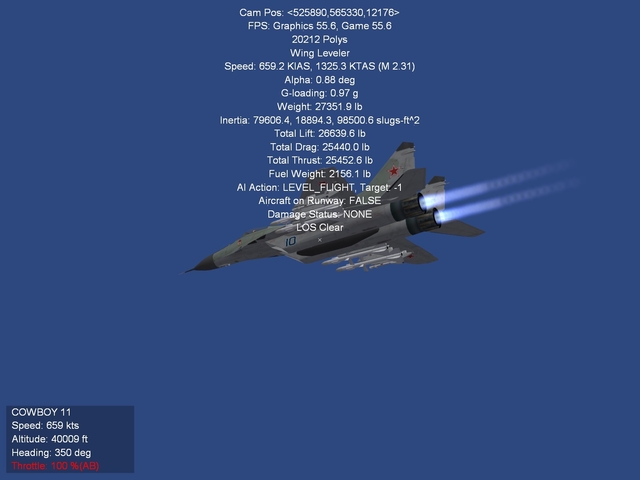-
Content count
8,418 -
Joined
-
Last visited
-
Days Won
42
Content Type
Profiles
Forums
Calendar
Gallery
Downloads
Store
Everything posted by Fubar512
-

Desert Storm terrain
Fubar512 replied to Gabriele's topic in Thirdwire: Strike Fighters 1 Series - General Discussion
Kevin, getting the SCUD launcher into an armed recon mission should be easy. I once made up a little "surprise" package for Dave, who was gullible enough to install it. He later called me, angry as hell and cursing me out. It seems that he'd encountered a convoy on an armed recon mission that was entirely comprised of ZSU-23-4s -

New reds...
Fubar512 replied to cgold's topic in Thirdwire: Strike Fighters 1 Series - General Discussion
Roughly when they're ready. -

chipmunks when chatter replaces windsound file
Fubar512 replied to bubu's topic in Thirdwire: Strike Fighters 1 Series - General Discussion
Change "FrequencyControl=" from TRUE to FALSE. -

How to fly stock campaigns with add-on aircraft?
Fubar512 replied to Luiz Carlos's topic in Thirdwire: Strike Fighters 1 Series - General Discussion
that's pretty simple, and the procedure is essentially the same for both aircraft. We'll use the MiG-29 as an example. Open up the MiG-29A's directory, locate the MiG-29_Cockpit.ini and MiG-29_Avionics.ini files, and either delete them, or (better safe than sorry) rename them. Do the same to the cockpit folder. Now, open up your Su-27 folder, locate the Su-27_cockpit.ini and Su-27_avionics.ini. files, and copy and paste them into the MiG-29A's folder. Do the same for the Su-27's cockpit folder. Next, in locate the following file in the MiG-29A's folder MiG-29A.ini, and edit the following lines to match: CockpitDataFile=Su-27_cockpit.ini AvionicsDataFilename=Su-27_avionics.ini AvionicsDLL=Avionics70.dll Another thing, you can also repaint the Su-27's cockpit panels a medium Gray, to give it more of a "MiG-29" look -

Mig-29 Speed problem
Fubar512 replied to herman01's topic in Thirdwire: Strike Fighters 1 Series - General Discussion
I'm in the process of working on something that may cure a few of your ills, and I'll upload it as soon as it's complete. -

Mig-29 Speed problem
Fubar512 replied to herman01's topic in Thirdwire: Strike Fighters 1 Series - General Discussion
While there are (unrealistic) hacks one could perform, I'm afraid that the only real solution would be a new flight model for the '29. -

Mig-29 Speed problem
Fubar512 replied to herman01's topic in Thirdwire: Strike Fighters 1 Series - General Discussion
Actually, the original figures in the drag table may have been more accurate than you might have imagined , as evidenced by this table: The problem probably lies elsewhere in the calculations. -

Tornado Radar
Fubar512 replied to Tantobot's topic in Thirdwire: Strike Fighters 1 Series - General Discussion
They should have both. A bit of warning, first: Due to current SF configuration issues, if you enable any advanced HUD features on the Tornado (and thereby use the Avionics70.dll), you will lose air to ground radar capabilities, such as ground mapping and terrain avoidance. TK has assured us that this will be rectified in a future release. -

Aircraft Landing Lights
Fubar512 replied to TurtleHawk's topic in Thirdwire: Strike Fighters 1 Series - General Discussion
So, does that mean we won't see any more mistakes, such as MiG-17s with the landing light superimposed over the gun-camera lens? -

Adding Ships
Fubar512 replied to gillg's topic in Thirdwire: Strike Fighters 1 Series - Mission/Campaign Building Discussion
Here's what Killerbee and I were playing with in January/February of 2006: [TaskForceEscort] Position[01].Offset= 0, 0, 0 Position[02].Offset= 3000, 3800, 0 Position[03].Offset= -2100, -7600, 0 Position[04].Offset= 4100,-8400, 0 Position[05].Offset= 3000,-9200, 0 Position[06].Offset= 3900,-10000, 0 Position[07].Offset= -3200,-10800, 0 Position[08].Offset= 4200,-11600, 0 Position[09].Offset= 3200,-12400, 0 Position[10].Offset= 3800,-13200, 0 Position[11].Offset= -3300,-14000, 0 Position[12].Offset= 4300,-14800, 0 [TaskForceBattleLine] Position[01].Offset=0, 0, 0 Position[02].Offset=0, -3000, 0 Position[03].Offset=0, -6000, 0 Position[04].Offset=0, -9000, 0 Position[05].Offset=0, -12000, 0 Position[06].Offset=0, -15000, 0 Position[07].Offset=0, -18000, 0 Position[08].Offset=0, -21000, 0 Position[09].Offset=0, -24000, 0 Position[10].Offset=0, -27000, 0 Position[11].Offset=0, -30000, 0 Position[12].Offset=0, -33000, 0 -

Adding Ships
Fubar512 replied to gillg's topic in Thirdwire: Strike Fighters 1 Series - Mission/Campaign Building Discussion
If Killerbee were reading this, he'd be laughing. I have a hint for you: Formations -

Mig-29 Speed problem
Fubar512 replied to herman01's topic in Thirdwire: Strike Fighters 1 Series - General Discussion
I think Mach 2.31 should be acceptable. -

How to use LGB ?
Fubar512 replied to Luiz Carlos's topic in Thirdwire: Strike Fighters 1 Series - General Discussion
Google is your friend. Only on some MiG-27s, latter model Su-24s, the Su-25, Su-34 and the Su-39. -

Flare and Chaff Realism Edits
Fubar512 posted a topic in Basic Aircraft Modding (INI, Skins, Weapon Hardpoints)
Most default and third-party aircraft have too low a deployment velocity for their countermeasures. A bit of research shows that 30 meters per second is the approximate average muzzle or ejection velocity achieved by CM dispensers in real life. Below is an example of the CM values I'm currently using on one aircraft model I was involved with. [FlareDispenser] ReferenceName=AN/ALE-40 SystemType=DECOY_DISPENSER EjectPosition= -3.0,-4.15,-0.05 EjectVelocity=-30.0,0.0,-30.0<---statement and value of interest The first number in the value-set is -30.0. This tells the dispenser to eject the flare towards the left at a velocity of 30.0 m/s. A positive number (30.0) would throw the CM towards the right, likewise at 30 m/s. The second set of numbers would impart forward (positive) or an aft (negative) velocity to the CM. In this case, we're using zero, so the the CM does not have a longitudinal vector. The final number, "-30.0", imparts velocity in a vertical vector. Negative values for down, positive for up. Next, using the SFP1E tool, extract the countermeasureobject.ini file from the objectdata.cat. By default, a copy will be extracted into the objects directory, where it can be edited and where it will reside. Edit it to match the data posted below: [ChaffData] EffectName=ChaffEffect RadarCrossSection=100.0 <---this is a fairly accurate "average" value derived from web research. MaxVisibleDistance=300 <---limits any possible hit on rendering speed (FPS) DragFactor=5.0 <---may possibly be higher in RL LifeTime=15.0 Length=5.5 <---this is a fairly accurate "average" value derived from web research. VelocityDeviation=0.3 [FlareData] EffectName=FlareEffect MaxVisibleDistance=3000 <---limits any possible hit on rendering speed (FPS) HeatSignature=100.0 <---series specific DragFactor=1.00 LifeTime=4.0 <---this is a fairly accurate "average" value derived from web research. VelocityDeviation=0.3 -

Nav mode key-stroke?
Fubar512 replied to TurtleHawk's topic in Thirdwire: Strike Fighters 1 Series - General Discussion
Did you try it in-game? It is listed (in deference to earlier aircraft-types that did not feature a HUD) as "Previous Gunsight Mode" and 'Next Gunsight Mode" : -

Baddest of the Bad of Vipers
Fubar512 replied to Dave's topic in Thirdwire: Strike Fighters 1 Series - General Discussion
Baddest of the Bad? Perhaps not...... -

Need some new campaigns and terrain
Fubar512 replied to scission's topic in Thirdwire: Strike Fighters 1 Series - General Discussion
You mean campaigns for WoE like NATO fighters I & II? All terrains are theoretically interchangeable across the series. Refer to the Knowledge Base for directions on modifying terrain.ini files to work in a given sim. -

Nav mode key-stroke?
Fubar512 replied to TurtleHawk's topic in Thirdwire: Strike Fighters 1 Series - General Discussion
It is the default key asignment in WoE. The only way you would not see this, is if the key assignment had been changed, or if you were attempting to use a third party model in a pre-SP4 install of SF or WoV (which would not feature a fully functional HUD to begin with). -

Nav mode key-stroke?
Fubar512 replied to TurtleHawk's topic in Thirdwire: Strike Fighters 1 Series - General Discussion
Shift ' allows you to toggle through the various HUD modes. Next time you need to know a keystroke in game, simply choose Options/Controls/Customize, and read down the list of keystroke/controller button assignments. -

AIM-120
Fubar512 replied to Tantobot's topic in Thirdwire: Strike Fighters 1 Series - General Discussion
Irregardless of how the "Slammer" behaves in real life, in this series, once you've verified that the missile has acquired the target on its own and has begun tracking it (as evidenced by it performing fast and often erratic-appearing course corrections), you are free to target another aircraft. -

In need of some info...
Fubar512 replied to TX3RN0BILL's topic in Thirdwire: Strike Fighters 1 Series - General Discussion
I personally use and recommend Kreelin's Mission Designer (KMD). If you search around, you'll find a rather helpful how-to article by Streakeagle on how to use it. As for ground vehicles, you'll have to peruse the contents of your ground objects folder. There are literally tons of add ons available; SAM launchers, tanks, APCs, warships, even infantry. Flying the default AI aircraft is no different here than in any of WoE's siblings. You'll need to edit the aircraft.ini files, adding declarations for cockpits, and hangar loading screens (if you want to get that detailed). There are also additional Soviet aircraft to download and install, from MiG-15s on up to and including Su-27s & MiG-29s. The NATO side of things is also well represented. I suggest you search the "cold war" and "modern" aircraft download sections here at CA. Installing the latest weapon's pack is a plus, but you'll then have to edit the loadout.ini files of practically every aircraft in order to take advantage of it. I suggest that you read Wrench's article on that process in our Knowledge Base. -

Finding Carrier Blip Using Avionics70.dll
Fubar512 replied to jrdani's topic in Thirdwire: Strike Fighters 1 Series - General Discussion
As an alternative, if the carrier has a radar, and the aircraft you're flying is equipped with an RWR, simply use the carrier's "RWR blip" as a reference.