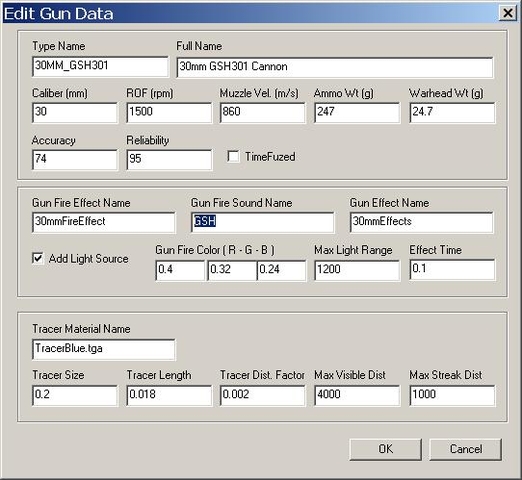-
Content count
8,418 -
Joined
-
Last visited
-
Days Won
42
Content Type
Profiles
Forums
Calendar
Gallery
Downloads
Store
Everything posted by Fubar512
-

Hawk Missile battery?
Fubar512 replied to Hawk MMS's topic in Thirdwire: Strike Fighters 1 Series - General Discussion
Nick, the only problem I can envision with that setup (in-game) is that it doesn't provide 360-degree coverage. You see, to prevent a battery from salvoing off all its birds at once, we've had to place a limit on the yaw axis of the Hawk launcher. So, if you mirror that deployment on the other side of the battery, everything would be fine. Again, it's a game-limitation that needs to be overcome by placement. -

Question about infantry
Fubar512 replied to a topic in Thirdwire: Strike Fighters 1 Series - General Discussion
Infantry is treated in SF as a 'tank', so set it up as such, and it should appear. -

Hawk Missile battery?
Fubar512 replied to Hawk MMS's topic in Thirdwire: Strike Fighters 1 Series - General Discussion
Is this what your looking for, Nick? -

Hawk Missile battery?
Fubar512 replied to Hawk MMS's topic in Thirdwire: Strike Fighters 1 Series - General Discussion
I can guarantee that his problem lies elsewhere. Lexx. Herman, make sure that your Hawk missile entries in the weapondata.ini look like this: [WeaponDataXXXX] TypeName=I-Hawk FullName=I-Hawk ModelName=Hawk Mass=584.000000 Diameter=0.150000 Length=5.080000 AttachmentType= NationName=USMC StartYear=1972 EndYear=2020 Availability=2 BaseQuantity=3 Exported=TRUE ExportStartYear=1969 ExportEndYear=2020 ExportAvailability=2 WeaponDataType=1 RailLaunched=FALSE RocketPod=FALSE Retarded=FALSE Streamlined=TRUE FinStabilized=TRUE SpinStabilized=FALSE HasGrowl=FALSE EffectClassName=LargeMissileEffects ReleaseDelay=2.000000 WarheadType=0 Explosives=54.000000 FusingDistance=15.000000 ClusterBomblets=0 ClusterDispersion=0.000000 GuidanceType=12 Accuracy=80 MaxTurnRate=20.000000 MaxLaunchG=6.000000 LockonChance=90 LaunchReliability=95 ArmingTime=2.000000 SeekerFOV=135.000000 SeekerGimbleLimit=60.000000 SeekerTrackRate=11.000000 SeekerRange=55000.000000 MinLaunchRange=500.000000 MaxLaunchRange=55000.000000 Duration=183.000000 CounterCountermeasure=60.000000 NoiseRejection=40.000000 CapabilityFlags=0x00000030 BoosterStart=0.000000 BoosterDuration=25.000000 BoosterAccel=33.700001 BoosterEffectName=LargeMissileFireEffect BoosterSoundName=Missile BoosterNodeName= BoosterPosition=0.000000,-2.600000,0.000000 SustainerDuration=0.000000 SustainerAccel=0.000000 SustainerEffectName= SustainerSoundName= SustainerPosition=0.000000,-2.600000,0.000000 InFlightEffectName=LargeMissileFireEffect InFlightSoundName= ReleaseAnimationID=-1 EODisplayFlags=0 [WeaponDataXXXX] TypeName=SP-Hawk FullName=SP-Hawk ModelName=Hawk Mass=584.000000 Diameter=0.150000 Length=5.080000 AttachmentType= NationName=USMC StartYear=1967 EndYear=1971 Availability=2 BaseQuantity=3 Exported=TRUE ExportStartYear=1969 ExportEndYear=2020 ExportAvailability=2 WeaponDataType=1 RailLaunched=FALSE RocketPod=FALSE Retarded=FALSE Streamlined=TRUE FinStabilized=TRUE SpinStabilized=FALSE HasGrowl=FALSE EffectClassName=LargeMissileEffects ReleaseDelay=2.000000 WarheadType=0 Explosives=54.000000 FusingDistance=15.000000 ClusterBomblets=0 ClusterDispersion=0.000000 GuidanceType=12 Accuracy=80 MaxTurnRate=20.000000 MaxLaunchG=6.000000 LockonChance=90 LaunchReliability=95 ArmingTime=2.000000 SeekerFOV=135.000000 SeekerGimbleLimit=60.000000 SeekerTrackRate=11.000000 SeekerRange=55000.000000 MinLaunchRange=500.000000 MaxLaunchRange=55000.000000 Duration=183.000000 CounterCountermeasure=60.000000 NoiseRejection=40.000000 CapabilityFlags=0x00000020 BoosterStart=0.000000 BoosterDuration=25.000000 BoosterAccel=33.700001 BoosterEffectName=LargeMissileFireEffect BoosterSoundName=Missile BoosterNodeName= BoosterPosition=0.000000,-2.600000,0.000000 SustainerDuration=0.000000 SustainerAccel=0.000000 SustainerEffectName= SustainerSoundName= SustainerPosition=0.000000,-2.600000,0.000000 InFlightEffectName=LargeMissileFireEffect InFlightSoundName= ReleaseAnimationID=-1 EODisplayFlags=0 After you've performed and saved the edits, you'll need to reopen the weapondata.ini with the weapon editor and save it again, so as to create an updated weapondata.dat file. Also, make sure that you edit the HawkL_Data.ini as follows: [Missile1] SystemType=MISSILE MissileID=1 WeaponTypeName=I-Hawk WeaponPosition=-0.80,0.75,2.50 ShowMissile=TRUE IndependentPitchMovement=FALSE [Missile2] SystemType=MISSILE MissileID=2 WeaponTypeName=I-Hawk WeaponPosition=0.80,0.75,2.50 ShowMissile=TRUE IndependentPitchMovement=FALSE [Missile3] SystemType=MISSILE MissileID=3 WeaponTypeName=I-Hawk WeaponPosition=0.00,0.75,3.00 ShowMissile=TRUE IndependentPitchMovement=FALSE -

TWS and IFF
Fubar512 replied to blue_plasma's topic in Thirdwire: Strike Fighters 1 Series - General Discussion
From the F-15A_Avionics.ini [TargetTWS] SymbolType=TARGET_SYMBOL TextureName=cockpit\F-15A_TrackTarget.tga IFFTarget=F-15A\cockpit\iff.tga Hit1Target=cockpit\F-15A_HalfTarget.tga Hit2Target=cockpit\F-15A_FullTarget.tga ;ImageSize=0.0625 ImageSize=0.08 RotateToHeading=TRUE -

How to Increase building drawing distance ?
Fubar512 replied to evilhamster88's topic in Thirdwire: Strike Fighters 1 Series - General Discussion
To the best of my knowledge, buildings are treated as alpha objects, as are trees, so mearly weaking their respective .ini files probably will not effect draw distances (as you've discovered). -

A ping to StreakEagle re F-4B
Fubar512 replied to nele's topic in Thirdwire: Strike Fighters 1 Series - Mods/Skinning Discussion
Check your email -

TWS and IFF
Fubar512 replied to blue_plasma's topic in Thirdwire: Strike Fighters 1 Series - General Discussion
Yes, IFF is modeled in the series, as evidenced by the symbology on the F-15A's radar in WoE. As to why ithe display and its symbology are "so simple", well, you'll have to ask TK at the developer's site (www.thirdwire.com). I suspect his answer will be some variation of, "it is what it is". -

A ping to StreakEagle re F-4B
Fubar512 replied to nele's topic in Thirdwire: Strike Fighters 1 Series - Mods/Skinning Discussion
Nele, I have an app that simulates "generic" turbojet and turbofan engines, provides altitude tables, fuel consumption tables, etc. If I manage to find it, I'll send it to you...but keep in mind that its calculations are generic. Strangly enough, though, they pretty much agree with TK's figures.... I'm sure Kreelin would be interested in it, as well... -

SAMs
Fubar512 replied to C46thVA's topic in Thirdwire: Strike Fighters 1 Series - General Discussion
Hey WK, how's the leg? The issue you're experiencing is due to lack of networking. You need to identify and isolate the various SAM units by network type. For example, the Fan Song and all SA-2 launchers should have the following line under the "detect system" entries: NetworkType=SA-2 The SA-3 Launchers and their FlatFace radar: NetworkType=SA-3 The SA-6 and its Straight Flush radar should already have "NetworkType=SA-6" by default. This will prevent mixing and matching of individual missile types at the same SAM site. -

Changing cockpits
Fubar512 replied to Sgt.KAR98's topic in Thirdwire: Strike Fighters 1 Series - General Discussion
The Su-17's cockpit would be the closest match to the real life Su-7, and the Su-15's cockpit would be a passable substitute for the 9, although the 9 was of course, a single engine aircraft. -

SAMs
Fubar512 replied to C46thVA's topic in Thirdwire: Strike Fighters 1 Series - General Discussion
All the aforementioned SAMs should be in the weapons pack, so simply installing their related ground objects should activate them. The Sa-7/8/9/Tunguska/Chaparral and ADATs are stand-alone units that require nothing more than making sure that the the following line in their data.ini files matches this entry: "GroundObjectRole=Mobile_AAA" The Sa-3 should be installed along with the FlatFace radar unit, and networked by adding the following line to the data.ini of all its launcher types and the Flatface: Under 'Detect System', add "NetworkType=SA-3" As soon as I can get someone to create a proper Sa-10 missile, launch vehicle, and radar van (I've already created a proof-of-concept demo, and it's quite deadly) , we'll have that system to contend with, too. -

A Gift
Fubar512 replied to gerald14's topic in Thirdwire: Strike Fighters 1 Series - General Discussion
The XP-55 and XB-70 were certainly not fictional, as there were at least two of each built. Also, as mentioned before, every B-1A and B has a set of small canards. If you want to expand the genre a bit further, there was the Tu-144, an airliner that saw rather limited service, but was still considered a production aircraft. The reason that canards are only now coming into "common" use on military aircraft, probably has more to do with the advent of fly-by-wire systems, than anything else. -

A Gift
Fubar512 replied to gerald14's topic in Thirdwire: Strike Fighters 1 Series - General Discussion
You mean, other than the Wright Flyers? Well, since we're talking military aircraft, I can think of three from WWII, alone.... The Curtiss XP-55: http://en.wikipedia.org/wiki/Image:Curtiss...cender-2788.jpg The Kyushu J7W2 Shinden: http://www.ww2aircraft.net/forum/aircraft-...otype-4615.html And the Heinkel He 200 A-2: http://home.wanadoo.nl/thraex/wings/axis.html -

SAMs
Fubar512 replied to C46thVA's topic in Thirdwire: Strike Fighters 1 Series - General Discussion
In which game? If it's a stock install of SF or WoV, then you're limiting yourself to the SA-2 series, which are probably out of service by the 1990's. WoE has the SA-6, which should still be in service well into the 1990s. Of course, you could always install the Sa-3/Sa-8/Sa-9 and the Tunguska, just for grins and giggles. -

I feel you should know
Fubar512 replied to i90807065's topic in Thirdwire: Strike Fighters 1 Series - Mods/Skinning Discussion
Accurate placement of AAA assets, with the benefit of networked radar fire control, is a far more effective method than setting unrealistic rates of fire (or equally ridiculous warhead loads), as evidenced by this WoV video of an A-4 on a SEAD mission over Haiphong, circa 1967: http://forum.combatace.com/index.php?autom...si&img=2933 The smaller flak bursts are from 37 & 57 mm weapons, the larger from 88, 100, and 130 mm guns. As you can see, it does not take a direct hit to knock an aircraft down. -

A Gift
Fubar512 replied to gerald14's topic in Thirdwire: Strike Fighters 1 Series - General Discussion
Good, how about a MiG prototype? The Ye-8 would be nice... Ye-8 -

Drag chutes....and flares,a question on these.
Fubar512 replied to Dagger's topic in Thirdwire: Strike Fighters 1 Series - General Discussion
I've seen ingame screenies of the aforementioned model with drag chutes deployed, but this was some time ago. I believe that someone tried to get them to work recently, using the drag-chute key, and it didn't work. But there's always the animation keys.... -

B52-external hardpoints
Fubar512 replied to gumpy's topic in Thirdwire: Strike Fighters 1 Series - General Discussion
External hardpoints must generally be part of the 3D model (*.lod) file. As such, they cannot be added by anyone who does not have the original source file. That being said, it may be possible for a talented modeler with access to 3dsMax to create a 3D model of the "racks", and add them on as a loadout (as were the rails and radome on the MiG-17PFU). -

More probs.
Fubar512 replied to Sgt.KAR98's topic in Thirdwire: Strike Fighters 1 Series - General Discussion
It's not quite that easy. First: You need to use the Gun Editor to create a new .dat file that includes the new gun sound. Find the entry for the 30MM_GSH301, and in the gun sound field, enter "GSH" (note that I use this same sound for all the guns in the 1000-1500 ROF range, such as the GSH-231, the M39, the DEFA-552, etc. The sound has exactly 1,500 pulses per minute) http://forum.combatace.com/index.php?autom...si&img=2928 Second: You'll need to add the sound to your soundlist.ini file, which must be exracted from the flightdata.cat file into the flight folder, and edited in place. Here are my entries for that particular sound event: SoundFile0XX=GSH [GSH] Priority=NORMAL Looped=TRUE NumBuffers=4 3DSound=TRUE DopplerEffect=FALSE MaxDist=1000.000000 MinDist=100.000000 InsideConeAngle=360 OutsideConeAngle=360 ConeOutsideVolume=0 Lastly: Make sure that the sound file itself (GSH.WAV) is in the "sounds" folder....and that should do it -

Drag chutes....and flares,a question on these.
Fubar512 replied to Dagger's topic in Thirdwire: Strike Fighters 1 Series - General Discussion
Drag chutes must be built into the 3D model's file (*.lod file). Only a couple of models presently have drag chutes incorporated into their .lod files, and both are 3rd-party add-ons (I may be mistaken, but I believe the Mirage Factory's MiG-23 family is one of them). Unfortunately, the drag chute feature itself, is as of yet, not fully implemented.