-
Content count
924 -
Joined
-
Last visited
-
Days Won
1
Posts posted by warthog64
-
-
I updated to the windows upgrade on March 7. Also upgraded to the in vidia driver on March 5th. Ever since then nothing has worked. I reverted to the Invidia driver from 2/22. I also deleted the driver from 3/7 windows driver. Tried all the fixes from YouTube. I can play the wwii games from capun(I know lol). Can't play any games from combatace though including menrva's ODS or SF2I games though.
-
I'm about to throw my Asus 703gle out the window. I don't know what happened but after I installed the newest update all my SF2 games cause the dreaded blue screen "your pc has run into a problem and needs to restart." I've tried all the fixes and nothing works.
I've been looking at the Acer Nitro 5 as a replacement. Just wondering do any of you experts think this would be a good replacement?
Thank you all
-
Thak you Menrva
-
I'm trying to download the ODS_30AF_HotFix.zip
-
Has anyone else encountered this message? Just wondering if there is a way around it. I've never seen it before. Thanks
The page you are trying to access is not available for your account.
-
Nice. Thank you for this story.
-
Love the update! Good job guys! Thank you!
-
 1
1
-
-
-
I am trying to figure out how to add new nations via cut and paste in the nations.ini. Specifically creating a Chinese Navy addition for the War for Taiwan campaign. I have modified the SU-33 to resemble a J-15 and it looks good. Yet when copying the PLAAF nation text and renaming it for the PLANAF, I get the wrong markings. Is there a way to fix this?
Thanks
-
-
-
On 11/6/2023 at 2:24 PM, daddyairplanes said:awesome. i flew back to NC from there after doing a delivery in Apr 2022. but all i got to see was two tankers and the 18 inches of snow that made my drive take 12 hours longer than expected!
Thank you. Glad you made it through the snow.
-
-
Hi everyone
I was wondering if anyone remembers where to find the soviet pilot file with the helmet mounted sight for the R-73 from the 1980s? I know there is the more modern Russian one available for the 21st century, however this is not the one I'm referring to. It may have been a part of an older SF1 aircraft package but I've searched everywhere.
Thank you
-
Hi. I know this is an old thread, but I figured I'd see if I got a response. Which folder/file from a particular installation do you need to open using this app? The main folder doesn't seem to be an option in Windows 11. Does it even work in Windows 11?
Thank you
-
-
-
-
We will never forget all those lost. I was 12 years old and remember it well. Thank you to all who have served, you are not forgotten either.
-
Has anyone set up an accurate and complete set of ships to compliment the carriers?
-
 2
2
-
-
I've encountered an issue in WWII campaigns. AI dive bombers will not drop their weapons. Just wondering if anyone else has encountered this? Any idea how to fix it.
Thanks
-
Hello eyeryone
Just wondering if anyone knows why only one or zero enemy fighters show up while flying an escort mission? This goes for all games.
Thanks
-
Thanks for the info everyone.
-
15 hours ago, daddyairplanes said:few basic questions
is the D folder moved out of the aircraft skin folder?
are you dealing with a bunch of loose decals in the decal folder?
are the filepaths matching up in the decal.ini vs the folders?
are the filepaths matching up in the folders vs the decal.ini?
_____________________________________________________________________
that said i was helping with the skins and decal folder for the RW team. that decal folder...... three monkeys gangbangin a football would be a milder statement on it. i know its from years of adjustment and being originally for gen 1 but still.......
Yep I've got the folders setup correctly. No luck though.





































































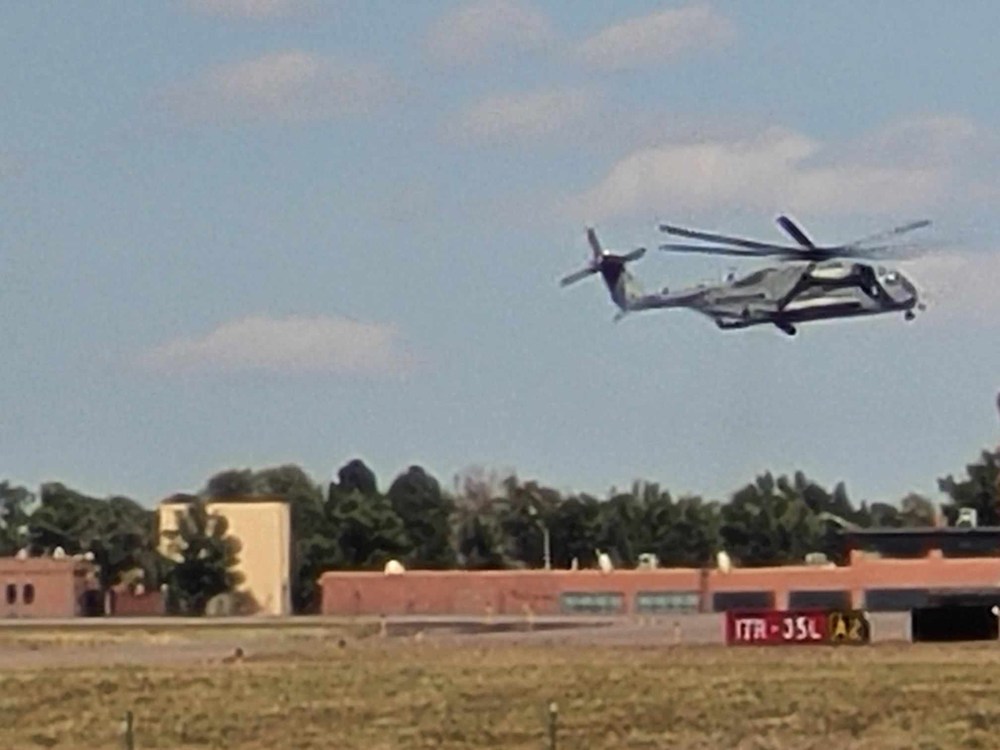


Computer upgrade
in Digital Combat Simulator Series General Discussion
Posted
Thanks everyone. I'll have to buy a new computer when I can afford it.