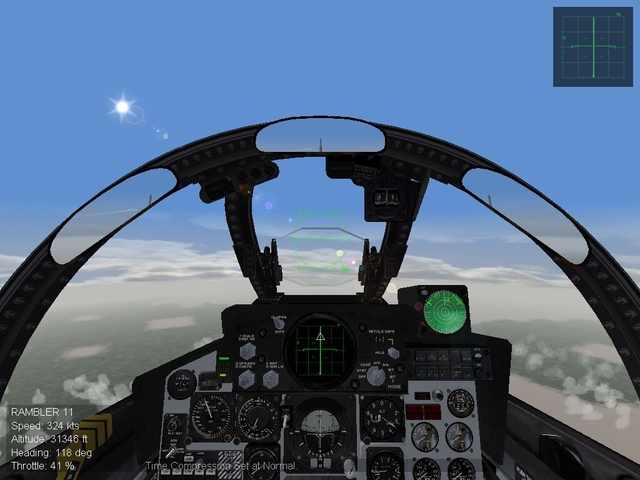-
Content count
1,742 -
Joined
-
Last visited
-
Days Won
4
Content Type
Profiles
Forums
Calendar
Gallery
Downloads
Store
Everything posted by Piecemeal
-

Missile Sound
Piecemeal replied to Basher11's topic in Thirdwire: Strike Fighters 1 Series - General Discussion
Check out the WOV clip on YouTube called F-4J vs MiG-21. The missile release sound is FABULOUS! I'd love to get my hands on it. -
No; it's just affecting SFG and WOV. I know the game can take up a lot of juice but I already got a 1gb RAM upgrade beefing me up to 1.5gb so it can't be that. As for viruses, I run a scan twice a week. I'm also asking these questions cos I can't afford a new PC at the moment, and as you may know, it's SOOOOO f**king annoying when the game crashes during an engagement. Another annoying problem is the occasional framerate of 8 p.s. when flying some aircraft.....Siiiiigh......
-

SFP1 patch info?
Piecemeal replied to pcpilot's topic in Thirdwire: Strike Fighters 1 Series - General Discussion
Let's hope it does come out on a Friday then, eh?! Clear the calendar for then -

SFP1 patch info?
Piecemeal replied to pcpilot's topic in Thirdwire: Strike Fighters 1 Series - General Discussion
Gee; will it be that sophisticated?! -
Hi bud. Do you know where I can view the specs of my own card? Id like to share that info with anybody who can tell me whether I'm lugging a stallion or a donkey? My suspicions are on the latter since every time I upgrade the game my game performance isn't up to scratch and get's slower and slower
-

SFP1 patch info?
Piecemeal replied to pcpilot's topic in Thirdwire: Strike Fighters 1 Series - General Discussion
I think there'll be a lot of us looking forward to that my friend :yes: . I just hope there'll be one for SFG as well -

Piltodata Queries...
Piecemeal posted a topic in Thirdwire: Strike Fighters 1 Series - Mods/Skinning Discussion
Hi all, Does anybody know if there's an international style pilot names list file for playing in Mercenary mode? I was thinking of creating one for the Mercenary squadrons with Pilot names from places like the English, German, Hispanic, etc. But if there's already one I'd love to place the namelist for those squadrons. -

Piltodata Queries...
Piecemeal replied to Piecemeal's topic in Thirdwire: Strike Fighters 1 Series - Mods/Skinning Discussion
Thanks friend. Will give it a try. -

AV-8B plus
Piecemeal replied to bobrock's topic in Thirdwire: Strike Fighters 1 Series - Mods/Skinning Discussion
I guess I should have gone to Specsavers, eh? :blush2: In any case, you can count me in as one of those people really looking forward to this add on -

F-4E Cockpit, HUD & Avionics Upgrade Latest
Piecemeal posted a topic in Thirdwire: Strike Fighters 1 Series - Mods/Skinning Discussion
You may be interested to know that I've completed my F-4E cockpit upgrade project which I mentioned yesterday. The only problem is that I've tried about twenty times in the last hour to upload it for public consumption but to no avail. At the moment I'm screaming in confusion. Sorry guys but it's more than likely a problem with my IP provider, but just to be sure since I've never uploaded anything here before; I tried to upload the file in RAR format. Am I in the wrong or are my suspicions about my IP correct? In the meantime, here's a sneak peak of what's on offer: Link: -

AV-8B plus
Piecemeal replied to bobrock's topic in Thirdwire: Strike Fighters 1 Series - Mods/Skinning Discussion
Hey bud; Is that a screenshot or is it just wishful thinking? If it's the former I can't wait to get my hands on this baby. Have been looking forward to this for a LONG time............ -

F-4E Cockpit, HUD & Avionics Upgrade Latest
Piecemeal replied to Piecemeal's topic in Thirdwire: Strike Fighters 1 Series - Mods/Skinning Discussion
Logged off for a while to play with my new 'toy'. I suppose I'm not the first guy to make that stupid mistake. How long does verification take? -

F-4E Cockpit, HUD & Avionics Upgrade Latest
Piecemeal replied to Piecemeal's topic in Thirdwire: Strike Fighters 1 Series - Mods/Skinning Discussion
Link: http://forum.combatace.com/index.php?autoc...si&img=5806 -

F-4ES Cockpit HUD
Piecemeal posted a topic in Thirdwire: Strike Fighters 1 Series - Mods/Skinning Discussion
I've been working on an 'upgraded' cockpit for Doghouse's excellent F-4ES Super Phantom, which seemed incomplete without a fancy new cockpit makeover. I've donr pretty OK on the avionics and radar stuff but keep hitting a brick wall when it comes to repositioning the HUD symbology to fit the traditional F-4 HUD. Sorry I still can't fathom how to add pictures to messages like this but I'm going to add a few to the 'Gallery' section to show exactly what I'm doing and where the symbol positioning is currently. -

F-4ES Cockpit HUD
Piecemeal replied to Piecemeal's topic in Thirdwire: Strike Fighters 1 Series - Mods/Skinning Discussion
Don't worry my friend. I'll definitely be sharing this with the collective for download as soon as it's finished. Keep an eye here for details on progress -

F-4ES Cockpit HUD
Piecemeal replied to Piecemeal's topic in Thirdwire: Strike Fighters 1 Series - Mods/Skinning Discussion
Thanks for that bud. So it's just a question of trial and error/hit and miss. Looks like I have another long night ahead of me. PLease, everybody, check the link in my last message here. All comments and suggestions will be appreciated. I'm still a bit of an amateur in this field :yes: -

F-4ES Cockpit HUD
Piecemeal replied to Piecemeal's topic in Thirdwire: Strike Fighters 1 Series - Mods/Skinning Discussion
Anybody got some helpful advice on how to fix the position of the HUD symbols and data on the glass? Link: Anybody got some helpful advice on how to fix the position of the HUD symbols and data on the glass? Link: http://forum.combatace.com/index.php?autoc...si&img=5802 -

F-4ES Cockpit HUD
Piecemeal replied to Piecemeal's topic in Thirdwire: Strike Fighters 1 Series - Mods/Skinning Discussion
Thanks for the info on uploading pics, friend. -

F-4ES Cockpit HUD
Piecemeal replied to Piecemeal's topic in Thirdwire: Strike Fighters 1 Series - Mods/Skinning Discussion
Maybe the best I can do is a link to the first pic Visit My Website -

Slowly taking shape
Piecemeal replied to Tannethal's topic in Thirdwire: Strike Fighters 1 Series - Mods/Skinning Discussion
THose fuel tanks look a bit exposed there with the streetlights aound them, but hey, who an I to criticise? I ain't got the patience for a project like that. I tend to go a bit 'David Banner-ish' when things go wrong. It's looking great. Gonna be great eye candy when coming in to land.... -

The Case Of The Vanishing Decals....
Piecemeal posted a topic in Thirdwire: Strike Fighters 1 Series - Mods/Skinning Discussion
Hi all, I'm hoping somebody can help me with a rather annoying problem I'm currently having so I'll spare you all the sob story and cut to the chase. Some may remember me mentioning my project where all my SFG campaigns were extensively modified. Part of this was to give the aircraft on both sides a 're-paint' by using skins from other projects. For example, I tried out the Iran/Iraq campaign but got a little tired of it. However, I thought that the F-4D/E Phantom skins would work a treat on my Dhimari Ds and Es, which they did. But here's the problem: I placed arabnumber decals on the noses of these aircraft, and on the mercenary F-4s I placed a noseart decal on the left hand side just forward of the front cockpit. I experimented and juggled around with their exact positions until I was happy enough with their placement and saved my work. BTW, I have examples of what I'm on about in the gallery area. Full of excitement, I decided to start a campaign in Mercenary mode but lo and behold; no arab numbers or noseart on my any of my wingmens aircraft. I've tried everything, from placing the concerned decals in the Objects/Decals folder to creating a Decals (D) folder within the skin folder itself Here's two examples: 1: [Decal014] MeshName=fuselage_front DecalLevel=2 DecalFacing=LEFT FilenameFormat=F-4E\DhimariMerc\D\arabnum Position=9.5,-0.5 Rotation=0.0 Scale=0.4 DecalMaxLOD=3 [Decal015] MeshName=fuselage_front DecalLevel=2 DecalFacing=RIGHT FilenameFormat=F-4E\DhimariMerc\D\arabnum Position=9.5,-0.5 Rotation=0.0 Scale=0.4 DecalMaxLOD=3 [Decal016] MeshName=fuselage_front DecalLevel=2 DecalFacing=LEFT FilenameFormat=F-4E\DhimariMerc\D\NoseartA Position=8.3,-0.30 Rotation=0.0 Scale=0.60 DecalMaxLOD=3 2: [Decal014] MeshName=fuselage_front DecalLevel=2 DecalFacing=LEFT FilenameFormat=arabnum Position=9.5,-0.5 Rotation=0.0 Scale=0.4 DecalMaxLOD=3 [Decal015] MeshName=fuselage_front DecalLevel=2 DecalFacing=RIGHT FilenameFormat=arabnum Position=9.5,-0.5 Rotation=0.0 Scale=0.4 DecalMaxLOD=3 [Decal016] MeshName=fuselage_front DecalLevel=2 DecalFacing=LEFT FilenameFormat=NoseartA Position=8.3,-0.30 Rotation=0.0 Scale=0.60 DecalMaxLOD=3 In both the Objects\Decals and F-4E\DhimariMerc\D folders I placed sixteen arabnumbers, from arabnum000 to arabnum015, and in the case of the noseart Decals there were eight, from NoseartA000 to NoseartA007. The 'A' was a deliberate entry, since I put together noseart decals for two different Mercenary squadrons. Strangely enough, they're mostly present when playing in single mission mode. I apologise for the long winded explanation but it's the only way I could get my message across properly. Can anybody out there solve the case of the vanishing decals? It 'd be an awful shame as after doing so much work on this, the aircraft don't look the same when playing in campaigns -

The Case Of The Vanishing Decals....
Piecemeal replied to Piecemeal's topic in Thirdwire: Strike Fighters 1 Series - Mods/Skinning Discussion
The case of the vanishing (now you see them, now you don't!) decals has been solved. After much online soul searching, trial and error,many test flights, ini editing and finding a complete arabnumber collection in an unlikely long forgotten area; everything seems to be where it is. Once again my friends I salute you for your support, suggestions and experience over the past couple of days. Because of your combined help I can now enjoy my game that little bit more. Just for the record, I placed all the numbers (00 to 99) in the default decals folder and then edited the decal.ini files for each aircraft accordingly. No need for a decal folder in each skin folder. Here's to all the contributors in this dicussion.......