-
Posts
1,742 -
Joined
-
Last visited
-
Days Won
4
Content Type
Profiles
Forums
Gallery
Downloads
Store
Posts posted by Piecemeal
-
-
On 5/6/2024 at 11:32 AM, GKABS said:
I resize the pilot. if you see the pilot from far they look small but when you get closer they look perfect I think.


Sorry to butt in on the serious work........ but I just couldn't help myself!

Carry on, folks.
-
 2
2
-
-
Oh well, back to the slog for now I suppose.....


Got any recommendations for specific Admins that could help in the meantime?

-
13 hours ago, Wrench said:
I can't answer you question, but I can say it good to see you back again!
9 hours ago, DoctorQuest said:Welcome back!
I use Firefox myself which also has a "dark" setting. The comment with the setting says, "Some websites adapt their color scheme based on your preferences. Choose which color scheme you’d like to use for those sites."
I don't know if the admins can do anything for CA that might allow it to adapt to a dark setting.
I will tell you the same issue exists in Firefox. I go "dark" and CA still shows up as usual.
Thanks for the warm welcome back, guys!! It's really appreciative.

DQ, thanks for the shout out about Firefox - I didn't know about that setting on their engine, I might give it a look in. Does CA show up 'dark'?
-
Hi all!!
It's been a good while since I graced my presence here, what with too many RL issues to go into here. But anyways - I'll keep it short and sweet with a quick query. Can this website be viewed and/or navigated in 'dark mode'? I've been unlucky enough to have added some sight issues to my already lengthening list of health issues - with Diplopia (double vision) and extreme light sensitivity being new problems to deal with as a result of certain new prescription meds I'm taking for my Epilepsy. An unfortunate side effect of this issue is severe migraines due to the added light sensitivity. Changing the brightness settings on my monitor and operating Google Chrome in dark mode doesn't seem to help either when viewing this site and certain others, as it has no effect. I've even resorted to wearing dark shades over my 'gomer goggle' glasses in order to try and nullify the glare.
What I'm trying to ask, really, is whether I can view this site in dark mode. Is there a settings section I haven't discovered where it can be done?
Thanks in advance

-
On 23/03/2023 at 12:29 AM, Jimbib said:
I've always wondered what an A-10 would look like in an 'Asia Minor' scheme. You know, a 'what if the Shah had bought a sh*t-ton of 'em in the mid '70s' kind of thing

-
 2
2
-
-
Have you ever thought of doing the A variant of the much vaunted SA-8 'Gecko' vehicle? There only seems to be the B model available for SF2.
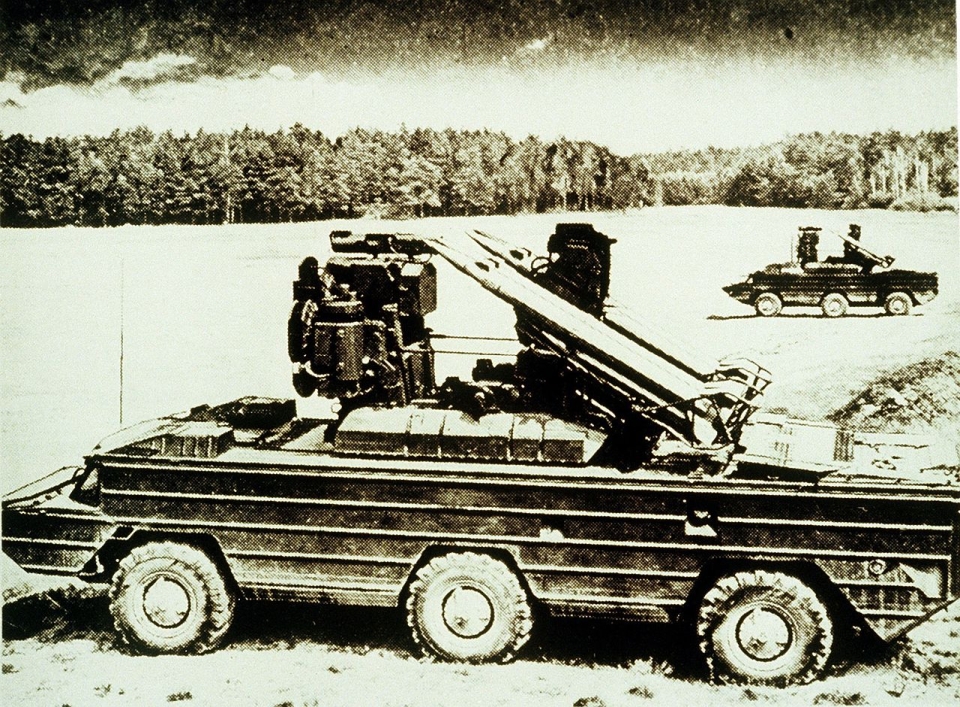
.jpg.da941715ab78d8ad5bcc46fc34b58c65.jpg)
-
-
-
Nice!!

Looks good in the IDF/AF camo scheme. I didn't even know there were templates available
-
While we're on the subject of cockpits; I've been trying to Anglicise some of the gauges and panels on the Mirage 5BA cockpit. Does anybody know the english translation for these:
Google translate has told me that 'Bidons' loosely translates as 'Cans' which I'm assuming means the external tanks. I'm completely lost on 'Voils', though.
....... I knew I should've paid more attention at school

-
1 hour ago, logan4 said:
It is possible to view them. What you need to do is to change the lod callout in the AC.ini for the pit lod, this assumes that you already looked at the given AC's cockpit.ini and you do know the given lod's name.
In the AC. ini you need to show this line:
[LOD001]
Filename=F-15A_pit.LOD
Distance=120
The name comes from the AC_cockpit.ini:
[CockpitSeat001]
ModelName=F-15A_pit.LOD <-------- AMAZING!!! I've been using TW sims for years and have trying every which way to do that!!!! It's a perfect example of thinking outside the box. Thanks a million Logan
AMAZING!!! I've been using TW sims for years and have trying every which way to do that!!!! It's a perfect example of thinking outside the box. Thanks a million Logan
-
Hi eric. I was just thinking there; didn't Nyghtfall find a way to view them, or was that on another 3D app he was using.
-
Does anybody know if it's possible to view the stock cockpits on the LOD Viewer app; and if so, how?
-
On 26/03/2022 at 4:31 PM, WTRAdmin said:
If you're reading the book you'll absolutely have an even greater appreciation for the project, especially as we are replicating the missions not only as the book describes but in accordance with Ed's actual flight logs. Just curious if you have a favorite mission/experience in mind you're hoping to enjoy?
Hi Steve! It's good to hear that things are moving (as they should!) in the right direction. I'm slowly coming back to the SF2 world (ain't RL a bitch!) but won't be able to help this time as I'm slowly rebuilding my current mod folder. I WILL, however, be available for you to take my money when it's finally released

-
-
-
3 hours ago, ravenclaw_007 said:
yes it will be , but in the moment i´m not able to mod because of my health problems , i may be able in the second half of this year slowly to start modding again ( i hope ) , so it will take a while until this pack is done
i may release a part of it , the rocket launchers and rockets , as part 1 of the pack because the pack is simply to big to upload it as one pack
so please be patient , and i'm sorry for all the delays but i will do my best to get it done
There is absolutely no rush my friend. Take all the time you need to recuperate. Best wishes from this end

-
 1
1
-
-
-
Now THAT'S what I call dirtified!
(Note to C/O; more turtle wax required at next docking area)
-
 1
1
-
-
-
14 hours ago, daddyairplanes said:
im guessing youre keeping the pattern but changing the color
Correctamundo

-
Ok, so....... I've been out of the loop for a good while so please be patient
I've downloaded Sundowner's excellent hi-res Hunter Mk.6 templates and have been trying to change the colours of the standard olive/grey camo pattern. I've isolated the specific layers but after selecting the new colours I've been unable to fill those layers with them. I assumed it was just a case of sampling a colour and then using the 'Bucket Fill' method, but obviously not. The knowledge base here doesn't seem to show anything of help and Google Search is just no help at all. Can somebody give a few pointers as to where I'm going wrong and what I should be doing? Any advice would be a huge help

-
-
Top class work there. Night fights have just become that little bit more realistic thanks to this mod..... Bravo!!









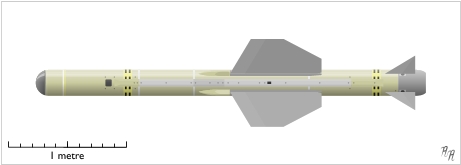
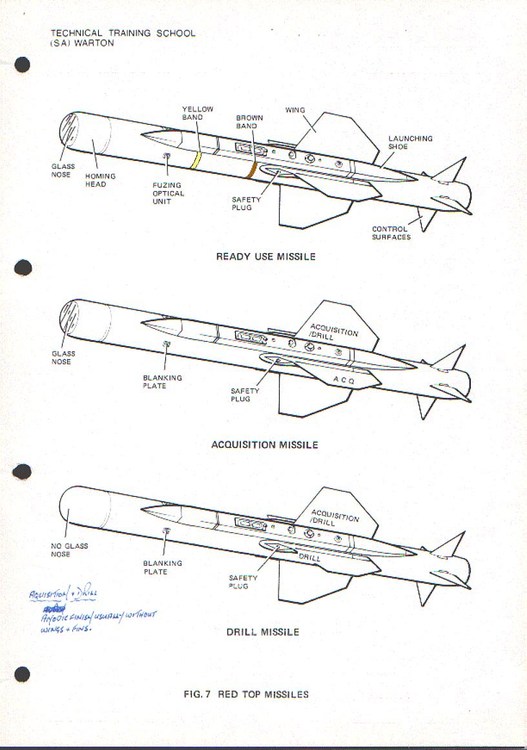

F-4B Phantom II
in Thirdwire: Strike Fighters 2 Series - Mods & Skinning Discussion
Posted
Hi folks. Just out of curiosity - has there been any progress on this beautiful bird since?