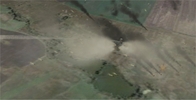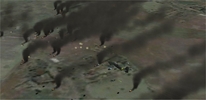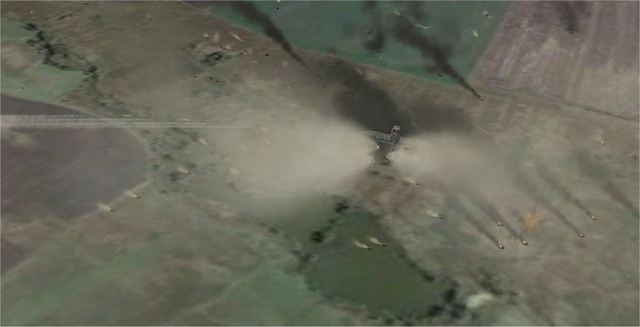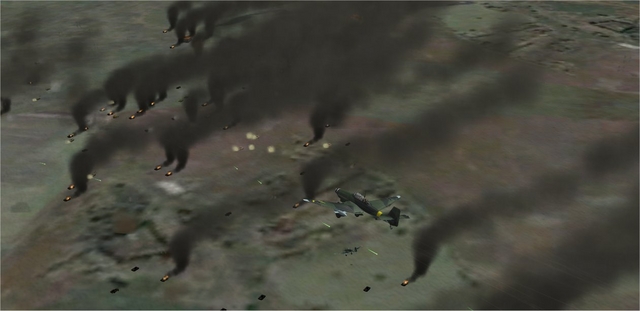-
Content count
43 -
Joined
-
Last visited
Content Type
Profiles
Forums
Calendar
Gallery
Downloads
Store
Everything posted by flightdude
-
Hi guys trying to lay some trucks on a bridge but cant seem to get the trucks on the bridge can get lined up with bridge is there away to adjust the height of the object in the position line of object in a mission file or targets file so it gives the impression the trucks are on the bridge if you know what I mean Running SP1 Cheers flightdude
-
Sorry guys about that will put in right forum and re edit post as yeah is a bit lost in explaination will upload some images so you can see the problem shortly cheers flightdude
-
Hi guys does anyone know how to get rid of jungle trying to lay an airfield I have managed to get the airfield to show in location but it will not lay with terrain correctly as terrain a bit hilly and jungle over runway and everywhere need to clear area of jungle and trees Running SP1 Cheers flightdude
-
Sorry guys about that will put in right forum and re edit post as yeah is a bit lost in explaination will upload some images so you can see the problem shortly cheers flightdude
-
Sorry about that will put in right forum and re edit post as yeah is a bit lost in explaination cheers flightdude
-

Helicopter Main Rotor
flightdude posted a topic in Thirdwire: Strike Fighters 1 Series - General Discussion
Hi fellow flyers wonder if anyone knows how to solve the bug with main rotors stopping in flight after a while but still flying with main rotors seized any ideas I do get a message saying bingo fuel but I have checked all fuel amounts and read 100% in helo data and mission ini Cheers flightdude -

Helicopter Main Rotor
flightdude replied to flightdude's topic in Thirdwire: Strike Fighters 1 Series - General Discussion
Cheers for that sorry for delay will look into that ! -

Helicopter Main Rotor
flightdude replied to flightdude's topic in Thirdwire: Strike Fighters 1 Series - General Discussion
Helo yakarov79 sorry about that lol... Yeah its when I have a least 4 helo's and I am flying the number 1 helo I am flying a fair distance and the other 3 call out bingo fuel 3/4 of the way I have checked fuel totals in the mission ini and this said 100% the helo's are Yankee Pirate helo's UH-1D and CH-47 I am running SFP1 after converting UH-1D and CH-47 Data files texture and all the other associated data/ini from Unicode file system to Ansi code file for SFP1 I have adjusted the mission radius in the aircraft data file to see if that makes a difference but does not so not sure why this happens ok on short missions but not long distance missions like 20-40 minutes flight.. Cheers flightdude -
From the album Russian Front
-
From the album Russian Front
-
From the album Russian Front
-
From the album Russian Front
-

Static Aircraft
flightdude posted a topic in Thirdwire: Strike Fighters 1 Series - General Discussion
Hi my fellow flyers, just a moment of your time ! does anyone know how to stop my aircraft from shifting? I have put in static mode (well not so static I have just disabled the engine and control surfaces in data ini. and then edit in a map editor for custom missions to place the aircraft at location desired within the mission txt file all seems ok when start SFP1 and there she is my so called static aircraft not going anywhere but staying on the grass yipppeee ! arrgh but wait a minute if you look close enough you can see the aircraft shifting ever so slightly mmmm I thought I got it aircraft not moving prop is static no pilot! this problem I have spent hours trying to solve it! the time you take off for a mission the static is one end of airfield the time you get back its at the other end lol so annoying! so if anyone can help and give me some pointers if you please before I pull my hair out and kick the cat !!! no not really I love animals....cheers oh by the way its a SBU5 Dauntlass and F4U-1 Corsair and running SFP1 flightdude -

Static Aircraft
flightdude replied to flightdude's topic in Thirdwire: Strike Fighters 1 Series - General Discussion
Thanks guys for your reply's I need to have a think about if I am going to jump ship and sink SFP1 and pick up on and start again with SFP2 mmmm! cheers all flightdude -

Static Aircraft
flightdude replied to flightdude's topic in Thirdwire: Strike Fighters 1 Series - General Discussion
Hi Wrench, yeah sorry about that (Oyster misplaced key y-u lol...) so can you do what I am looking for in SFP2 and is there a Pacific Static Pack for SFP2 the only thing with a change over is will all my moding be a waste of time as transferring from SFP1 to SFP2 or will it be a dead loss? I will have to start again no!!! just thinking about gives me a headache after all these years! there must be a way on aircraft shifting must be a number crunch that will sort that in the makeup of things in SFP1 I am so close can't believe there is no Static Pacific Aircraft Pack! flightdude -

Static Aircraft
flightdude replied to flightdude's topic in Thirdwire: Strike Fighters 1 Series - General Discussion
Hi guys thanks for your replies,I know I could stick with proper static aircraft and use 08 level generate them automatically or not use at all but you can't place them where you want them they are put in area's you don't want them and it is randomly set for aircraft type you get what you get if you know what I mean!! so you are limited and if you want a certain paint or squadron place it in a location you want you can't and you are limited on aircraft types available! I would like to repaint and re-decal which you can do more easily with core aircraft and use for my own interests! I have the WW2 static Spitfire, Hurricane,bf109,and so on (P40,B17, (which is used in Pacific Theatre) but not seen a Pacific Static pack yet which have SBU5,SB2U,F4U-1,F6U,TBF3,B26,B24,B25 and so on, is there a WW2 static aircraft pack for pacific theatre? not seen one yet if you do know please direct me would be good!! or need a solution on aircraft shifting with core aircraft then the world is my ouster lol... Cheers... flightdude -

Rear Gunner Position
flightdude posted a topic in Thirdwire: Strike Fighters 1 Series - Mods/Skinning Discussion
Hi all, trying to get my rear gunner postion in a SBD Douglas Dauntlass Pacific Theatre to be facing the right way i.e the rear, at moment the gunner is facing the front like the pilot using SFP1 update V6 and PilotWW2Navy data as both pilot and Gunner! hope you can help Cheers Flightdude -

Rear Gunner Position
flightdude replied to flightdude's topic in Thirdwire: Strike Fighters 1 Series - Mods/Skinning Discussion
Cheers DARoot, had a look and yes interesting I managed to find some rear gunners and put them in script and works ! so nice one !! flightdude.... -

Ground Objects on Cargo Ships Decks
flightdude posted a topic in Thirdwire: Strike Fighters 2 Series - General Discussion
Hi does anyone know how to put ground objects onto the Falklands Cargo ship “Sir Class LSL UL” deck as there are already some jeeps and containers! I want to put Sherman tanks, trucks, and US halftracks for my D-Day missions as there is no known cargo ship for WW2 D-Day landings! So using “Sir Class LSL UL” from Falkland’s ground objects! But when I change coordinates for position of vehicles onto the deck they seem to be set on sea level only under the deck it self and not visible at all on top of deck! So I want to change the height of ground Objects! This is one position I have changed so you see what’s going on! (383856.000000, 707608.000000, 2500.000000) I take this number is the height adjust meant (2500.000000- default height) I did changed this to a higher number and lower number to see the effect and nothing happened! Or is there another way of putting ground Objects onto decks of cargo ships? Cheers Flightdude -

Ground Objects on Cargo Ships Decks
flightdude replied to flightdude's topic in Thirdwire: Strike Fighters 2 Series - General Discussion
Cheers eburger68, I will have a look at the make up and try and suss out also will give it a go ! wish me luck!!! why is nothing ever simple lol.......I know I know life is full of challanges but I just want to get it done and enjoy lol..... flightdude.... -

Ground Objects on Cargo Ships Decks
flightdude replied to flightdude's topic in Thirdwire: Strike Fighters 2 Series - General Discussion
Thanks guys (SupGen, Wrench, eburger68) frustrating ! would be nice if you could use all the xyz posistioning ! ooops sorry SupGen full stop. lol eburger68 can you set the missile on cargo ships in SFP1 as the same as SFP2 so you just simply add the ground object as wanted i.e US Halftrack and put that under the extra missile you have added to the cargoship data.ini or use one already there just add the ground object in that missile section? if i am geting this right. Cheers flightdude -

How to re-paint a original skin
flightdude posted a topic in Thirdwire: Strike Fighters 1 Series - General Discussion
Hi all hope you having a good day? just want to know on how to do a re-paint from original skin to a modded skin i.e say we have a desert skin but want to paint it to a winter camo skin for my aircraft? I had a look in the learning forum but onlys shows on how to paint a metalic skin not re-paint a skin!! oh by the way I am using Paintshop Pro... Cheers fellow flyers.... flightdude....... -

How to re-paint a original skin
flightdude replied to flightdude's topic in Thirdwire: Strike Fighters 1 Series - General Discussion
Hi Wrench, I was looking for an easier solution!! back to the drawing board as they say lol....oh well here I go then!! if I succeed I will post sample ! if I succeed!! Cheers for response anyways!! flightdude