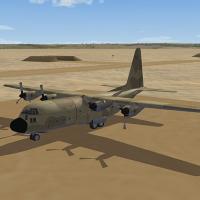-
Content count
819 -
Joined
-
Last visited
-
Days Won
8
Content Type
Profiles
Forums
Calendar
Gallery
Downloads
Store
Everything posted by gerwin
-

IDF camo scheme for C-130 (TW model)
gerwin posted a file in Multi Engined Bomber, Transport, Light Attack and Trainer Skins
Version 1.2
129 downloads
IDF camo scheme for C-130 (TW model) by Gerwin 12-2012 DESCRIPTION: Made for the SFP1 C-130A model, pretending to be a C-130E Transport Aircraft as used by the Israel since 1973. The tail shows the insiginia of 131 Squadron - The Yellow Bird. Unfortunately the stock C-130 model is no longer included in SF2. INSTALLATION: Copy the included folder with contents to the folder that contains the C-130 files, for example: SFP1\Objects\Aircraft\C-130A or preferably create a seperate aircraft, based on the C-130A model: SFP1\Objects\Aircraft\C-130E For SF2 usage put the decals in the decals folder like this: .\Decals\C-130E\IDFcamo1\D THANKS TO: Third Wire for the Strike Fighters Based Games Used the bottom of the USAFsea skin, as found in Eburger68's Vietnam Expansion. -
Version
62 downloads
Mercenary Sand Skin for Mirage 5D (fictional) by Gerwin 21-09-2013 DESCRIPTION: Made for the Wings over Israel Mirage 5D model. For use by the nation of Paran. This skin is part of a Skin set, all in the same style, by the same author. This work is based on existing skins. INSTALLATION: Copy the included folder with contents to the folder that contains the Mirage 5d files, for example: WOI\Objects\Aircraft\Mirage5D or: My Documents\ThirdWire\Strike Fighters 2 Israel\Objects\Aircraft\Mirage5D When in the game select the skin in the loadout screen. THANKS TO: Third Wire for the Strike Fighters Based Games. NOTES: r,g,b target colors like MercSand F-16A: base 200,183,136 brown 162,142,101 nose 124,105,91 -
Version
84 downloads
Mercenary Sand Skin for MiG-27 Flogger (fictional) by Gerwin 23-09-2013 DESCRIPTION: Made for the stock SF1 and SF2 MiG-27 Model. For use by the nation of Paran. This skin is part of a Skin set, all in the same style, by the same author. This work is based on existing skins. INSTALLATION: Copy the included folder with contents to the folder that contains the MiG-27 files, for example: WOI\Objects\Aircraft\MiG-27 or: My Documents\ThirdWire\Strike Fighters 2\Objects\Aircraft\MiG-27 When in the game select the skin in the loadout screen. THANKS TO: Third Wire for the Strike Fighters Based Games. NOTES: r,g,b target colors like MercSand F-16A: base 200,183,136 brown 162,142,101 nose 124,105,91 -

Mercenary Sand Skin for MiG-23 Flogger Series (fictional)
gerwin posted a file in Mig-23 Flogger Skins
Version
112 downloads
Mercenary Sand Skin for MiG-23 Flogger Series (fictional) by Gerwin 22-09-2013 DESCRIPTION: Made for the stock SF1 and SF2 MiG-23 Models. For use by the nation of Paran. This skin is part of a Skin set, all in the same style, by the same author. This work is based on existing skins. INSTALLATION MiG-23M: Copy the included folder with contents to the folder that contains the MiG-23M files, for example: WOI\Objects\Aircraft\MiG-23M or: My Documents\ThirdWire\Strike Fighters 2\Objects\Aircraft\MiG-23M When in the game select the skin in the loadout screen. INSTALLATION MiG-23MF: Copy the included folder with contents to the folder that contains the MiG-23MF files, for example: WOI\Objects\Aircraft\MiG-23MF or: My Documents\ThirdWire\Strike Fighters 2\Objects\Aircraft\MiG-23MF When in the game select the skin in the loadout screen. INSTALLATION MiG-23ML: rename MiG-23M_2.bmp to MiG-23ML_2.bmp rename MiG-23M_3.bmp to MiG-23ML_3.bmp rename MiG-23M_4.bmp to MiG-23ML_4.bmp rename MiG-23M_5.bmp to MiG-23ML_5.bmp Copy the included folder with contents to the folder that contains the MiG-23ML files, for example: WOI\Objects\Aircraft\MiG-23ML or: My Documents\ThirdWire\Strike Fighters 2\Objects\Aircraft\MiG-23ML When in the game select the skin in the loadout screen. THANKS TO: Third Wire for the Strike Fighters Based Games. NOTES: r,g,b target colors like MercSand F-16A: base 200,183,136 brown 162,142,101 nose 124,105,91 -
Version 1.1
78 downloads
Mercenary Sand Skin for MiG-21PFM Fishbed (fictional) by Gerwin 20-01-2013 DESCRIPTION: Made for the stock SF1 and SF2 MiG-21PFM Model. For use by the nation of Paran. This skin is part of a Skin set, all in the same style, by the same author. This work is based on existing skins. CHANGELOG: v.1.1: 10-11-2013 Corrected the color and smoothed the edges of the brown overspray. (screenshot still shows the old version) INSTALLATION: Copy the included folder with contents to the folder that contains the MiG-21PFM files, for example: WOI\Objects\Aircraft\MiG-21PFM or: My Documents\ThirdWire\Strike Fighters 2\Objects\Aircraft\MiG-21PFM When in the game select the skin in the loadout screen. THANKS TO: Third Wire for the Strike Fighters Based Games. NOTES: r,g,b target colors like MercSand F-16A: base 200,183,136 brown 162,142,101 nose 124,105,91 -
Version 1.2
96 downloads
Mercenary Sand Skin for MiG-21PFM Fishbed (fictional) by Gerwin 20-01-2013 DESCRIPTION: Made for the stock SF1 and SF2 MiG-21PFM Model. For use by the nation of Paran. This skin is part of a Skin set, all in the same style, by the same author. This work is based on existing skins. CHANGELOG: v.1.1: 12-10-2013 Fixed the camo pattern behind the cockpit. v.1.2: 10-11-2013 Corrected the color and smoothed the edges of the brown overspray. (screenshot still shows the old version) INSTALLATION: Copy the included folder with contents to the folder that contains the MiG-21PFM files, for example: WOI\Objects\Aircraft\MiG-21PFM or: My Documents\ThirdWire\Strike Fighters 2\Objects\Aircraft\MiG-21PFM When in the game select the skin in the loadout screen. THANKS TO: Third Wire for the Strike Fighters Based Games. NOTES: r,g,b target colors like MercSand F-16A: base 200,183,136 brown 162,142,101 nose 124,105,91 -
Version 1.1
153 downloads
Mercenary Sand Skin for F-5E Tiger II (fictional) by Gerwin 16-1-2013 DESCRIPTION: Made for the TMF F-5E model. For use by the nation of Paran. This skin is part of a Skin set, all in the same style, by the same author. This work is based on existing skins and templates, Taking the required parts of each source. Before making this skin I worked on an improved USAF silver skin for the F-5E, which is also available. INSTALLATION: Copy the included folder with contents to the folder that contains the F-5E files, for example: WOE\Objects\Aircraft\F-5E or: My Documents\ThirdWire\Strike Fighters 2\Objects\Aircraft\F-5E When in the game select the skin in the loadout screen. NOTE: Be sure to download and install my Damage Textures Pack released on Combatace, which also contains detailed Damage textures for the F-5E. For Game performance or loading times it may be desirable to scale down this skin to 512x512 size. THANKS TO: Third Wire for the Strike Fighters Based Games. Camo pattern taken from TuAFCamo1 (Tunisia) from paulo / @paulopanz F-5E Skin by LANAPA F-5E Templates by Boz (Bosco Hsuean) F-5E Templates by Sony Tuckson F-5E Aircraft by The Mirage Factory: BPAO, C5, JeanBa, Kreelin, Fubar512 and Streakeagle, WPNSSGt, Sony Tuckson, Flying V, Manetsim, USAFMTL and Tom Venom. NOTES: r,g,b target colors like MercSand F-16A: base 200,183,136 brown 162,142,101 nose 124,105,91- 1 review
-
- 1
-

-
Version 1.1
92 downloads
Mercenary Sand Skin for C-130A Hercules (fictional) version 1.0 by Gerwin 20-1-2013 DESCRIPTION: Made for the SFP1 C-130A model. For use by the nation of Paran. This skin is part of a Skin set, all in the same style, by the same author. Unfortunately the stock C-130 model is no longer included in SF2. INSTALLATION: Copy the included folder with contents to the folder that contains the C-130 files, for example: SFP1\Objects\Aircraft\C-130A THANKS TO: Third Wire for the Strike Fighters Based Games. Used the bottom of the USAFsea skin, as found in Eburger68's Vietnam Expansion. -

Project Topic Dhimar/Paran Enhancement
gerwin replied to dast24's topic in Thirdwire: Strike Fighters 2 Series - Sci-Fi/Anime/What If Forum
This week I will upload the skins I made and use for the Paran Air Force. They are all the same style and color: Brown overspray over sand, With a white/blue underside. Like this one: http://combatace.com/files/file/11088-mercenary-sand-scheme-for-f-16a-tw-model-fictional/ I just need to make the readme's and screenshots. (Some models are SF1 based and not updated for SF2) C-130A F-5E F-15A F-16A Mirage-IIIC, -IIIE, -5 MiG-17F MiG-21PFM, MF, MF'75, bis MiG-23M, MF, ML MiG-27 MiG-29A -

B-52D/F Pylons
gerwin replied to Sheriff001's topic in Thirdwire: Strike Fighters 2 Series - General Discussion
I think you need an extractor for the series 1 games, like CatPack. -

Strike Fighters 2 Screenshots
gerwin replied to Dave's topic in Thirdwire: Strike Fighters 2 Series - Screen Shots
Paran F-15A over Dhimar. (I made a dozen of these fictional desert mercenary skins. Need to upload them one day.) -

SF2 - what has been taken away?
gerwin replied to MigBuster's topic in Thirdwire: Strike Fighters 2 Series - General Discussion
Update Readme: Jun 2012. "Damage from player missiles has been increased" Thus the same missile is weaker when launched by an AI aricraft. It is not in the WEAPONDATA.INI. I see no changes for AIM-9l/AIM-7F regarding accuracy and explosives there. It is in the game engine. That is why I prefer May 2012 currently. -

Alternate TFD Terrain Tilemap editor/viewer
gerwin replied to gerwin's topic in Thirdwire: Strike Fighters 2 Series - Mods & Skinning Discussion
TFDtool v0.88 is now available. Note: I have made some changes to the data reading and data structure, which should be an improvement, but have not been tested that well. Changes: - Save anytime with S-key. - Supports non-stock Tilemap size in meters. - Supports non-stock Tilemap to Heightmap ratios. - Shows loading progress percentage with TFD and HFD files. 'ESC' key cancels loading. - Flexible memory allocation for most of the Terrain data, which decreases memory use a lot. - Checks Disk Space before exporting images. - A little faster scoll movement when zoomed out. Thanks to SiddDog for trying TFDtool 0.88 past week. -

Does hyperthreading work on SF2 sims; has anyone used an i3 ivy or sandy with SF2?
gerwin replied to Slant6's topic in Thirdwire: Strike Fighters 2 Series - General Discussion
I changed from Pentium G620 (sandy, 2 core) to I3 3220 (ivy, 2 core+HT) earlier this year. But mostly because I gave the G620 system to my folks. Cannot notice the difference in SF2, but I did not expect to see any. FYI Hyperthreading can actually hurt performance if mismanaged, the main game loop needs a real core. -

Distance lod's Pro's and Con's
gerwin replied to RAVEN's topic in Thirdwire: Strike Fighters 2 Series - Mods & Skinning Discussion
In the 3DSMAX 8 this function sucks AFAIK. saves little, just merges some faces that are better left seperate. I haven't found an easy way for low detail lods in the little time I was modelling vehicles, just two things - remove small details when they are removable - for the main elements I tried to build a similar shape with less vertices. Then combine the above two things to make about 3 to 4 variants. And test in game how close you can get the transitions between them without making it noticable. I find distance lods necessary for my system. In particular for items that can appear in the dozen in a small area. Also, The 1000m to 8000m distance range shows things just very tiny, why waste GPU power on a thing so far away.? But if you have plenty GPU power, it ain't your problem. ;) Still wonder what TK is thinking in regards to SF2NA, he broke his own standards there with most objects. (Edit: 1000..8000 meters, not km) -

Expert Metal Worker Needed...
gerwin replied to Wrench's topic in Thirdwire: Strike Fighters 2 Series - Mods & Skinning Discussion
That P47 texture is very convincing. One of the things I remember from doing the F-5E, was to select a individual panels, then give them a slightly different hue/saturation/lightness compared to the surrounding panels. -

Expert Metal Worker Needed...
gerwin replied to Wrench's topic in Thirdwire: Strike Fighters 2 Series - Mods & Skinning Discussion
Zur's F-86 sabres are a good example of doing metal textures. -

No Mission Editor in Exp.2
gerwin replied to gombroh's topic in Thirdwire: Strike Fighters 2 Series - Mission & Campaign Building Discussion
My campaign customizer DLC icon disappeared oneday, it came back when doing something related to version.txt in the "my documents\thirdwire" folder. -

New DLC - AI Plane Pack
gerwin replied to Spinners's topic in Thirdwire: Strike Fighters 2 Series - General Discussion
There was dicussion about this, with the government saying it is taxpayers money and it should be free to use USAF shapes. Yet lockheed was, or still is, trying to get money. For example: @76.IAP-Blackbird: Sure you can use the old C-130. I do. -

New DLC - AI Plane Pack
gerwin replied to Spinners's topic in Thirdwire: Strike Fighters 2 Series - General Discussion
On the other hand F-104 is probably AI only because of lockheed licensing problems. Similar to the C-130, which was removed from the game years ago. And Non-IDF Avia S-99 and S-199 are very much red side: Is there any stock flyable which is red side by default? Same for the Egyptian Mirages. -

New DLC - AI Plane Pack
gerwin replied to Spinners's topic in Thirdwire: Strike Fighters 2 Series - General Discussion
try "refuel" -

New DLC - AI Plane Pack
gerwin replied to Spinners's topic in Thirdwire: Strike Fighters 2 Series - General Discussion
Excellent DLC! Previous DLC's where things I had to consider first, but this one is a no brainer, If only because of the S-99 and S-199. I read the S-99 is externally the same as a Messerschmitt Bf 109G. That makes for some nice skinning opportunities. -

My try at 3D objects
gerwin replied to gerwin's topic in Thirdwire: Strike Fighters 2 Series - Mods & Skinning Discussion
Oops, SA-9 of course. wrote it right all the other times. Edit, uploaded a slightly newer version. Missile must be set as visible in the data.ini, otherwise it never fires. PS. I noticed that setting it as static_AAA may be preferable, as otherwise you end op with like 50% ZU-23 gun sites in the later years (1983+). As if 50% of the locations are assigned to static_AAA and 50% to mobile_AAA. not sure... -

My try at 3D objects
gerwin replied to gerwin's topic in Thirdwire: Strike Fighters 2 Series - Mods & Skinning Discussion
Of course the BRDM-2 model had to lead to its SAM cousin, the SA-6 SA-9 Launcher. Beta release is up. Edit, updated image. -

My try at 3D objects
gerwin replied to gerwin's topic in Thirdwire: Strike Fighters 2 Series - Mods & Skinning Discussion
In te past evenings I worked on a BRDM-2 mod. With the nose of this soviet recon car shaped properly. A beta version of the BRDM-2 is available on my site, it comes with a tan texture only.