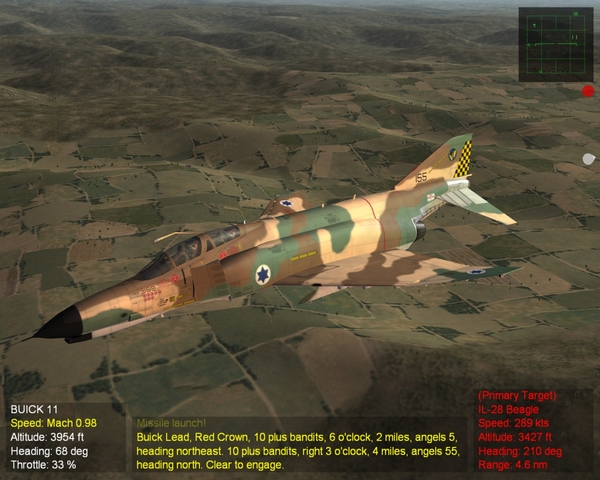-
Content count
1,383 -
Joined
-
Last visited
-
Days Won
13
Content Type
Profiles
Forums
Calendar
Gallery
Downloads
Store
Everything posted by ace888
-

Removing Co-pilots from cockpits(in interior view)
ace888 replied to X RAY's topic in Thirdwire: Strike Fighters 2 Series - General Discussion
Wow, that is pretty detail. -

SF2 F-4 Templates
ace888 replied to Sundowner's topic in Thirdwire: Strike Fighters 2 Series - File Announcements
Thank you Sir -

SF2 Screenshot Thread
ace888 replied to Stary's topic in Thirdwire: Strike Fighters 2 Series - General Discussion
Very Nice!!!! Love to see all the Phantom colors of the world! SPOOK Forever! My favorite bird -

Aircraft Templates?
ace888 replied to ace888's topic in Thirdwire: Strike Fighters 2 Series - General Discussion
Masters... Thanks for the great info.! Wrench... Yes, I have already extracted all the ObjectData Cat files. Creating new skin via a new layer... cool to know Sundowner... Thank you for downloading the templates. Can't wait to see all the NEW Phantoms you and Ravenclaw did Thanks again gents! Now to figure out how to do the true skinning stuff Happy Holidays to the Community! -

Correct Folder Structure?
ace888 replied to VA27Badger's topic in Thirdwire: Strike Fighters 2 Series - Mods & Skinning Discussion
Sir, My eyes are watery just by looking at your "Indo/Pak", "Iran/Iraq", and "KAW" Next year would be an excellent year! -

SF2 Screenshot Thread
ace888 replied to Stary's topic in Thirdwire: Strike Fighters 2 Series - General Discussion
More Phantoms!!! yaaaaaa Beautiful Birds.... -

SF2 Screenshot Thread
ace888 replied to Stary's topic in Thirdwire: Strike Fighters 2 Series - General Discussion
You guys are funny Wrench... Ya, I over-did the chaff and flare on the data.ini EricJ... I forgot I have the Apache. -

SF2 Screenshot Thread
ace888 replied to Stary's topic in Thirdwire: Strike Fighters 2 Series - General Discussion
I want to thank "Spinner" for his support and information. I want to thank the community for their excellent work and for sharing with us. My first skin! It is the ROCAF (Taiwan's) 46th Squadron "Aggressors" of the 737th Tactical Fighter Wing out of Taitung, AF. Taiwan had requested the purchase of F-4E Phantom through the Foreign Military Sale Program in the late 70s' ROCAF had also requested F-16s and F/A-18s. All was deny by the Carter Adminstration. -

SF2 Screenshot Thread
ace888 replied to Stary's topic in Thirdwire: Strike Fighters 2 Series - General Discussion
Super!!! I got to have this one! SuperHorntet "Blue" -

SF2: Modern Warfare China Taiwan Confict
ace888 replied to Spectre8750's topic in Thirdwire: Strike Fighters 2 Series - General Discussion
Very nice.... I second that!!! -

F-4E_Kurnass_78 SF2I Skin Pack
ace888 posted a topic in Thirdwire: Strike Fighters 2 Series - File Announcements
File Name: F-4E_Kurnass_78 SF2I Skin Pack File Submitter: ace888 File Submitted: 13 December 2010 File Category: SF2 Series Add On Skins SF1 (original) Read Me: F-4E Kurnass skins by Sundonwer. Jus put into your F-4 Kurnass folder for WOI and go fly. For WOI only. Enjoy USAFMTL www.combatace.com SF2 Read Me: Sundowner was kind enough to give me the "OK" to upload these excellent skins! Copy/paste the contents of each folder to the proper folder files. Make sure you make the added changes to your "textureset" I name the decal folders after the "stock" Kurnass_78 folder (IDFCamo 1). If you want to adapt to Kurnass_73 or_75, you need to make the name changes and decal changes accordingly. Note: The decals files does not really need to be added... Since Sundowner did a great job on how the skin is apply to the model. But in case it does not work for you for some reason it is best to add it to your decal folder. Credit: Mr. Sundowner Input Credits: Thanks to the guys... Wrench, STORM, Spinners, hgbn, daddyairplanes Have a good fight! Click here to download this file -

F-4E_Kurnass_78 SF2I Skin Pack
ace888 replied to ace888's topic in Thirdwire: Strike Fighters 2 Series - File Announcements
To all, An error was discovered after I uploaded the skin pack. On IDFCamo 3 under the decal files, the skin mash is still indicating Kurnass_73. Just to make it proper, please rename each skin mash to Kurnass_78 (just copy the exact name of each skin and place _78 instead of _73) Example: F-4E_IDF_73_1 to F-4E_IDF_78_1. -
Version
321 downloads
SF1 (original) Read Me: F-4E Kurnass skins by Sundonwer. Jus put into your F-4 Kurnass folder for WOI and go fly. For WOI only. Enjoy USAFMTL www.combatace.com SF2 Read Me: Sundowner was kind enough to give me the "OK" to upload these excellent skins! Copy/paste the contents of each folder to the proper folder files. Make sure you make the added changes to your "textureset" I name the decal folders after the "stock" Kurnass_78 folder (IDFCamo 1). If you want to adapt to Kurnass_73 or_75, you need to make the name changes and decal changes accordingly. Note: The decals files does not really need to be added... Since Sundowner did a great job on how the skin is apply to the model. But in case it does not work for you for some reason it is best to add it to your decal folder. Credit: Mr. Sundowner Input Credits: Thanks to the guys... Wrench, STORM, Spinners, hgbn, daddyairplanes Have a good fight!