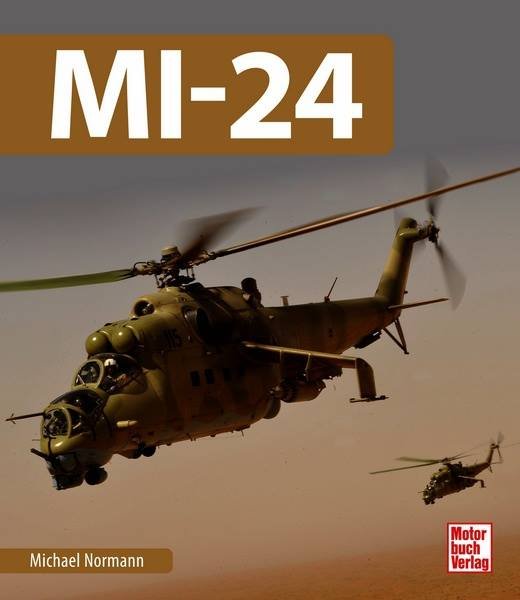-
Content count
6,679 -
Joined
-
Last visited
-
Days Won
329
Content Type
Profiles
Forums
Calendar
Gallery
Downloads
Store
Everything posted by Gepard
-

How to use R-27 SARH
Gepard replied to cimcim's topic in Thirdwire: Strike Fighters 2 Series - General Discussion
Sounds like a wrong radar mode was used. -

My next terrain project
Gepard replied to Gepard's topic in Thirdwire: Strike Fighters 2 Series - Mods & Skinning Discussion
I think, that i can release a first Beta this weekend. It contains the ukrainian airbases which i made as real looking as possible and the russian airbases which are made as placeholders. In a further step i will make the russian bases as unique and real like the ukrainians are already done. Then i made a placeholder targetarea for Sewastopol Harbour. If you use SF2NA as basic game then you will find Krivak destroyers in the harbour. All other games as basic will find an empty harbour. So a visit to Sewastopol looks in SF2NA: This targetarea is far away to be complete. -

My next terrain project
Gepard replied to Gepard's topic in Thirdwire: Strike Fighters 2 Series - Mods & Skinning Discussion
And Saporoschje is finished now. So it looks in editor tool: And so in game: -

My next terrain project
Gepard replied to Gepard's topic in Thirdwire: Strike Fighters 2 Series - Mods & Skinning Discussion
Real life had prevented my work on the terrain for a couple of days. Today i found time to finish Saporoschje Airfield to 75%. So it looks now in the editor tool: and so in game: The left upper taxiway bow with a lot of parking areas is still missing. I hope that i can to the rest of the job tomorrow. -

My next terrain project
Gepard replied to Gepard's topic in Thirdwire: Strike Fighters 2 Series - Mods & Skinning Discussion
If you mean on the sat image: A lot of IL-76 and then some MiG-25 or MiG-31. A couple of IL-18, An-26 and Jak-40. One An-72 and some Su-17s. The Sat image is from 2004. It seems to be, that the airfield was used at this time as storage or graveyard for planes. -

My next terrain project
Gepard replied to Gepard's topic in Thirdwire: Strike Fighters 2 Series - Mods & Skinning Discussion
SitRep: I'm working on the fck big airbase Saporoschje. Its giant. I have finished the southern part so far. The screenshot shows how big this base is in contrast to what i have already done. Funny fact to Saporoschje. There was a big automotive factory there. In the 1970th the soviets bought the licence to built FIAT cars, which were manufactured under the designation LADA. To avoid further licence fees the Saporoschje car development team got the task to redesign a FIAT into a own soviet car. The FIATs had had frontal engine and rear drive. In Saporoschje they made the decision to built in the engine in the rear too. But there was not enough space in the rear. Gearbox and engine did not fit. What do? An inginous designer had the idea. "Lets revers the gearbox!" And so they did and it fits perfectly. One flaw was, that the gears at the gear lever were now revers too. The first gear was not left front as in a normal car, but right rear! Okay. You can do it so, but its rubbish! For the soviet citizens and the eastern block car drivers it was good enough. For the rest of the world it was nonsens. The car, called "Sapo" had had a very interesting handling because it was very tail heavy, or with other words it was dangerous for the driver, especially when the streets were wet. I know from what I'm talking about. My parents had had one of this "Sapos". Spinning while driving through a curve was not seldom and for me as Kid very exciting. To solve the problem, we found out, it was helpfull to load sandbags in the trunk, which was located in the front of the car. So the tail heaviness was tempered and the handling of the car was extremly improved. And so it looked: Link to the picture source: https://de.wikipedia.org/wiki/SAS-966#/media/Datei:ZAZ-966_front_view.jpg -

Strike Fighters 2 Screenshots Thread
Gepard replied to Wrench's topic in Thirdwire: Strike Fighters 2 Series - Screen Shots
Lightning -

My next terrain project
Gepard replied to Gepard's topic in Thirdwire: Strike Fighters 2 Series - Mods & Skinning Discussion
Creating an airbase is simple. The only thing you must have in mind are the header lines. [TargetArea001] Name=Cherson Aerodrom Position=440000.00,514000.00 Alignment=FRIENDLY Location=3 AirfieldDataFile=desert_airfield3.ini <<<<<<<<<<<<<<<<<<<<This is important. Its the definition from where the planes starts and land. And where parked aircrafts stand. ActiveYear=0 Radius=14142.135742 NumSquadrons=1 <<<<<<<<<<<<<<<<<<< This is important, but self explaining. Target[001].Type=SLB2400 <<<<<<<<<<<<<<<<<<< This must be a runway. Target[001].Offset=0.00,0.00 <<<<<<<<<<<<<<<<<<<< Runway position is always 0.00,0.00. Otherwise the planes starts somewhere in the desert. Target[001].Heading=30 All other objects, which you can place with the target editor tool are based on the position of the runway. If you rotate the runway, all other objects hold their position in ralation to the runway. -

My next terrain project
Gepard replied to Gepard's topic in Thirdwire: Strike Fighters 2 Series - Mods & Skinning Discussion
This has nothing to do with 3d skill. I use the Target editor which is included in Mues Toolbox, that you can find in the download area. With this tool you can create airbases or other target areas easily. Its like playing with Lego bricks. -

My next terrain project
Gepard replied to Gepard's topic in Thirdwire: Strike Fighters 2 Series - Mods & Skinning Discussion
Ukrainian Airbase: Aerodrom Dnepropetrowsk -

My next terrain project
Gepard replied to Gepard's topic in Thirdwire: Strike Fighters 2 Series - Mods & Skinning Discussion
I will try it. But at the moment it has not high priority. First i will finish the ukrainan airbases. Then release a first Beta. Then making the russian airbases. Then an other Beta. And after this the rest will be done step by step. I know, that i must rework the village tiles. Russian and ukrainian villages are looking completly different from the central or west european villages. From above they are looking like the lines of a book, while in the rest of Europe the villiages are looking like a cluster. -

My next terrain project
Gepard replied to Gepard's topic in Thirdwire: Strike Fighters 2 Series - Mods & Skinning Discussion
So it looks in game: This airbase is from Baltic Entrance terrain. At this airfield i placed two stock airfield3 and a covering SLB2400 at the same place on the map. With this trick you can let an airfield "grow" during the years. It start with a simple airfield3, then some years later comes the covering SLB2400 and then some years later the second airfield3. You may also put two airfield3 files one after the other, so that it appears as would it be one single long runway with two dispersal areas. This has the asvantage, that both airfields can be destroyed and air operations can run from both airfields without hinder each other. Here a screenshot of 4 airfield3s connected to one big airbase. Done in my Korea MiG-Alley terrain. -

My next terrain project
Gepard replied to Gepard's topic in Thirdwire: Strike Fighters 2 Series - Mods & Skinning Discussion
As Menrva already said, it is not possible to connect a specific airfield to a nation. To your second question. It is possible with a trick. You create two target areas as airfields. You place them at the same position on the map, so that one runway is placed exactly over the other. The problem is, that only the upper runway can be destroyed, the lower runway is invulnerable, which can cause frustration if your mission task is to destroy this runway. -

Swing-Wing Saturday (Caturday?)
Gepard replied to kblomkvist's topic in Thirdwire: Strike Fighters 2 Series - Screen Shots
MiG-23ML over Arzis Airfield, southern Ukraine. WIP terrain. -

My next terrain project
Gepard replied to Gepard's topic in Thirdwire: Strike Fighters 2 Series - Mods & Skinning Discussion
Airfield Aerodrom Arzis, WIP, 60% done. A big soviet airbase south of Odessa, close to Moldavia. The Ukraine used this base not anymore since mid 1990th. It was reactivated in 2022. Edit: And now finished: so it looks in game: -

Strike Fighters 2 Screenshots Thread
Gepard replied to Wrench's topic in Thirdwire: Strike Fighters 2 Series - Screen Shots
One short training mission around the ukrainian airbase Aerodrom Petriwka. WIP terrain. -

My next terrain project
Gepard replied to Gepard's topic in Thirdwire: Strike Fighters 2 Series - Mods & Skinning Discussion
First a Beta. The terrain is much to big. A full development would need month or perhaps a year. -
Cool videos! Tom Cruise in a L-39 Albatros! One of the best trainer planes ever.
-

My next terrain project
Gepard replied to Gepard's topic in Thirdwire: Strike Fighters 2 Series - Mods & Skinning Discussion
Ukrainian Aerodrom Petriwka WIP screenshot: 80% of this airbase is done. Only one big dispersal area in the left upper corner and then the SAM and Flak are still missing. The layout of the base is as it was in soviet times. After 1995 the dispersal areas and the hardened shelters rotten. I think that they were reactivated in the last month. -

My next terrain project
Gepard replied to Gepard's topic in Thirdwire: Strike Fighters 2 Series - Mods & Skinning Discussion
It is intended. So far i have streets placed only at the Crimean Peninsula. They are connected with the airfield placeholders, as you see in the screenshot below: When finished this will be the two airfields close to the town of Simferopol at Crimean Peninsula. -

My next terrain project
Gepard replied to Gepard's topic in Thirdwire: Strike Fighters 2 Series - Mods & Skinning Discussion
Thanks. I will try it. SitRep: I started to place the very big river Dnepr on the map. It has big reservoirs, you can say it are big artificial lakes, created by big dams. As a first step i placed single sea tiles to mark the way of the river and the big lakes on the map. -

My next terrain project
Gepard replied to Gepard's topic in Thirdwire: Strike Fighters 2 Series - Mods & Skinning Discussion
Next airbase: Kriwoi Rog I have a litte problem with the shelters. I placed shelter2, that is the u-shaped wall, at the flat concrete areas. If i fly over this shelters at the certain altitudes they disappear below the concrete areas. -

My next terrain project
Gepard replied to Gepard's topic in Thirdwire: Strike Fighters 2 Series - Mods & Skinning Discussion
SitRep: I changed the colors of the taxiways. They are now lighter and easier to see from sky. Then i finished the giant airbase of Nikolajew East. It needs the entire space of 4 tiles, which means 4 x 4 kilometers. -

My next terrain project
Gepard replied to Gepard's topic in Thirdwire: Strike Fighters 2 Series - Mods & Skinning Discussion
The Soviets built very large airfields. But astonishingly there are no hardened aircraft shelters or other protection buildings. -

WW2 Screenshots Thread
Gepard replied to Wrench's topic in Thirdwire: Strike Fighters 2 Series - Screen Shots
Flak should be at german airfields. Here the entries of Fliegerhorst Maquise from target.ini: [TargetArea042] Name=Fliegerhorst Marquise Position=919000.00,575000.00 Alignment=ENEMY Location=2 AirfieldDataFile=airfield_LW_Fighters.ini ActiveYear=0 Radius=4242.640625 NumSquadrons=4 Target[001].Type=Rasenpiste Target[001].Offset=0.00,0.00 Target[001].Heading=90 Target[002].Type=Vierlingsflak Target[002].Offset=-650.00,313.00 Target[002].Heading=190 Target[003].Type=Vierlingsflak Target[003].Offset=-654.00,434.00 Target[003].Heading=100 Target[004].Type=Vierlingsflak Target[004].Offset=-550.00,368.00 Target[004].Heading=102 Target[005].Type=Vierlingsflak Target[005].Offset=-593.00,245.00 Target[005].Heading=190 Target[006].Type=BoforsFlak Target[006].Offset=784.00,450.00 Target[006].Heading=100 Target[007].Type=BoforsFlak Target[007].Offset=743.00,382.00 Target[007].Heading=190 Target[008].Type=BoforsFlak Target[008].Offset=666.00,397.00 Target[008].Heading=100 Target[009].Type=BoforsFlak Target[009].Offset=754.00,305.00 Target[009].Heading=190 Target[010].Type=Vierlingsflak Target[010].Offset=604.00,-636.00 Target[010].Heading=100 Target[011].Type=Vierlingsflak Target[011].Offset=719.00,-500.00 Target[011].Heading=190 Target[012].Type=Vierlingsflak Target[012].Offset=690.00,-440.00 Target[012].Heading=100 Target[013].Type=Vierlingsflak Target[013].Offset=690.00,-602.00 Target[013].Heading=190 Target[014].Type=FlakAchtAcht Target[014].Offset=-500.00,-560.00 Target[014].Heading=190 Target[015].Type=FlakAchtAcht Target[015].Offset=-530.00,-590.00 Target[015].Heading=100 Target[016].Type=FlakAchtAcht Target[016].Offset=-500.00,-590.00 Target[016].Heading=102 Target[017].Type=FlakAchtAcht Target[017].Offset=-530.00,-560.00 Target[017].Heading=190 It are 16 Flak guns at each airfield. You should check wheter you has FlakAchtAcht and Vierlingsflak in your Groundobjects folder and 88MM_Flak36 and 20MM_FLAK38 in your Guns folder. mandatory screenshot: WIP improvements for BoB 2 terrain