-
Content count
6,216 -
Joined
-
Last visited
-
Days Won
253
Posts posted by Gepard
-
-
After some development work on BoB terrain i faced the problem of CTD while flying over Paris. This problem is caused by the EiffelTower. I had to delete the Eiffeltower to solve it.
2 Questions.
1.) Has someone else the same problem?
2.) Has someone a better Eiffeltower available?
-
Fjords are very challenging. You will face the "water climbs the hill" problem. Not very nice and very time consuming to solve it.
-
The relating lines starts with
[FrontLine]
and end with
EndShow=21
simply overwrite this complex
-
With nightfighter missions, (i normaly use the He-219 UHU) i faced very often daylight fighters which flew bomber escorts during night. Its stupid to fight a Spitfire or Mustang with an Uhu.
-
To flatten airfields is easy.
Make a citylist. In this citylist designate the airfields=true. Save the list and then use level airfield function.
-
Heavy flak use Schrappnell (sorry dont know the english term). Would be nice if we would have such warhead. But the increasing the explosive warhead may be a good starting point for improving Flak efficency.
-

1.I renamed the terrain, as many users wanted it into Formosa Strait (Taiwanhaixia).
2. Made finetuning of terrain tiling, set some rivers on the map.
3. Created Port of Gaoxiang (Taiwan) screenshot is above.
-
Strange thing.
Okay. Lets try it on following way.
1. you must have an folder wwi/terrain/vogesen with all files relating to Vogesen terrain.
2. you must have the folder wwi/terrain/cambrai with all files relating to TK's Cambrai terrain
3. In folder cambrai you must have the subfolders Fall, Snow, Spring
4. In this subfolders you must have all files which TK put into this folders plus the two files i made (FRRheinG.tga and FRRheinK.tga) for Vogesen terrain.
If you has deleted the subfolders Fall, Snow, Spring you has a problem with the seasons, because the game will not find the neccessary files. In this case a reinstallation of the subfolders Fall, Snow, Spring will be neccessary.
If you dont want to have them into your wwicambrai folder, you can place this subfolders into Vogesen terrain folder. Then you must edit the file Vogesen.ini. The lines you find below. Simply copy ond overwrite the existing lines. I hope my answer will help you.
[Terrain]
TerrainFullName=Vogesen
DataFile=Vogesen_data.INI
TargetFile=Vogesen_targets.INI
TargetTypeFile=Vogesen_types.INI
MovementFile=Vogesen_movement.INI
NationsFile=Vogesen_nations.INI
BriefingText=Vogesen_briefing.INI
DogfightFile=Vogesen_dogfight.INI
DogfightOnly=FALSE
CatFile=..\wwiCambrai\wwiCambrai.cat
Longitude=5.221
Latitude=49.176
[Map]
FilenameFormat=Vogesen-Map%d.bmp
Width=250000.0
Height=250000.0
NumZoomLevels=2
[WeatherChance]
ScatteredChance=25
BrokenChance=25
OvercastChance=17
InclementChance=8
[season001]
Directory=..\Vogesen\Snow
StartDate=1/1
EndDate=1/27
ScatteredChance=0
BrokenChance=40
OvercastChance=50
InclementChance=10
[season002]
Directory=..\Vogesen\Fall
StartDate=01/28
EndDate=04/14
ScatteredChance=25
BrokenChance=40
OvercastChance=17
InclementChance=8
[season003]
Directory=..\Vogesen\Spring
StartDate=04/15
EndDate=06/20
ScatteredChance=40
BrokenChance=25
OvercastChance=17
InclementChance=8
[season004]
Directory=..\Vogesen\Fall
StartDate=09/21
EndDate=11/25
ScatteredChance=25
BrokenChance=40
OvercastChance=17
InclementChance=8
[season005]
Directory=..\Vogesen\Snow
StartDate=11/26
EndDate=12/31
ScatteredChance=0
BrokenChance=40
OvercastChance=50
InclementChance=10
-
It isnt complicate.
1.open file israel2_movements.ini with notepad editor
2.copy the lines i posted above and overwrite the relating entries in the movement.ini file.
3.Save the file
Thats it.
-
To no.2 question i can't tell you something. This is a problem of the game and I'm not the big guru to know the answer.
To question no.1. The seasons. Do you has FE with the expand pack or only the original game? The terrain is written for the Expansion Pack. Without it it will have no seasons, because the seasons are a newly introduced feature which are not part of FE.
Other solution could be, that you has renamed the Cambrai terrain folder.
-
To the frontline
[FrontLine]
FriendlyBase=Brownsville Airport
EnemyBase=Laredo International
Position[001]=24400,110115
Position[002]=186872,181809
Position[003]=141312,260881
Position[004]=121235,296236
Position[005]=109944,309776
StartShow=4 <<<<<<<this is wrong
EndShow=12 <<<<<<< this is wrong
try follow entries
StartShow=1
EndShow=5
thats all :;-)

-
Working with TE harm the xxx_data.ini file. TE write an old version of the data.ini file. Thatswhy it is the best way to have one original _data.ini in backup. Perhaps the TE is the reason for your problem.
-
Some minutes ago i uploaded the first Beta of Formosa Street (Taiwanhixai) terrain.
I think in some hours it will be available for download.
-
I would like to put a little bit water into your wine, but the Century Fighters were all not the top. I would favor the french Super Mystere instead of the F-100 or F-101, the Mirage III or the MiG-21 instead of the F-104, the british Lightning would i set over the F-102 or F-106 and as strike plane i would choose the F-4 instead of the F-105. And my favorite bird would be the F-5 Tiger.
-
IL-10 had a better armament and was aerodynamicly surerior to the IL-2
-
For the TE there is no need for tga files. Only in the game you need the TGA. TE is working only with bmp files. Dont use the _hm.bmp files. These are for additionally heigh data for the tile. You can create hills on the tiles which are not connected wih the terrain.
-
This are the lines for the file Israel2_movement.ini. It are the 1948 - 1967 borders of Israel for my Israel2 terrain. The West Bank is jordan there and the Golan is syrian.
You see, a x and a y coordinate. Check this points on the map and move them on the place you wish.
[FrontLine]
FriendlyBase=Tel Nof
EnemyBase=Inshas
Position[001]=508000.000,600000.000
Position[002]=550500.000,552500.000
Position[003]=536500.000,537000.000
Position[004]=593000.000,351500.000
Position[005]=600750.000,354000.000
Position[006]=605000.000,370000.000
Position[007]=648250.000,517750.000
Position[008]=641250.000,539500.000
Position[009]=616000.000,545250.000
Position[010]=600500.000,553750.000
Position[011]=597750.000,567250.000
Position[012]=603250.000,588250.000
Position[013]=608250.000,590250.000
Position[014]=628000.000,590250.000
Position[015]=628500.000,592250.000
Position[016]=610500.000,595750.000
Position[017]=618000.000,645000.000
Position[018]=634000.000,651000.000
Position[019]=658300.000,654000.000
Position[020]=663000.000,730000.000
Position[021]=629000.000,748000.000
Position[022]=498000.000,748000.000
StartShow=2
EndShow=21
-
The best is to make a subfolder into the terrain folder.
In this folder you should place the texturelist.ini and all terraintiles.
all tiles must have 256x256 pixel
all tga files must be converted to bmp files to get TE running
Then you has all to run the TE.
A major problem of TE is, that terrains which are created with old version of TE you cant autotile with the new version of TE and vice versa. For such terrains i use the old version of TE for autotiling and the new version for the rest of the job.
-
I think with A2G missiles you mean unguided rockets like the S-5 of the UB-32 pods. The aimpoint of the unguided rockets is connected with the air to ground gunnery sight. The definition you find in the cockpit.ini
here the lines for the Su-22M4
[GunsightFront]
HasGunsight=TRUE
GunsightMilSize=30
GunsightName=Zielpunkt Luft.tga
AGGunsightName=Zielpunkt.tga <<<<<< This line
LeadComputing=TRUE
MinLeadRange=300
MaxLeadRange=1300
DefaultLeadRange=500
MaxDepression=172
DefaultDepression=50
At this point you can designate the wished A2G sight format.
-
Ordway, I would use a completly different approach to merge the 2 neigbouring DEM files.
Step 1 you has already done. Import the (left, western)DEM file into TE
You will find the heigh data visible as green and the water as blue. The right, eastern region is also blue, what means, no heigh data available.
Step 2 Use "Export heigh map as bitmap" function of file directory of TE and save the picture as west.bmp
Step 3 Newstart of TE and import the right, eastern DEM
Step 4 is the same as Step 2, but save it under west.bmp.
Step 5 open the 2 bmp files with a paint program like PaintShopPro. Then copy the green (height data) part of the east.bmp into the empty part of the west.bmp. Save the merged file.
Step 6 Use "Import Heigh map from bitmap" function to import the merged bmp file.
Its a little bit difficult to explane it in english. German i would prefer, but i hope it was clear enough. If not ask again.
-
I found one difference between R-60M and MK wich is not often to hear. In german (westgerman) use the warhead of the MK was replaced by the warhead of the M. The reason was, that the continous rod warhead of the MK was made of Depleted Uranium and the M had one made of Wolfram Steel.
-
East german air force used R-60M and MK. I think the Czech would have the same.
To correct the statements about the MK. It was developed for MiG-23ML, not for MiG-29. The R-73 was designed for the Fulcrum.
-
Suez terrain has borders which are close to the todays borders. Israel terrain has borders in the time between 1967 and the withdraw of the israelis from Sinai.
-
Feel free to do so.

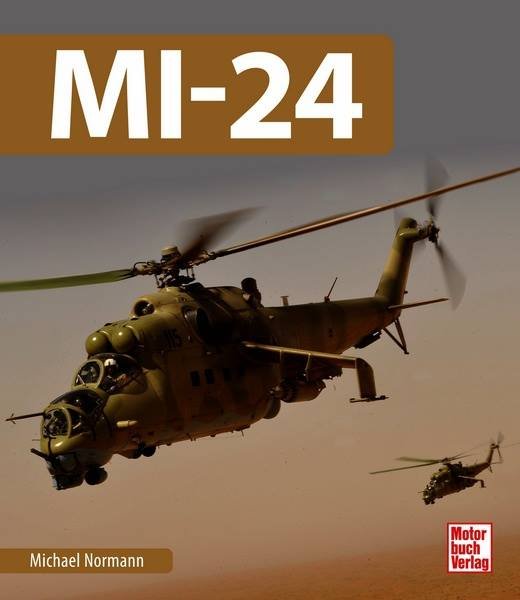

JAS-39C Gripen
in Thirdwire: Strike Fighters 1 Series - File Announcements
Posted
I get randomly CTD. Dometimes the LOD disappears. Strange thing. But else, a very nice bird.