-
Content count
515 -
Joined
-
Last visited
-
Days Won
1
Posts posted by Romflyer
-
-
Saitek AV8R is is a good choice in your price range
-
might want to wait a bit, until this map is finished, or be ready to create a new campaign (yes, there are some unresovalable scaling/distance issues)
That looks pretty cool........ but I am thinking more like northern BC, which the ANW scenery could easily be sold as.......perhaps that scenery could be used for a sequel

-
welcome any thing just aks me
btw whit not share that campaing whit the rest of us

Now that I can actually test the damn thing
 ......I will be cleaning up the lose ends and then I will share it.
......I will be cleaning up the lose ends and then I will share it.Here is my storyline
Operation Great White North
On Sept7 1995 the province of Quebec held a referendum to split away from the rest of Canada, in reality the final results were 50.5% to stay in Canada, and 49.5% to seperate....
http://en.wikipedia.org/wiki/Quebec_referendum,_1995
In this "what-if" scenario the results are reversed and Quebec has decided to seperate, some of the western provinces start the process to follow Quebec’s lead and to form a Western Alliance of their own, the Canadian government is brought to it's knees.....there is a complete failure of Parliament and Canada is crumbling.
Meanwhile the Global Sedition forces see the opportunity to grab a foothold in Northwestern region in hopes to claim dominance of the Arctic region cutting off Alaska and opening up many doors for an all out move into North America.....
In an effort to stop the invasion the Canadian forces have combined with American and British forces to try and stop this evil crusade
The storyline and the geography of the scenario are both......completely implausable
 but it seemed like a fun idea with a little bit of historical background.
but it seemed like a fun idea with a little bit of historical background. -
Thank you Cocas,
I have been going around in circles trying to figure out what I was missing....I figured it would be something simple like that.

-
Back in WOE I had taken Baltika's Operation mountain thunder (OMT) and modernized it to a mid 90's conflict and it worked pretty well.........I recently have been trying to get this same campaign to work in SF2E, but everytime I select the campaign the game freezes up......??
Any suggestions would be appreciated.
Cheers
Romflyer
-
This just posted this morning
"
Well, we've been working 20-hours 7-days week for the past month (yes we even worked through the Thansgiving weekend, although we did take a short break to have a big steak dinner ) to make the Christmas date for everyone, but it looks like we won't make it. Usually, the last 2 months is all about which features could be cut to make the deadline, as no matter how conversative you make the estimate, everything almost always takes longer and cost more to develop. And while we would love to make Christmas, at this point, we probably won't unless we make even more drastic cuts to the features.
) to make the Christmas date for everyone, but it looks like we won't make it. Usually, the last 2 months is all about which features could be cut to make the deadline, as no matter how conversative you make the estimate, everything almost always takes longer and cost more to develop. And while we would love to make Christmas, at this point, we probably won't unless we make even more drastic cuts to the features. TK "
-
Both things happened to me! Though the random plane crash on runway seems to be more frequent... In a Dhimar vs., Paran camp i've been running, the MF F/A-18A+ keep detonating in mid air without reason... it's weird! But that must be some kind of plane specific bug I think, since it happened so often.
This sounds to me like what happens when you forget to back off on the throttle during cruise.....if you stay in afterburn too long you will overheat and get a nasty surprise.
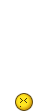
-
instead of pressing T for an airborn target......press E to get a ground target.
-
Hey Fubar, that is some fun looking stuff...nice work.
A bit off topic but I couldnt help but notice that your hud display in that F-16 didnt creep of the glass and show all over the cockpit......Please tell me how.
Cheers
Romflyer
-
Here is what my huddata.ini settings looks like.
use normal settings and this will clean up the screen but still give you info like which weapon you have chosen, and it will breifly tell you what type of AC you have visually targeted.
I would suggest that you make a copy of your huddata.ini then make these changes, and if it's not what you are looking for then you can always go back.........but I think it will do what you are looking for.
Hope this helps.
[Debug]
DisplayDebug=FALSE
TextFontName=Arial
TextSize=12
[smallLabelFont]
TextFontName=Arial
TextSize=8
[Map]
MapDisplayLabels=TRUE
[infoDisplay]
BackgroundImage=TextBackground.tga
//BottomLeftPosition=0.01,0.985
//BottomRightPosition=0.99,0.985
DisplayWidth=0.20
VerticalBorder=0.0015
HorizontalBorder=0.008
EnemyTargetColor=1.0,0.0,0.0,1.0
FriendlyTargetColor=0.0,0.0,1.0,1.0
UnknownTargetColor=1.0,1.0,0.0,1.0
WaypointColor=1.0,1.0,1.0,1.0
TextFile=HUDText.str
NormalColor=1.0,1.0,1.0,1.0
WarningColor1=1.0,1.0,0.0,1.0
WarningColor2=1.0,0.0,0.0,1.0
AGLAltStart=609.6
AGLAltWarning=152.4
[Display001]
DisplayType=DIRECTOR
ObjectType=TARGET_ENEMY
ConeSize=15
BoxSize=2
BoxType=SQUARE
BoxColor=1.0,0.0,0.0,0.75
ConeModelName=redcone
[Display002]
DisplayType=DIRECTOR
ObjectType=TARGET_FRIENDLY
ConeSize=15
BoxSize=2
BoxType=SQUARE
BoxColor=0.0,0.0,1.0,0.75
ConeModelName=bluecone
[Display003]
DisplayType=DIRECTOR
ObjectType=NEXT_WAYPOINT
ConeSize=0
BoxSize=0
BoxType=TRIANGLE
BoxColor=1.0,1.0,1.0,0.75
ConeModelName=whitecone
[Display004]
DisplayType=RADAR
PosX=0.865
PosY=0.015
Width=0.0
Height=0.0
Alpha=0.60
InitTime=2.0
[Display005]
DisplayType=DIRECTOR
ObjectType=RADAR_TARGET
ConeSize=15
BoxSize=10
BoxType=DIAMOND
BoxColor=1.0,1.0,0.0,0.75
ConeModelName=
-
Funny, I thought that idea had been floated and shot down when he started the DLC thing? Oh well, for those who don't have SF2E or do but didn't want the expansion for some odd reason...
Well he didnt really shoot it down.........he just kind of ignored it ......or so I thought

http://bbs.thirdwire.com/phpBB3w/viewtopic.php?f=5&t=8489&start=24
-
I have used this program in XP and in Vista, but it should also work in Win 7, actually someone else already made comment about getting it running in Win 7.
1) So please tell a little more about the error message.
2) Did you run the windows tutorial on voice commands?
3) are you trying to load the SF2 profile from within the SHOOT interface?
4) did you place the SF2 profile in the profile folder?
Hopefully with a bit more information I can help you out.
Cheers
Rom
-
Be sure that you have not installed WOE in it's default location, it should not be in the programs folder.......if you have it installed there then it would be best to just do a fresh install to a suitable Vista/Windows 7 location, then patch up to 08, and then I would suggest you use the MF weapons pack http://combatace.com/files/file/8130-mirage-factory-weapons-pack-01252009/ which is compatable with 08.
-
That's great I hope you like it.......be sure to not skip the windows voice recognition training or you will not be happy with the way everything works, windows needs that process done for the voice recognition to work on your computer properly.
Good luck and be sure to let me know how it's working for you.
Cheers
Rom
-
SHOOT SF2 profile
This file allows you to interact with your Squadron mates and Red Crown (Control) using spoken words.....so instead pressing TAB-2-8-3......you just say "Flight one Rejoin" or instead of pressing TAB-7-3 you say "Control Vector Target"
I have been using it in Gen1 for a couple of years now and have recently got it working in SF2.
The read me has links to the SHOOT 1.6.4 download and the profile for SF2 comes with printable list of common phrases used for within the game.
Cheers
Romflyer
-
Submitter
-
Submitted08/10/2011
-
Category
-
-
I too am a big fan of CH products I have their pedals and their yoke, have had both for years and they are awesome, you will not go wrong with CH.......I also use an X52 pro for all my combat flying and I really like it as well, it is much shinier than the CH stuff, but I really dont expect it to last as long either.
One big question.........do you have pedals?......if no is your answer, then I would suggest you take a serious look at the Logitech G940 , it looks great, it has Force feedback, most reveiws I've read have been good (if I remember right, even Ruggbutts review was mostly favourable) ......... if you try to match CH or TM to the logitech (stick,throttle, and pedals) dollar for dollar (or Euro for Euro)......the logitech seems like an easy choice.
However, if you answered yes about the pedals.........I would suggest CH
-
Well it worked.............now, about those trees

But seriously, I'd be happier without any trees or better yet just no trees around any airfields..... Cause on the runway those levitating trees are .......distracting, although they do make a good conversation piece.

-
Excellent !
Thanks again for your help.

-
Things are VERY different now
you should have SF2 anyway.
90% of all 3rdpary terrains reference the desert cat for airfields (as they're the most commonly used), as well as other terrain objects.
My plan was to get the expansion pack with the mission editor next.........to be honest SF2 was kinda last on my list......maybe I'll need to re-evaluate.......?
Actually, if I was to down load some other terrains are they likely to have the desert airfield inis within there main folder and I can copy them over?
-
I apologise for my ignorance.......but I am still a bit confused......I have always understood that if you are using Europe then you have GermanyCE.cat, if you are using Vietnam then you have VietnamSEA.cat, and if not then you use Desert.cat......Now I only have SF2E so will I able to extract the 6 desert airfield inis....from where? is there a desert cat in my new SF2E main folder?.....I am not currently at my home computer so I cant just open it up and look, for that matter I have only had SF2E for about 4 days and I havent yet needed to use the Cat extractor yet.......But from what I am reading from your response it sounds like maybe I will need to get either SF2 or SF2I in order to have the desert airfield inis to get these sceneries working correctly?
Please advise,
Cheers
Rom
-
do you have the proper cat required for the terrains being pointed to? OTH, do you have ALL the desert airfield inis in the terrain folder(s)? ANW and SoCal require the Desert cat (should say so in the included readmes***). Can't speak to black sea, as that ain't mine --but here's an experiment -- point it to GermanyCE and see what happens
the ANW trees I can't do a thing about --- it's a TOD issue that I'm not going to revist. Ever
*** remember-these were originally build for 1stGEns, whose terrain cats INCLUDED all the proper airbase inis (read: desert airfields). SF2 does NOT and requires the proper, corrcet terrain-specific airfield ini INSIDE the 3rd Terrains, when using an improper cat pointer
I am running these within SF2E so I am using the GermanyCE.cat.... both ANW and Socal worked well for me in WOE however I had this same runway issue with the Black Sea........I am not sure about your question about the desert airfield inis in the terrain folder could you please explain
Thanks
Rom
-
Thanks Wrench, that fixed it.
I have come accross a couple of other graphical issues though.....every tree in American Northwest is hovering about 20 ft above the ground .......and, when I start a mission (ANW,SoCal, and Black Sea) the game insists on placing me on runway 36, so if I am starting a mission from an airport that the runway is actually 27 then I am placed half way down the runway perpendicular to the runway .......to make it really interesting each plane in my flight gets placed in the exact position as me, so when I start to roll forward it's like I am driving through my wingmans plane
 ......I also noticed that after the mission inbound for landing the waypoints are also setting me up for a landing on 36, but of course it should be for 27 or 21 or whatever, the approach controller tells me 36 as well.......it's like the game isnt recognizing anything but runway 36
......I also noticed that after the mission inbound for landing the waypoints are also setting me up for a landing on 36, but of course it should be for 27 or 21 or whatever, the approach controller tells me 36 as well.......it's like the game isnt recognizing anything but runway 36Any thoughts?
Cheers
Rom
-
So I finally got the wife to look the other way long enough for me to slip a new rig in under the radar
 of course the first thing I did was get out my credit card and finally get into SF2.....everything has been going pretty good and I'm slowly get everything running like I am used to from gen 1..... One issue that has come up is in both American northwest and Socal sceneries I am having troubles with sky textures, it seems to flicker back and forth between overcast and a fake looking pastel blue sky. The stock Germany looks correct, and I did go into the KB and read Wrench's instructions on porting over gen 1 scenery.....but no joy
of course the first thing I did was get out my credit card and finally get into SF2.....everything has been going pretty good and I'm slowly get everything running like I am used to from gen 1..... One issue that has come up is in both American northwest and Socal sceneries I am having troubles with sky textures, it seems to flicker back and forth between overcast and a fake looking pastel blue sky. The stock Germany looks correct, and I did go into the KB and read Wrench's instructions on porting over gen 1 scenery.....but no joyAny help would be appreciated
Cheers
Romflyer
-
I have an X52 pro, and agree with everyone else........it's a great product and yes the software is excellent.



CF-18
in Thirdwire: Strike Fighters 2 Series - File Announcements
Posted
View File
CF-18
CF-18 is Canada's current multirole single seat fighter aircraft based on the FA-18, they were first put into service in 1982 and featured many upgrades from the FA-18A which they were based on.