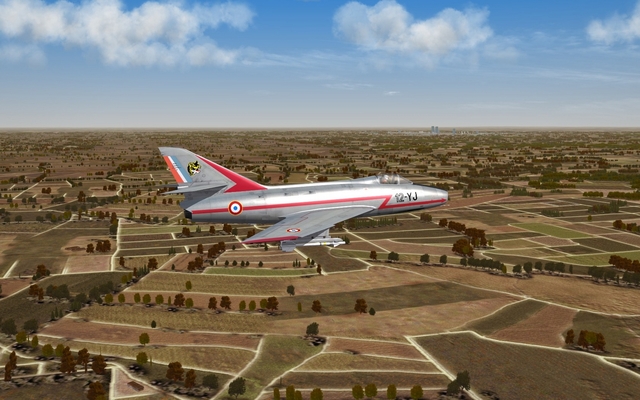Gunrunner
+PLATINUM MEMBER-
Content count
1,375 -
Joined
-
Last visited
-
Days Won
2
Content Type
Profiles
Forums
Calendar
Gallery
Downloads
Store
Everything posted by Gunrunner
-
From the album NF4++ - 62-63 - WiP
-
From the album NF4++ - 62-63 - WiP
-
From the album NF4++ - 62-63 - WiP
-
From the album NF4++ - 62-63 - WiP
-
From the album NF4++ - 62-63 - WiP
-

Super Mystère B.2 - EC 2/12 Cornouailles, ca. 1962
Gunrunner posted a gallery image in Member's Albums
From the album NF4++ - 62-63 - WiP
-

Super Mystère B.2 - EC 2/12 Cornouailles, ca. 1962
Gunrunner posted a gallery image in Member's Albums
From the album NF4++ - 62-63 - WiP
-
From the album NF4++ - 62-63 - WiP
-
From the album NF4++ - 62-63 - WiP
-
From the album NF4++ - 62-63 - WiP
-
From the album NF4++ - 62-63 - WiP
-
From the album NF4++ - 62-63 - WiP
-

Super Mystère B.2 - EC 2/5 Ile-de-France, ca. 1962
Gunrunner posted a gallery image in Member's Albums
From the album NF4++ - 62-63 - WiP
-
From the album NF4++ - 62-63 - WiP
-
From the album NF4++ - 62-63 - WiP
-

Flyable Mirage 5F WIP
Gunrunner replied to ludo.m54's topic in Thirdwire: Strike Fighters 2 Series - Mods & Skinning Discussion
And the right door is door number... *drum roll* 3. IIRC nose_gear_door1 is the main door. nose_gear_door2 is the part attached to the gear. nose_gear_door3 is the frontmost part, the one we're interested in. -

Screenshot Thread
Gunrunner replied to Dave's topic in Thirdwire: Strike Fighters 1 Series - General Discussion
And that's when we realised we had MiGs on our tails. Our "escort" didn't fare much better. -

How to add the Terrain(for SF1) in SF2?
Gunrunner replied to kuankuan's topic in Thirdwire: Strike Fighters 1 Series - Mods/Skinning Discussion
Yes, you can. The Knowledge Base is your friend. http://forum.combatace.com/forum/176-adding-terrains/ Edit : Yeah yeah, I know, it's for SFP1, yet it works as long as you are converting any GroundObject, putting things in the proper folders and don't mind the "Oh ! I can see through mountains !" bug that seems to affect SF1 terrains ported to SF2. Most terrains are a case of dropping the terrain in the right place. In SF2 your terrain folder is in C:\users\[username]\saved games\Thirdwire\[gamename]\Terrains . -

Is there a way to preload files?
Gunrunner replied to gregoryp's topic in Thirdwire: Strike Fighters 1 Series - General Discussion
While we're on preloading, it would be great if the engine didn't flush video and system memory after each mission, that would save some time at the start of the next mission. As it is, the engine reads ressources from disk to load them in video/system memory at the start of a mission (with video memory updates during the mission) and flushes everything afterwards. If you use the same ressources in the next mission, it loads it again in memory having to read from disk again. With an index of loaded ressources and no flush, it would be easy to keep the needed ressources (cutting on disk reading time) and replace the others by the needed ones (suppression/replacement in memory has virtually no time cost), cutting load times. And yes, even with SSDs, it takes way too long on a heavily modded install. -

Don't ask me what is that..
Gunrunner replied to orsin's topic in Thirdwire: Strike Fighters 1 Series - General Discussion
Have you thought of using Lexx_Luthor's method for generating auroras and cirruses instead, that may prove a better way to do it (of course my stumbling block with that approach is that it doesn't work only for inclement and I ran out of time to experiment). -
Another point, keep in mind that you can't upgrade a 7 x86 installation to a 7 x64 one, you have to replace it (well, in theory you could do it but it requires knowledge and, above all, a lot of time to do it properly). Otherwise it's pretty straightforward, everything 32bit just works, plus everything that has a 64bit version benefits from more RAM and performance. The only things NOT working with a 64bit version are old hardware with no 64 bit driver (for usb peripherals you can use the Windows XP Mode), 8 (but they never worked on any WinNT) and 16bit apps (but I think they are deprecated in the 32bit version as well, and you can, once more, use the XP mode to use them). Also keep in mind that despite having more RAM, you won't benefit from it with 32bit apps, as all 32 bit apps won't address more memory and they share the same memory pool (meaning that even if you have 12Gb RAM you wont be able to use more than 2Gb per app or 4Gb among all 32bit apps). Last point, if you have a fairly recent (and decent) DX10 or 11 graphic card, you really should think to transition to SF2, on Vista/Seven systems it actually performs better than SFP1 with DX9. Be also sure to have SF automatically deactivating Aero to get better performances.
-

Merged install Question
Gunrunner replied to simmaniac87's topic in Thirdwire: Strike Fighters 1 Series - Mods/Skinning Discussion
Stock terrains are "special", since you don't need a directory for them to show up, the engine reads the CAT files in the program directory, for all 3rd party terrains, the "local" behaviour still applies. In fact, you can deactivate stock terrains by creating a directory with the right name and an empty [TerrainNAME].ini. P.S. : And that apparently won't stop the engine to read the ressources of the deactivated terrains to be read if they are called by a 3rd party terrain. -

autopilot, wing lever ...etc. in the cockpit
Gunrunner replied to Gabriele's topic in Thirdwire: Strike Fighters 1 Series - General Discussion
Alt + D ? Alt + D cycle through the different overlay data, including basic data, basic + FPS count, complete debug information, no info displayed. -

SF2 Is Ignoring Mod Folder
Gunrunner replied to Piecemeal's topic in Thirdwire: Strike Fighters 2 Series - General Discussion
Well, were does the "real" Saved Games folder point to ? The "real" Saved Games folder is only symbolic, it points wherever you tell it to. Some programs write to that symbolic (it is neither a true junction nor a true symlink, mostly because it uses some tricks for multilanguage support) representation (or Windows translates it), meaning the files are written to wherever it points to (ie. to d:\saved_games), others seem to write statically to c:\users\#user\Saved Games, properly using #user as a variable but not the rest (apparently the case of ThirdWire's installer). What must have happened is that the target of your Saved Games folder had been changed, while the game itself reads from the symbolic representation, thus not finding your modded install. -

SF2 Is Ignoring Mod Folder
Gunrunner replied to Piecemeal's topic in Thirdwire: Strike Fighters 2 Series - General Discussion
Try to manipulate the files not through the Enda Curtin pseudo-hierarchy but by manipulating directly from c:\users\enda curtin\saved games. If that doesn't work, can you tell us how the directory appears from the command line ? (Win key, type command, Enter (should do the trick and put you at the right place), type dir, Enter, and tell us if you still see 2 saved games directories and how they appear). P.S. : Damn, I forgot about that, have you tried to right click on the Saved games special folder (the one with the special icon) the 4th tab gives you a path, what does it read ? If it reads anything else than C:\Users\Enda Curtin\Saved Games, try setting it to that (of course you should make a copy of both directories just in case something goes horribly wrong)).