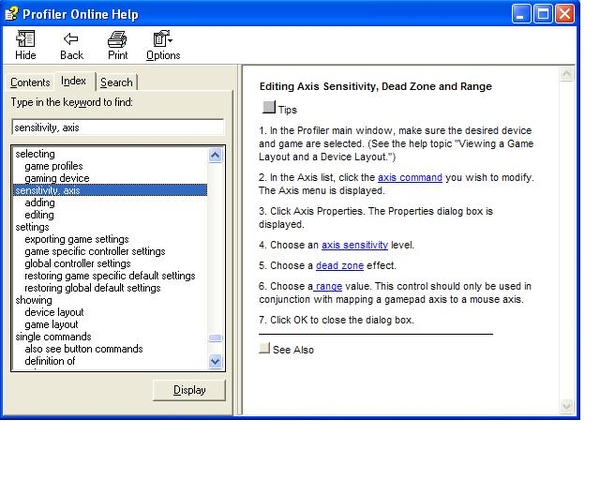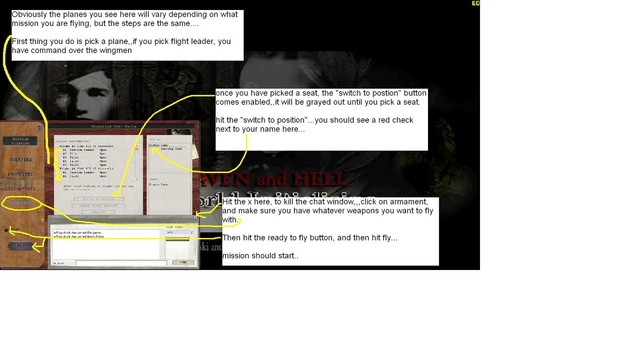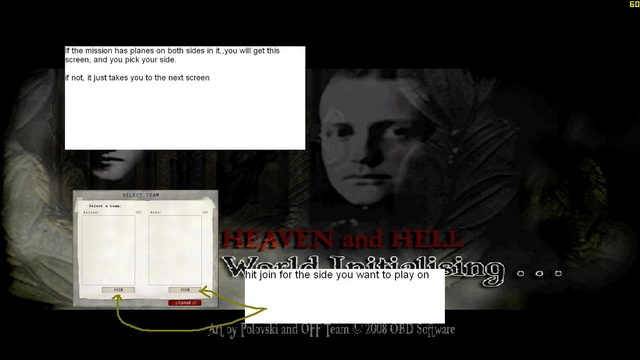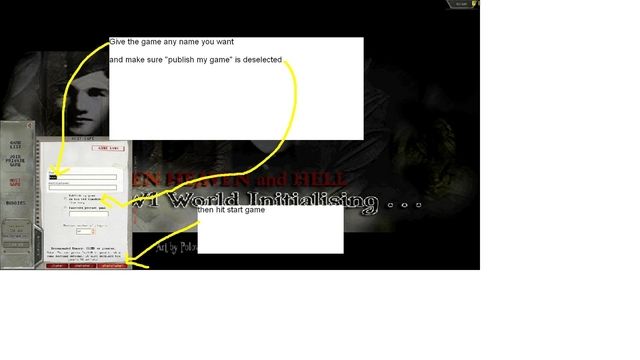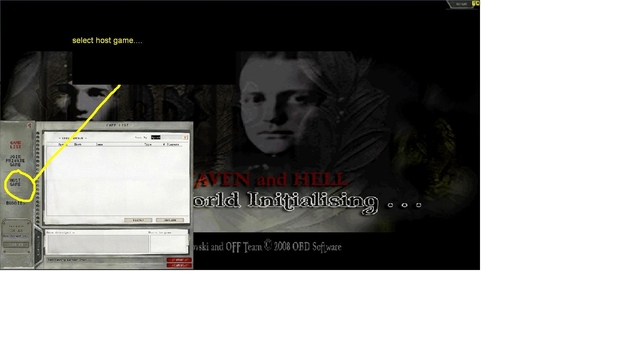-
Content count
1,936 -
Joined
-
Last visited
Content Type
Profiles
Forums
Calendar
Gallery
Downloads
Store
Everything posted by sitting_duck
-
deleted the gotha file only cause person needed it seemed to have gotten it, and was concerned about the lack of credit for the owner. Anyone else who wants the gotha (and the zepplin) can use the link on my mp tuturial in the sticky section of the mp forum. Madmatts installer will put both planes in your directory for you. It will also put some nice effects, like searchlites that are used in some missions.
-
almost hate to venture an answer, cause im not the one with win7. It was MadMatt who tried, and it had something to do with the xml files. If he ever gets his fingers to grow back, im sure he will be able to tell you more about it, but it was something a tad past my comprehension...(as is most of the subject matter here....)
-

Sunday's Online Campaign - 13 Sept 09
sitting_duck replied to Vasco's topic in WOFF 1 2 3 / UE - Multiplayer
sorry,,,been sick,,(or something,,,wont find out till i see dr tommorow) since satereday..... -
not sure if any credits are suppose to go along with this file or not,,,,if so,,i apologize to whoever . but this is the gotha we use in mp.... unrar,,and stick the gotha folder into your aircraft folder,,should show up fine
-
anybody know what application i need to look at m3d files? I did find that - m3dview command that you can add to the shorcut,,which gives you some pretty cool stuff,,but its not what im looking for.
-
yeah, almccoyjr is right,,you wont find that in game controllers...i think it has to be a funtion of the game,,,(which cfs3 did not have,,) but did find this for you... if you have the logitech software installed,,,here is how you set sensitivity and null zones ( i happen to have a logitech gamepad on my computer) note,,,seems like you have to have a profile for the game assighned to the joystick for this to work...profiles for logitech are a little bit of a pain the first time,,, if you dont have the software,,here is a link for it,,,just chose your os...http://www.logitech.com/index.cfm/441/291&cl=us,en?WT.ac=sc|downloads||dd
-

Currently hiding posts below points. Change Threshold?
sitting_duck posted a topic in Site Support / Bug Reports / Suggestions
Just curious...what does that mean? -
lol...dont worry about it,,,no one pays attention to what i write...
-

Currently hiding posts below points. Change Threshold?
sitting_duck replied to sitting_duck's topic in Site Support / Bug Reports / Suggestions
what will they think of next..... lol..i was going to give your post a -3 rating,,,,but figured it would only get me in trouble... -
same happened to me last nite. Think last time i was able to get on was around 8ish edt , then tried again at 9:30 and got the page not found,,,was still that way at 11:30 when i went to bed. Fine now thou (obviously.....)
-
well...ati here,,,so you know how that goes.. and after googling, and seeing some other posts about the s_specular/ati, have to agree with you on that point. But still everything ive read about s_specular indicates its not what would give the "illusion" of the reflection of moving terrain in the mirror, for those ppl who have it working. was just making an educated guess that if i could see the model file for the cockpit, it might give a clue as to what the mirror invokes to make it work,,(when it works) I mean, somewhere, something has to say "show this here" agree about it being a file, and its not a static file. when my mirror worked,,it went from green scenery to snow scenery after i ran a mission that had snow covered ground. so,,if you have a clue about what the file is,,,please share! And the fact the alot on newer nvidia users dont see the mirror makes it a little more confusing. Most of the settings used are "tried and true", and find it hard to belive that pilots that get the mirror only have it because they have some obscurred setting checked. Also, the mirror "works" if you will, for ati users, in that the shading does change as you orientate the sun behind it. If im flying at sunrise, and the sky is orange on the horizon, when i point my plane west,,the mirror shows the orange tinge.. not sure if this has any bearing at all, but also noticed that the wood frame that holds the window on the n17 goes from light to dark as the mirror goes from light to dark..
-
no multiplayer in windows 7.....(sigh.......)
-
Your right, if you click on controls on the hanger drop down, and then calibrate, all it is going to do is open up the same window you would get if you went to control panel, and clicked on game controllers. If your particular hardware has settings to change sensitivty, or adjust the null zones, you should be able to access it there....for my particular joystick,,i hit the properties buttons But the game itself has no place to make adjustments to your joystick other than the speed of "repeat" if you hold down a key that has been assighned a command...(those little sliders you see in the controls section) I think if you posted what controller you have, someone with the same on could tell you what options you have, and what options you dont have...
-
lol..im still looking into the n17 mirror thing....thought maybe there might be a clue as to what was going on inside the cockpit model file...
-

This sim is beautiful but...
sitting_duck replied to DukeIronHand's topic in WOFF UE/PE - General Discussion
just some guesses... what ver of your nvidia drivers are you running,,,and from what ive seen,,newest isnt always best... cant see it being your nvidia settings, cause with the system you have , seems like you should be able to set just about everything there on "quality".. vsync,,always on? (belive it should be) anything on your machine oc'd or any addons,,,(ie,,do you have 2 monitors..just one video card...) -
Hoping to get BobDav up with mp sometime tonight. will try and be on teamspeak myself around 8sih edt
-

This sim is beautiful but...
sitting_duck replied to DukeIronHand's topic in WOFF UE/PE - General Discussion
finanally found those other settings...... i have not tried them, just posting the info this is the link to the thread,,,http://forum.combatace.com/want-more-eyecandy-help-users-t46599.html -

Please tell me it wasnt this easy...
sitting_duck posted a topic in WOFF 1 2 3 / UE - Mission Building
This may have been common knowledge all along,,but damn ive been going nuts trying to make a facility a goal in a mission... Cant say ive tested it thourouly, but it worked in the mission i just made... Find where you want to put your facility, and right click, you should get the "Add Global Facility as goal"..left click once...and you get a smal green circle.. On the left, you have Mission Goal, and for the facility it just lists "nearby facility", and there is a goal link, click on the goal link , and select must be destroyed, and amount of damage you want. I select the hand icon, to move the green circle into the center of the map, then use the "+" on the keyboard to zoom in as much as possible, this allows me to keep the hand icon so i can keep the green circle centered. Select the New Facility icon at the top of MB, (the bullseye icon), and left click next to the green circle....this should add your facility icon onto the map....and move it so its right on top of the green circle. Use the drop down on the left to choose what facility you want in your mission. I did not select a goal for the facility. I am assuming the Green circle just tells MB that the closest facility to it is the goal, and uses the goal specs that you set for the green circle,,,so none are needed for the facility itself (if that makes sense) The facility i put up close to the green circle showed up as a goal on the tac (purple),,,,the ai that i had instructed to attack with bombs in MB attacked the facility, and the damage on the facility went down as they attacked...and the best part (something i have not been able to accomplish with a facility as a goal) is that when the damage threshold is reached,,you get goal resolved. If anyone plays around with this,,,let me know what they figure out. Dont have time right now, but would be interested in seeing what happens if you put 2 facilities near the green circle, and if it just sets the goal to the closest one. -

Please tell me it wasnt this easy...
sitting_duck replied to sitting_duck's topic in WOFF 1 2 3 / UE - Mission Building
lol..i didnt know there was an "old" way of doing it...the way we where trying was just plain wrong,,,,ie,,the crash but, ive done a couple missions since the first post,,and it works.....and,,if you put 2 facilitis near that green circle, it applies the goal to the closest one.... But if you go to the ms sdk site for mission building,,they pretty much say they dont support cfs3mission building either. I kinda got the feeling it was built by someone else besides microsoft (could be wrong) And if you google something along the lines of "cfs3 mission buildet tuturial/help/manual" it comes up with pretty much nothing.. so,,its just going to be a trial and error thing...... But its nice to know now we can shot things other than planes trains and automobiles...