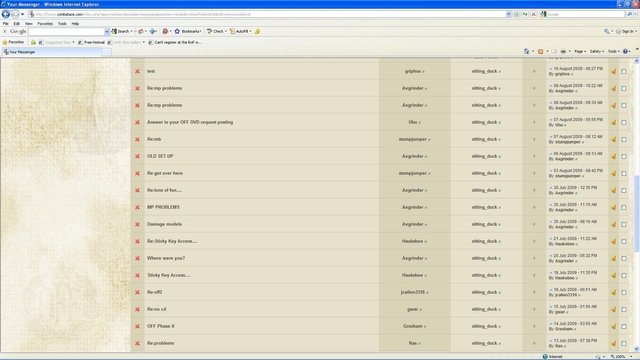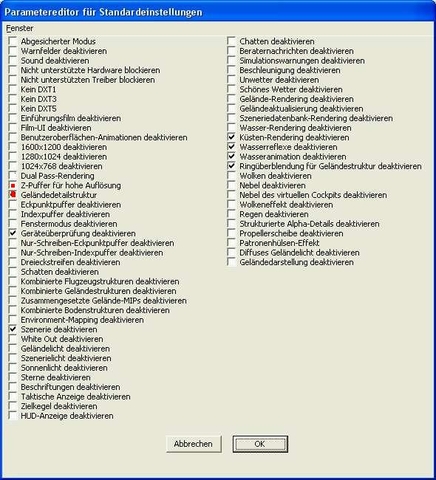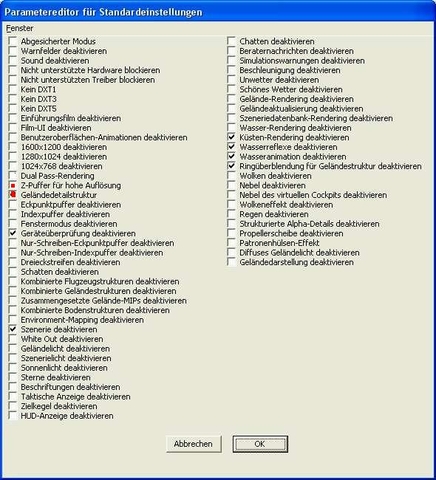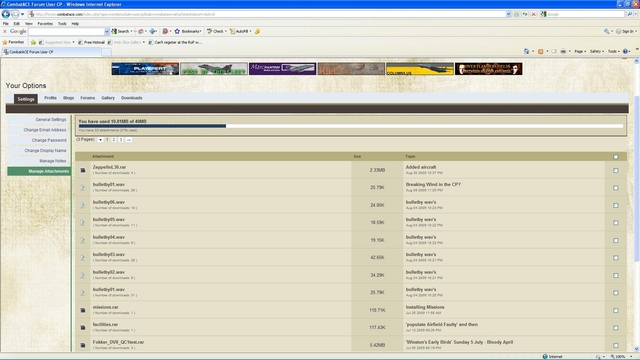-
Content count
1,936 -
Joined
-
Last visited
Content Type
Profiles
Forums
Calendar
Gallery
Downloads
Store
Everything posted by sitting_duck
-

messages in "messanger"
sitting_duck replied to sitting_duck's topic in WOFF 1 2 3 / UE - General Help
whew,,,thanks... -
will try and have something up around 7 edt tonight session down
-

Cure for Stuttering in game
sitting_duck replied to Stapme's topic in WOFF 1 2 3 / UE - General Help
parky,,,it is ddr2......(sigh) -

File getting added in a pm
sitting_duck replied to sitting_duck's topic in Site Support / Bug Reports / Suggestions
Nope, its not there. I downloaded the file, and took a look at what it was. Its a pretty modern aircfraft I only have 2 game on this computer, ROF, and BHAH, so i knew it didnt come from me. -

Phase 2 Gameplay error
sitting_duck replied to IWrestleDaBearOncE's topic in WOFF 1 2 3 / UE - Development Thread
how does cfs3 play? if that plays fine, and its just off that doesnt play ok, then it would indicate to me its a problem with either your off install, or the download (lol..which is what you get from downloding it) keeping in mind,,you have to remove off2 before you can install off3,,,if your cfs3 plays ok,,then you shouldnt have problems with off3. -

Cure for Stuttering in game
sitting_duck replied to Stapme's topic in WOFF 1 2 3 / UE - General Help
funny, although i never got stuttering, i not only suffered the low fps with 9.8, just like you,,when i hit the hud key,,my fps would drop 25%. and, until i started checking my fps with another utility, and not the z key, i didnt realise that just hitting the z key dropped my fps another 20-25%! Now i sent that card back, and when i got the new one, and put on 9.8, the low fps was still there, but the drop in fps from the hud and z key dissapeard. thats when i went back to 9.5,,,where i will stay forever.... -

File getting added in a pm
sitting_duck replied to sitting_duck's topic in Site Support / Bug Reports / Suggestions
ok,,done,,(link didnt work?) btw ,,,,your avatar cracked me up big time... -
kingkat..would love to see you online..... as far as the hatclip vrs the clip, several ppl here have given their clips away free, and gone to the hatclip. I got one from someone, and would never wear anything that big while i played the game. the hat clip is light, and only drawback is that you have to wear a hat. But if you use the clip, you still need something like a headphone to attach it to. I would try the hatclip first,,and if you really dont like it, i will send you the big clip i have. Just to let you know,,,the post office manage to break a connection on it. all it needs is a little glue, but because i will never use it,,,never bothered fixing it. not sure if it makes a difference, but the clip i have is from a trackir4.
-
This is what another pilot gets. It is phase 2, and not sure if they have configured cfs3cong properly or not, but any suggestions would be appreciated..
-
From the album SittingDuck
-

flameing onion tester section
sitting_duck replied to stumpjumper's topic in WOFF UE/PE - General Discussion
The archie bursts are great,,,whole plane lights up.. noticed in the nite mission there is more red than you see in the daytime. didnt see any "roman candle effects", not sure if they are included in the missions. Also noticed in the readme you refer to an fxtexturs file (quote: the folder titled fx textures goes in your main effects folder and it will over wirts the orignals), but there was no fxtexturs folder when i unzipped the main file... the green ball flack,,,seems to me should have a little more velocity,,,acutally,,,alot more velocity,,,but then, maybe they didnt actually travel that fast to begin with. I was able to fly next to one and keep right next to it in my se5. -
Duke here is the zepplin we use in mp....it will extract to a foldr called zepplin_l30,,,just copy that over to your aircraft directory and you can see for yourself what it looks like will only leave this file up for a couple days so i wont tie up my storage space ZeppelinL30.rar
-
happened to notice that i have have some new settings under my monitor refresh rate,,,,20, 25 and 30 hertz interlaced. they must have come from a utility i installed called ati tools. changed my refresh from 59 to 30 interlaces,,and cant say for sure if its better, but its definatly not worse. anyone know what the advantages/disadvantages of using these interlaced settings over just the play xx hertz settiongs are? fyi...24 inch acer lcd....
-
im running 9.5...later versions gave me some problems... ran both resolutions, and could not see any change.
-

Overclocking may not be doing you any good....
sitting_duck replied to a topic in WOFF UE/PE - General Discussion
realise this may not apply to everyone, but Carrick got the 190.92 drivers and was getting some pretty bad video abnormalies...(large white triangles),,,he uninstalled drivers,,ran drivesweeper,,and went back to 190.38 and all his problems went away. Im wondering if the latest drivers for both nvidai and ati are geared to more the higher end cards, and cause problems with mid range cards... In any case,,,if you seem to be having problems after a video upgrade,,i would roll back to the previous version and see if the problems go away. -

Cure for Stuttering in game
sitting_duck replied to Stapme's topic in WOFF 1 2 3 / UE - General Help
thats interesting that 9.8 works better with a different os. if you should happen to roll back to a previous version, and the problems go away, let us know. Personally i think there is a problem with the latest ati drivers. and this is another set ot tweaks by rabu, that lot of ppl seem to like (me inclucded) ati users also should disable the writeonly index/vertex buffers http://forum.combatace.com/index.php/topic/44430-suggested-graphics-settings/ -
sorry stump,,,just saw this,,(lost power here for 2 hours and im way behind) seeing as how you said you loaded a mission,,going to assume that you tried another older mission that you know that worked? got a ton of work to do tommorw...but will look in every so often
-

Cure for Stuttering in game
sitting_duck replied to Stapme's topic in WOFF 1 2 3 / UE - General Help
Hi was kinda surprised when you said you got stuttering. I have the same cpu, and a 4870, and dont have any stuttering at all. xp64 with 8 gigs of lousy memory (7-7-7-20) I have everything in my ccc set on quaility, and sliders are at 5-4-4-4-4 But,,one thing i did do is uninsatll the latest ati drivers,,,(which screwed me up,,,) and went with the ones that came with the card (9.5) Not sure if ver 9.5 is compatable with the 4890 or not,,but belive the 4890 is nothing more than a factory overclocked 4870 what guidelines did you use when you set your overieds and texture info in your cfs3config? -

game crashing when changing key setttings
sitting_duck replied to tone12's topic in WOFF 1 2 3 / UE - General Help
not sure if this is the answer to your problem, when you are in contols,,and you click on a action that you want to edit the key for, and the next fly out opens up, once you have pressed the key you want to use for that command, you have to use the "tab" key to get the "ok" option on the flyout highlighted,,then you have to hit enter to get it to accept....you cant use your mouse to click on the ok button on the flyout... -
ok,,as far as the labels go,,,going to guess either you have "disable labels" checked off in your cfs3config overides,,or you have changed the key setting for labels in your controls section of the game... and your right about the view snapping back to default when you pan,,,happens to everyone,,,,,,,,the bracket keys [ ] zoom you in or out a little, and they devs did give you fov (field of view) settings in the workshop, but it would be nice to be able to adjust the "up" and "down" and have it stick...