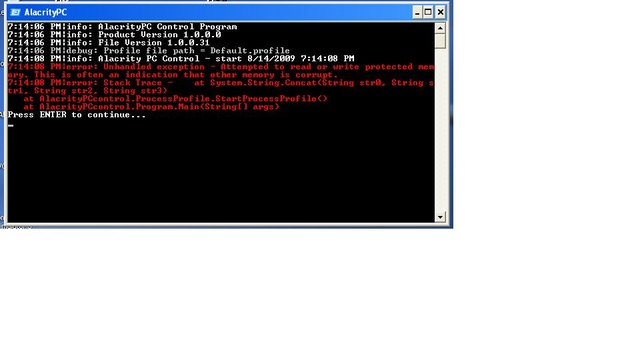-
Content count
1,936 -
Joined
-
Last visited
Content Type
Profiles
Forums
Calendar
Gallery
Downloads
Store
Everything posted by sitting_duck
-
not so sure i agree with that,,but then i dont have vista... all i know (xp64 here), is that if you select qc from main page,,all you get are the options on the next screen,,when you hit go to field,,the game starts up.......,if you go to workshop, and select qc there,,ingonre the next screen and hit go to field,,,you get the qc medal,,and you have much more conrtol over the game. You can select airfields,,,weather,,etc. would need someone with vista to to let me know if they have a problem when they do it like that.
-
havnt gotten to e yet (or is it f now),,,but can not belive how well ai enemy flies now, And im not talking about manuvers that are outside the realm of the aircraft,,im talking just plain damn good flying. It takes evverything i can muster to stay up and not loose them. and the damage is incredible...parts of wings missing....etc great job
-
anyone who knows what HAS to be entered , and what does NOT have to be entered in all those boxes when building an air formation spawn, please let me know,,, also,,can spawn facilities overlap a little,,or does that screw things up (not my situation at the moment,,i made sure they dont overlap) if the enemy planes that are spawned are not destryed, does that effect other spawn boxes? and please get teamspeak,,and/or give me your phone number.. i build a spawn facility,,make a couple of short waypoints for the player craft thru the spawn facility,,and test it,,,,build anaother spawn facility,,,move the player waypoints so it goes thru the second spawn facilty,,and test it,,,,,etc etc,, but,,when i adjust the waypoints for the player so they go thru alll the spawn facilities,,,,some of them stop working,,,and im really getting pissed... am posiing this in mb and generl help forum,,
-
File Name: RacingPylons-1.00.rar File Submitter: sitting_duck File Submitted: 12 Aug 2009 File Category: Scenery and Ground Objects Pylons and gates for CFS3 races v 1.00 - 2003.09.05 Copyright © 2003 Giovanni "Nanni" A. Cignoni gcignoni@tiscali.it And thanks to stumpjumper for finding this for me. Download to seperate folder and extract. Dover Races 2.xml goes into your missions\training folder The folders in the building folder go into your obd buildings folder The files in the facilities folder go into your obd facilities folder. Only one plane in mission, so edit with mission builder to change or add planes. When mission starts, make sure tac is displayed, and set to ONE mile, (cnt+shift+T) or waypoints to next pylons will be hard to see. enjoy Click here to download this file
-
anyone who knows what HAS to be entered , and what does NOT have to be entered in all those boxes when building an air formation spawn, please let me know,,, also,,can spawn facilities overlap a little,,or does that screw things up (not my situation at the moment,,i made sure they dont overlap) if the enemy planes that are spawned are not destryed, does that effect other spawn boxes? and please get teamspeak,,and/or give me your phone number.. i build a spawn facility,,make a couple of short waypoints for the player craft thru the spawn facility,,and test it,,,,build anaother spawn facility,,,move the player waypoints so it goes thru the second spawn facilty,,and test it,,,,,etc etc,, but,,when i adjust the waypoints for the player so they go thru alll the spawn facilities,,,,some of them stop working,,,and im really getting pissed... am posiing this in mb and generl help forum,,
-

how do i embedd a video form you tube to the forum
sitting_duck replied to stumpjumper's topic in WOFF UE/PE - General Discussion
opps,,sorry,,,bb code help only shows up when your typing in a reply....not when your looking at posts... -

Post Mission Evaluation - Debrief
sitting_duck replied to Vasco's topic in WOFF 1 2 3 / UE - Multiplayer
this video is not available in your country due to copywrite restrictions,,, wtf is that all about??? -

Question and / or suggestion
sitting_duck replied to Mr. Lucky's topic in WOFF UE/PE - General Discussion
watched the replay??? did i miss an option somewhere? -

how do i embedd a video form you tube to the forum
sitting_duck replied to stumpjumper's topic in WOFF UE/PE - General Discussion
hey,,i told you once replace duck with youtube [duck]fileid[/duck] the file id is everything to the right of the equal sign in the embed info that you get after you post a yourube video so, to embed the video you have in your post,,its [duck]D2FX9rviEhw[/duck] and,,,btw,,,if you click on the bb code help,,lower right of the post window,,,gives you syntax for a ton of stuff... -

data on screen
sitting_duck replied to Broadside uda Barn's topic in WOFF UE/PE - General Discussion
f5 (hud) toggles the display and whatever guages you want,,, the bullet hits are something entirely different, they are contolled in cfs3config -
good job commander
-
Wish i could commit to a saterday session, but cant at this point in time, But would like to see someone get something up before sundays session so everyone can check out to see if they can still join/host mp..... I have a session up for tonight (tues). Anyone wanting to check out there install should try and join in.
-

need help on new patches
sitting_duck replied to gunnar18c's topic in WOFF 1 2 3 / UE - General Help
start the game up from your overflanders fields shortcut,,,on the main screen seclect workshop,,,,when the workshop loads...look at bottm right,,and see what version you have.,. and,,can you elabortat on what you mean when you say "cant seem to download a uncorrupted super patch or mini patch files from the web site" are you able to download the file,,but not install it? or you just cant download the file.... -

OFF Manager error message.
sitting_duck replied to mdripley's topic in WOFF 1 2 3 / UE - General Help
didnt mean to suggest you reinstall..... suggested you disable the warnings in your cfs3config... warning boxes advisor messages and simulation warning,,,not sure what each does,,,,think simulation warnings is thiings like "near stall" and pretty sure another one gives you the blue hits when u hit someting,,and the red hits when someting hits you... this is a paste of rabu's settings,,,and am just using it to show the messages above,,,although,,thses settings seem to work with alot of people -

OFF Manager error message.
sitting_duck replied to mdripley's topic in WOFF 1 2 3 / UE - General Help
could be wrong about this, but belive ive seen other posts relating to it that. I think one solution offered was to join another squadron/jasta in an earlier time period... and, just goining into your cfs3config, and disabling the warning boxes (there are seveal options like this,,not sure which one it is) might just make the message go away. -
yeah,,sorry,,,been way to tied up fixing stuff latley,,, will make an effort to start getting some things up in either the calander/or the mp game section of the forum.
-

Help I cant figure this out
sitting_duck replied to thewoo1's topic in WOFF 1 2 3 / UE - Multiplayer
hi woo im guessing that you are getting to the mp screen, and looking for games up in the "game list" window All that is just a carry over from the cfs3 game, and seeing as how the microsoft servers are down...you probably wont see anything in there. Occaisionally, if you have connected to a pilot hosting a game, thier game will show up in the server list. Read the tuturial in the sticky section, and then tell me what days/times are good for you, and ill try and put up a game for you to join im in boston,,,edt time zone. -
From the album SittingDuck
-
"ATI never has shown _S.dds specular since a very very very old driver, and never shows the shine on dials, or mirror in CFS3/OFF. It's obviously a particular feature in DirectX it no longer supports." Have been doing some digging into this since pol posted that piece of info (thank you,,btw) Most of what iv read is way over my head, but have managed to grasp a few concepts that i think are accurate. _s.dds specualr adds "shine" or "reflectiveness" to an object. here is an example of a pic with ,,and without it url for pic, and some other info is here http://www.ttlg.com/FORUMS/showthread.php?t=101529 goint to assume that as the figure moves,,the reflections change. there is a post in that thread about 5 posts down from the pic that says this: "Specular and reflection are two different things. Specular gives you the "glistening" effect of metal, that moves with the light, but does not actually reflect back any part of the scene. Unfortunately a simple specular map, while it allows you to control the amount of light that is reflected, does not allow you to control the "shinyness" of the surface (i.e. how big or small the highlight is) - for this you would need a gloss map" Im just guessing here, but i would think that if ati didnt support s_dds specular, that sooo much effects in newer games would be lost that no one would be buying ati cards. So, im not so sure thats the reason why ati, (and other users) dont see anything. I also noticed that there seem to be some different compressions available for _s.dss files. Have no idea if this has a bearing on ppl not seeing the reflections. If at some point, no rush, you could identify the "file" ( im assuming its a file" that gets reflected in the mirror,) i would appreciate it. As i have said before, it does come from your last campaign mission. Fly a campaign in cloudy weather,,,then get into qc with clear skys, and you see cloudy weather in the mirror. Fly a campaing in clear skies, then get into qc in snow, and you see clear skies in the mirror. Or maybe i have it all wrong,,and its some kind of routine that gets run,,,that gives you the reflection.... also came across an item called a "cube map" not sure if this is what is used to show what is seen in the mirror...
-

nieuport 17 mirror revisited
sitting_duck replied to sitting_duck's topic in WOFF 1 2 3 / UE - General Help
figured out this much,, for ppl with mirror working its not so much the last campaign you have run that determines what is in the mirror, its your active pilots date that determines what shows. as we have been overiding the date of our active pilot to play mp campaign games, it keeps that date in regards to what the mirror displays. So when i overwrote my date in the last campaing and got snow covered ground, thats what i kept seeing in my mirror in quick combat, and anything else i flew.... not sure how this all applies to non mirror working problems, but would still love to know what that file is that it uses to determine what is in the mirror.. -

nieuport 17 mirror revisited
sitting_duck replied to sitting_duck's topic in WOFF 1 2 3 / UE - General Help
ive taken some really wild guess in my life,,but this one takes the cake,,, richCM? -

nieuport 17 mirror revisited
sitting_duck replied to sitting_duck's topic in WOFF 1 2 3 / UE - General Help
well..as far as i can tell,,its picking up the sky,,and the sun,,but nothing else, if i fly at sunrise,,and head west,,i get a orang/yellow tinge in the mirror,,,very similar to what i see on the horizon behind me,,, if i fly in midmorning,,,and fly west,,,the mirror gets brighter and brighter as i put the sun directly behind me... would be nice if we could get more info from ppl who do get the reflection, and what card they have. is this an opengl game,,or a glide game? -
Been messing around with neiuport 17 mirror problem, and came across this site http://www.tweakguides.com/ATICAT_1.html It includes a link to a utility called ati toolbox.. If you want to really mess up your video settings this is a great place to start..
-

nieuport 17 mirror revisited
sitting_duck replied to sitting_duck's topic in WOFF 1 2 3 / UE - General Help
even thou i dont get scenery now,,i do get something. am wondering if its just not picking up the right file,,, would be interested to know if ppl that dont get scenery get prtty much the same thing i am seeing., -
From the album SittingDuck