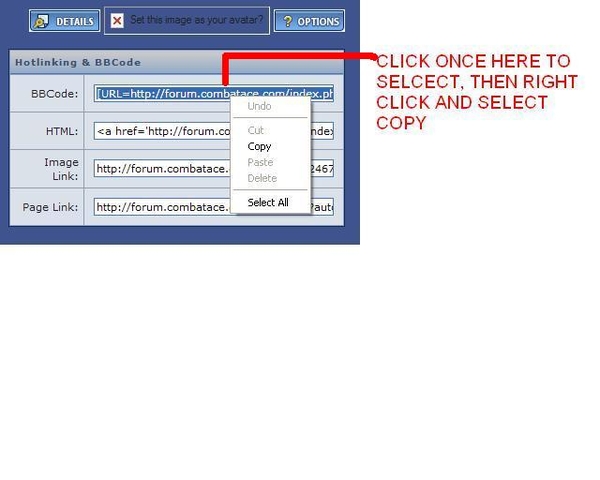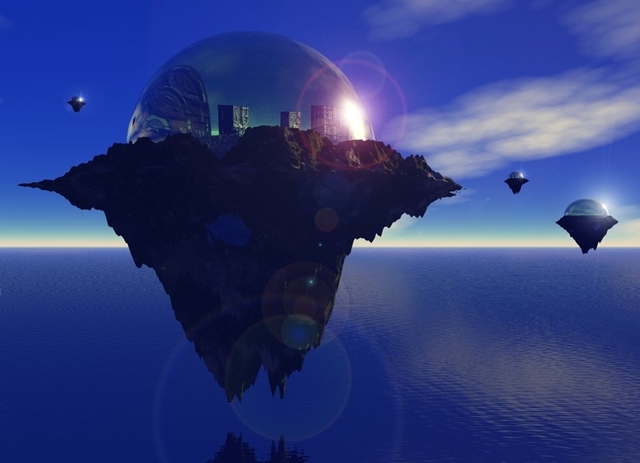-
Content count
1,936 -
Joined
-
Last visited
Content Type
Profiles
Forums
Calendar
Gallery
Downloads
Store
Everything posted by sitting_duck
-

Get on over to Multiplayer!
sitting_duck replied to Vasco's topic in WOFF UE/PE - General Discussion
If you give me a day and time (im in boston),,,,ill try and get on and assist you in getting into mp... If you can have teamspeak installed, and a mic, it does help enormously. -

Graphic anomolies ( ground/terrain textures )
sitting_duck replied to beveryafraid's topic in WOFF 1 2 3 / UE - General Help
a screen shot or 2 probabley would help..... -

'Winston's Early Birds' session on Sunday 05 Jul 09
sitting_duck replied to Vasco's topic in WOFF 1 2 3 / UE - Multiplayer
great vids....4 planes huh,,,,,,,,??? -
Jim,,,you gotta get fraps to do movies.... http://www.fraps.com/download.php then you can set the start and stop button to anything you want. Belive there are limitations on the downloaded version,,,no sound,,,maybe a limit on how long the video can be...
-

What Does Your Cockpit Look Like?
sitting_duck replied to RAF_Louvert's topic in WOFF UE/PE - General Discussion
an alternative is to create an album, and upload it to your album first, then link to the album pic in your post. advantages,,,,you wont run out of storage space (40mb limit, but if your pics are 5mb each it adds up fast), and you wont have to delete pics to make room for more, as storage on albums is not regulated (or so i was told) Disadvantages,,its a pain in the ass....there are more steps involved... click on my albums, right above bhah banner on left lower, click on edit my albums I belive there is a default album there already, called screenshots, but if not, click on create album at the bottom of "welcome to your contol panel", and make an album with any name you wish once your album is created, select the "select an operation" drop down to the right of it, and select upload image Photo info is optional,,scroll down to the browse button, and locate the pic. Pic still has to be a jpeg. then hit the "post image" button under the browse window next window will show pic you just uploaded...there are some "hotlinking & bb code" dropdown on the right...click once on bbcode to highlight right click on selected info and select copy paste that link into your post,,,and viola,,,your pic is there.. told you it was a pain in the ass... -

'populate Airfield Faulty' and then
sitting_duck replied to JimAttrill's topic in WOFF 1 2 3 / UE - General Help
Hi Ok, i took my facility folder out of my directory, and got the same message that i think you both got,,,, Populate airfield facility. Aircraft set up error This is a shot in the dark,,,but i am going to attach my facility folder. If you want, move yours to a safe place,,,,put mine in, and see if the problem still exists... facilities.rar Its a pretty smal file,,,117k If you do swap the folders, and by some miricle it works, make sure you save your old folder. Ill probabley want you to send it to me Raf, if that works great, but seem to remeber reading somewhere that pilot data was encrypted or something like that. Guess they didnt want us to be doing "saves" if you will,,,and if the outcome of a campaign didnt turn out well,,,just reloading all the saved pilot data. I guess if a reinstall was in the works, would not hurt to try,,,,id just backup any files i was going to be copying over. -

'populate Airfield Faulty' and then
sitting_duck replied to JimAttrill's topic in WOFF 1 2 3 / UE - General Help
Jim, Suggest you email your problem to support@overflandersfields.com Meanwhile, i will try some things here, and see if i cant duplicate your problem,,,maybe move some things out of my install, and see how the game reacts... -

OFF2 files..can I delete once OFF 3 installed
sitting_duck replied to jack72's topic in WOFF 1 2 3 / UE - General Help
ok,,here is your answer.... http://forum.combatace.com/index.php?showt...mp;#entry314361 What you do is up to you....(rhymes...)..... if you leave it alone,,,would be interested in seeing if problems crop up...or if it runs ok......maybe its just the campaigns that get screwed up,,not sure....but the higher up's pretty much say it cant be done.. -
As i remember it, when off3 came out the instuctions where pretty specific, you had to take off2 off the computer before you installed off3. In this thread, a pilot was asking about some files, to see if they could be remove, and as it turned out, he had installe off3 with off2 already on the computer.. http://forum.combatace.com/index.php?showt...mp;#entry314315 It appears he is running ok..so was wondering if anyone knew if you CAN have off2 and off3 on the same computer. And if not, what are the reasons,,,(or,,,was it just assumed you cant have them both) Would like to be able to assist off2 players in multiplayer, but took it off my computer only cause thats what the instructions said to do......
-

off2 and off3 on same computer?
sitting_duck replied to sitting_duck's topic in WOFF UE/PE - General Discussion
Ok,,thats what i thout, (but didnt know the reason why) Just didnt want to pass on any information that wasnt accurate.. funny thing is,,,,they (the person in the other post) say they are running withh all 3 fine... -

What Does Your Cockpit Look Like?
sitting_duck replied to RAF_Louvert's topic in WOFF UE/PE - General Discussion
lol...damn olham,,,hope things are sharper when your flying!! -

OFF2 files..can I delete once OFF 3 installed
sitting_duck replied to jack72's topic in WOFF 1 2 3 / UE - General Help
well,,,,guess if its running ok,,,then let it be......like i said, i was only going by what i had heard in the past,...but when the info was being passed out, i do belive it was pretty specific,,,ie,,you had to take off2 off before you install off3. but, i will post in the general discussion, to see if i can get a response, and who knows..maybe you can have off2 on and off3...... Im kinda hoping this is the situation, as i would like to have off2 available to me to maybe help some ppl out with multiplayer in off2. will let you know what i find out, or,,,you can just follow the post in general discussion. -

Phase2 DVD request thread
sitting_duck replied to OvS's topic in WOFF 1 2 3 / UE - Development Thread
pm uk_widowmaker....he is your area,,and is sending out disks -

OFF2 files..can I delete once OFF 3 installed
sitting_duck replied to jack72's topic in WOFF 1 2 3 / UE - General Help
Kinda confusing, because some of those directorys are not default directories for either cfs3, or bhah the only one that is a default install directory is the c:\obd Cfs3 installs into c:\programfiles\microsoft games bhah installs into c:\obd software Inside obd software you should have 2 folders cfsww1 over flanders fieilds and a WWI scenery folder (which you seem to have) Cannot for the life of me remeber where off2 installed into, but just out of curisity, did you have off2 installed when you installed off3? My thinking is that your cfsww1 folder in your program file directory might be from off2, as i cant figure out how bhah would stick the the cfs3wwi and the wwi scenery folder there...... If this is true (off2 was still on computer when off3 was installed) then im pretty sure you have to remove off2 and BHAH,,and start all over. Cant see any reason why you would have to remove your cfs3 installation. You cant have off2 on the same computer as off3....(at least that is what i have always been led to belive...) -

'populate Airfield Faulty' and then
sitting_duck replied to JimAttrill's topic in WOFF 1 2 3 / UE - General Help
is there any chance that said "populate airfield facility"? Ive either seen that message on mine, or seen it in a post.... if it were not for the fact its stopping you campaign game to load, id say just go to cfs3config..and disable warning boxes... ok,,found the post i was thinking about..... http://forum.combatace.com/index.php?showtopic=42277 unforunatley,,it appears his solutin was a complete reinstall... -
at some point in time, i am going to hook up 2 computers and mess around with this. Whatever the problem there is with qc, the fact that it does not exist in mission mp leads me to belive there is a solution. Not sure if its the planes the game is using, or the executables the game is using, or a combination of both. If anyone wants to get online with me and try some different things out, let me know. winston,,,still need the cfs3.exe from eto
-
It didnt mess up mp....just a little bump,,thats all....
-
xp64 here,,,runs fine... now,,the joystick software wont,,,,but the game does
-

IDM_2_1 For Campaign.zip
sitting_duck replied to Herr Prop-Wasche's topic in WOFF UE/PE - File Announcements
Prop-washe Is the visible damage tied in directly to the damage model itself? Or to put in another way, is there a way to get it so we can see the improved damage, without the having to change damage models. And if so, will this still cause a mismatch aircraft, if everyone does not have the same visual damage files on their computer. -
You really wont know till the cd comes. Im not even sure if ms ever made a cd patched to 3.1, but i do belive most of the after market ones (explosive and the like) are patched to 3.1 After you have installed cfs3, and started it up, click on the hanger button (upper right), and from the hanger dropdown go to about,,that will tell you what version you have installed, if its not clearly on the cd box already.
-

Are you happy with OFF multiplayer?
sitting_duck replied to Winston DoRight's topic in WOFF UE/PE - General Discussion
I voted yes..... Campaign multiplayer is coming along great. Have done some missions that lasted well over an hour... Stumps "multi skin" squads is going to add a great dimension to multiplay We are flying incredibly detailed planes, over incredible scenery, with some great clouds to look at... I am having way too much fun in this game, and it seems to get better all the time. Its not perfect, but its good points far outway its bad points. Have i said thanks to the devs lately? -

Damage model question
sitting_duck replied to DukeIronHand's topic in WOFF UE/PE - General Discussion
They have to edit the file for each plane indivdually. So, seeing as how there are less planes in quick combat (for each aircraft type, there is only one quick combat plane) When you get into campagn, you have your ac1, ac2, ac3, ac4 etc etc for each plane, as well as sq1, sq2 etc etc...so its really alot of files that have to be modified..