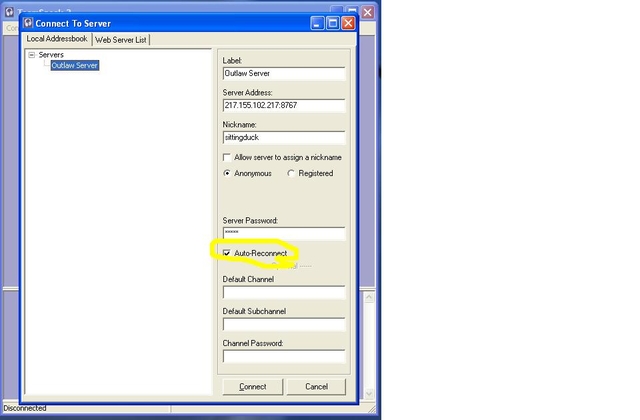-
Content count
1,936 -
Joined
-
Last visited
Content Type
Profiles
Forums
Calendar
Gallery
Downloads
Store
Everything posted by sitting_duck
-

OFF BH&H MiniPATCH 1.31L is now available!
sitting_duck replied to Polovski's topic in WOFF UE/PE - General Discussion
Do want to thank the devs for taking the time for devloping a patch that without a doubt served the majority of pilots. Don't think there is another game out there where the users get anywhere near this much support. -

System Gurus - video card advice?
sitting_duck replied to shortbutslow's topic in WOFF UE/PE - General Discussion
if numbers give you a headache,,,have a bottle of tylenol on hand..... ati cards http://www.hardwaresecrets.com/printpage/131/1 nvidia cards http://www.hardwaresecrets.com/printpage/132/1 And agree with the majority,,,,,try and save 60 bucks to get something too slow and your just throwing 60 bucks out the door. I know everyone says nvidia for off,,,but the ati4870 is supposedly down to 158.00...whew,,,, -

OFF BH&H MiniPATCH 1.31L is now available!
sitting_duck replied to Polovski's topic in WOFF UE/PE - General Discussion
Can you clairfy the comment about the date on the xdp file? The game acutally compares the date of the files, and irregardless if the xdp files are identical, that will cause a mismatch? -

OFF BH&H MiniPATCH 1.31L is now available!
sitting_duck replied to Polovski's topic in WOFF UE/PE - General Discussion
MP pilots..... This is what me vasco and winston found from doing mp after installing patch.. If anyone gets anything different,,,please post results. 1.30l has this effect on mp... mismatch on all aircraft. This can be resolved by reinstalling hardcore damage model. This still results in a mismatch with gotha and zepplin. However, we did get them back by taking them out of the aircraft folder, reruning the hardcore damage model, and putting the zepplin and gottha back in.... Reinstalling hardcore dm seems to overwrite the changes made by the patch for fov.....at least i could not see any difference,,, but, if after reinstalling haredcore dm you go into workshop, and make changes to fov,,,,you will get a mismatch again on all aircraft...seems that even setting fov back to default does not resolve problem. Reinstalling hardcore dm gets you back to a point where there are no mismatchs. -
am on teamspeak to help anyone with mp issues. will check this forum for anyone with teamspeak issues...
-
If you look at controls section in off...there is toggle cockpit (f3) and then at the bottom of the controller list, there is virtual cockpit, which as homeboay points out,,is unassigned,,, they do the same thing, but i once mistakenly assigned a key to virtual cockpit, (thinking I was editing the toggle cockpit command) and it disabled my toggle cockpit.... so, if you have done the same thiing,,,i think what you have to do is delete the command for virtual cockpit, and then reasign a key for toggle cockpit
-

Intermediate DM for QC 2.0 now available
sitting_duck replied to Herr Prop-Wasche's topic in WOFF UE/PE - File Announcements
Great!! Will be sure to try it out as soon as possible.... -
George.. awhile ago, i did a lan game too,,,other computer was 3 feet away, and hooked up to the router with a 5ft cable. Could not belive the stuttering i got, which i think is what you are describing.... Lag generally causes the planes to stop for a split second, and then reappear in another location,,,maybe 30-40 ft away....the stuttering and spinning planes is a situation in dog fight that has existed for some time now. If you hit the z key, you get a information box in the upper left of the sceen,,it shows latency. The host is always zero. When we do multiplayer,,,40-70 is good,,,,80-120 is average,,and ppl connecting to hosts across the ocean can see anywhere from 140 to 300 Z key also gives you fps. If you want a fps counter that is bigger, get the teamspeak overlay (www.teamspeakoverlay.com), and it gives you a nice big counter that is easy to see. I try and do game and teamspeak tuturial on wed evening 730ish edt (boston). Vasco (from your neck of the woods) was thinking of doing the same thing for pilots in your time area. I highly suggest pm'ing him, and I know he is more than willing to set up a time to get together with you to get you on teamspeak (so you can both talk to each other), and help square away any other problems you may have.
-

Update Status - a wee roadmap
sitting_duck replied to Winder's topic in WOFF UE/PE - General Discussion
Winder, As the host never has a problem with these planes in multiplayer, you are going to have to join an mp game in order to see the problem. If you dont have 2 computers to do this, Im sure one of us would be honored to put up a game for you to join.... personally,,i would love to be able to say i shoot down the "big tuna"....... -

Update Status - a wee roadmap
sitting_duck replied to Winder's topic in WOFF UE/PE - General Discussion
Noticed the long file names too,,,so we did a test on the fokker dii oaw also, almost hoping we would get the same results as the other planes, but unfortunalty,,we didnt,,,, -

Update Status - a wee roadmap
sitting_duck replied to Winder's topic in WOFF UE/PE - General Discussion
this is what the host saw,,,in this case for the strutter1b1,,,,all the planes are visible, and labels are all correct... -
From the album SittingDuck
-
thanks to madmatt, vasco and winston, we are now playing historical campaign missions in multiplayer. So if anyone flys a campaign mission and they want to share the mission with us Vasco has written up a quick "how to" which i am quoting below. Important things to know. When you do another campaign, it overwrites the last campaign saved, so if you fly something "noteable" you have to copy it out of the folder and into another folder before running another mission. There is no need to worry about any of the editing mentioned below. Just post the xml file for the mission, along with a brief description of the mission, and someone will make all the changes so it is a flyable mission in multiplayer. Naturally, you all more than welcome to join us in multiplayer to fly these historical campaign missions.
-
crossfire is for ati...sli is for nvidia,,,and pretty sure you are going nvidia so,,that board will not support 2 nvidai cards,,,it will support 2 ati cards...
-

Update Status - a wee roadmap
sitting_duck replied to Winder's topic in WOFF UE/PE - General Discussion
Question When starting from off manager, selecting multiplayer, once you get to the point where you see the framed pic of the 3 pilots exitting the barrocks (cfs3mp is now starting), have all the files that the offmanger needs to generate/modifiy been completed? -

jsut haveing some fun
sitting_duck replied to stumpjumper's topic in WOFF UE/PE - General Discussion
question on the cannon,,,,have always thought the "fire cannon" key was a carry over from cfs3,,,will you be able to fire the cannon only? -

'Winston's Early Birds' Sunday 5 July - Bloody April
sitting_duck replied to Vasco's topic in WOFF 1 2 3 / UE - Multiplayer
Do not download....this is for specific use only... -

'Winston's Early Birds' Sunday 5 July - Bloody April
sitting_duck replied to Vasco's topic in WOFF 1 2 3 / UE - Multiplayer
VON BAUR....... This is the LAST time i am going to tell you... STOP posting pictures of my wife.... -
Seems quite a few of us never knew about the "auto reconnect" feature on teamspeak. And as it has been cutting out on us alot lately, it will come in very handy. If you go in thru quick connect, the feature is not available, but if you add a server, you can enable the option
-

Help with strange trees
sitting_duck replied to Crossbones's topic in WOFF 1 2 3 / UE - General Help
Thats good to know crossbones. Your not the only one who has had that problem.. Next time someone sees those trees...I might try to hunt down where they are in the install,,and send them my files.... -

'Winston's Early Birds' Sunday 5 July - Bloody April
sitting_duck replied to Vasco's topic in WOFF 1 2 3 / UE - Multiplayer
Short video from today,,,sorry,,no sound -
Had to do a complete reinstall,,,os and games,,,and was dissapointed to see fps sitting at about 15-20. adjusting sliders, and settings inpromves things slightly, but not to the level i should be gettting 3.16 e8400 8gig ram atir4870, so it should be better than that.. But game visually was playing great, so assumed it was just an error in what it was reporting to me... Was messing around in fraps, so had hud and labels etc off,,and noticed i was back up to 60's if i looked left or right,,,(plane out of view), and mid 40s looking at my 12... Fiqured out that if i look left with hud off,,ill get 60fps, but if i turn hud on it drops to 30...(we are talking about 3 lousy guages and that blue ammo, throttle thing) and if my fraps display says 40 fps and i hit the z key they drop about 15fps to 25fps... Ive heard that turning off labels will help your fps, but have never seen the hud cause a 50% drop......and had no idea the z key was a fps killer ... was wondering if anyone else sees the same types of drops with the hud,,or the z key..
-
I would consider a board that has sli or crossfire support. Even if its not a consideration now (going dual cards) it would be a shame to find the next generation of games you are going to play need it, and not have it available.... plus,,looked at the price of that board quickly at target, and sli supported boards are not that much more. would go 3.16 over 3.0ghz ,,not that much more in price,, and would stick with on board sound. one,,you clear up a pci slot,,,(that board only has 2), and on board sound has gotten a lot better, and imho is just as good if not better than pci cards.. do not use stock cooler,,,get the best one you can. That board doesnt seem to have a huge northbridge heatsink, but if you select another board,,make sure the cooler clears the heatsink (they are getting really big these days)
-
well,..some of them just dont apply,,,and they will be obviouse,,(clouds tweaks and such) but,,the cfs3config settings are the same for cfs3 as they are for off,,,,, If you compare the settings from com cental, and the off site,,you will notice some differences,,,especally in the texture info settings,,,so might be worth your time to try then from one site,,,then switch over to the settings on the other site,,,and see if you can distinguish a difference,,,,