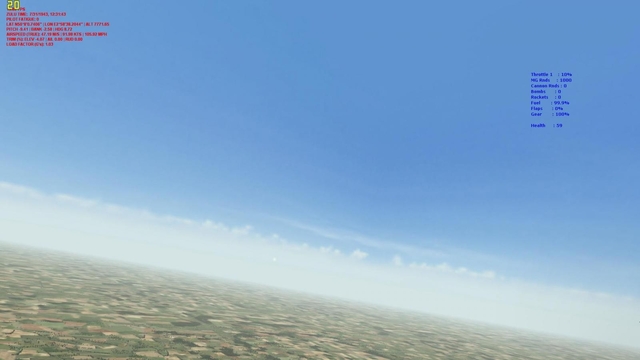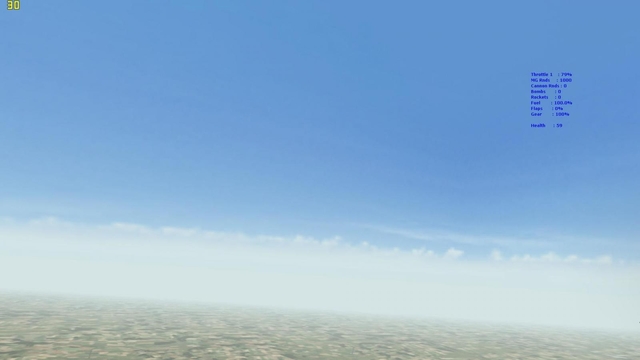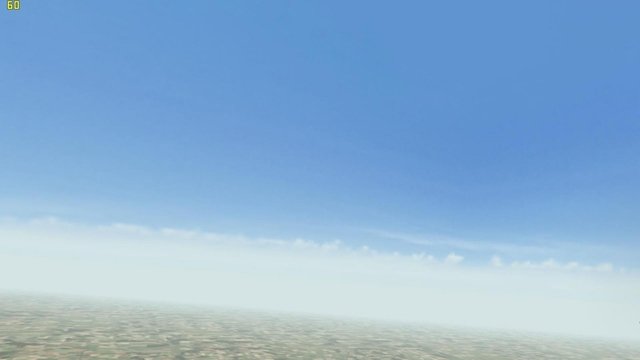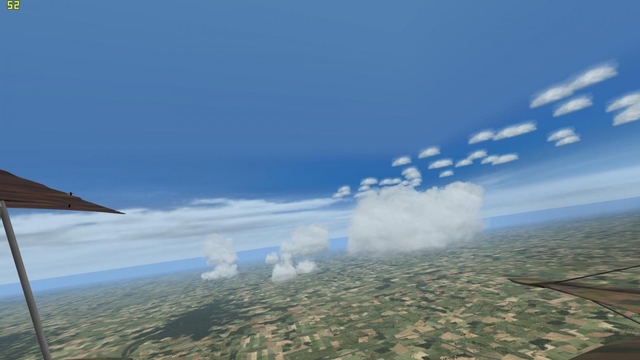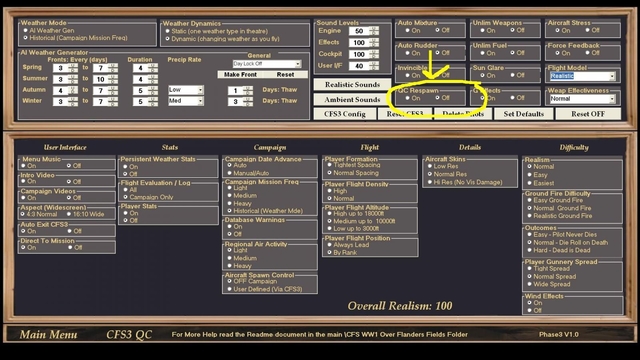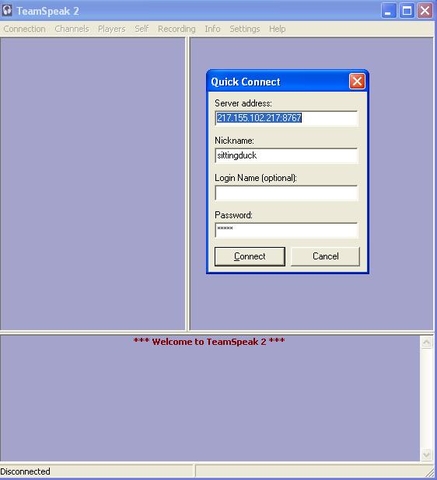-
Content count
1,936 -
Joined
-
Last visited
Content Type
Profiles
Forums
Calendar
Gallery
Downloads
Store
Everything posted by sitting_duck
-
Pol, before i found out what was killing my fps, i did run thru all my settings, and no one, or combination of settings helped, but, i was using the Z key to see my fps,,, here are some pics to show you what is happening. And as i was putting up some of these noticed that my guages are transparent, not sure if they have always been like that. It also dawned on me that i should see what the effect of dropping out one or two gauges, and was kinda astonished to see that dropping ALL of them out, (ie,,,the hud only gives me that blue info screen with rounds,,,throttle), the hud button still kills the fps by 50% looking left,,no hud,,no z,,,,getting 60fps now i kick in the hud, with no guages,,,,fps drops to 30 now i keep the hud on, and hit z key,,,fps drops even more Looking front, no hud, no z key,,,fps about 30 Hit the Z key, and fps drops almost 40%, to 17 picture of transparent hud gauges (dont think they have always been transparent,,but could be wrong) fps before hitting hud here was 60 Its worth noting that Ive played off3 on a slow computer that could only muster low 20fps, and it showed in the game play,,,,I never see any difference in the game on my new computer with these low frame rates,,,but they didnt drop down like this before I had to reinstall everything, and the hud shoud not be causing the fps display to sink like it is,,or the z key for that matter...
-
From the album SittingDuck
-
From the album SittingDuck
-
From the album SittingDuck
-
from the workshop, find the graphics config button, and when the window opens up,,,select file,,,,default settings,,,but,,,before i do that,,i would go to both these sites...and try out the recommended settings for the cfs3config. Default settings are NOT going to improve your game... http://www.com-central.net/index.php?name=...topic&t=118 http://www.overflandersfields.com/Tips.htm
-
From the album SittingDuck
-
From the album SittingDuck
-
From the album SittingDuck
-
From the album SittingDuck
-
From the album SittingDuck
-
Hi Im pretty sure you have to have a uisel.xml file for the game to run... If you are running vista,,,the folder applications data is called appdata...... and,,it can be under the administrator folder, or if you log onto the computer with a user name, it can be in a folder with that name...or sometimes its in a folder called owner,,,, Now, dont think the uisel file will solve the problems with the planes,,,seems that could be something else... The exploding aircraft,,,you get that when going to the window with the 2 medals if i remeber right,,,insted of seeing the still pic of the plane,,you get a short video. Ever since i talked to you last, ive gotten that too,,(dont know how i managed to get it,,,,,,,,,), and a couple other pilots have seen the same thing,,, First think i would do is attempt to make sure you computer is clean. Ive alwaysed used avg free (and i get the download from cnet.com ONLY), http://download.cnet.com/AVG-Anti-Virus-Fr...4-10320142.html and i also use maleware bytes (free version) http://www.malwarebytes.org/mbam.php But, deleting the uisel file is usually to solve problems of the game initialising correctly,,,it appears your game is starting up ok,,,but you have some other problems inside the game. I can always send you my stock folders for the planes that you cant fly,,,to see if that resolves that problem.. and always willing to get on teamspeak with you,,,just let me know what times are good for you...
-

OFF Track IR problems
sitting_duck replied to The Black Knight's topic in WOFF UE/PE - General Discussion
I think they misworded their heading,,,,if they are missing that file,,,it has nothing to do with trackir... and black,,,not sure if you can use your cfs3 file for the bhah one or not...... -

OFF Track IR problems
sitting_duck replied to The Black Knight's topic in WOFF UE/PE - General Discussion
ok,,,sorry,,found the other file,,,its in documents and settings,,,not in the root of the cfs3 directory... -

OFF Track IR problems
sitting_duck replied to The Black Knight's topic in WOFF UE/PE - General Discussion
post heading says trackir not working, but post seems to indicate off is not working......is this correct? lol..if you read the other post,,,i changed it,,,as your file id and mine where not the same,,, but,,i did notice i have a cfs3configoveridesDW file,,,,,wondering if this is the file its looking for.... -

'Winston's Early Birds' Sunday 5 July - Bloody April
sitting_duck replied to Vasco's topic in WOFF 1 2 3 / UE - Multiplayer
forget which one checked this out for me,,,but,,,i knew that blank spot in the workshop used to be a button...... I broke down and uninstalle off3,,,,,(got tired of the 11fps),,,,will let you know at what point (if any) it dissapears.... -
lol..my pleasure src...but i would never had put the src and themightsrc together....... Whenever you are ready to give it a try,,let me know.. and,,,i dont think it was your speakers that gave us the echo......could be wrong,,but i think its another setting...
-
did you get any strange messages when you intalled? something that might work is to delete your uisel.xml file. its located in c:\documents and settings\xxxxxxx\application data\microsoft\cfsw1 over flanders fields.. xxxxxx can either be administrator, or you logon name for windows....depending on your computer Note,,,,application data folder by default is a hidden folder,,,so if you do not have the setting to make hidden and system folders visisble,,you will not see it.. To do this,,,open windows exploer (start>all programs>accesories>windows explorer) click on tools>folder options click on view tab find "show extensions for known file types" and select it.. find "do not show hidden files and folders " and change it to show hidden files and folders find "Hide protected operating sytems files" and deselect it,,,and then say ok to the window that opens up asking you to confirm.. With all this done,,you should find your uisel.xml,,,,and there is also a master copy of uisel.xml,,, just delete the uisel.xml. Then next time you start off,,,it will generate a new one. This has fixed alot of quirky problems for me in off.. hope it works for you...
-
Hi raf_louvert was out for a bit, so guess that is why we have not seen anything new from him, and, right now, at least on the mp side anyways, the push is working on a proceedure for playing campaign missions......Vasco is trying to put the finishing touches on "bloody April" But dont give up,,,im sure some will get up eventually...
-
am on now,,,if you want to try and join,,,will probably be on till about 9 my time,,,thats 6 your time,,,,,will watch forum to see if you are having problems with teamspeak
-
carrick,,,i think you live in the OTHER california....so,,,,5edt is about 3 your time,,,,,,
-

Snap views don't always work?
sitting_duck replied to SGCSG1's topic in WOFF 1 2 3 / UE - General Help
also,,if you have track ir,,,they wont work if your trackir is enabled..at least not on mine.... so i have f12 and f9 mapped to my stick for my track ir -
realy nice work fro.... I can see us up to Alb_dIII_ac99
-
this is what your teamspeak quick connext should look like...just change it to your name,,and password is camel.. as of right now,,i am planning to be on teamspeak tommorw around 5 edt,,, an curious what version of cfs3 you have,,,,,,,,pretty sure you said it was not patched to 3.1,,,so going to assume its not one of the "explosive" brands,,,,,, will watch the forum for any posts from you ,,just incase you still cant get into teamspeak