-
Content count
1,937 -
Joined
-
Last visited
Content Type
Profiles
Forums
Calendar
Gallery
Downloads
Store
Everything posted by Von Paulus
-
I think you can go easyly to 20%. As far as I know there is no much difference between I7-880 and the one you chose. if the price difference is above $50 I wouldn't go for it. Can't you ask them if they can't OC to 20% instead for 10%? Corsair, Thermaltake, Coolermaster, these are brands that I use, they have a certain quality build. AFAIK, the HX series from Corsair are Seasonic made. If you don't pretend to upgrade in the near future, than go for at least 5850. Otherwise you'll be bottlenecked for a long time.
-
Actually I don't think it was the capacitor, but it was the coils from inside the PSU. That whining coil could be caused by the motherboard or not. Since then I've changed the PSU and forgot about Intel Turbo Boost because I've done some overclocking. Probably the power saving functions you're referring are the C-states, which are the green functions of the CPU. The only problem is if I want to have Intel Turbo Boost working I've also to enable those C-states. I'm not sure if this is an exclusive feature from the Award bios. I've to try with an Amibios (an Asus for example) and see if the same thing happens, just for curiosity. Thanks for the input.
-
I assume if youre going to water cooling it's because you want to overclock. But even that it only justifies if you're going to do an "extreme overclock", otherwise you can go to some air solutions which can be cheaper. But I really don't know how much it costs that cooler. I wouldn't go for Corsair memories. They have a large RMA statistic, as far as I know, compare with other brands, like Kingston for example. At least that's what my dealers usually tell me. I'd go for OCZ or GSkill. I've a pair of 2000Mhz GSkill, and I'm quite happy with them. Seasonic is a good PSU lile Lexx said; Thermaltake, usually, are also good as well. I'd go for a 5850. The advise from JediMaster, regarding the CPU, sounds well.
-
Couldn't agree more. It's what I always advise my clients to do. Avoid going to the top of the notch. But most ignore and go to the top.
-
Interesting. I'm curious, do you remember which Catalyst version you installed?
-
In my line of work, I've seen kills from both sides. I remember, sometime ago, the problem with Nvidia's g92 chipsets used in laptops. I've seen also some ATI burnouts in HP notebooks. It's a question of heat most of the times. EDIT. I think 5770 has a bigger performance than 4850. 5770 is similar to 4870 / 4890
-
I wouldn't go for that motherboard. I would choose the P55a version instead. With the P55 you don't have USB3 and SATA3. But let me warn you about a small problems with Gigabyte motherboards and the implementation of USB3 and SATA3. http://vr-zone.com/a...lysis/8158.html That problem doesn't happen with Asus motherboards. They have a better implementation undoubtelly. I've a Gigabyte P55A-UD4 and I only knew about the problem after I bought. To be honest that doesn't bother me a lot; mainly because I won't use crossfire and from what I read so far it's not a big drop in performance. There are two other things that I didn't like either. First when I activated the C-states to have access to Intel Turbo Boost, there was problem with a whining sound that come from inside my PSU. I'm not sure if the origin was from my PSU or if it was the motherboard which was the cause of it. It wasn't a big deal because it was a really faint sound, almost couldn't notice it. With overclocking came the second problem. I think I have a bigger VDrop than I should have. Also it's not something that bother me much, because I've a reliable and stable machine. I've tested with OCCT and it's rocking very well. Not a single crash so far. Gigabyte uses good quality components than can help reduces the latencies, and by talking with one of my computer dealers they say that since Gigabyte upgraded their boards to Ultradurable 3 design, they don't have so much RMA. In spite of my problems with the motherboard, I'm happy so far with it. Anyway, I wanted to warn you about these problems. There isn't a perfect motherboard. But think twice about that USB3 and SATA3 implementation, because you shouldn't buy a motherboard without it. It might come in hand, especially the USB3 feature. I've a ATI 4890, and I'm quite happy. I always prefer to go to a single card than to a crossfire solution. Mainly because there are a lot of games who don't use it. And then I always read people complaining about them when changing drivers. I'd go to a 5850, or if there's enough money to spent, to a 5870. A 750W PSU will be enough for one single card. Buy from a good brand like Corsair. If you go for Corsair than buy HX instead of TX, not because they are modular but because the quality is better.
-
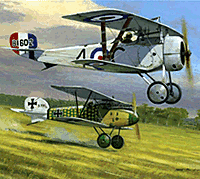
Graphical errors with ATI video card
Von Paulus replied to vonOben's topic in WOFF UE/PE - General Discussion
Hmmm. I don't have it with a 4890. -
+1
-
Can you imagine how many poor victims will look into this thread after using this title? I'm victim Nº1.
-
Thanks Lou.
-
eheheh EDIT: I'm thinking on buying "Flying Fury". Can anyone recommend?
-
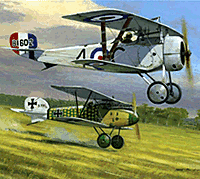
Finally Going to Start Playing OFF - Need PC Help
Von Paulus replied to Cody Coyote's topic in WOFF UE/PE - General Discussion
Let's play with this idyllic scenery. I've some money and want to buy a new PC, without having to spend enormous amounts of money, but want to be able to play with some quality and smoothness. I'd definitely overclocked it and in two years or three would be ready to change one or two things. For the CPU I'd choose I7-930, and I'd overclocked it to 3.6Ghz (maybe 3.8). The motherboard I'd go for Asus PX58D-Premium, memories GSKill Trident 6GB, Video Card I'd choose Asus 5850 1GB, the PSU would be Corsair HX-850 (not TX), the case I'd have my doubts but Cooler Master HAF 932 could be a solution. As ideal, I'd have two OS installed, XP and win7 x64 (because OFF and other games can run sometimes better in XP). I'd buy in this case three hardisks. One for installing W7, other for XP, and a good one (quick) for gaming and storage. In this way I'd able to run the pagefile in a different hardisk than from the one where the game is stored and from the WIndows is installed. Later in two years I'd add a SSD hardrive for gaming and would also change the graphic card. In this way you will spare a lot of bucks, specially if you choose not to go that monster I7 980X. EDIT: In case of overclocking the CPU, I'd buy an Corsair H50 cooler or a Prolimatech Megahalems with a fan. -
I only knew who he was after watching Seinfeld tv series. He will be remebered for the non US people that way. RIP
-
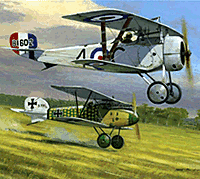
Finally Going to Start Playing OFF - Need PC Help
Von Paulus replied to Cody Coyote's topic in WOFF UE/PE - General Discussion
I7-980x it's a "monster" processor. It's too expensive in my humble opinion. while 3.3Ghz at stock seems nice and excelent overclocking capabilities sound great, it's too expensive (around $1000). The first thing before choosing any component should be, who's going to assemble it? Are there any stores/shops in your living area that can build it? Or do you know anybody with enough expertize to assemble it and if necessary to overclocked it? If you find someone with that ability, in the end it will cost you less than half. I wouldn't choose that motherboard. The second and the third video option are the best for single display. The first one is only if you going to use resolutions above 1900 and pretend to use more than one monitor. There's no such thing as "stutter free". Some people claim it, and I believe them, but most of us, even with good spec rigs, don't have that El Dorado thing. The world of PC gaming, as opposite to the consoles world, is a complex one; each machine has a unique behavior. That doesn't sound much scientific, but it's like that. There are a lot of variables, like user, software and hardware. Not all the users have the same sensibility, what is perfect for some it isn't for others. However this doesn't mean that by buying a new machine you aren't getting a 90% better overall experience. The last person I know who said it, already changed his PC two times after that. That 10 year period, is too much large, in terms of computer development. It engulfs several generations. It's a bad, bad politic. In my humble opinion, that period should be narrowed to 5/6 year at most. And in between you should expect to two or even three components upgrade. And that won't cost in the end so much more as too buy top of the notch systems, that tends to devalorize after the first year. I'm referring, for example, to that CPU you chose. I understand, that with age, we haven't the same patient to replace components and change the hardware and software. It's happening with me and I'm "only" 45. But using a quote of the great John Wayne ( I didn't agree with a lot of his political positions, but nonetheless he was a great actor for me) "A man's got to do what a man's got to do." -
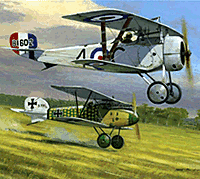
Finally Going to Start Playing OFF - Need PC Help
Von Paulus replied to Cody Coyote's topic in WOFF UE/PE - General Discussion
Look at this thread, maybe you can pick some ideas. -
Congratulations to nuestros hermanos.
-
RIP.
-
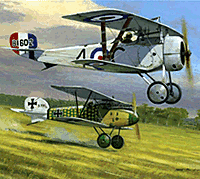
General David Petraeus collapses under the weight of his own medals
Von Paulus replied to UK_Widowmaker's topic in The Pub
lol. -
Cobian Backup is also a free backup tool. It's much more complete than the one that comes with Windows. You can make different kind of backups (incremental, differential, full) and can also schedule. It's quite complete and easy to use, much better than some similar commercial applications.
-
You can try FFED3D a revised version of Braben's Frontier First Encounter. At that forum you'll find more remakes.
