-
Content count
1,937 -
Joined
-
Last visited
Content Type
Profiles
Forums
Calendar
Gallery
Downloads
Store
Everything posted by Von Paulus
-
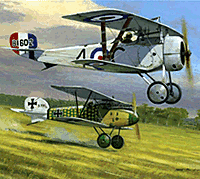
Reversing and rudder axis
Von Paulus replied to Thunderchild's topic in WOFF 1 2 3 / UE - General Help
How to invert the axis with Saitek pedals? -
It's Mutley Olham. http://en.wikipedia.org/wiki/Muttley
-
Take a look at this tool. http://forum.combatace.com/topic/55367-offuserbackupfiles-program/
-
Outstanding.
-
Yes.
-
As some of you may know, most of 32bit application only use 2GB of virtual memory. There's a little tool that can patches the 32bit (x86) executables in order to use 4Gb instead of 2GB in a 64 bit windows system. This can be very useful if the application needs a lot of virtual memory. If that's the case of OFF and CFS3, I really don't know, maybe any of the devs can enlighten us. Tool's site: http://www.ntcore.com/4gb_patch.php (sometimes I've difficulty to access to this site, I've to retry then). I'd use the tool in both offmanager.exe and the cfs3.exe files. In any case, you should backup the exe before patching, just in case... For 32bit Windows XP users, this can also apply, but for that you'd have to edit your boot.ini and add a switch. In case of Vista and Win7 32bits you'd have to use the BCDedit command. Instructions of how to do it: http://usa.autodesk.com/adsk/servlet/ps/dl/item?siteID=123112&id=9729516&linkID=9240697 http://msdn.microsoft.com/en-us/library/ff556232.aspx This come to my attention after one of my clients complain that he could not run a certain addon with FSX in his PC. After exchanging emails with the addon maker, and by their suggestion, we applied the above "tweaks". Not only it worked but the whole FSX was much more smoother and had a FPS increase. This should only be tried in systems with more than 2GB. Another thing you might do is to create a fixed pagefile for avoid fragmentation. This is an old trick that seems to always help something. Small interesting article about pagefile: http://smallvoid.com/article/windows-page-file.html Another: http://bicester-computers.com/support/showthread.php?t=285 P.S. I've to confess my sins, and since I assembled my new system, more than 1 moth ago, I haven't almost touched OFF or any other simulator. So I wasn't able to test this. The results, if any, may also vary from rig to rig.
-
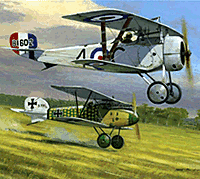
A little performance tweak?
Von Paulus replied to Von Paulus's topic in WOFF UE/PE - General Discussion
As far as I understand this tweak only changes the way as a system manages the virtual memory and alter the limitation of 2GB usage to 4GB. It won't alter the limitations of the 32bit system and 32 bit applications on the usage of physical RAM. They will still use only 2GB of physical RAM However in certain applications it might give a performance boost and solves some CTD related with low memory issues, as I saw it happening in Flight Simulator X with certain addons and as Autodesk's site states it. If the limitation of 2GB is not also hardcoded in the application code, there might be a good chance that some may benefit with this tweak. Only by trying you can come to a conclusion. It might even differ from machine to machine. Maybe Winder or any other dev which deals more with programing can give us a word. As long as you add a line with the alteration, instead of replacing the line in boot.ini with the new parameter, there won't be any problem. If you add a line, the windows at startup will give you a menu in which you can choose which way you want to boot, with 3GB or "normal". So if something goes wrong you can boot next time in the "normal" way. You've just to follow the syntax (with / before the switch) like it is in the autodesk example. I'm afraid, there are no enough tweaks for you sandbagger. If you wan to use that amount of RAM only 64 bit systems. Maybe Win7 works better in your rig thatn Vista. Why not give a try? However OFF will never use it. You could always try to create, with your extra RAM, a RAMDISK system, in which you can copy some of the OFF's files to it. If it worked it would give a really real performance boost. -
Indeed Duce. Tir 5 software is superior to 4. Never had problems with my Tir 4 hardware with XP. Do as uncleal and olham says. You won't regret.
-
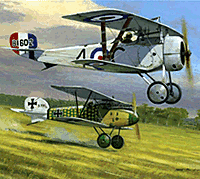
Dev's - How's about a P4 Bone?
Von Paulus replied to Barkhorn1x's topic in WOFF UE/PE - General Discussion
Yes it's true. But I'd say that's a question of numbers and scale. Anyway it has been also a privilege to me, and I really appreciate this kind of relationship between devs and players. Another good game with a good relationship between devs and players it's ARMA from BIS. Both OBD and BIS are shiny examples. -
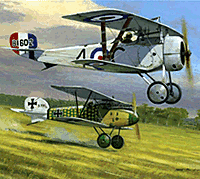
Dev's - How's about a P4 Bone?
Von Paulus replied to Barkhorn1x's topic in WOFF UE/PE - General Discussion
Yes Winder, they erased your statements, my statements, and all statements regarding that subject. Vanished. The thread didn't disappear, only that part. I assumed that probably some fanboys start to flame and they tried to control it. Like themightysrc said, at the time it left me something of a bad taste in my mouth. -
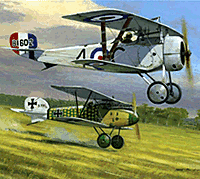
Dev's - How's about a P4 Bone?
Von Paulus replied to Barkhorn1x's topic in WOFF UE/PE - General Discussion
It was not in their official forum. But sometimes it seems to be more official than the official. Maybe they erased it for avoiding a flame war. But anyway it wasn't nice. -
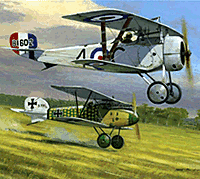
Dev's - How's about a P4 Bone?
Von Paulus replied to Barkhorn1x's topic in WOFF UE/PE - General Discussion
True Olham, until a certain extent, in the artistic world. But never in the the commercial or in the industry world. -
As far as I know, TrackIR works great in XP. In my case with OFF it works even better than in Win 7. I'm using TrackIR 4 with the pro clip and software version 5.
-
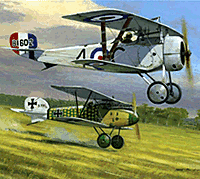
Dev's - How's about a P4 Bone?
Von Paulus replied to Barkhorn1x's topic in WOFF UE/PE - General Discussion
True. Specially the campaign HiTR. Too much coincidence I'd say, in spite the American market being always attractive to any simulator. I remember one of our dear developers, and myself, tried to raise the coincidence issue in the other forum, but we were both silenced and our posts erased. So I say, some precaution is needed; and if this is just a game nonetheless there're commercial interests involved. I'd like a honest competition, but this seems to be hard in these days. It's true that I support both games, but my heart will be always with OBD. So I guess, I don't really need a bone. I trust the OBD's capabilities to improve OFF. I'll wait but hope that it won't take long for phase IV. -
These are newer. Only, they aren't certified.
-
The best to clean PC is compressed air. You could always try to find a mini compressor, but I've heard there are some problems with the humidity (and in Florida that must be nice) that they tend to create inside. That can damage any board. So I still use, and will always use, cans of compress air.
-
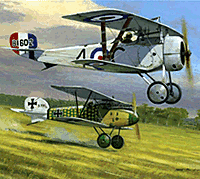
A little performance tweak?
Von Paulus replied to Von Paulus's topic in WOFF UE/PE - General Discussion
Ok! I've tried it tonight with my Windows 7 64bits installation. I t doesn't make much difference in my case. Maybe less micro stuttering and little more smooth. Maybe it's placebo effect. Anyway I've a good rig, so I would never feel much difference. So if anybody want to try it, it can. The 4GB patch didn't damaged my OFF's installation. -
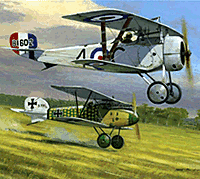
A Specific Tweaking Question
Von Paulus replied to zoomzoom's topic in WOFF UE/PE - General Discussion
Exactly ZZ. Just copy to another place. And if there's any trouble just replace the patched ones with these. -
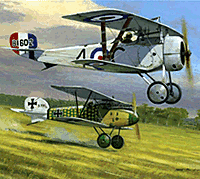
A Specific Tweaking Question
Von Paulus replied to zoomzoom's topic in WOFF UE/PE - General Discussion
ZZ, look at this. -
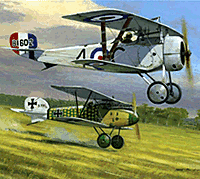
A Specific Tweaking Question
Von Paulus replied to zoomzoom's topic in WOFF UE/PE - General Discussion
I bet that OFF won't use more than 2GB virtual memory. And XP won't use more than 2GB also unless you use a switch in your boot.ini file. Besides that you may have to patch your cfs3.exe and offmanager.exe. For that you must use this tool. Before this you must backup you exe files; technically there will be no problem, but who knows... That might give you a boost. Besides these tips you can always create a fix pagefile of 3071-3071. -
There's only one thing that I can really assure you. You won't regret it.
-
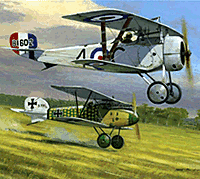
Lots of screen tearing with new monitors
Von Paulus replied to appraiserfl's topic in WOFF 1 2 3 / UE - General Help
Force Vsync in your graphic card drivers. -
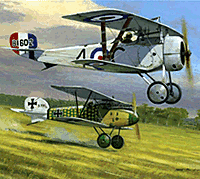
A Specific Tweaking Question
Von Paulus replied to zoomzoom's topic in WOFF UE/PE - General Discussion
Yes it means that. I know it's "only" a Pentium D 2.8 processor, but I'd say the biggest bottleneck is the graphic card. If I were you, I'd try set in the workshop "Regional Air Activity" to light and "Ground Object Density" to low. In cfsconfig would try to disable shadows. -
Yes I've seen it. I've enjoyed more from the drama point of view than by the quality of dogfights. Probably I'll see it again sometime because I've recorded it from the TV with my DVDR. Would I buy it? I really don't know. Maybe. The British TV series have, usually, top quality. In a scale 1 to 10, I'd give 7.5 to "Piece of Cake". P.S. I don't remember to have seen that scene. But it was some time ago, so...
-
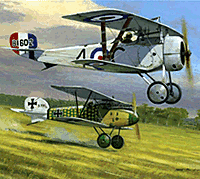
Unable to purchase OFF BHaH or RITH from Avangate
Von Paulus replied to incryptx's topic in WOFF 1 2 3 / UE - General Help
Now you just have to read uncleal faq: Install Order: 1. If you have older CFS3 CDs, assume that they are version 3.0. If so, install CFS3, and patch it to 3.1 (obtain patch here: http://www.microsoft.../downloads.aspx). Then run the game briefly. Note: Many newer CFS3 CDs (e.g., bargain version recently offered by Best Buy) are already 3.1. If you own one of these, you DO NOT have to install CFS3 first, but need to have the CDs ready when you install BHAH. 2. Install BHaH from DVD. Insert CFS3 CDs when asked (if using CFS3 v3.1). Note: BHaH is only available on DVD, no downloads. 3. Download and install BHaH SuperPatch v1.32, followed by MiniPatch v1.32g (found here: http://www.overfland...wnloadsBH&H.htm) 4. Download and install HiTR (purchase info here: http://www.overfland....com/Addon1.htm) Note: available only by download. 5. Download and install HiTR MiniPatch v1.47 (available here: http://www.overfland...m/Downloads.htm) After you install as per out lined, you should set up as per the FAQ http://www.overfland...on_and_settings And of course the video card http://www.overfland...ds.com/Tips.htm Answers to most Newbie questions are featured in OFF Tips & Cheats STICKY in the Knowledge Base This Simulation has rather steep learning curve If you can't find an answer in one of the many Stickies It's sure as heck going to be in the official FAQ http://www.overfland...lds.com/FAQ.htm Everything is written down Somewhere If you have what you think is a screwy question, ask it The only stupid question, is the one that's never asked Just a word to the wise, even with all the bells and whistles. MAX setting on the Terrian Slider is 4, to prevent any possible future problems © uncleal
