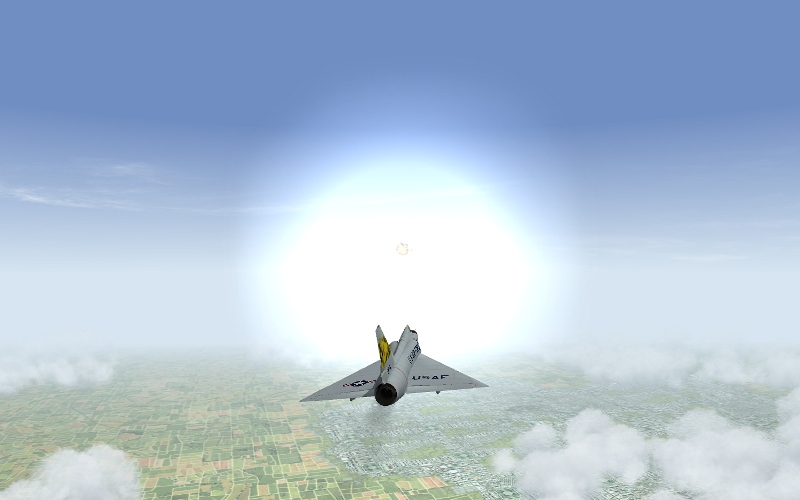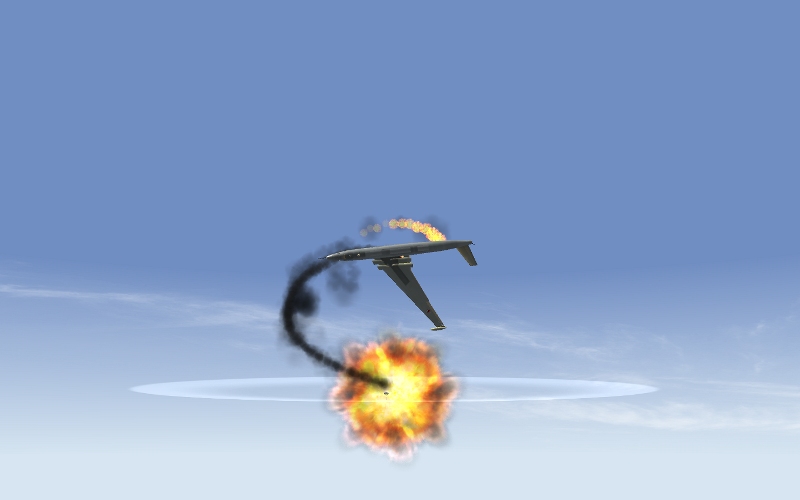-
Posts
107 -
Joined
-
Last visited
-
Days Won
1
Squiffy last won the day on November 23 2009
Squiffy had the most liked content!
About Squiffy

Squiffy's Achievements
Newbie (1/14)
1
Reputation
-

Like watching a slide-show...
Squiffy replied to phantom67's topic in WOFF 1 2 3 / UE - General Help
Hi gang. I've been away for a loooonng time but decided to get back into it since I'm building a WWI collection for the school kids at my library next year. My rig is very old at about 10 years but the nVidia card is decent and only a few years old. If the dual pass render is not the main culprit, I would suggest that the facilities that were built for the game are a little too intricate for some rigs. They're just great scenes, but the numebr of objects is a serious rendering tax that causes quantum differences in performance. I wish we had a level adjust on the detail of facilities as well as scenery budgets, terrain budgets and aircraft textures. I built my own for CFS3 and ETO and the rest and it helped a lot. If there is a common set that could be tweaked down, I'm sure everyone could see a huge difference. This might be good for combat immersion for even the fastest rigs. Massive furballs in heavy Archie would please everyone. It's just a theory so lets hope the dual pass does the trick. OK I missed the last few posts somehow. Looks like the new nVidia card is doing the trick. Good to know because I am in the market for a new gaming laptop/ desktop replacement. nVidia GTX setups are my favorite so far. -

saitek 52 total frustration!
Squiffy replied to tedberchtold's topic in Digital Combat Simulator Series General Discussion
Check your MFD throttle. Do you see a profile listed on the lcd? I have a feeling no, because somethings up with the drivers and the x52. I was able to use the smart software back before I disconnected. I can't now figure out what it was the proper match for drivers and S6 smart software profiler. All I could do was use the older drivers I posted and sst. Otherwise, the profiels woudl not load and I would get the the no profile, not a dat file error message. And no profiles woudl load onto the MFD throttle (x52). The file format changed too yo can see in the .pro or .dat extension. Along the way, I totally unistalled and reinstalled my loystick drivers with still no luck. It's the kind of thing where the later drivers ask for more hardware than the X52 really has, and so doesn't load properly becasue it's lacking chips or something. I'd love to be proven wrong but after a week wrestling with it it was a no go without rolling back to older drivers. -

saitek 52 total frustration!
Squiffy replied to tedberchtold's topic in Digital Combat Simulator Series General Discussion
I ran into this kind of thing lately too. All I wanted to do was move my cpu and disconnecting forced a reinstall on my x52. So I searched like mad for new drivers and software and ended up going back to 151205 Win32 drivers and matching sst software. Saitek does not support the x52 driectly anymore, only the x52 pro. You will probably need to use the older drivers for reliable service. Be careful with the microslider on the throttle and the throttle view hat, scroll wheel. I found these do not read or program very well under xp. I think it has to do with the multiple mouses and the scroll being a 2 way button in dx. So i programed around it. Use more bands than you need in order to keep unwanted keystrokes down to a minimum. Otherwise make your deadzones bigger. I use my slider for flaps. Works pretty well with four bands, middle two empty. -

Aerial Nuke Effect
Squiffy replied to Wrench's topic in Thirdwire: Strike Fighters 2 Series - Mods & Skinning Discussion
Guys, I got my aerial nuke effect working but now the ground nuke is busted and I can't seem to find the right line to get the mushroom cloud to sit properly above ground. I need the stock one to fix it again. Aerial nuke has hit spike deleted and all effects centered on air burst. Works great with the F-106. -

B-1B Cockpit
Squiffy replied to Dels's topic in Thirdwire: Strike Fighters 2 Series - Mods & Skinning Discussion
Oh yeah, just in time ofr me to fix my nuke effects. By the way, if anyone has a stock NukeExplosionEffect.ini could you post it here or tell me which .cat it lives in? -

YF-12 WIP
Squiffy replied to Veltro2k's topic in Thirdwire: Strike Fighters 1 Series - Mods/Skinning Discussion
Velto that's very good. Any chance you can tone down the canopy a little and reduce the slope of the rails and height. It's a little too "pick-up truck" and yes I know a fairing was added for more hightemp performance in the SR version. Really though, it's a little to pronounced for a mach 3 airframe. Would this cause a headache in gmax? I built a 1/48 kit from testors and read the squadron signal book religiously. -

Screenshot Thread
Squiffy replied to Dave's topic in Thirdwire: Strike Fighters 1 Series - General Discussion
That's low, but then in the desert everything shows. Try to find some sand dunes to hide behind. -

Screenshot Thread
Squiffy replied to Dave's topic in Thirdwire: Strike Fighters 1 Series - General Discussion
BOOM! Shakalaka. Finally a decent airburst with a simple tweak to the effect callout. I set the effects to include an "object hit" in the weapon's air_2A_data.ini and finally got the airburst effect to pop. Maybe it's just me but I think this effect woudln't work unless it actually contacted another object. What do you think? Anyway, I have it set to a closer fusing distance and upped the explosives accordingly. Now it can take out more than one plane. Basically I took the bomb version and removed the plume effect and adjusted everything to center on the burst center. Works great. My wingmen were nukin' bogies too. That was cool seeing the sky light up on their shots. Here are the pics. -

F-22 Not Supercruising?
Squiffy replied to Desert Eagle's topic in Thirdwire: Strike Fighters 1 Series - General Discussion
Great work guys. On to fix mine now. -
No, I am working with it now and it's been great. You might tweak your other graphics settings to deal with the fps load but anything above a P4 with decent card should be fine. There might be an issue with runway tiles and the season folders but I am not sure. X cross runway/taxi tiles too. Otherwise looks great