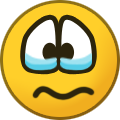-
Content count
4,469 -
Joined
-
Last visited
-
Days Won
46
Content Type
Profiles
Forums
Calendar
Gallery
Downloads
Store
Everything posted by Menrva
-

To modellers - Freeware planes!
Menrva replied to Wilches's topic in Thirdwire: Strike Fighters 2 Series - Mods & Skinning Discussion
Nope, it's ripped from Tom Clancy's HAWX, same skin layout of InSky's Su-34. Ace Combat models are much better IMHO. Anyway, it's ripped, so forget about it. -
I have seen some screenshots of those peculiar prototype bombers. I wasn't able to find them anywhere here at CA. Are those from Capun's A-Team? If so, it's a pity we don't have "freeware" ones at CA. They seem a fun addition to the roster of what-if/experimental aircraft.
-

French Indochina war
Menrva replied to amariani's topic in Thirdwire: Strike Fighters 2 Series - Mission & Campaign Building Discussion
Yes, that version of Stary's GH3 was just an improved stock tileset, with added TODs and visual bump effects. The latest Green Hell 3.5 by Stary is instead totally new, made from scratch with hand-painted tiles. I still prefer Green Hell 2 (showed by Stratos) as it is based on satellite imagery. I will send you a PM in the near future. Right now RL is limiting my time and resources. I can have a look at the .inis as well for all sorts of tweaks. For instance, in the nations.ini I'd change South Vietnam and North Vietnam with French Indochina. It's nothing important, but when obtaining medals, you'd see a more correct name for the historical period being shown. -

"Operation Desert Storm" for SF2 (Redux) - Part 1 of 3
Menrva replied to eburger68's topic in Thirdwire: Strike Fighters 2 Series - File Announcements
@Uhu I have made a nations expansion for SF2. It fixes those issues, adds more medals to many services and fixes even stock SF2 bugs. Here's the link: https://combatace.com/files/file/16986-nations-medals-expansion/ However, be aware that this expansion is meant for generic mod folders. It does not contain specific ODS medals, so you will not be able to obtain those by using this mod. But you gain a lot more in other fixes and additions, so to speak. I suggest that you make a backup of the relevant folders and/or files. The fact that you use the latest SF2 patch is perfect, as my mod is built upon the latest nations.ini of SF2. -

French Indochina war
Menrva replied to amariani's topic in Thirdwire: Strike Fighters 2 Series - Mission & Campaign Building Discussion
@Wrench I didn't know you've made so many new tiles already. Still, in most of my releases I created many transition tiles, so I know how time consuming it is. But it's no nightmare for me; only time is really needed, as RL is a b*tch ATM. For a quicker release, your tweaks will do just as fine. I simply offered to help improve it even more. But if you guys don't want to wait, no problem at all. I have other projects to take care of. -

French Indochina war
Menrva replied to amariani's topic in Thirdwire: Strike Fighters 2 Series - Mission & Campaign Building Discussion
Yeah, Wrench is using the stock tileset and is expanding it with new tiles and TODs. I'd use Green Hell 2 and create the needed tiles for it. Let's wait for Wrench to finalize his work first. I'd really like to help with my expertise, you guys got me interested in the scenario. The Vietnam terrain needs an overhaul in general (higher resolution heightmap, more accurate target locations, and so on...). -

French Indochina war
Menrva replied to amariani's topic in Thirdwire: Strike Fighters 2 Series - Mission & Campaign Building Discussion
What do you mean? We are not talking about the texture, that is a .tga file. The _water bitmap I gave to Wrench is an 8-bit map which the game engine uses to assign carrier station positions, and to distinguish land from water. -

Heberth's F-22A Raptor Project
Menrva replied to Menrva's topic in Thirdwire: Strike Fighters 2 Series - Mods & Skinning Discussion
Here's an update on the project. I have been dealing with an issue about GPS-guided EOGB not working on racks, and initially I had resorted to use GPS-guided EOGR, so the bomb would actually be a an air-to-ground missile. However, that makes the AI crazy sometimes (flying towards the ground and crash). Not only that, there's a severe lack of avionics for all GPS-guided weapons in SF2; you never get a cue of a lock on the target. In the end, I may have found the best workaround for all the GPS bombs, making use of some info from this very old thread: https://combatace.com/forums/topic/18331-bru-help/?tab=comments#comment-73751 Basically, all GPS-guided bombs should be changed to LGB. There is no need of a targeting pod, and the bomb works pretty much as a GPS one; in fact, on Strike missions (aircraft only using GPS bombs should be limited to Strike missions, no Armed Recon nor SEAD) you're assigned a primary target. The bomb will only lock on that target. If that primary target gets destroyed by you or the AI, you cannot drop the remaining bombs anymore. This reflects what a GPS bomb is all about, even though in the weapon files it is defined as a LGB. For the F-22A Raptor, target coordinates are preset before a mission, so the GPS-guided bomb only works for that preset target. When that is gone, you do not have data for locking on targets of opportunity. Moreover, this change from GPS EOGB to LGB brings working avionics, so it's totally for the better. Some more testing is needed, but it seems to work just fine. A few more updates must be finalized, including an important overhaul of the aircraft's fuel cells. The package's release will most likely slide to 2020; I want to ensure that the final product is as bug free as possible, so it will be worth the wait. -

French Indochina war
Menrva replied to amariani's topic in Thirdwire: Strike Fighters 2 Series - Mission & Campaign Building Discussion
Great! I'm glad to help, Kevin! When you feel like the terrain is ready for release, and if you wish, I can worry about fixing the tiling of the missing Mekong Delta area and make a few other of my usual adjustments. -

French Indochina war
Menrva replied to amariani's topic in Thirdwire: Strike Fighters 2 Series - Mission & Campaign Building Discussion
Nope, what I am talking about is even worse, look below; I reckon that I was wrong in saying that this is a small peninsula; it's a rather important part of the terrain. In fact, some stock target areas/cities (you can see those small blue dots) are over water, where instead there should be a huge portion of land. The whole Mekong Delta is not there! TK should have doubled check. -

French Indochina war
Menrva replied to amariani's topic in Thirdwire: Strike Fighters 2 Series - Mission & Campaign Building Discussion
I had issues with Paint.NET. The new _water bitmap I saved with PS does have the exact same size of the one from IcelandNA (just right click and double check the properties of both files). If it doesn't seem to work, then it's due to the water area size. In that case, ships spawn where they want, they disregard the info of the water bitmap (generally, in such instances I observed that Blue fleets always spawn on the lower left of the terrain, Red fleets on the upper right, much like in the stock IcelandNA terrain). I also suggest to save water bitmaps with MS Paint, it should do okay as well. Here's the one I re-made, rename accordingly: VIETNAMSEA_WATER2.bmp Also, little trivia: nobody seems to have ever noticed this, but TK's VietnamSEA is a mess to say the least; the small peninsula to the south (around the Mekong Delta) is completely cut, there's water instead of land! I had fixed this for my own use, but I will gladly share the fix (however, the TFD is based on the one using a different tileset from the WOV Gold expansion, so changes will have to be remade from scratch, I guess). What's even more amusing is the fact that both the stock water bitmap and the planning maps correctly show this small peninsula. I suspect that TK did not double check during the auto-texturing stage of the terrain's development) -

French Indochina war
Menrva replied to amariani's topic in Thirdwire: Strike Fighters 2 Series - Mission & Campaign Building Discussion
Hey, Wrench. Just post the water bitmap, and I'll look into it. A few painting softwares don't save 8bit bitmaps correctly. However, considering how small the water area is in VietnamSEA, I pretty much doubt we can have CV stations as in stock IcelandNA. NavalMap=TRUE should only be used on terrains where we can have big naval battles, as that also affects strike missions to an extent. For other scenarios like this one, carriers should be static and set in campaigns. I had similar issues in the IraqWA terrains I released. The water area was simply too small given the 63% RL size, and so NavalMap=FALSE was kind of a forced decision. -
Couldn't agree more. As a youngster, I see how many of my generation take so much for granted...
-

Start from ramp single mission
Menrva replied to Happy308's topic in Thirdwire: Strike Fighters 2 Series - Mods & Skinning Discussion
Thanks, Coupi. I was sure everything was right on my add-on aircraft. I had suspected the issue could be due to wrong collision boxes for those ground objects. BTW, that object actually is PIT16, not PIT1 which is not used on stock airbases AFAIK. In the small Runway 2 and Runway 3 airbases, I cannot move past the shelter objects, the plane soon explodes. The solution by Wrench should work, but it's less than ideal, I would prefer stock objects to have a better collision LOD. SF2 is not really a good example of "hitbox porn" (a fun way of saying when a game does have impressively accurate hitboxes). Other games have much better physics when it comes to object/hit detection. -

Start from ramp single mission
Menrva replied to Happy308's topic in Thirdwire: Strike Fighters 2 Series - Mods & Skinning Discussion
Well, it happens on stock terrains on my end. I guess this is either due to the custom aircraft I am using or due to the Hard difficulty settings which change the physics a bit. -

Start from ramp single mission
Menrva replied to Happy308's topic in Thirdwire: Strike Fighters 2 Series - Mods & Skinning Discussion
It seems you guys do not have this issue I told about. I cannot taxi, my plane gets damage and explodes as soon as I move. This happened to me with an add-on aircraft, maybe the stock aircraft do not collide with the pit and shelter objects. The add-on aircraft does have correct hit boxes. I also had all difficulty options set to hard, that may cause different behavior. Anyway, as pointed out by others, this taxi feature is not polished at all. Coordinates must be fixed manually for the AI and, as I said, there may be some bad ground object hit boxes. Still, nice discovery. -

To modellers - Freeware planes!
Menrva replied to Wilches's topic in Thirdwire: Strike Fighters 2 Series - Mods & Skinning Discussion
It's always the best thing to do when in doubt. I am no 3d modeller, but I came to respect 3d modellers a lot for the effort and time they put into their creations, especially when done from scratch. -

My Hawkeye No Workee No More
Menrva replied to Jon_Beers's topic in Thirdwire: Strike Fighters 2 Series - General Discussion
I suggest that you try this mod package I released: https://combatace.com/files/file/16919-speech-enhancement/ With it, you can decide if you always want to have Hawkeye or Red Crown, alternative files are provided. I also fixed some inconsistencies with the original speech audio and subtitle files.- 3 replies
-
- 2
-

-
- awacs
- stock e-2c hawkeye
-
(and 1 more)
Tagged with:
-

Start from ramp single mission
Menrva replied to Happy308's topic in Thirdwire: Strike Fighters 2 Series - Mods & Skinning Discussion
Great thinking out of the box, @Happy308! Please, let's pin this thread, this is a very nice discovery. I bet it can be made as default with some hex editing in the .dll files, but it would be a little risky. EDIT: unfortunately, the bad object detection of SF2 makes it impossible to move outside of the pit area, the plane soon gets FUBAR. -

Skinning Info, The Raptor Case
Menrva replied to Menrva's topic in Thirdwire: Strike Fighters 2 Series - Mods & Skinning Discussion
Thanks, I'll make good use of this info. -

Skinning Info, The Raptor Case
Menrva posted a topic in Thirdwire: Strike Fighters 2 Series - Mods & Skinning Discussion
I need help in regards to colours. The F-22A Raptor is known to be painted in a standard air superiority grey camouflage. However, a number of EMD prototypes of the Raptor sported a different colouring, which is kind of blue-ish. Here below some references I gathered from the internet: This last photo is a nice comparison; the grey-ish Raptor is still an EMD prototype, but it's closer to what the production Raptor would look like. I know I could simply use the colour picker tool and extract the colours from the photos, but they differ due to lighting conditions, and above all I'd like to know if they are standard USAF colours. Both the body and camo are blue-ish, it seems to me they are the same colours of the Mod Eagle scheme of early F-15s, but I am not totally sure. I had used the same colours of TW's F-15A, but the result is not close to the photos. I'd appreciate some help and opinions. -

Skinning Info, The Raptor Case
Menrva replied to Menrva's topic in Thirdwire: Strike Fighters 2 Series - Mods & Skinning Discussion
If you find those, it would be of help indeed. I have other references as well. In the end I can mix all of the info and obtain the perfect formula, so to speak. -

Skinning Info, The Raptor Case
Menrva replied to Menrva's topic in Thirdwire: Strike Fighters 2 Series - Mods & Skinning Discussion
That's what I thought as well. If so, which are the right Federal Standard color codes for the Mod Eagle scheme? I'd like to be as accurate as possible. Unfortunately, same FS colours are different depending on the site or paint maker. @ravenclaw_007 Speaking of the Raptor, the upcoming addon makes use of AIM missiles from your Weapons Pack 2. I have to ask you something about weapons, if you have time. I'll send you a PM. -

Heberth's F-22A Raptor Project
Menrva replied to Menrva's topic in Thirdwire: Strike Fighters 2 Series - Mods & Skinning Discussion
"Naked" Raptor Not a perfect 1:1 representation of the real looks of a mid-production Raptor, but it may be a fun bonus to include in the package nonetheless. -

JASDF Squadron Markings
Menrva posted a topic in Thirdwire: Strike Fighters 2 Series - Mods & Skinning Discussion
The skinpack I am working on for the upcoming F-22A Raptor contains a fictive JASDF 2-tone blue camo, like the one seen in the F-2s of 3 Hikotai, 6 Hikotai and 8 Hikotai. At the moment, this skin for the Raptor has got the markings of 6 Hikotai. I sort of dislike that squadron's tail marking being used on the Raptor, so I am looking for good quality reference images of the tail markings of 3 Hikotai and 8 Hikotai instead. Can anyone help? If high-res images of such emblems are available, I can worry about converting those to decals. I've tried my best but only found decent images of 6 Hikotai's marking, which you can see being used as a decal here below. I think that markings for 3 Hikotai would be more appropriate, since it's the longest serving JASDF squadron, and the first to use the F-2s with the 2-tone blue camo, and so the most likely to be the first to convert to the F-22J (in a fictive reality).