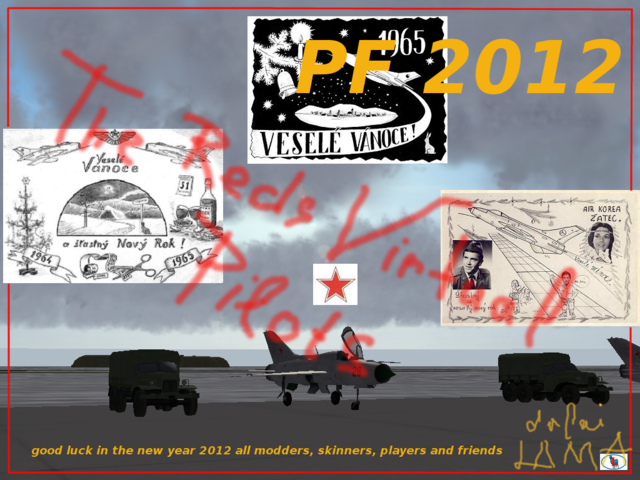dalaiLAMA
JUNIOR MEMBER-
Content count
48 -
Joined
-
Last visited
Community Reputation
0 NeutralAbout dalaiLAMA

Profile Information
-
Gender
Male
-
Location
EU, Czech republik
-
Interests
military history, graphics, flight simulators
Networking
-
Website
http://www.bunkry-pevnosti-kachlik-bohuslav.estranky.cz/
Recent Profile Visitors
-

JAWS_camo1
dalaiLAMA replied to dalaiLAMA's topic in Thirdwire: Strike Fighters 1 Series - File Announcements
lol...Why? -
File Name: L-39 Iraq Camo File Submitter: dalaiLAMA File Submitted: 02 January 2012 File Category: Multi Engined Bomber, Transport, Light Attack and Trainer Skins - Iragi Camouflage for L39ZA Albatros ********************************************************************************* decals are embedded This camouflage scheme was used in the Iraqi Air Force Academy around the year 1991. This scheme was used on the type of L39ZO. This type is training aircraft. In view of the performance is the same as the type of L39ZA. To install this skin on the plane L39ZA. INSTALATION: ********************************************************************************* You must extract the folder L-39 IRAQ CAMO. Folder iraq_camo save to a folderL39ZA. Which is in the Aircraft folder in your game. As always Place a new decal line in you L39ZA.ini folder. The Line for this aircraft is: [TextureSetxxx] Directory=iraq_camo Name=Iraq Camo Nation=iraq Squadron=Iraqi Air Force Academy Specular=0.7000000 Glossiness=0.450000 Reflection=0.250000 Replace the XXX with the next number in the sequence. That's it. CREDITS ********************************************************************************* This Skin Iraq Camo was Created by dalai_LAMA. I used the original Gray skin as a base for my new skin. I thank the author of the original skin. ********************************************************************************* Thank you for your interest in this skin. Click here to download this file
-

L-39 Iraq Camo
dalaiLAMA posted a file in Multi Engined Bomber, Transport, Light Attack and Trainer Skins
Version
122 downloads
- Iragi Camouflage for L39ZA Albatros ********************************************************************************* decals are embedded This camouflage scheme was used in the Iraqi Air Force Academy around the year 1991. This scheme was used on the type of L39ZO. This type is training aircraft. In view of the performance is the same as the type of L39ZA. To install this skin on the plane L39ZA. INSTALATION: ********************************************************************************* You must extract the folder L-39 IRAQ CAMO. Folder iraq_camo save to a folderL39ZA. Which is in the Aircraft folder in your game. As always Place a new decal line in you L39ZA.ini folder. The Line for this aircraft is: [TextureSetxxx] Directory=iraq_camo Name=Iraq Camo Nation=iraq Squadron=Iraqi Air Force Academy Specular=0.7000000 Glossiness=0.450000 Reflection=0.250000 Replace the XXX with the next number in the sequence. That's it. CREDITS ********************************************************************************* This Skin Iraq Camo was Created by dalai_LAMA. I used the original Gray skin as a base for my new skin. I thank the author of the original skin. ********************************************************************************* Thank you for your interest in this skin. -

JAWS_camo1
dalaiLAMA replied to dalaiLAMA's topic in Thirdwire: Strike Fighters 1 Series - File Announcements
I'm glad that you are satisfied with my work. It's a pleasure for me to work on this skin. Thanks for the compliment... d.LAMA -
dalaiLAMA started following JAWS_camo1
-

Su-24MK Iran Camo
dalaiLAMA posted a topic in Thirdwire: Strike Fighters 1 Series - File Announcements
File Name: Su-24MK Iran Camo File Submitter: dalaiLAMA File Submitted: 30 December 2011 File Category: 4th/5th Generation Skins Islamic Republic of Iran Air Force Su-24MK Iran Camo ********************************************************************************* decals are embedded INSTALATION: ********************************************************************************* You must extract the folder Su-24MK Iran Camo. Folder iran_camo_72sq save to a folderSu-24MK. Which is in the Aircraft folder in your game. As always Place a new decal line in you Su-24MK.ini folder. The Line for this aircraft is: [TextureSetxxx] Directory=iran_camo_72sq Name=iran camo 72sq Nation=iran Squadron=72 Sq Specular=0.300000 Glossiness=0.350000 Reflection=0.000000 Replace the XXX with the next number in the sequence. That's it. CREDITS ********************************************************************************* This Skin Iran Camo 72sq was Created by dalai_LAMA. I used the original Gray skin as a base for my new skin. I thank the author of the original skin. ********************************************************************************* Thank you for your interest in this skin. Click here to download this file -

CLOUDS PACK
dalaiLAMA replied to dalaiLAMA's topic in Thirdwire: Strike Fighters 1 Series - File Announcements
Thank You. I haven't tried the compatibility with SF2. It is necessary to give it a try. I think that it won't be a problem. This is just the screenshots d.LAMA -

Modern camouflage scheme for L39
dalaiLAMA replied to dalaiLAMA's topic in Thirdwire: Strike Fighters 1 Series - File Announcements
This aircraft is produced in my country, I'm glad you like it, thank you. d. Lama -
Version
248 downloads
Islamic Republic of Iran Air Force Su-24MK Iran Camo ********************************************************************************* decals are embedded INSTALATION: ********************************************************************************* You must extract the folder Su-24MK Iran Camo. Folder iran_camo_72sq save to a folderSu-24MK. Which is in the Aircraft folder in your game. As always Place a new decal line in you Su-24MK.ini folder. The Line for this aircraft is: [TextureSetxxx] Directory=iran_camo_72sq Name=iran camo 72sq Nation=iran Squadron=72 Sq Specular=0.300000 Glossiness=0.350000 Reflection=0.000000 Replace the XXX with the next number in the sequence. That's it. CREDITS ********************************************************************************* This Skin Iran Camo 72sq was Created by dalai_LAMA. I used the original Gray skin as a base for my new skin. I thank the author of the original skin. ********************************************************************************* Thank you for your interest in this skin. -

Modern camouflage scheme for L39
dalaiLAMA posted a topic in Thirdwire: Strike Fighters 1 Series - File Announcements
File Name: Modern camouflage scheme for L39 File Submitter: dalaiLAMA File Submitted: 29 December 2011 File Category: Trainer Skins Modern skin for L39ZA Albatros ********************************************************************************* Decals are embedded This camouflage scheme was used in the Czech air force around the year 2000. This scheme was used on the type of L39C. This type is training aircraft. In view of the performance is the same as the type of L39ZA. To install this skin on the plane L39ZA. INSTALATION: ********************************************************************************* You must extract the folder Modern camouflage for L-39. Folder cz-grey-camo save to a folderL39ZA. Which is in the Aircraft folder in your game. As always Place a new decal line in you L39ZA.ini folder. The Line for this aircraft is: [TextureSetxxx] Name=Cz Grey Camo Directory=cz-grey-camo Nation=Czechoslovakia Squadron= Specular=0.05000 Glossiness=0.00000 Reflection=0.00000 Replace the XXX with the next number in the sequence. That's it. CREDITS ********************************************************************************* This Skin Cz Grey Camo was Created by dalai_LAMA. I used the original Gray skin as a base for my new skin. I thank the author of the original skin. ********************************************************************************* Thank you for your interest in this sk Click here to download this file -
Version
99 downloads
Modern skin for L39ZA Albatros ********************************************************************************* Decals are embedded This camouflage scheme was used in the Czech air force around the year 2000. This scheme was used on the type of L39C. This type is training aircraft. In view of the performance is the same as the type of L39ZA. To install this skin on the plane L39ZA. INSTALATION: ********************************************************************************* You must extract the folder Modern camouflage for L-39. Folder cz-grey-camo save to a folderL39ZA. Which is in the Aircraft folder in your game. As always Place a new decal line in you L39ZA.ini folder. The Line for this aircraft is: [TextureSetxxx] Name=Cz Grey Camo Directory=cz-grey-camo Nation=Czechoslovakia Squadron= Specular=0.05000 Glossiness=0.00000 Reflection=0.00000 Replace the XXX with the next number in the sequence. That's it. CREDITS ********************************************************************************* This Skin Cz Grey Camo was Created by dalai_LAMA. I used the original Gray skin as a base for my new skin. I thank the author of the original skin. ********************************************************************************* Thank you for your interest in this sk -
File Name: Yellow Stripes File Submitter: dalaiLAMA File Submitted: 25 December 2011 File Category: F-100/F-101/F-102/F-104/F-105/F-106 Skins Yellow Stripes This is a historic skin for Aircraft F-100D ********************************************************************************* INSTALATION: ********************************************************************************* You must extract the folder Yellow Stripes. Folder YelloStripes save to a folder F-100D which is in the Aircraft folder in your game. As always Place a new decal line in you F-100D.ini folder. The Line for this aircraft is: [TextureSet006] Directory=YellowStripes Name=Yellow Stripes Nation=USAF Specular=1.200000 Glossiness=0.600000 Reflection=1.000000 Replace the XXX with the next number in the sequence. That's it. ********************************************************************************* CREDITS: ********************************************************************************* This Yellow Stripes was Created by dalai_LAMA. I used the excellent original USAFsilver1 skin as a base for my the Yellow Stripe skin. ********************************************************************************* Thank you for your interest in this skin. I wish you happy landing ... ;) Click here to download this file


.jpg)