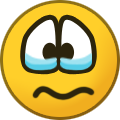-
Content count
2,180 -
Joined
-
Last visited
-
Days Won
122
Content Type
Profiles
Forums
Calendar
Gallery
Downloads
Store
Everything posted by Sundowner
-

Is this the end ??
Sundowner posted a topic in Thirdwire: Strike Fighters 2 Series - General Discussion
Seeing as the soon to be released Windows 11 no longer supports 32 bit applications are we going to see the SF series finally dissapear ? I know I lot of us will hang on as long as is possible.......maybe this is why TK has'nt given us the Win 10 version, maybe he's making it a 64 bit application after all ? Who knows ?? -

SF2 minimizing to Desktop
Sundowner replied to EricJ's topic in Thirdwire: Strike Fighters 2 Series - General Discussion
Blimey m8, my win 10 is right up to date & I'm having no issues here..............maybe I should'nt have said that.. -

What If Screenshot Thread.......
Sundowner replied to Dave's topic in Thirdwire: Strike Fighters 2 Series - Screen Shots
Exactly right m8, you should never be without a Big Stick..! Just a 2 man crew nowadays..... More internal fuel ( still has the Bombay ) more powerful engines.....in fact just a whole lot more capable.. -

What If Screenshot Thread.......
Sundowner replied to Dave's topic in Thirdwire: Strike Fighters 2 Series - Screen Shots
After the Falklands war the British government and military chiefs had a re-think, much to the annoyance of the Royal Navy....the ageing Vulcan was given a reprieve and a massive upgrade programme was started.......... To be continued......... -

Strike Fighters 2 Screenshots Thread
Sundowner replied to Wrench's topic in Thirdwire: Strike Fighters 2 Series - Screen Shots
Random shots..... -

Strike Fighters 2 Screenshots Thread
Sundowner replied to Wrench's topic in Thirdwire: Strike Fighters 2 Series - Screen Shots
Lots of improvements to the model...........again.. -

Strike Fighters 2 Screenshots Thread
Sundowner replied to Wrench's topic in Thirdwire: Strike Fighters 2 Series - Screen Shots
Tense moment....... -
Hey m8, glad to see you're still alive and well...
-

Wierd Happenings on FC's F-15C
Sundowner replied to daddyairplanes's topic in Thirdwire: Strike Fighters 2 Series - Mods & Skinning Discussion
Ban decals....that's the solution............ -

Is this the end ??
Sundowner replied to Sundowner's topic in Thirdwire: Strike Fighters 2 Series - General Discussion
Ahhh, yes my bad. I misunderstood the 32 bit thing......old age.. -
A thing that everybody needs to be aware of is ALL of my skins are different in some way, I vary colours, weathering, shading etc in some small way, spec maps too, they are not the same on all the different skins. This is something that I've ALWAYS done from day one on all of my work so if you go sticking the bits that are " common textures" in the root folder of the particular aircraft it would screw up the skins originally made by me ...... The reason I didn't do every squadron or include the FAW2 was to keep the download size down to a manageable size .....FAW2 will follow.. BTW I'm not knocking your work Paulo...I'm glad you like the aircraft.
-

ARABICSW000 to 099 what are they?
Sundowner replied to GKABS's topic in Thirdwire: Strike Fighters 2 Series - Mods & Skinning Discussion
@ GKABS.....if you're using photoshop just enable the alpha channel to view or edit it , there really is no need to have multiple programmes to create .tga's....whatever the other programmes can do, believe me so can photoshop it's just a case of learning how. -

WIP Mega THREAD!
Sundowner replied to ErikGen's topic in Thirdwire: Strike Fighters 2 Series - Mods & Skinning Discussion
Last one for a while....... -
- 6 reviews
-
- 15
-

-

-

Having Alpha Channel problems with TGA files?
Sundowner replied to LloydNB's topic in Thirdwire: Strike Fighters 2 Series - General Discussion
There is a bug in the old Photoshop 7.0 where by it automatically creates the alpha on a tga .....been using it since day one. -

ThirdWire.... What a shame !!!
Sundowner replied to Veltro2k's topic in Thirdwire: Strike Fighters 2 Series - General Discussion
Ahhh, the good old days....I remember it well. And just because the game works on Win 10 today there's no saying that it will after the next major update, we DO need the Win 10 version. -

ThirdWire.... What a shame !!!
Sundowner replied to Veltro2k's topic in Thirdwire: Strike Fighters 2 Series - General Discussion
How do you know it's been abandoned? Have I missed something... -

WIP Mega THREAD!
Sundowner replied to ErikGen's topic in Thirdwire: Strike Fighters 2 Series - Mods & Skinning Discussion
Only use .bmp for normal maps m8, any other file type seems to open up a can of worms of abnormalities. -
For years now I've been using Maxon Cinema4D, don't be confused by the name it has capabilities to paint in 2d and 3d , works with layers and will save your results as .psd, jpeg etc. I only use it on heavily distorted meshes or to line up the panel lines/camo where I don't have the original max files at hand but you can import photoshop brushes into the programme which make using your custom brushes a bonus. Iv'e really only ever scratched the surface on what it can do though. Other than that I'm stuck in the 20th century with the old panel finder and Mues lod viewer...
-
Version 1.0.0
366 downloads
This model is created from the old freeware AlphaSim B-57B which is a LOT more work than most folks realise. Pit is by myself but not 100% correct. Lots of ini work by Wrench......without Kev's help this model would not of made it to this downloads section. Read the readme and enjoy. -
-

B-57G Tropic Moon.
Sundowner posted a topic in Thirdwire: Strike Fighters 2 Series - File Announcements
View File B-57G Tropic Moon. This model is created from the old freeware AlphaSim B-57B which is a LOT more work than most folks realise. Pit is by myself but not 100% correct. Lots of ini work by Wrench......without Kev's help this model would not of made it to this downloads section. Read the readme and enjoy. Submitter Sundowner Submitted 04/12/2021 Category B-57 -

ini tweaking thing
Sundowner replied to UllyB's topic in Thirdwire: Strike Fighters 2 Series - General Discussion
There used to be a TW colour picker tool/utility........dont know if its in the downloads section....maybe for SF1. -

Phantom Phriday. (READ RULES IN FIRST POST)
Sundowner replied to yakarov79's topic in Thirdwire: Strike Fighters 2 Series - Screen Shots
Turning night into day...... -

Two-Seater Tuesdays
Sundowner replied to allenjb42's topic in Thirdwire: Strike Fighters 2 Series - Screen Shots
- 428 replies
-
- 15
-

-