-
Content count
792 -
Joined
-
Last visited
-
Days Won
2
Posts posted by Crawford
-
-
-
Hallo, Stephen1918, I am overjoyed to see you healthy and active again. I periodically visit the main page here to check out new downloads and new topics. But here for a very long time nothing new happened that would concern FE.
Your Sopwith Triplane still looks great. I remember that Geeser also worked on this airplane and even showed us some advertising pictures, but we will hardly see the release.Have you thought about including a working fuel pump in the cockpit interior (following the example of the stock Camels)?
-
 5
5
-
-
9 minutes ago, yakarov79 said:Add pilot legs or even any other limbs...but this is already creepy)
Why not? )) The armchair aces would not feel like an invisible man in a virtual cockpit. The main thing is that the other limbs of the pilot do not interfere with reading the readings of the instruments. ))
If done correctly, it would look pretty good. Something like that...
-
 2
2
-
-
1 hour ago, jack33 said:Dear crawford, To import the 3d model of the cockpit, in 3d max, do I need any plugin ?, because I try with the cabin of the F-16C Blk50 / 52 Series By the Viper Team and I cannot
Well, of course you need a 3ds file and probably a modder's approval. It seems to me that no plugin is needed in this case. But you won't be able to directly convert LODs from the game to 3D Max files.
There are pirated programs that allow you to steal models (not all do!) directly from the game in a format suitable for editing in Max, but it is forbidden to discuss such things here - for obvious reasons. In addition, in this case we get only the "naked" model - all animations, node names and their hierarchy, textures, etc. will be lost. That is, the game is worth the candle only if you are very close friends with 3D Max. And, in any case, it cannot be posted here for viewing and downloading.
If you just want to experiment, download this file -
https://combatace.com/files/file/15458-sf2-ww2-mto-tomahawk-iib-raf-pack/
there RAVEN kindly left us a 3ds file of the cockpit. You can even put it as a cockpit on your F-16C :)
-
 2
2
-
-
Of course you can. Not only the pilot's legs, but even his arms. )) But you need to have at least a 3D model of the cockpit to which you are going to attach the legs.
https://combatace.com/files/file/9208-pilot-legs-developer-pack/
-
 2
2
-
-
What kind of aircraft are you talking about? Most likely, they are simply unarmed (your files lack offensive weapons for these planes) .
-
 1
1
-
-
For such a large bird, it is better to specify the shadow visibility distance MaxVisibleDistance=4000 or even 5000 instead of 800.
By the way, this beautiful model has one subtle, but annoying problem with one of the animations. When landing or taking off, the nose gear does not move up/down, but forth, shifting from its proper place. Of course, this is not visible in flight, but nonetheless ... Perhaps if the work on the model is continued, will this bug be fixed?
-
For such a large bird, it is better to specify the shadow visibility distance MaxVisibleDistance=4000 or even 5000 instead of 800.
By the way, this beautiful model has one subtle, but annoying problem with one of the animations. When landing or taking off, the nose gear does not move up/down, but forth, shifting from its proper place. Of course, this is not visible in flight, but nonetheless ... Perhaps if the work on the model is continued, will this bug be fixed?
-
Once upon a time, TW created textures with a resolution of 512x512 for his airplanes - in order to save disk space and maintain the frame rate on weak PCs of that time. For computers of the 2020 level, such a resolution can hardly be considered relevant.

Nevertheless, the new skin looks very good - perhaps exceeding the quality of the stock skin.
-
 1
1
-
-
It seems that the project has went to the happy hunting ground, a place scant of game ...
-
2 hours ago, VonS said:Have pm-ed you my FM pack as four smaller, zipped files - to facilitate downloading
Many thanks!
By the way, above I accidentally threw the wrong archive. Now I replaced it so that the main INI files are more likely to work in FE2.-
 1
1
-
-
QuoteFor those who have my FM realism pack loaded up, for FE2, by the way, the working fuel pump prop. mod has already been included on the FM-modded Sopwith Camel variants, a while back, as well as on the FM-modded Elephants
Sorry, I did not know about this. It’s a shame to say, but I still haven’t bothered to download your latest FM realism pack (113 Mb!). However, there are some other minor changes in my files - for example, more correct cartridge EjectPosition parameters. Also, the rudder MaxDeflection angle is reduced to 25.0 instead of 30.0 so that the rudder does not come into contact with elevators.
And here is another option for the Elephant, which is definitely not in your FM realism pack. Now you can choose a camera in the Loadout menu for any of your wingman. You will have to use the Weapon editor, since this option is applicable to FE1. There is a separate folder for FE2.
Open my folder named "For_FE2" and copy all two folders into your Weapons folder (I can’t verify this, but I think it will work). The main DATA.ini and LOADOUT.ini files remain the same as for FE1.
The camera weighed 12-17 kg (the weight is roughly comparable to the Lewis machine gun) and, of course, worsened the already poor G.100 maneuverability.
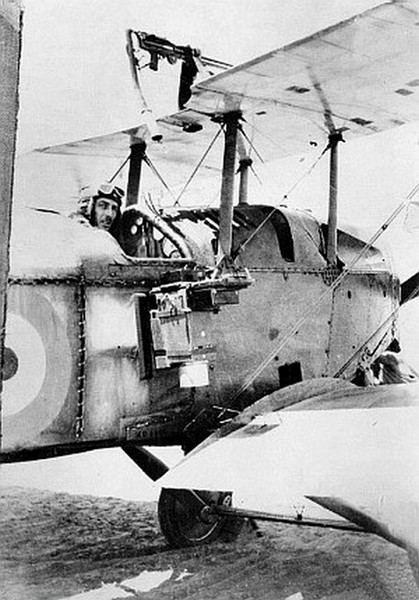
-
 1
1
-
-
On 23.05.2020 at 7:14 PM, Silberpfeil said:I note the BrisFit has a wing-mounted "generator fan" - will it work with the same code?
Unfortunately no. To do this, at least the propeller must be a separate part, while the BrisFit's "Generator_Fan" clumsy made of a whole piece (see below).
The same applies to the corresponding part of the RAF F.E.2B by A-Team. But their Bristol Bulldog perfectly lends itself to such a modification - if you have this airplane, of course. )
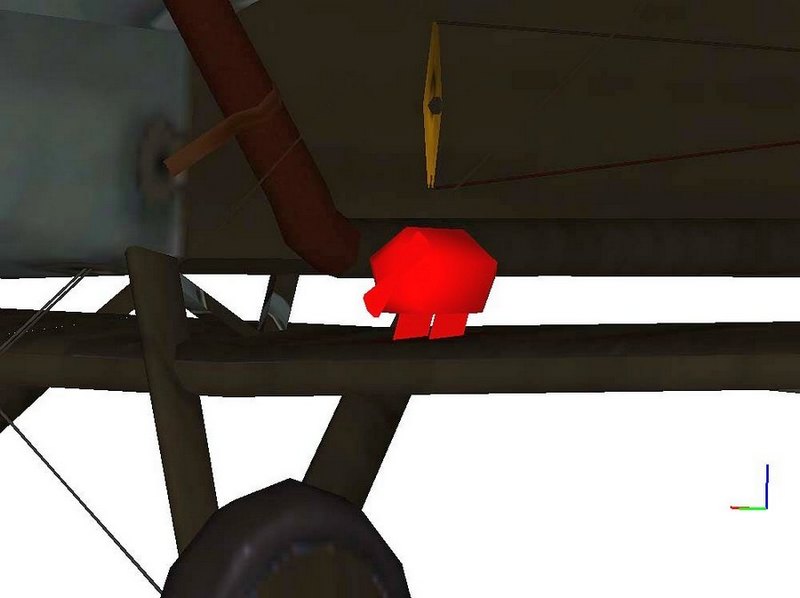
-
Hi!
While dead calm reigns here, I decided to revive the topic a bit, paying attention primarily to the good old Martinsyde G100/102, also known as the "Elephant". Do you all have these wonderful planes?
Geezer created a beautiful model that presents us the fully armed Martinsyde G100/102 - with a forward firing Lewis machine gun mounted on the top wing, with a camera on the starboard side of the cockpit and with a second Lewis gun mounted to the side of the fuselage, firing to the rear of the aircraft. Moreover, the second machine gun is controlled by a virtual rear gunner, so this gun has very large sectors of fire.
All this, of course, is beautiful, but, alas, not entirely realistic. Everyone understands that not all the "Elephants" constantly flew with a camera. It is also known that the second machine gun was not installed on all aircraft of this type. Indeed, many photographs of the "Elephants" have survived, but only on some of them we see this second firing point. Most often, in the sources there is an assertion that an additional fixed machine gun was installed on some "Elephants", but it was removed in combat units, due to its complete uselessness.
But the fact is that the second machine gun was never installed on G100/102. It was a field improvisation, most often on a pivot from FE.2 or BE.2. Generally, the "Elephant" was considered by the British exclusively as a single-seat tactical bomber, as the "strutter" or BE.12. The fact that both of them later showed a certain “fighter's” potential it was an accident. According to the memoirs, the “strutter”, for example, had low longitudinal stability, his nose was hanging up and down like a dick in pants. In short - seize the moment when the enemy will be in the sight for a split second, but almost no one could keep it there, even on naval planes such as 9600L, which from the very beginning were considered as long-range escort fighters. The “Elephant” was much more stable. According to the state specification, defensive weapons were not supposed for single-seat tactical bombers. That is - at all. Exceptions were quite frequent, but this was a deviation from the point of view of the main customer, who did not care a damn about the opinion of the pilots. The latter circumstance is not unique, but in Britain during WWI it showed itself in all its glory.
Thus, in the application you will find three variants of FM for both Martinsyde G100 and the G102. The first option is an airplane without a camera, but with a rear machine gun. The second option is with a camera, but without a rear machine gun. The third option is without a camera and a rear machine gun. n addition, I removed the mobility of the rear machine gun, since it was practically impossible to pilot airplane in dogfight and conduct aimed fire from the rear gun.
However, you can leave this gun partially movable like here:// Crew ---------------------------------------------------------
[RearGunner]
SystemType=GUNNER_STATION
PilotModelName=
SeatID=2
GunnerID=1
GunnerBodyNodeName=Gunner
SetCockpitPosition=FALSE
Position=-0.409,-1.495,0.228
MinExtentPosition=-0.45,-1.553,0.2
MaxExtentPosition=-0.359,-1.439,0.295
PitchModelNodeName=Gun01
YawModelNodeName=GunMount
GunRange=400
PitchAngleRate=12
MaxPitch=10
MinPitch=0.0
DefaultPitchAngle=0.0
YawLimited=TRUE
YawAngleRate=45
MaxYaw=220
MinYaw=180
DefaultYawAngle=170The package also includes several alternative DATA files for Camel's family and Salmson, as well as for the F.E. 8 by A-Team. These five flight models are no different from the original, with the exception of a working wind-mill fuel pump.
I dedicate this light mod to the memory of Geezer's undertakings, which were not destined to come true

Have fun with it!

-
 3
3
-
 1
1
-
-
On 22.05.2020 at 2:54 AM, Wrench said:I didn't know about Notepad. I've been using a hex editor to open lods since the early 2000s!! Ya learn something everyday!
We all learn something every day!

The focus with Notepad is good in that we can find out if the plane will fly in the 1stGens without starting the game itself. Since Mue's LOD Viewer 'sees' LODs of both formats, but does not report which format we are dealing with.
In turn, the Hex editor allows to easily change the format of textures embedded into the LODs. That is, from JPG or DDS to BMP format (or vice versa). Thus, all mods created for 2ndGens in ANSI - using MaxExporter_Max2009 - can comfortably work in 1stGens (or vice versa)).
Quotethat is one of the WORST shadow bugs I've ever seen!!!
Unfortunately yes! This bug is visible even in normal horizontal flight, and not only from some angles, as is usually noticed (when going below 45° roll).

The model needs refinement in Max.
Another easy way is to just change the "CastShadow=" to FALSE. Also eliminates the problem for that single aircraft. This is not the best solution, but the only one at the moment. -
2 hours ago, Wrench said:bet it's a unicode lod... they don't work in 1stGens, and the game engine can't "see" them.
 You will laugh, but THIS lod is written in ANSI, so it works great in the 1stGens. I guarantee it. ))
You will laugh, but THIS lod is written in ANSI, so it works great in the 1stGens. I guarantee it. ))
Probably, at that time Banidos was still using a normal MaxExporter_Max2009 without newfangled bells and whistles. In general, there is no difference if you do not use bump maps. Unfortunately, this beautiful model has a well-known shadow bug, so it’s better to turn off shadows in the main Banidos_Tejas.ini file.

By the way, a 100% sure way to determine whether the mod will work in 1stGens: just open the LOD file using Notepad (suddenly). If the opened text begins with the letters L O D , then the file is written in Unicode and 1stGens series games will not see it.
-
 1
1
-
-
On 11.05.2020 at 12:47 PM, Anshuman said:By the way, here is a small SkinPack for this aircraft:
-
On 11.05.2020 at 12:47 PM, Anshuman said:Where can i get a mod for Hal Tejas. any suggestion.
Hello!
You can download the Hal Tejas airplane model here.
The plane works (!) in 1st Gens, although minor modifications will be required. First of all, save the main Banidos_Tejas file in the ANSI format instead of Unicode, otherwise the game simply will not see it. Please contact if you have questions.
-
I have no idea who Wilhelm Papenmeyer is, but the skin is really beautiful !

-
13 hours ago, Sky High said:I have just downloaded all three of Torno's very promising-looking FW-190's, but all present with the message 'Cannot open file' when I attempt to open them, something I have never previously encountered in files downloaded from CombatAce. Is it possible to correct them or could somebody kindly re-upload the files? Thanks in advance.
You just need to download the latest WinRAR archiver (not lower than wrar560 version) :
https://www.win-rar.com/download.html?L=0
By the way, it's completely free.
-
 1
1
-
-
3 hours ago, FalconC45 said:SF2 has a different system than SF1.. I think. Long time since I played SF1
Falcon
I do, too.
 The SF1 system in this case is not too different from SF2. You were correctly told that you need to extract the SOUNDLIST.ini from the the FlightData cat. After extraction, it will appear in your Flight folder. If you don’t use the SFP1E Extract utility (it can be downloaded here in the SF1 Download section), then just drop this file into your Flight folder.
The SF1 system in this case is not too different from SF2. You were correctly told that you need to extract the SOUNDLIST.ini from the the FlightData cat. After extraction, it will appear in your Flight folder. If you don’t use the SFP1E Extract utility (it can be downloaded here in the SF1 Download section), then just drop this file into your Flight folder.
Also, in the DATA.ini of each aircraft there are basic sound settings. Something like that:
[Sound]
EngineSoundName=JetEngine
DamagedEngineSound=
FlapsSoundName=Flaps
AirbrakesSoundName=Airbrakes
GearsSound=Gear-
 1
1
-
-
On 12.02.2020 at 10:12 PM, kurdistan1 said:I did it bud....but it doesnt work... anyway .....thanx

Yes, unfortunately, this is true. I checked, and this F12 key does not work for me either.
 Obviously, this function does not exist in FE2, as well as in 1st Gens. Apparently, the developers forgot to make a random view tied to the F12 key
Obviously, this function does not exist in FE2, as well as in 1st Gens. Apparently, the developers forgot to make a random view tied to the F12 key 
Just try to use a VIEWLIST.INI file extracted directly from SF2. Maybe this will solve your problem.
-
 1
1
-
-
9 minutes ago, kurdistan1 said:It means we haven to activate action camera in FE2?

Yes, apparently)) Try just throwing “my” Default into your Controls folder (do not forget to back up your Default - just in case).
-
6 minutes ago, kurdistan1 said:No I didnt find this line in My default.ini ...i saw only this line about F12 : "GOTO_FREE_VIEW=CTRL+F12".......
 Look ! where did you find that Default.ini ? from SF2 or FE2 ? remember i say about fist ea
Look ! where did you find that Default.ini ? from SF2 or FE2 ? remember i say about fist ea gl 2 series...
gl 2 series...
Yes you are right. This file is taken from the Wings over Europe (I just changed its format from ANSI to Unicode for you). This 'Default' works perfectly fine in FE. The fact is that in my FE installation also uses pre- WW2 airplanes, some of them already retracted the landing gears and had wheel brakes.








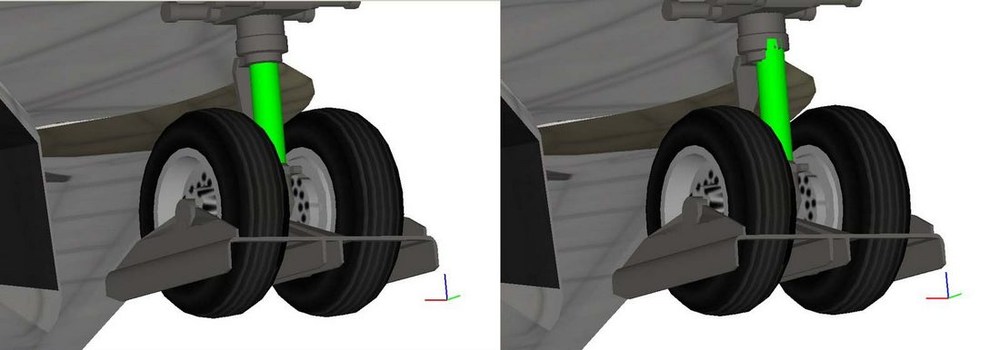
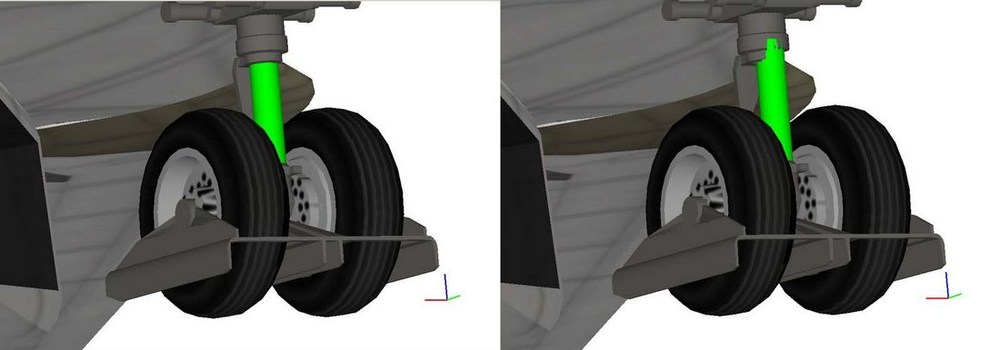
Nieuport 24/27 fuel gauges
in Thirdwire - First Eagles 1&2
Posted
The stock of gasoline and oil was enough for a two-hour flight, but fuel gauges was a rarity.
There are such books about Nieuports:
Windsock Datafile Special - Nieuport Fighters vol. 12
Crowood - Nieuport Aircraft of World War One
Usually they write that Nieuport-17, -23, -27 types had a gasoline tank with a capacity of 68 liters (it is noted that the fuel tank capacity of the Nieuport-27 didn't increase compared to its predecessors).
But you can also find other data: