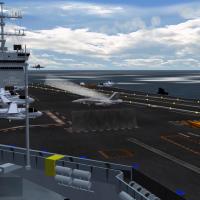alexis99
VALUED MEMBER-
Content count
464 -
Joined
-
Last visited
-
Days Won
1
Content Type
Profiles
Forums
Calendar
Gallery
Downloads
Store
Everything posted by alexis99
-

Is there a fix to keep TV on after last TV weapon is fired?
alexis99 replied to alexis99's topic in Thirdwire: Strike Fighters 1 Series - General Discussion
Well I've had some success. I stole the FLIR and DLIR from the F-117 and installed them in the A-6A Intruder Data File. I then created a new TVEOGB weapon pylon in the same Data file using the same details as the F-117 Internal pylon, but remembering to make the pylon numbers correct. I wasn't sure about how to make a specific weapon entry so I just made it an LGB pylon. Then I made an empty TVEOGB folder, and installed an entry for it in the weapons ini. Funny thing is that I couldn't get my TVEOGB weapon showing up, but I kept getting an LA-131 Optical sight installed on my new pylon. Well wow. That optical sight is great. It centers on your target. Then you flick to Bullpup and fire. After your last Bullpup, you flick back to the LA-131 and watch the Bullpup home in onto the target. The LA-131 field of view is quite tight - 30 degrees - but you could adjust it. Or!!!!! you could make another weapon - the LA-131W - with a wider field of view and attach that to another new internal pylon. Now you can flick between wide-angle and close-up. Like I said: WOW So thanks for for all the advice, particularly from yakarov79 -

Is there a fix to keep TV on after last TV weapon is fired?
alexis99 replied to alexis99's topic in Thirdwire: Strike Fighters 1 Series - General Discussion
Thanks for all this. I shall experiment forthwith. -

RWR display on the screen (game HUD ) ?
alexis99 replied to Crusader's topic in Thirdwire: Strike Fighters 1 Series - General Discussion
It works really well, but I've put my RWR at lower right, just above the enemy text panel, and resized to make it the correct aspect ratio. Plus it is solid. My figures: [Display006] DisplayType=RWR PosX=0.87 PosY=0.65 Width=0.12 Height=0.19 Alpha=1.0 InitTime=2.0 I will experiment more. This has made my day. -

RWR display on the screen (game HUD ) ?
alexis99 replied to Crusader's topic in Thirdwire: Strike Fighters 1 Series - General Discussion
Thank you, I tend to fly HUD only, and this will be most useful to me. -

Is there a sound ini or something of that ilk?
alexis99 replied to alexis99's topic in Thirdwire: Strike Fighters 1 Series - General Discussion
Ah I see. That explains a lot. Thank you. -

Is there a sound ini or something of that ilk?
alexis99 posted a topic in Thirdwire: Strike Fighters 1 Series - General Discussion
I got the "Ambient2" sound effect with the CVN-75; you know the 6 minute one with the tannoy barking. Loved it. Added it to all the Aircraft Carriers. But I thought it was a bit loud, and after a lot of firkling in a movie editing programme, I got the sound lowered to a decent level (In comparison to the aircraft engine etc), got the correct Audio Codec and saved it as Ambient0. Then I put it in the sounds folder, told the carrier where to look for it, and... nothing. It only worked when I renamed the sound file to Ambient2; i.e when I replaced a file that already existed. I don't quite understand this, because people seem to be coming up with new sounds for their add-on packages, and all you do is drop the sound in the sound folder, and it works. Is there a Sound.ini or something where you legitimise a new sound for the programme? -

Is there a sound ini or something of that ilk?
alexis99 replied to alexis99's topic in Thirdwire: Strike Fighters 1 Series - General Discussion
It actually appears to be more complicated than your explanation. Whilst I believe that you are absolutely right that adding a new sound file to the Sound.ini, correctly numbered, will enable the new sound in the game, there must be another way of doing this. The reason being that there are a mere 28 sound files notated in the sound.ini that I extracted, and yet there are about a 100 sound files in the sound folder, all of which seem to work when required. "Ambient2" wav file is in the sound folder, it is requested by the Aircraft Carrier ini , but it's not in the Sound.ini, and yet it plays when required. So there's clearly another secret way of activating new sound files. -

Is there a sound ini or something of that ilk?
alexis99 replied to alexis99's topic in Thirdwire: Strike Fighters 1 Series - General Discussion
Thanks ULLY. That's what I needed to know. The PCM Codec for WAV gives me 705.6 Kbps, 44.1 khz, 16 bit mono. And that worked for the file when I named it the same as the original. So you can go that high. Some simple files are just 11khz. I figured it best to save the adjusted file with the same specs as the original. Gepard: No, I inspected the details of the original sound file, and saved exactly the correct Codec. I needed to list it as Ully has now explained. Although renaming it as the original worked. Thank you -
I've been following the KNOWLEDGE BASE tutorials on how to place carriers in campaigns, and occasionally came unstuck because one important factor is not mentioned: IF YOU DON'T ATTACH YOUR AIRCRAFT TO A SQUADRON, YOU CAN'T FLY. The reason is that when you go to the in-game Campaign screen to create a campaign, the only way to choose the USN aircraft you have placed in the campaign is by its squadron. And if you haven't attached your aircraft to a squadron, it won't be in the list to choose. So you could have perfectly attached your carrier station to the terrain, perfectly attached your carrier to a station, and perfectly attached your aircraft to a carrier. But without the squadron it all comes to naught. I found this out recently because I wanted to try the F-35C in carrier ops, and after a few struggles, now I can. I made myself an aide memoire which shows how everything links, and thought I'd share it. Pay particular attention to #4, you probably know the rest. STR/WOV/WOE ADDING CARRIERS TO CAMPAIGNS: (Based on a WOV campaign) 1. LOCATE CARRIER STATION: TERRAIN FOLDER - TARGETS INI 2. ATTACH CARRIER TO STATION: CAMPAIGN - DATA INI 3. ATTACH AIRCRAFT TO CARRIER: CAMPAIGN - DATA INI 4. ATTACH AIRCRAFT TO SQUADRON: CAMPAIGN INI #1. LOCATE CARRIER STATION: TERRAIN FOLDER - TARGETS INI [TargetArea085] Name=Dixie Station (Matches Base Area in #2, and Base Area in #3) Position=774000.00,352000.00 (Can be altered. Use Mission Editor to determine coordinates) #2. ATTACH CARRIER TO STATION: CAMPAIGN - DATA INI [CarrierUnit008] CarrierType=CVN-65 (Folder name in OBJECTS - GROUND OBJECTS) CarrierNumber=65 (Matches Carrier Number in #3) BaseArea=Dixie Station (Matches Target Area Name in #1, and Base Area in #3) #3. ATTACH AIRCRAFT TO CARRIER: CAMPAIGN - DATA INI [AirUnit011] AircraftType=A-6A (Any USN aircraft) Squadron=VA-192 (Can be called anything, but should match first part of Unit name in #4) BaseArea=Dixie Station (Matches Target Area Name in #1, and Base Area in #2) CarrierBased=TRUE (Make sure it says this) CarrierNumber=65 (Matches Carrier Number in #2) #4. ATTACH AIRCRAFT TO SQUADRON: CAMPAIGN INI [USNUnit005] UnitName=VA-192 Golden Dragons (Can be called anything, but should match squadron in #3) UnitID=11 (Matches [AirUnit011] in #3) StartDate=03/30/1972 (Make sure all elements have same date overlaps) AircraftType=A-6A (This will then show in Create Campaign page)
-

F-2H2 Banshee Weird Cockpit
alexis99 replied to alexis99's topic in Thirdwire: Strike Fighters 1 Series - General Discussion
Sorry for late reply. Been away. I tried this, but got a crash to black before I got in cockpit. Am I supposed to renumber the other Nose system entries, now there's a new SystemName[001]=NoseSteer? Because there's about six other items in the original list. The Panther I'm using is the one that comes with the Korean War Pack. -

F-2H2 Banshee Weird Cockpit
alexis99 posted a topic in Thirdwire: Strike Fighters 1 Series - General Discussion
I'm using the Korean Air War Complete mod by Edward in SF1/SFG, 08 patch. I'm getting a weird effect in the F-2H2 Banshee cockpit. You start off way above the windshield, and you gradually sink down to a more normal view, and then after you've started moving, the cockpit seems to settle to its optimum position. Is this supposed to emulate you climbing into the cockpit? How do I get rid of it? Incidentally, the F-9F5 Panther has a faulty nose wheel. When you taxy on the carrier and use rudder to turn right, the wheel turns left. In an old post, I remember reading how to fix the catapult launch time on a carrier. It said something about the default of 1.0 being too quick, and in order to slow it down, it was recommended to change the duration to 4.0 seconds. I always thought this was a fix to enhance realism, and it worked fine with Vietnam and modern jets like the F-14. That is until I noted how badly the Panther wallowed off the carrier with a full load, and how the AI jerked their noses up or hit the water, when I recently went back to Korea. Then I realised actually what the launch time did was decide what speed the aircraft left the deck. So a lower launch time figure sends the aircraft off the deck with a much faster speed. Bingo! Now my Panther flies off correctly. You learn something new every day with this Sim. -

HUD Edit
alexis99 replied to Phasers's topic in Thirdwire: Strike Fighters 1 Series - Mods/Skinning Discussion
Easy way to change the color in the HUD is to alter the HUDcolor entry in the avionics.ini of the aircraft in question. I use yellow, because it works well over blue skies and green earth, and desert. So to get yellow Avionics.ini [HUD] HUDcolor=1.0,1.0,0.0,1.0 If you want other colors, you just need to experiment I believe the first three numbers in the HUDColor entry refer to Red, Green, Blue. I have Red 1.0, Green 1.0, but Blue 0.0: Red+Green makes yellow. So if you want a blue HUD, it would be 0.0,0.0,1.0,1.0. The fourth number probably refers to intensity, or something, just leave it at 1.0. I presume using numbers lower than 1.0 for the first three entries would enable you to concoct subtle variations in color -
-

Korea Terrain
alexis99 replied to rwatson's topic in Thirdwire: Strike Fighters 1 Series - General Discussion
UllyB, that's very kind. I'm using the Korean Terrain with the SF1 Korean War pack, and I have to say I get massive frame rates with it. But I was curious about how this other scenery would play. I read up the article Wrench wrote and I wasn't sure whether it was still too complicated. I mainly fly Panthers and Cougars of aircraft carriers, so I wouldn't want to lose that facility, but please tell me more. -

AerialNukeEffect.ini file
alexis99 replied to UllyB's topic in Thirdwire: Strike Fighters 1 Series - General Discussion
Thank you, yes I could do that. There are some nuke effects available in various packs, and it's just a matter of testing them out. I made the mistake of climbing into the Sabre Jet a few days ago, and I'm having so much fun, I can't be prised out of it. Good to have it confirmed that the Lexx stuff exists no more, though. It saves banging one's head against a wall for too long. -

AerialNukeEffect.ini file
alexis99 replied to UllyB's topic in Thirdwire: Strike Fighters 1 Series - General Discussion
The genie data file requests "LKT003effects". There is mention of LKT003effects in some forums pertaining to LEXX's NUKE EFFECTS. But there is no LKT003effects in the downloads of the latest Weapons packs available for SFP1 download. Nor can I find any mention of LEXX's NUKE EFFECTS as a download here. So I'll draw a line under this now, and move on. -

Korea Terrain
alexis99 replied to rwatson's topic in Thirdwire: Strike Fighters 1 Series - General Discussion
Okay, thank you. Not as obtuse as I imagined. -

Korea Terrain
alexis99 replied to rwatson's topic in Thirdwire: Strike Fighters 1 Series - General Discussion
No I don't know anything about that. So I'll pass. Too obtuse for me. -

F-2H2 Banshee Weird Cockpit
alexis99 replied to alexis99's topic in Thirdwire: Strike Fighters 1 Series - General Discussion
Actually, I appear to be wrong about the launch time. It's the deck length that matters. I was using one of those straight deck carriers in Korea, and by moving the start point of the cat backwards, I got a much better speed off the end of the deck with a fully-laden Panther. -

AerialNukeEffect.ini file
alexis99 replied to UllyB's topic in Thirdwire: Strike Fighters 1 Series - General Discussion
Yes, sorry, I am getting it mixed up with the Nuclear Genie that the Scorpion carries. What I should have said is: "With regard to air to air nukes, I've used the AIR-2 Genie with the F-89D Scorpion. What usually happens is that you launch at about 10 miles and 3 enemy aircraft just suddenly turn into fireballs and plummet". I saw Falcon and Nuclear and put them together in the wrong way. I'll leave now. -

AerialNukeEffect.ini file
alexis99 replied to UllyB's topic in Thirdwire: Strike Fighters 1 Series - General Discussion
So what's the effect look like? I've used the 4A and 4B Falcon with the F-94B Starfire. What usually happens is that you launch at about 10 miles and 3 enemy aircraft just suddenly turn into fireballs and plummet. Then you get a mission completed message. I assumed that was it. Is there like a white flash or something like you see on the famous video of the test launch? -

Korea Terrain
alexis99 replied to rwatson's topic in Thirdwire: Strike Fighters 1 Series - General Discussion
Ah the 2008 patch of WOE. I have that. But it's just Europe. There's no Korea. If I download the Full Korea on WOE will it give me the scenery you are talking about? -

Korea Terrain
alexis99 replied to rwatson's topic in Thirdwire: Strike Fighters 1 Series - General Discussion
Wings over Europe, I get, but I don't know what 08 level is. I'd better look in the downloads. -

Korea Terrain
alexis99 replied to rwatson's topic in Thirdwire: Strike Fighters 1 Series - General Discussion
These terrain images are all SF2, right? Mine in SF1 don't look anything like. Korea is really hilly, and there's only one season. -

SF1 F9F-5 & 5P Panther Korean War Skins Pak
alexis99 replied to Geary's topic in Thirdwire: Strike Fighters 1 Series - File Announcements
I installed the F9F-5P photo-recon aircraft, and fully expected the Tanks to show up. But they didn't. So I used the forced-attachment method that Geary suggested. Now I know the Fuel Tank code is FT, which I didn't before. Anyway this worked, and the P now has tanks. Thank you all. Wrench: I have the F9F-6 Flight Manual, but I'm one digit away from what I needed. And it's swept-wing. So thanks for the library list. When I first saw TankPanther in the download, I put it in ground objects, because I thought it was a North Korean Tank. Oh well.