
combatace444
-
Content count
65 -
Joined
-
Last visited
Posts posted by combatace444
-
-
19 hours ago, Gepard said:Which plane do you fly? Maybe it has not bomb bay.
IL-28 and TU-16
By the way in the past on my old lap, it was working
-
SFI
When pressing the assigned key for opening the bomb bay, it wont' open
please i need help
-
Is there a new patch or Enfacement for hitting a plane on a dogflight (Splash)
i mean a splash / hitting aircraft Effect
-
36 minutes ago, UllyB said:If you want help let us know your computer configuration. You are not playing it on a laptop with graphics card emulating it , are you ? :)
i am using laptop dell core i5 with nividia GE Force RTX 3050 (all games and strike fighters 2 works well except Desert Storm)
-
Just now, TaktischesGenie said:Turn your settings down
its the only way atmyou mean graphics settings or resolution ?
-
-
Just now, UllyB said:Which expansion is about (I forgot their order) ?
SF2I
expansion for SF2I
-
Most of my single missions are flown over Palestine. Rarely fly over Sinai
I have mission editor
What can I do to fly my single missions over Sinai (Egypt)
-
1 hour ago, Menrva said:You need a GPU with at least 4GB VRAM. The mod does not work on Intel UHD integrated graphics cards.
I already posted all possible suggestions and solutions to known issues in the mod's download page.
I have nividia GE Force RTX 3050 4GB.
In options -graphics I saw my graphic card selected and identified
Scramble works with me quick mission)
-
I Installed SF2 and updated it to Ju.2013 (latest update) then I installed operation desert storm into the same directory.
- when i run the game and select missions it crashes and return back to windows
- when i select scramble ,i found it works and fly a scramble mission
- when i select campaign it loads until 80% and crashes and return back to windows
I don't know what to do to overcome and solve the crash game when selection missions and campaign
-
15 hours ago, EricJ said:Huh? July 2013 is the SF2 update, NOT SF1
Sorry i Mean Sf2 I and its expansion
-
12 hours ago, daddyairplanes said:if you downloaded since july 2013, it will automatically be patched to JUL2013
if you have most everything else, and were to get something new (say one DLC aircraft), it would patch your install to JUL2013
therefore if you downloaded from TW site, you will already be patched and up to date
SF1 is a totally different creature and SF2 updates have no power there
Eric, i think they mean SF Israel, forgetting the 2nvrmnd, reread the postSorry there was mis understanding
I mean strike fighters 2 expansion 1
I have updates of sf2 i till jul 2010
Is strike fighters 2 updates applicable on sf2 expansion
-
On 7/7/2023 at 1:37 AM, EricJ said:SF2 Complete my man as that's the only way apparently in getting it. I doubt it's in the Downloads section as it's an official DLC.
I Downloaded from THIRDWIRE, to be used in SFI but during install it needs SFI to be updated till JUL2013
where can i get these updates all i found available till 2010?? can SF2 updates applicable on SFI
-
So, I get from from the store DLC and works for all versions. Am I right
-
Could any one please send me a link to download the mission editor that works in SF2I EXP.
i will be so grateful
-
I Just wanted to thank you all for you posts, finallyyyyyyyyyyyyy it works and i begin hunting :)
thank you all
-
On 3/1/2021 at 8:16 PM, ragnarokryan said:I'm glad you were able to fix the cockpit lag with dgVoodoo. I tried that as well and was unsuccessful.
I did some digging on my hard drive and found SuperPro 9.4: here is a link on dropbox which I can leave up for a little while
https://www.dropbox.com/sh/ky9j24npeqfw77p/AAC9UMQNPL0lDIJbKR9YS_hqa?dl=0
I've never installed it before so I don't know which order you should try. Good luck!
link was deleted
could you send me a new one
-
Run the game or run the install in compatibility mode?
-
i bought a new lap with OS windows 11, i used to play SF2 When I had win8.1
could SF2 been able to be played in WIN11???
i tried to set up SF2 , when launching the game no action happened !!!!!
-
i downloaded from here 1.28c jelly pack , i chosen Russia air winter and in game i found no controls,
i found in configuration that i cant' choose joystick
-
10 minutes ago, MarkEAW said:Its called aspect ratio. The game was designed for square CRT monitors back in 1997.
I think theres a way to stretch it so it looks sort wide, but really is not.
Might be a Nvidia control panel setting under the scaling options. Its under Adjust desktop size etc... on the left...under scaling...Your monitor can scale or your vid card can do it, or no scaling.
(I'm doing all this from memory as you really need to read my eaw help site to get the details). I'm to lazy at the moment to do all the looking up stuff again and again. :)
But if you need more help, keep asking..I don't have a problem with it.
Mark finallyyyyy I have managed to make it works well (the best I can)
Using dgvoodoo and changing graphics to glide with resolution 1280x768 (decreasing to 1028 makes it more wider)
Thank you for your kind assist
-
I tried eaw 1.28 and got (very wide) and still not full screen.
I tried 2 different windower programs but I found that no mouse cursor
-
1 hour ago, MarkEAW said:1024x768 I think is the res you want in EAW.INI file.
You can change the res in nGlide to exceed what you have in the eaw.ini file.
Your image looks as if its using pillars, thats what it suppose to do to keep things square.
It might be too close depending on the version of EAW your using, which version are you using?
I changed my nglide 2.10 configurator and eaw.ini into 1024x768 and I got the attached.
It seems zoomed out but still did not fit the whole screen as you see
-
8 hours ago, MarkEAW said:Yeah, dgvoodoo I never got the directx part to work either on Win10.
Try nGlide and use the Glide mode in EAW.
I tried nglide and used glide mode, it removes the black on tress.
But it is not full screen and it is zoomed in too much in external view and in cockpit (not full cockpit appears)
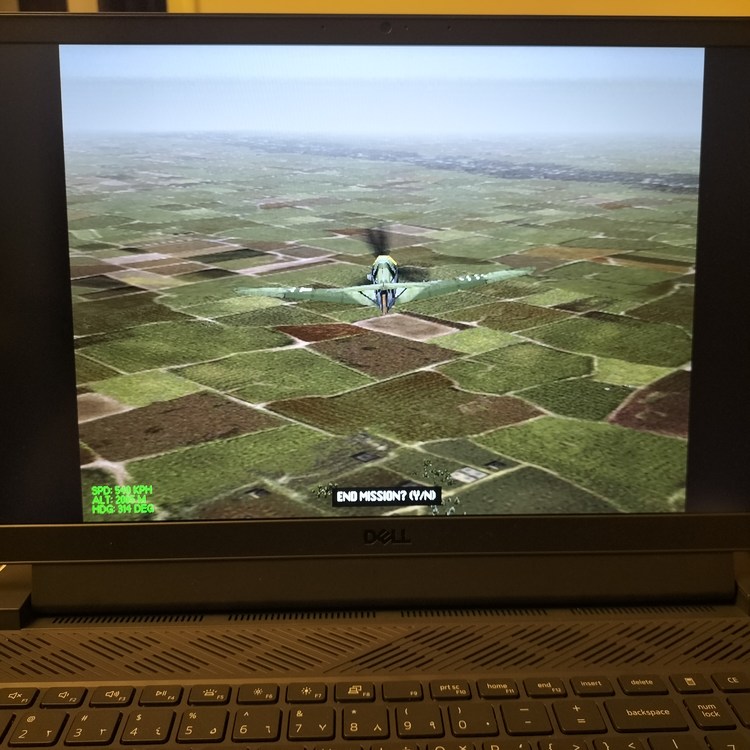




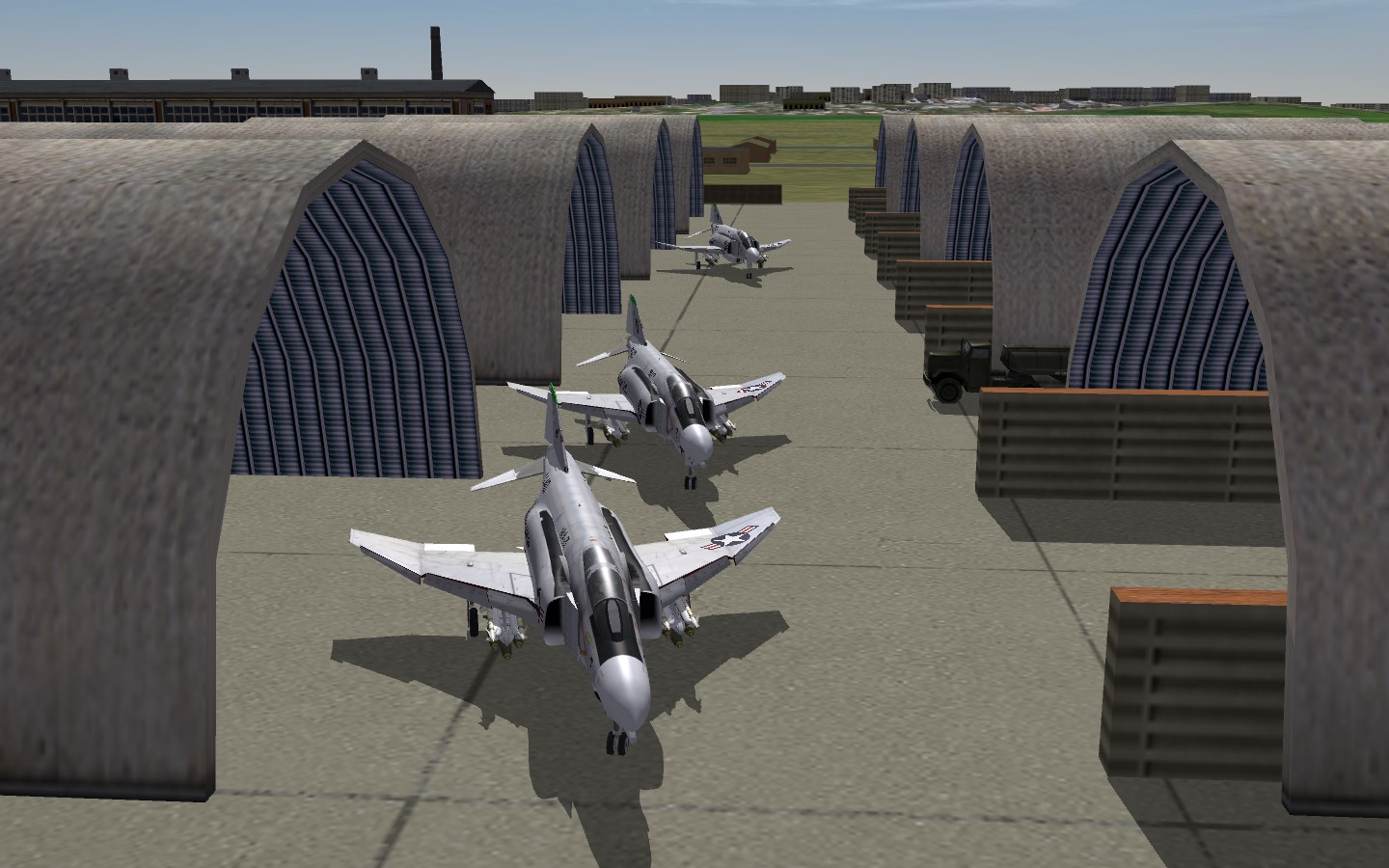

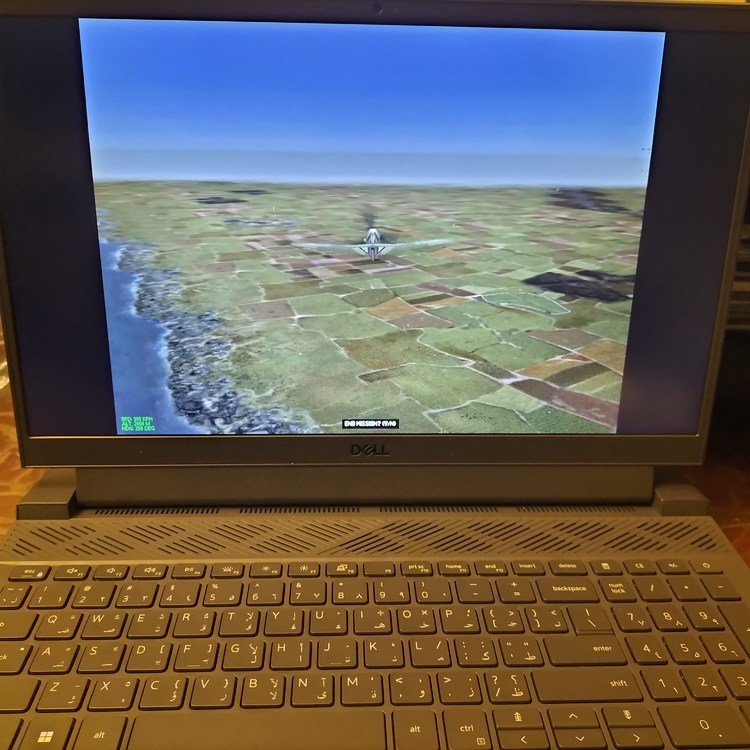
Bomb bay do not open
in Thirdwire: Strike Fighters 2 Series - General Discussion
Posted
IL-28 and TU-16