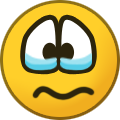-
Content count
2,125 -
Joined
-
Last visited
-
Days Won
105
Content Type
Profiles
Forums
Calendar
Gallery
Downloads
Store
Everything posted by guuruu
-

new Tornado 3d model
guuruu replied to guuruu's topic in Thirdwire: Strike Fighters 2 Series - General Discussion
left navigator screen -

new Tornado 3d model
guuruu replied to guuruu's topic in Thirdwire: Strike Fighters 2 Series - General Discussion
Coupi's test flight. Video. -

WW2 Screenshots Thread
guuruu replied to Wrench's topic in Thirdwire: Strike Fighters 2 Series - Screen Shots
Light Non-metal Wonder ;-) -

WW2 Screenshots Thread
guuruu replied to Wrench's topic in Thirdwire: Strike Fighters 2 Series - Screen Shots
Really cool skin on this Corsair ;-) -

LOD Exporter for Blender
guuruu replied to mue's topic in Thirdwire: Strike Fighters 2 Series - Mods & Skinning Discussion
Yeah, me too ;-) -

new Tornado 3d model
guuruu replied to guuruu's topic in Thirdwire: Strike Fighters 2 Series - General Discussion
Night gun firing wingman .... -

Upgrade for ODS...calling modders new and old
guuruu replied to daddyairplanes's topic in Thirdwire: Strike Fighters 2 Series - Mission & Campaign Building Discussion
I wonder if it's good idea to divide campaign for countries or better forces. Like US Navy, USAF, RAF, AMI etc. -

new Tornado 3d model
guuruu replied to guuruu's topic in Thirdwire: Strike Fighters 2 Series - General Discussion
Ok ;-) You can call me 'Lucky', it was PSU only ;-) -

Upgrade for ODS...calling modders new and old
guuruu replied to daddyairplanes's topic in Thirdwire: Strike Fighters 2 Series - Mission & Campaign Building Discussion
Sugestions... 1) More F-111F missions, they did many (some said almost 80 percent) successful strkes 2) Divide Tonkas missions for 1st strike (jp233 / ALARM) and later LGB (SCUD-s) 3) Make F-16 the most important plane in ground support missions. (Yes, Thunderbolts were the best in strikiing tanks and armoured vehicles, but F-16 dropped the cheapest and still good free fall bombs. -

Upgrade for ODS...calling modders new and old
guuruu replied to daddyairplanes's topic in Thirdwire: Strike Fighters 2 Series - Mission & Campaign Building Discussion
Also Tonkas should be ready soon. British are almost ready, Saudi are not problem cause they are very close to british version. Italian are next to do after british planes. -

LOD Exporter for Blender
guuruu replied to mue's topic in Thirdwire: Strike Fighters 2 Series - Mods & Skinning Discussion
It's revolution ;-) -

new Tornado 3d model
guuruu replied to guuruu's topic in Thirdwire: Strike Fighters 2 Series - General Discussion
Ok, pause. My pc is dead ;-( I hope it's only power supply .. -

new Tornado 3d model
guuruu replied to guuruu's topic in Thirdwire: Strike Fighters 2 Series - General Discussion
-

new Tornado 3d model
guuruu replied to guuruu's topic in Thirdwire: Strike Fighters 2 Series - General Discussion
GR.4 only ;-) -

new Tornado 3d model
guuruu replied to guuruu's topic in Thirdwire: Strike Fighters 2 Series - General Discussion
Thanks ;-) Closing to the end ;-) -

new Tornado 3d model
guuruu replied to guuruu's topic in Thirdwire: Strike Fighters 2 Series - General Discussion
-

new Tornado 3d model
guuruu replied to guuruu's topic in Thirdwire: Strike Fighters 2 Series - General Discussion
-

gun control
guuruu replied to UllyB's topic in Thirdwire: Strike Fighters 2 Series - General Discussion
It can be problem with StrafeAI. It happens when PullOutAlt is to high and AI is quiting before he start shooting. It's working StrafeAI from Tonka. Try with some values. [StrafeAI] RollInRange=5500.0 RollInAlt=1350 PullOutAlt=80 ReleaseRange=1800.0 SecondPassRange=4500.0 SecondPassAlt=1350 ReleaseCount=0.15 AimPitchOffset=-1.2 -

new Tornado 3d model
guuruu replied to guuruu's topic in Thirdwire: Strike Fighters 2 Series - General Discussion
Thank you ... very, very, very, very ... etc .. much ;-))) -

new Tornado 3d model
guuruu replied to guuruu's topic in Thirdwire: Strike Fighters 2 Series - General Discussion
Riddle ;-)) Who knows what is on these displays ? -

new Tornado 3d model
guuruu replied to guuruu's topic in Thirdwire: Strike Fighters 2 Series - General Discussion
;-) -

new Tornado 3d model
guuruu replied to guuruu's topic in Thirdwire: Strike Fighters 2 Series - General Discussion
Thx guyz, I didn't notice ;-) -

new Tornado 3d model
guuruu replied to guuruu's topic in Thirdwire: Strike Fighters 2 Series - General Discussion
-

new Tornado 3d model
guuruu replied to guuruu's topic in Thirdwire: Strike Fighters 2 Series - General Discussion
-

new Tornado 3d model
guuruu replied to guuruu's topic in Thirdwire: Strike Fighters 2 Series - General Discussion