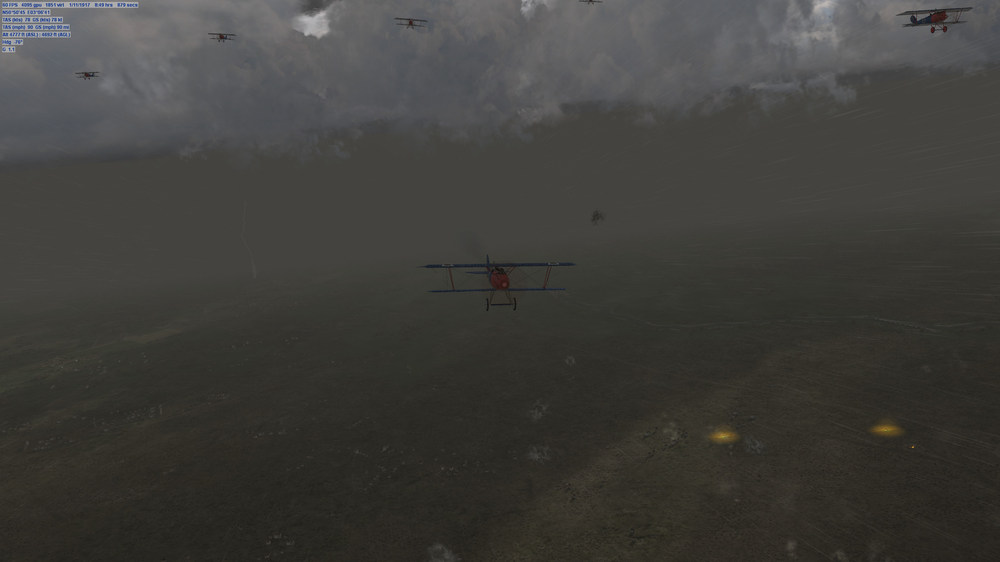-
Posts
81 -
Joined
-
Last visited
About jerhear

Recent Profile Visitors
The recent visitors block is disabled and is not being shown to other users.
jerhear's Achievements
Newbie (1/14)
50
Reputation
-
Hi Becker I don't know why Veltjen's Jasta 15 Albatros would come up with that label on it. It is labeled correctly in the WOFF Skin pack and it is not one of my Moded skins, it's a 2013 original which I have seen many times as I fly Jasta 18 and 15 most of the time. The Sim sometimes does glitchy things with the skins. I have seen, for instance, Jasta 18 skins on the lineup for Flight B, while the Flight A skins are from Jasta 17. It just happens sometimes. I have not, however, had a stray like this appear in Flight B. Although on occasion I will have something wierd in B fight such as a Fokker DVII with Richthofen's red triplane skin overlayed, which is quite an interesting sight. I think that happens with me because I mess around with the skins so much and I piss the Sim off. If it persists you should report it in the SimHq Tech issues thread. Jb
-

DiD IV Campaign - Flight reports & Player instructions
jerhear replied to epower's topic in General Discussion
BRILLIANT! Exciting to read. The Youtube video was a master stroke. Going to have to go back to the previous postings to refresh my memory on the backstory there. Glad you kept going with it. Jerry H. -
jerhear started following DiD IV Campaign - Flight reports & Player instructions
-

DiD IV Campaign - Flight reports & Player instructions
jerhear replied to epower's topic in General Discussion
Excellent story Raine, enjoyed it very much. -

DiD IV Campaign - Flight reports & Player instructions
jerhear replied to epower's topic in General Discussion
I'm like'n it! Good story line. Jerbear -
HA! Guess I need to look at which message I'm answering. NAH, that ain't no fun.
-
Hello T 12 To get the different views of your aircraft, toggle F1 to the chase view, you should be able to use the arrow keys on your keyboard to go 360 around your aircraft. If you look in the key map in the workshop I think there are other keys on the number keyboard that you can use as well. To look at other aircraft toggle F1 to the Player/Target view which is just the rear of your aircraft. when you hit the tab key it will mark the next closest enemy aircraft with that yellow circle thingie. you can toggle through them. Make sure you have selected aircraft only on the Tac or you will get views of yourself from the ground as well, this limits the views to aircraft only. If you want to see other friendly aircraft hit Control + tab to toggle through these. Each of these views will be of that aircraft viewed as if you were looking toward your own plane. You can increase or decrease the size of these views but not the angle. If you are wanting to make good screenshots of these views you will see that they have the yellow circle on them. In order to clean this up you will have to take your screenshot to your Paint program or GIMP or whatever editing program you have to paint over that spot. Clear as Mud? Jerry
-
I have sent the 10th version of the Alternative Skins Mod to Sandbagger, so it should be posted sometime soon. There are about 80 new personal skins in this new release. Some are the markings on documented aircraft for which the pilot is not known, some are for use with a certain Staffel but most will work in a number of units. Look at the ReadMe file and it will explain the reasoning behind the markings.
-
looking back at my notes for previous problems I see that, in addition to disabling the Splash I also find it useful for follow item 47 and disable the campaign videos and music.
-
MAYO If your still having problems try item 65 on the FAQ. I know it says this is for laptops but the Splash screen in shell music always causes me problems. Jerry H
-
-
NEW SKINS RELEASED All two-seater skins have been removed from the User Skins, More Skins and Alternative Skins mods. I have placed them in a separate Two-Seater Mod. So now there are four. A number of new fighter skins have been added to the Alternatives for Staffels 37/40/41/41/43/44s/45/46/48?49 and 50. No 8th skin pack was created for these latest skins. Instead, the 96 new fighter skins have been added to Pack 1 to fill up the space left by the removal of the two-seaters that were there. There has been significant shifting of skins between mods and numerous tweaks and corrections. So, it will be necessary to download all four mods to avoid duplications and that warning message that comes up if you have the previous version of one of these Mods and add the new version of another that has some of the same skins in it. The ReadMe files have been changed as well. I eliminated all the change logs as most of them are not really relevant and have become tedious and confusing over time. They could still use a little work but they’re good enough for now. The most significant feature of these new releases are the Roland skins. These are possibly going to be added to the WOFF Skin Pack in the future, but I am releasing them in the interim. The panels and fittings have been altered to represent six different production models, along with various new camouflage schemes. There are fewer unit markings and some new ones that have a historical basis. I have moneyed around with the Pfalz DIIIa skins. I started out just adding some bling to a few, examples below, but ended up adding some new features to them. I, evidently, have no self control. OvStachel is working on a complete refresh of the Pfalz, which will take some time. In the interim, I have reworked the lozenge wings and fuselage fittings on my modified skins, and I will rework some of the earlier ones as time permits. The skins in the WOFF Skin pack do not have these modifications unless they are ones I modified previously for the Alternate Skins Mod. When Ov releases his new Pfalz in the future, these will all have to be pulled and redone if they are not part of his refresh. The refresh includes a new mapping for the Pfalz skin, and the present ones will not work on it. But that won’t be for some time, possibly years . I have made four new personal skins with these modifications for you guys to use for your own personal markings, or just to fly as is. For references on the fabric application, shading, fitting and other changes to the skin, I mostly used, Windsock’s Datafile 21 and their “PFALZ DIIIA AT WAR!” volumes 1 and 2. The Wingnut Wings website was also very useful. Plus, I referred to mockups of OvStachel’s new work for comparison.
-
I think it would be a great visual addition to have the flight leaders and the player, if he is flight leader, send up flares for some of the commands he give, especially for rejoin and return to base.
-
Jumped on the back of a Lord who was trying to get away and murdered him...set him on fire...my usual Knight of the Air thing.
-
They're not on the screenshot. I had everything paused to take the shot, then when I came back to the cockpit view I had Nieuports up my butt. Just relaying how many things are going on at once here.
-
Was patrolling over the Ypres battlefield (3rd one). Was very impressed by all that was going on at the same time. Ground bombardment, infantry attack you can't see from this height without labels, Archie fire, rain and you can see lightening striking in the distance (love the lightening). On top of all that, we (Jasta 18) are about to be attacked by some Nieuport 27s. Amazing!