-
Content count
33 -
Joined
-
Last visited
Posts posted by A48Racing
-
-
Figured it out.
Methinks the mod author reused an ini from another jet because it had two pilot sections but the plane is a single seater. Cut the other part of the pilot section and now the lines are gone!
-
Update: I was able to fix the issue with the C variants by editing the showfromcockpit value in the NOSE sections of the Data.ini as well as the fuselage sections.
The F-104G (82) however remains bugged, so I'm still digging around.
-
22 minutes ago, Wrench said:well, the ones i uploaded in 2014 work with no issues. So, your choice
Its weird that only those planes have that issue and only have that issue now when they used to work fine before.
Also the only F-104 related file I see from you is related to another mod that I don't use and was posted in 2013, am I missing something?
-
-
15 hours ago, Wrench said:are you doing this yourself, or are you using the 'make them flyable' package that readily available in the downloads section??
don't forget, the 104C has the refueling probe on the port side, and WILL be visible from the cockpit.
there should also be several posts in the forums from 'way back when the 104A/C and CF104 were released by 3W. You'll have to search for them
I bought the DLC then used the super mega pack mod. So far it seems like changing the showfromcockpit value is working but I have to double check because I think it didn't work on the F-104C (67) though I may have missed something.
-
Update: Seems to be only the C models and up, F-104A and B models have no double cockpit issues however C models and later will have either a bar across the middle or vague outlines floating around.
-
Long time since I last booted up SF2, but it still works (thankfully).
However I'm getting double cockpits on F-104s to varying degrees across various models.
Anyone got a quick and dirty fix for this issue? I saw on another topic about editing the INI but I haven't had this issue before and would prefer to not have to edit every single F-104 INI.
-
Noticed another thing, from what I can gather, when you make a "custom" skin directory, you have to fly with the custom skin set before LODViewer will see it.
I know this is probably all old news to y'all though.
-
@mue I actually noticed that when I was fiddling around. Then I was able to view the F-4 above.
Also made this! This is just a camo repaint of the F-100G mod because I thought a plane like this would be more suited for merc work.

Progress!!!!!!!!!!!!
-
 2
2
-
-
I don't know how, but after downloading a skinpack for the F-4C, it LODViewer finally picked up my custom skin.

It ain't much but it's something.
-
 3
3
-
-
-
1 minute ago, EricJ said:TK intentionally locked the LODs due to piracy issues and the like from what I remember.
Oh, that makes sense then. How do you view them in LODViewer then? It doesn't like it when you try to just use the .ini, or maybe you just can't view them at all.
I hate to ask so many questions but I just don't know man!
-
1 minute ago, trotski00 said:I assume you do actually ahve the CAT extractor dont you ?
I do, I've used it once or twice for .ini editing, but not skin modding. Also it seems some .lods can't be extracted which is weird.
-
-
6 hours ago, Spinners said:@A48Racing - You do seem to be wanting to run before you walk. So just enjoy playing the game, adding a few mods to learn the file structure and, trust me, it will soon become clear and second nature.
I started by playing around with the decals.ini to put stock decals where they shouldn't go but this game/sim really took off for me when I taught myself how to make my own decals and skinning soon followed although I often save time by overpainting national insignia and adding my own either directly onto the skin textures or by decals. You'll learn a hell of a lot just by downloading a template(s) (like sundowner's Phantom templates) and seeing how they work.
GIMP is absolutely fine to start with. Indeed, 12 years later, I've never felt the need to move on to something better and for decals it is quite simple and very fast if you set your default image (in preferences) as a transparency.
https://combatace.com/forums/topic/76701-making-decals-using-gimp/?tab=comments#comment-609704
Trust me, I've modded the hell out of the base game and even done some total conversion mods.
What baffles me is modding base game aircraft because I am still not certain about how file structure works with those since everything is hidden away in those neat little .cat files. I find myself thinking do I extract this? where does it go after I extract it? will the file being in another place screw with the file structure and I'll have a vantablack F-4 forever?
I pointed out the F-106 first as I thought I'd use a mod plane to gauge my skills and then move to fiddling with other things once I got more info, since all of everything is in plane (ehehe) sight.
-
 1
1
-
-
3 minutes ago, trotski00 said:Personally I find Gimp awkward to use for skinning , however there is I believe a tutorial in the forums on how to utilise it , as I say I only use it for making decals , also , the other issue is, most of the templates you will find in the downloads section are in photoshop format , and as I have never converted one to Gimp , I cant comment on how easy or hard that may be , as for new skins , I dont understand why you want to mod the aircraft data if you are just making a new skin , that is whole different ballgame , modding data can be .....problematic if you mess around with it too much , unless you know what you are doing . So if you want to make a new skin, it is best and simplest if you just copy and paste an existing skin folder, re name it , for example if you have a skin in the aircraft called , for arguments sake , USN Grey , and you wish to make it a green aircraft ( I am really simplifying this , so dont think I am being condescending here ) just copy and paste the folder , and rename it to USN Green , and re name the textureset.ini file in that skin folder, from USN Grey, to USN Green, so when you fire up the sim , it will be showing as a different skin option , Then do yourself a new skin , and like majik , you will have done your first very basic skin. I hope this makes sense , I am maybe not being very clear . but once you get the hang of it its a simple as breathing , and the more you do it the more it becomes second nature , and is really easy to acomplish. However you do need to get a handle on the program you wish to use to create the skin in the first place ............Oh and by the way it can be VERY time consuming , depending on how complicated a skin you wish to make is , and depending on how many meshes are involved . If you get really stuck , drop me a pm and I shall try to explain more clearly .
Would you do the same for base game aircraft as they are all mixed together in any random .CAT file? Like say just create a new folder in the same folder that has just the .ini in it since it doesn't have everything else there?
Also, when I tried tinkering with an F-106 skin, I wanted it to have no decals or nation markings whatsoever, and yet for whatever reason it put Russian stars on it. I'm not sure what causes this.
-
3 minutes ago, EricJ said:I'm not experienced with GIMP so I'm assuming it is just as powerful as a tool (and popular despite the fact that it's free) as Photoshop. Oh I understand. I still do skins (havent't done any recently due to lack of motivation and other things going on) here and there but I can understand where you're coming from. I don't mind paying the $240 because it's worth it for me. But I'd suggest you start with GIMP and go from there.
Fair enough. Now what about modding base planes? I know their data is in the .CAT files but I'm not sure about if there is a need for file structure retention or if I can just whip up a new skin folder in the plane directory and it just works.
Observing how the mod plane directories are setup I would assume I'd need a textureset.ini and decals.ini along with the jpegs of the various parts of the plane but I'm ignorant as to what to configure these inis to
-
4 minutes ago, EricJ said:Don't forget that it's $239.88 USD for a year on Photoshop (it can be paid monthly). I once had the exe for earlier versions of Photoshop but they don't work anymore (sucks because I paid the full 700 for it), but GIMP is at least FREE. There are other programs but I stick with Photoshop due to familiarity and it's a good program, and cheaper for the yearly plan than buying the program outright (which I would do again if the option was there) as they used to do. Anyways I'm rambling and skinning isn't hard, you just have to find out how things work and you'll figure it out. I'd first look in the Downloads section for a template which you can use (or if somebody has one if you ask) to start your project. If not you may have to make your own if one doesn't exist, which is a project on its own. There are plenty of tutorials online in how to use the programs that you may pick. Note there are other programs, which may be around as well, as well as picking our brains of those who do skinning on this site.
Is GIMP really that much of a downgrade from photoshop? I am really not in the mood to spend $240 just for something I may or may not continue as well as have no experience with if you can understand.
-
Hi all.
I want to get into making my own skins for planes. In particular I just want to make like fantasy mercenary skins/decals/factions/nations etc. but I haven't the slightest on how to do this. My current project is to have an air superiority gray F-106 with just some basic black custom number decals and a custom mercenary emblem.
Once I figure this out I would love to skin mod base game aircraft such as the F-4C but that is a whole other can of worms because the files aren't even stored in the same place as the .ini so I'm at a loss.
Any help appreciated!
-
The mod is great but I have one issue.
For some reason when I fire the Infrared falcons, the trapeze is animated, but when I fire the radar guided ones, it just clips through the hull.
Any way I can fix this?
-
Of all things to be a DLC, I did not expect this.

Thanks!
-
 1
1
-
-
Hello friends!
Today I am having a conundrum, I am trying to find a specific Hawker Hunter that has 3 hardpoints ala these images:

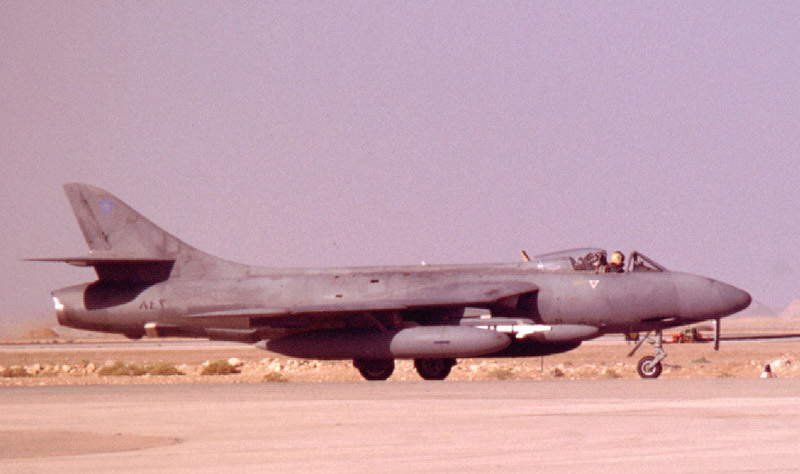
I know these are Omani hunter FR.10s but the mod thats on here for the FR.10 only has 2 hardpoints.
I figure if someone could point me to one that has three, I could do some light skin swapping/INI editing and get the job done.
Thanks!
-
Damn that was a good video.
-
Nevermind, figured it out.




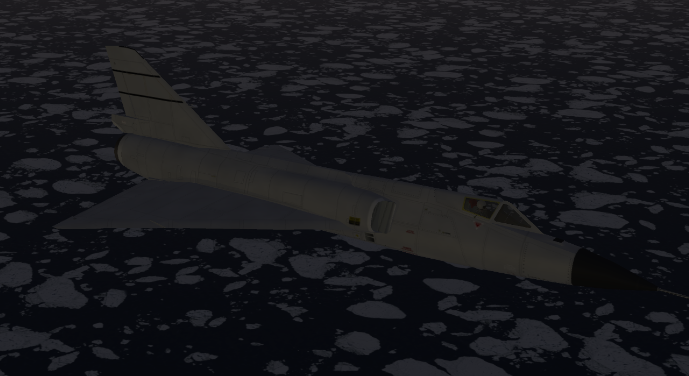
Double Cockpit issue
in Thirdwire: Strike Fighters 2 Series - General Discussion
Posted
Hopefully anyone else who has this issue finds this topic useful!