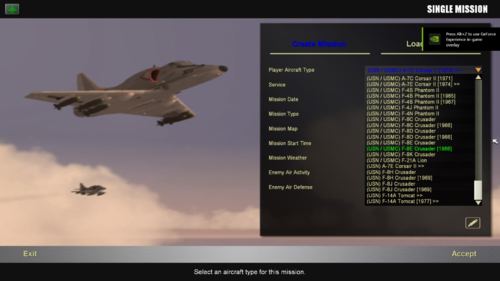Search the Community
Showing results for tags 'ui'.
Found 4 results
-

Question about MESSAGESYSTEMS.INI and .STR files
Eagle114th posted a topic in Thirdwire: Strike Fighters 2 Series - Mods & Skinning Discussion
Good evening everyone, I have a few questions about MESSAGESYSTEMS.INI and .STR files; 1) since I am looking for the way to do further changes to HUDDATA and GUI. I did some researches and I found out that if I edit MESSAGESYSTEMS.INI, I will be able to do more customization to the in-flight screen. I am unable to find MESSAGESYSTEMS.INI. So where do I find it? I extracted flightdata and there is no MESSAGESYSTEMS.INI. Where can I find MESSAGESYSTEMS.INI? 2) About .STR, I noted there are .STR on both flight and menu folders after extracting both using CAT extractor. What kind of program is required, in order, to edit .STR files? Or is there no way to mod them properly yet? As always, the information and advice are appreciated. Cheers! -

Questions about MENU .ini editing (Need advice)
Eagle114th posted a topic in Thirdwire: Strike Fighters 2 Series - Mods & Skinning Discussion
Good afternoon everyone, I have the questions about MENU coding. I am stuck on a few problems with my own menu projects: --------------------------------------------------------- 1) I saved buttons as .png, and it has an alpha background (transparent) NOTE: I am supposed to save it as .jpg right? It still shows a black background around it. I tried setting TransparentBackground= to TRUE, still won't work. --------------------------------------------------------- 2) I want to change between three image files. MouseOverAnimation=Animation_InstantAction1 MouseDownAnimation=Animation_InstantAction2 MouseDownAnimation=Animation_InstantAction3 These codes are from [InstantActionHotspot] in MAINSCREEN.INI [InstantActionHotspot] MenuItemType=HOTSPOT UseHotSpotImage=FALSE GenerateEventMessage=TRUE NormalAnimation=Animation_InstantAction1 MouseOverAnimation=Animation_InstantAction1 MouseDownAnimation=Animation_InstantAction1 Position=500,150 SelectedAnimation= DisabledAnimation= TextSetting= TextStringID= TextPosition= InfoTextSetting=InfoTextSetting InfoTextStringID=TXT_MENU_INSTANTACTION_INFO It won't change between three images. It still only display one image, even when I move a mouse cursor over it. Here is the code: [InstantActionHotspot] MenuItemType=HOTSPOT UseHotSpotImage=FALSE GenerateEventMessage=TRUE NormalAnimation=Animation_InstantAction1 MouseOverAnimation=Animation_InstantAction1 MouseDownAnimation=Animation_InstantAction1 Position=500,150 SelectedAnimation= DisabledAnimation= TextSetting= TextStringID= TextPosition= InfoTextSetting=InfoTextSetting InfoTextStringID=TXT_MENU_INSTANTACTION_INFO [Animation_InstantAction1] AnimationFilename=InstantAction1.jpg LoopingAnimation=TRUE NumFrames=1 TicksPerFrame=0 TransparentBackground=TRUE Width=150 Height=40 [Animation_InstantAction2] AnimationFilename=InstantAction1.jpg LoopingAnimation=TRUE NumFrames=1 TicksPerFrame=0 TransparentBackground=TRUE Width=150 Height=40 [Animation_InstantAction3] AnimationFilename=InstantAction1.jpg LoopingAnimation=TRUE NumFrames=1 TicksPerFrame=0 TransparentBackground=TRUE Width=150 Height=40 Any advice and tips are appreciated as always. -

SF2 - Menu (UI) Expansion
Eagle114th posted a topic in Thirdwire: Strike Fighters 2 Series - File Announcements
View File SF2 - Menu (UI) Expansion Eagle114th's SF2 Menu (UI) Expansion v1.2 --------------------------------------------------------------------------------- This is a second version of SF2 UI Expansion mod. If you face any bugs or problems, please inform me. The purpose of this mod is to expand / improve the SF2 UI. In the first version, it does two things: 1) Change the aircraft list when displaying the list. Aircraft list are sorted by nation first. There are three versions: a. Version #1: Nations’ multi-branches are combined, so you’ll see (USN / USMC) A-4s or (RN / RAF) F-4Ks as an example. If aircraft have skins for a multi-nations, it will have ‘>>’ at end of aircraft name. b. Version #2: There are both symbol ‘>’ and ‘>>’. For any aircraft that is used by multi-branches, will use ‘>’, while any aircraft with skins for a multi nations will have ‘>>’ at the end of name. c. Version #3: Same as version 2 with simplified year tag. Instead of (19XX), it will show as ‘XX. 2) RWR and RADAR being displayed on the screen, there are 4 versions: a. Version #1: RWR + RADAR upper right corner b. Version #2: RWR + RADAR upper left corner c. Version #3: RWR (upper left corner) + RADAR (upper right corner) d. Version #4: RADAR (upper left corner) + RWR (upper right corner) Plans for next version: - New menu + GUI (WIP) - Make smaller version of RWR + RADAR - If time permits, will work on ordinance list, so they will be sorted by type of ordinance before the name. The feedback are always appreciated! ENJOY! --------------------------------------------------------------------------------- INSTALLATION: Note: This mod is covers all aircraft in SF2 with all expansion pack and DLCs. (AIRCRAFT) 1) MAKE A BACK UP COPY OF AIRCRAFT folder in Strike Fighters Project 2 mod directory. It can be found in this directory: SF2 (Main folder) -> Objects -> Aircraft 2) In Aircraft Sorting List folder, choose one of three versions, and then copy and drop Objects folder in SF2 mod main directory. (ORDINANCE) 1) MAKE A BACK UP COPY OF WEAPONS folder in Strike Fighters Project 2 mod directory. It can be found in this directory: SF2 (Main folder) -> Objects -> Weapons 2) In Ordinance Sorting List folder, copy and drop Objects folder in SF2 mod main directory. (RWR + RADAR) 1) MAKE A BACK UP COPY of HUDDATA.INI in FLIGHT folder in SF2 Main directory. 2) In RWR + Radar folder, choose one version of six versions, and then copy and drop Flight folder in SF2 mod directory. --------------------------------------------------------------------------------- UPDATE LOG: v1.0 - First version of SF2 Menu (UI) Expansion v1.2 - Added extra options for RWR + RADAR with half sized version (See Version #1A and #2A screenshot in RWR + RADAR folder) - Added Ordinance Sorting list --------------------------------------------------------------------------------- Current projects - SF2 new MENU and GUI (WIP) --------------------------------------------------------------------------------- PERMISSION: Please contact me first if you want to use my mod for any purposes. Eagle114th / MagicDragon116 Submitter Eagle114th Submitted 04/21/2021 Category Menus -
Version 1.2
114 downloads
Eagle114th's SF2 Menu (UI) Expansion v1.2 --------------------------------------------------------------------------------- This is a second version of SF2 UI Expansion mod. If you face any bugs or problems, please inform me. The purpose of this mod is to expand / improve the SF2 UI. In the first version, it does two things: 1) Change the aircraft list when displaying the list. Aircraft list are sorted by nation first. There are three versions: a. Version #1: Nations’ multi-branches are combined, so you’ll see (USN / USMC) A-4s or (RN / RAF) F-4Ks as an example. If aircraft have skins for a multi-nations, it will have ‘>>’ at end of aircraft name. b. Version #2: There are both symbol ‘>’ and ‘>>’. For any aircraft that is used by multi-branches, will use ‘>’, while any aircraft with skins for a multi nations will have ‘>>’ at the end of name. c. Version #3: Same as version 2 with simplified year tag. Instead of (19XX), it will show as ‘XX. 2) RWR and RADAR being displayed on the screen, there are 4 versions: a. Version #1: RWR + RADAR upper right corner b. Version #2: RWR + RADAR upper left corner c. Version #3: RWR (upper left corner) + RADAR (upper right corner) d. Version #4: RADAR (upper left corner) + RWR (upper right corner) Plans for next version: - New menu + GUI (WIP) - Make smaller version of RWR + RADAR - If time permits, will work on ordinance list, so they will be sorted by type of ordinance before the name. The feedback are always appreciated! ENJOY! --------------------------------------------------------------------------------- INSTALLATION: Note: This mod is covers all aircraft in SF2 with all expansion pack and DLCs. (AIRCRAFT) 1) MAKE A BACK UP COPY OF AIRCRAFT folder in Strike Fighters Project 2 mod directory. It can be found in this directory: SF2 (Main folder) -> Objects -> Aircraft 2) In Aircraft Sorting List folder, choose one of three versions, and then copy and drop Objects folder in SF2 mod main directory. (ORDINANCE) 1) MAKE A BACK UP COPY OF WEAPONS folder in Strike Fighters Project 2 mod directory. It can be found in this directory: SF2 (Main folder) -> Objects -> Weapons 2) In Ordinance Sorting List folder, copy and drop Objects folder in SF2 mod main directory. (RWR + RADAR) 1) MAKE A BACK UP COPY of HUDDATA.INI in FLIGHT folder in SF2 Main directory. 2) In RWR + Radar folder, choose one version of six versions, and then copy and drop Flight folder in SF2 mod directory. --------------------------------------------------------------------------------- UPDATE LOG: v1.0 - First version of SF2 Menu (UI) Expansion v1.2 - Added extra options for RWR + RADAR with half sized version (See Version #1A and #2A screenshot in RWR + RADAR folder) - Added Ordinance Sorting list --------------------------------------------------------------------------------- Current projects - SF2 new MENU and GUI (WIP) --------------------------------------------------------------------------------- PERMISSION: Please contact me first if you want to use my mod for any purposes. Eagle114th / MagicDragon116