-
Subscription required to download files
-
- 128 replies
- 7,633 views
-
-
Available Subscriptions
-
Our Picks
-


new tiles for Korea MIGAlley from Gepard
SF2 Tileset Package -


Lockheed F-117A Nighthawk for SF2
SF2 Aircraft Package -


Nations & Medals Expansion
SF2 Decals and Nations Expansion -


Super Mystere B2 cockpit
SF2 Cockpit Package -
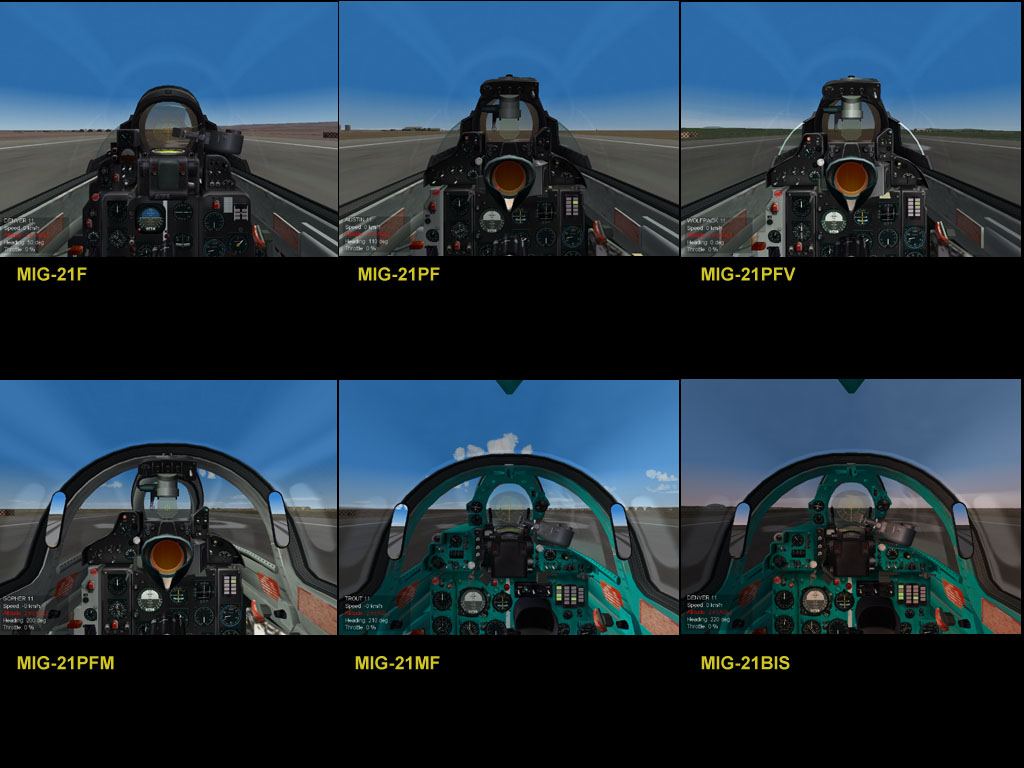

Mig-21 Complete Pack SF2 1.8
SF2 Aircraft Package -


The Scandinavian Front 2: Final Release
SF2 Campaign Package -
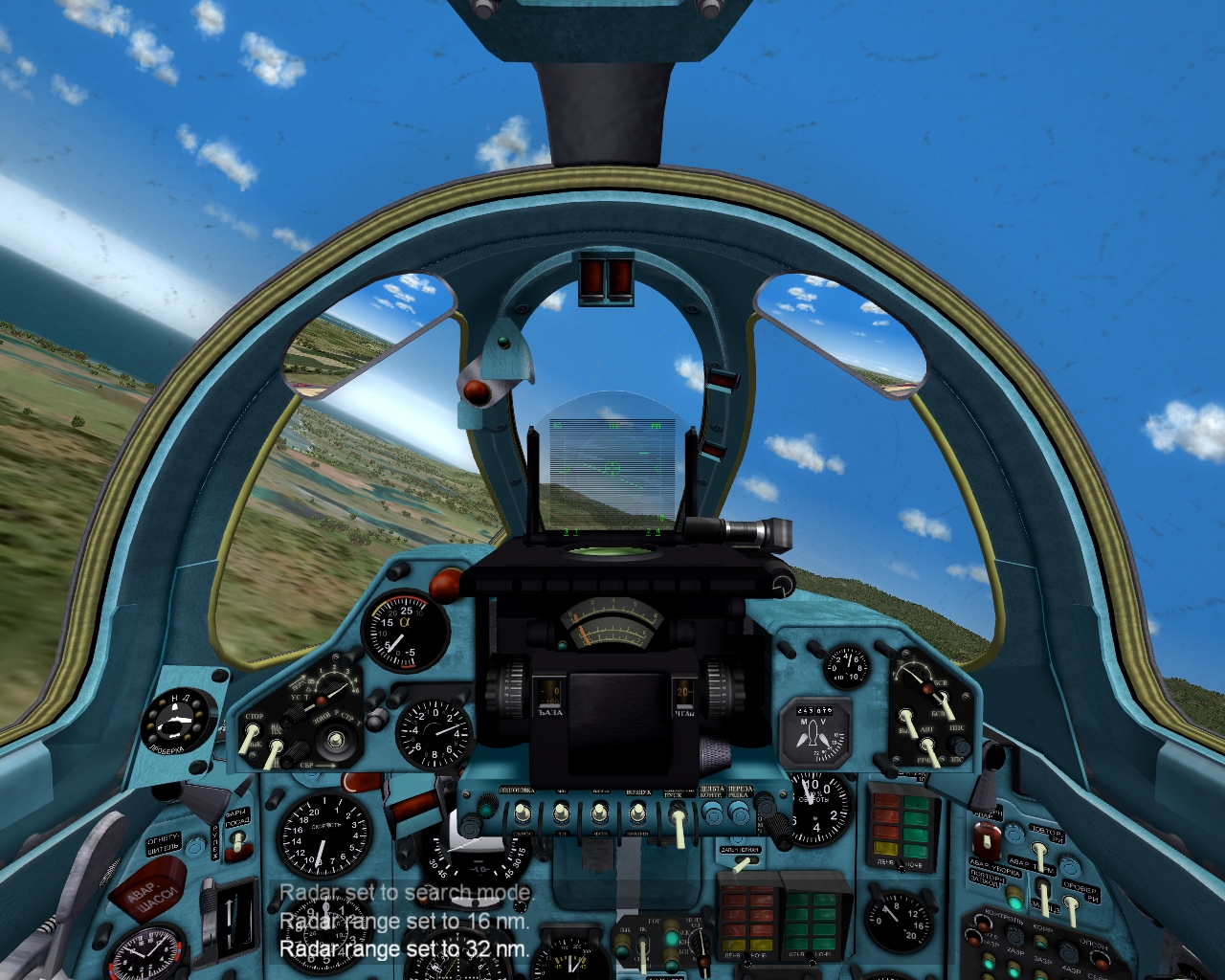

MiG-23 MF/ML/MLD/etc generic interceptor cockpit
SF2 Cockpit Package -


South East Asia 1964-74
SF2 Terrain Package -


Tornado GR.1A Desert Storm
SF2 Aircraft Package -

SF2 North Cape Terrain Revamp (v.2)
SF2 Terrain Package
-
Wings Over Flanders Fields by OBD Software
Downloads available for Wings Over Flanders Fields
- Aircraft Skins
- Aircraft Models
- Scenery and Ground Objects
- Maps, Missions, and Campaigns
- Modding Tools and Add-on Software
- OFFice / OFFbase / OFFworld
-
26 0
-
42 0
-
29 0
-
25 0
-
27 0
-
17 0
-
21 0
-
25 0
-
76 0
-
49 0
-
74 0
-
51 0
-
41 0
-
45 0
-
56 0
-
40 0
-
32 0
-
36 0
-
34 0
-
20 0
-
29 0
-
30 0
-
44 0
-
23 0

























