-
Announcements
-

26 September - Maintenance Notification 09/21/2024
CombatACE.com will be offline this upcoming Thursday morning, September 26, 2024. The duration of this event will be 4-5 hours. Our website will be unavailable and return an error during that time. Maintenance of our equipment is unavoidable, and this downtime will allow the opportunity to replace worn and damaged fans, power supply units, and thermal paste throughout all our equipment. Thank you for reading our maintenance advisory.
-

Jel
-
Content count
266 -
Joined
-
Last visited
Posts posted by Jel
-
-
Carrier Air War has been available for some time, and the tile-map has a large part of the Philippines islands:
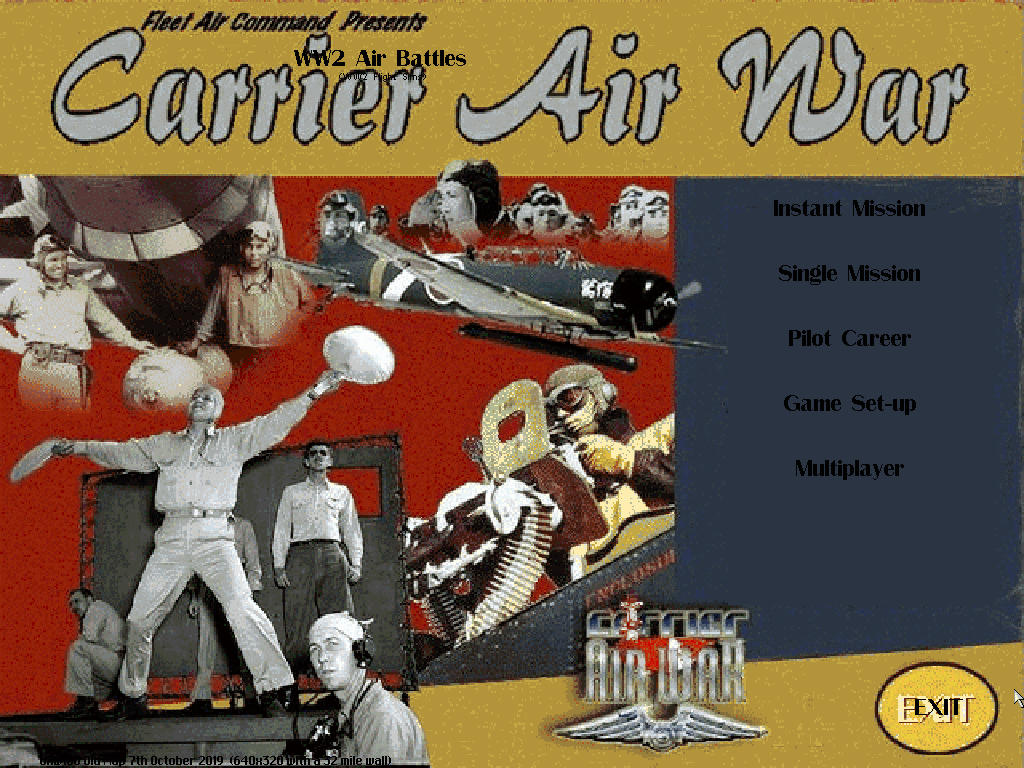
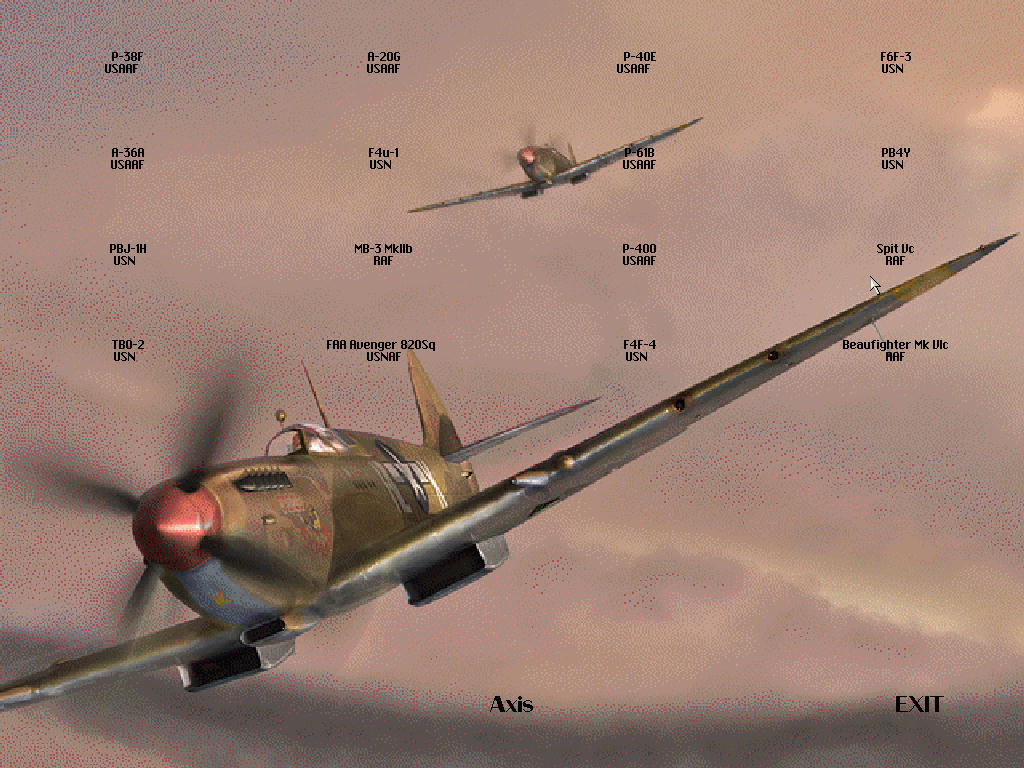


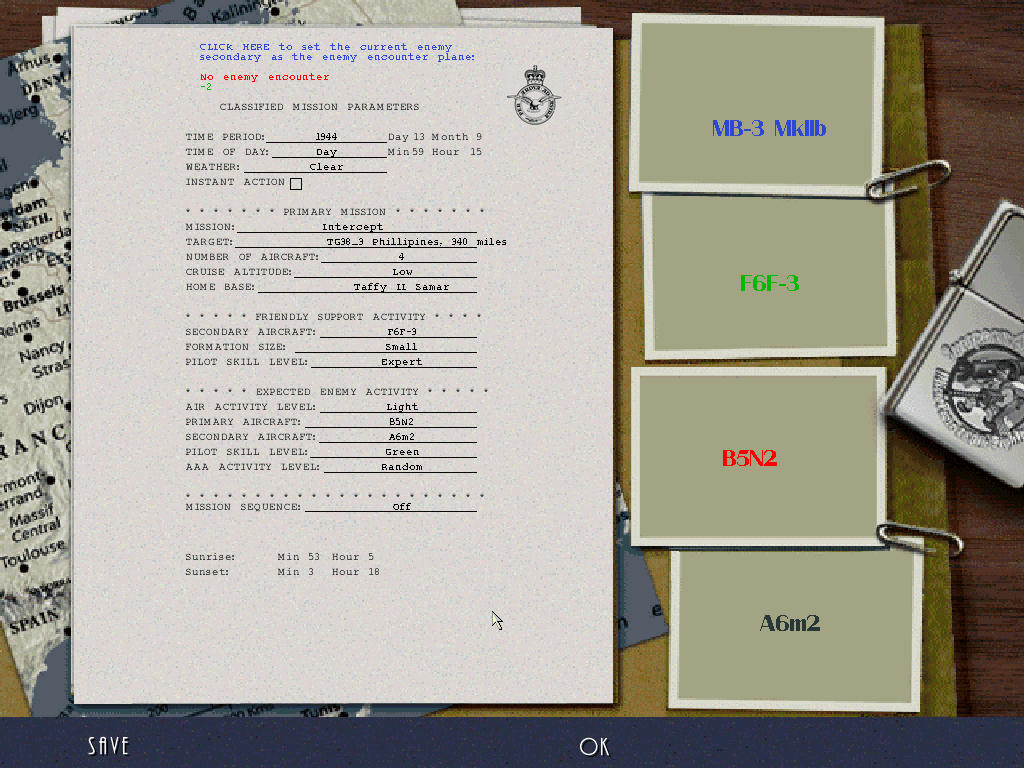
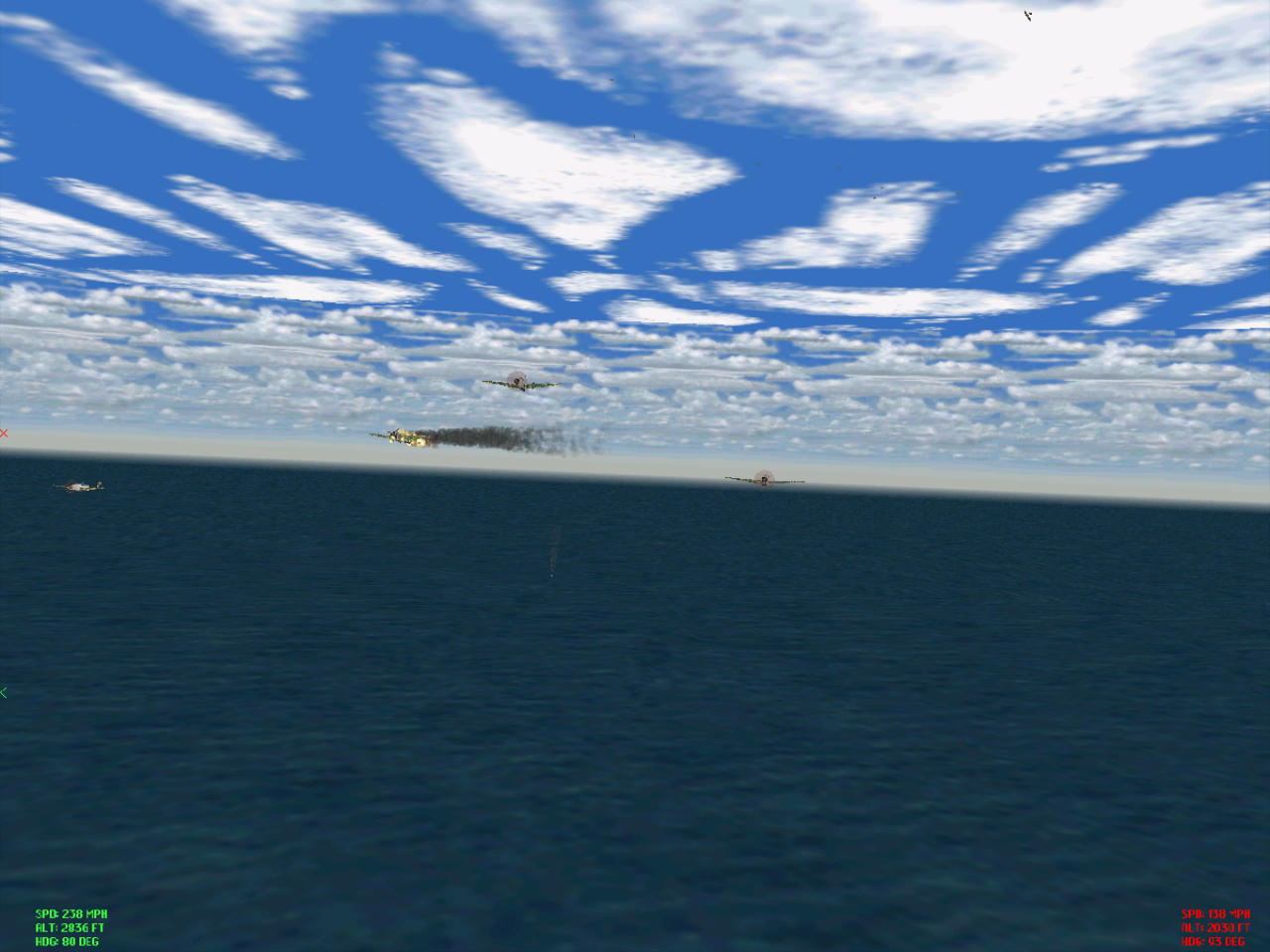
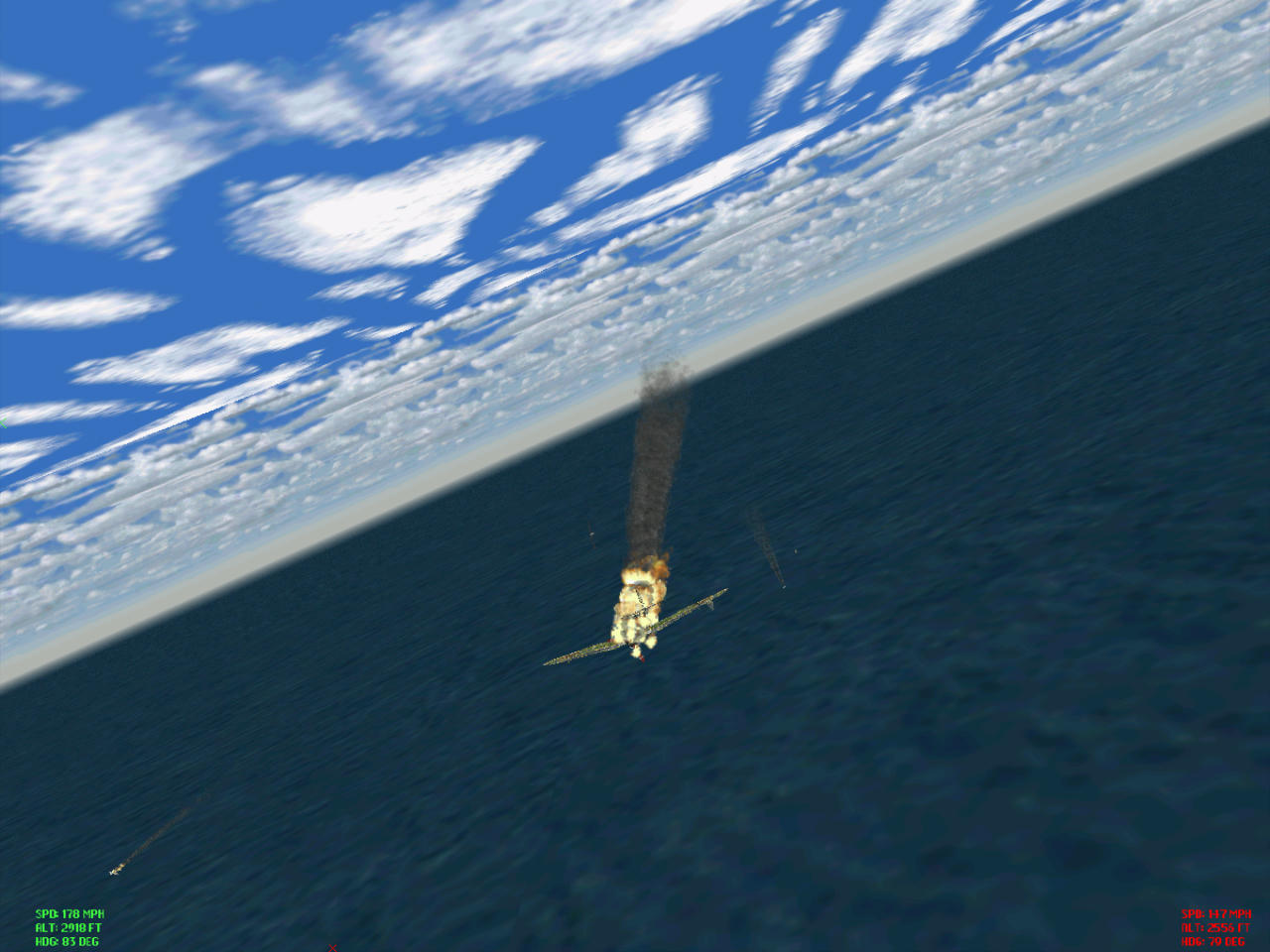
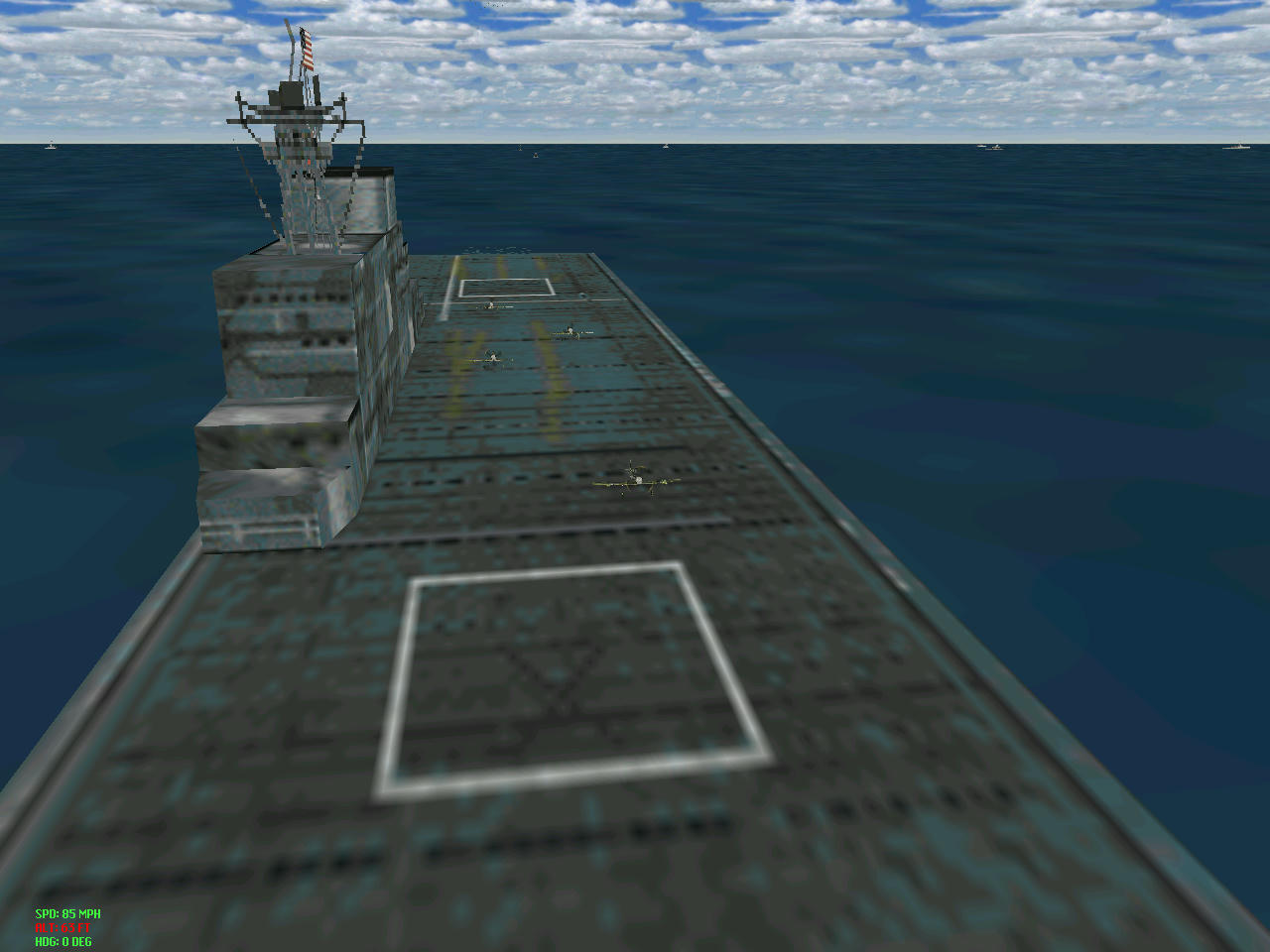

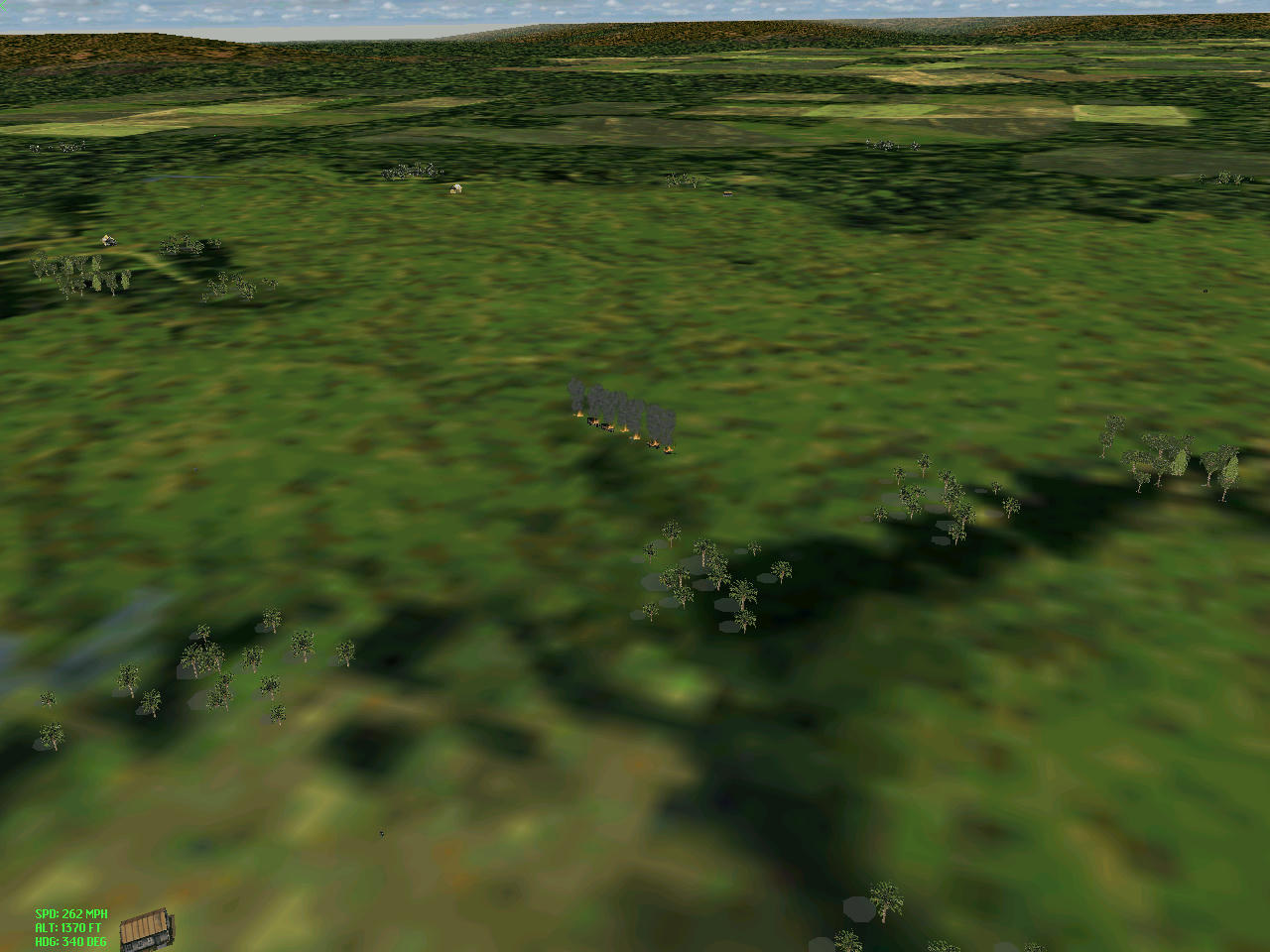
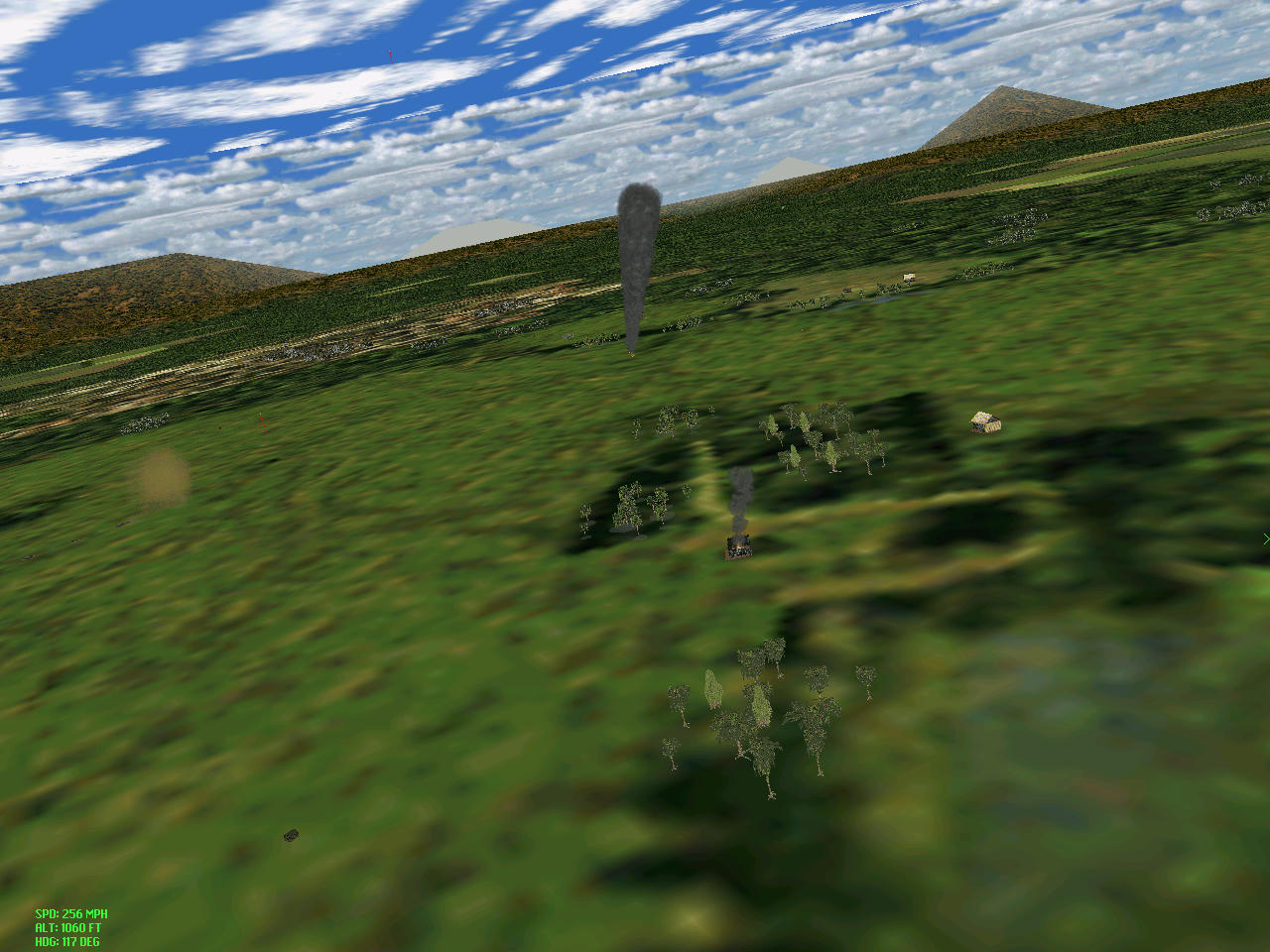
If you do not have CAW installed and want it then let me know
-
 1
1
-
-
EAW users can fly it in Moggy's IRAQ theatre

-
On 12/11/2019 at 1:19 AM, RIBob said:There are two groups, the EAWPRO group (Vonbeerhoven), and the "Code-group" Mr Jelly, R Otten, that are at odds. This contention has been going on for a long time.
These two groups have competing versions of the EAW sim.
There are no competing versions.
VBH has attempted to improve the EAW 1.2 exe for the benefit of people with legacy PCs my modifying the eaw.exe file.
The code-group has worked with the EAW source code and because of this we have been able to add a large number of new features and routines.
These days not many people fly EAW on legacy PCs, and with bigger HDDs they are able to install any number of different versions of EAW, and choose the one they want to use at any given time. It is like a box of chocolates
I have 1.2, 1.26e, 1.28, 1.28c, 1.28e, 1.28f, 1.29, UAW150, UAW160, the FXExe and EAWPro on my PCs, as do many other people. It is not a choice of either/or, so there is no competition between versions. -
I disagree with RIBob's analysis. If the track record at SimHQ and Combat-Ace is studied you will find the real cause of the problem.
In almost all of the cases a provocative statement was made in a post which attacked the work of code-group members.
In some cases these statements were outright lies such as the ones which claimed that running EAW1.28 could crash their hard drives.This behaviour put us in a "no win" situation. Do nothing, and let readers believe what they were being told, or defend ourselves by telling the truth, thereby creating conflict.
None of the Code Group members have ever been banned, other than one who was banned because of a moderator's mistake. That error was rectified and the ban was given to the person who was meant to receive it in the first place.More recently we had decided to report the posts instead of responding. However, it would seem that these reports just accelerated the closure of the forum. The problem has always been treated as 50-50 (as per RIBob's analysis), but if you check the track record it is 100-0.
-
Since our first one in 1.28c all of our carriers are recognisable as WW2 carriers, unlike some others elsewhere

-
I posted this for information in a reply to a PM, but then decided to make it public in order to demonstrate the amazing amount of work that Ray has done in this theatre.
This is Ray's TMod list from SPAW2019FC. All have been made by Ray and used in the theatre.
0 Null
1 Army HQ
2 Factory
3 Water Distillery
4 Tanker (Mv) DNU
5 Air Field
6
7 Heavy Crus (mv) DNU
8 Troop Transport (mv) DNU
9 Battleship (sta) DNU
10 Open Truck
11 P38(GR)/Ki45(1)
12 Wooden bridge
13 MG nest
14 Spit/Ki61(1)
15 Rail Bridge Wood
16 Crane
17 Heavy AA
18 Light AA
19 Oil Tank
20 Shack
21 Radar Tower
22 Bunker
23 Shore Battery
24 Inf. Pos.
25 Air Control Tower(1)
26 Ammo Bunker
27 Seaplane Tend. (mv)
28 Tent
29 P40/Ki61(1)
30 Spit/Ki61(2)
31 SBD/D3a (1)
32 NA 32
33 NA 33
34 NA 34
35 NA 35
36 NA 36
37 NA 37
38 NA 38
39 NA 39
40 Ambulance
41 Warehouse
42 Armored Car
43 Destroyer (sta) DNU
44 A20/Ki21(1)
45 TBF/B5N (1)
46 B24/G4M
47 Fuel Dump
48 Air Control Tower(2)
49 Armored Car
50 Fuel Truck
51 Covered Truck
52 Truck
53 Fuel Truck
54 Patrol Boat (mv)
55 Tank
56 Tank
57 Freighter (mv)DNU
58 Church
59 City1
60 City2
61 City3
62 City4
63 Cathedral
64 Farm
65 Castle
66 Chateau
67 Windmill
68 Haystack
69 Parchutist
70 Hut
71 Tent
72 Destroyer (Mv)DNU
73 NA 73
74 Oil pumping station
75 Workshop
76 Horsecart
77 4WD car
78 Garage
79 Hurr/Ki43 (1)
80 Ammo Ship(mv)DNU
81 F4F-A6m (1)
82 Sb2c-D4y (1)
83 Barge (mv)
84 Sub (mv)
85 Sub Gun
86 Wharf
87 Light Crus (mv)DNU
88 POW camp
89 B26/J1N
90 P39/Ki61 (1)
91 B17(GRN)/G4m
92 F6F/Ki44 (1)
93 Staff car
94 P38(SL)/Ki45
95 Radar
96 Field Hospital
97 Quinine Dispensary
98 Jap flag
99 flag
100 flag
101 flag
102 flag
103 Barraks
104 Workshop
105 D .E. (Mv)DNU
106 Tall Radio Tower
107 Short Radio Tower
108 Field Artillery
109 Cargo Boxes
110 D. E. (sta)DNU
111 P. Boat (sta)DNU
112 Freighter (sta)
113 Tanker (sta)
114 Troop Trans (sta)
115 Ammo Ship (sta)
116 Cargo Ship (mv)DNU
117 Seapln Tend (sta)
118 Barge (sta)
119 Sub (sta)
120 Cargo Ship (sta)
121 Cargo Ship (mv)DNU
122 Cargo Ship (mv)
123 Ammo Ship (mv)DNU
124 Ammo Ship (sta)
125 Tanker (mv)DNU
126 Tanker (sta)
127 Freighter (mv)DNU
128 Freighter (sta)
129 Tanker (mv)DNU
130 Tanker (sta)
131 Light Crus (sta)DNU
132 Heavy Crus (sta)DNU
133 Battleship (mv)
134 Ammo dmp(Md)
135 Ammo dmp(Lg)
136 Suppy Dmp(Md)
137 Suppy Dmp(Lg)
138 Fuel Barrels
139 Fuel Dmp(Md)
140 Fuel Dmp(Lg)
141 Pill Box
142 Frters(special)
143 Frters(special)
144 F4F-A6m(Frter)
145 P40-A6m(frter)
146 P38-Ki45(Frter)
147 4WD car(Frter)
148 Truck (frter)
149 Lt AA carrier high
150 Lt AA carrier low
151 Hvy AA carrier low
152 Hvy AA carrier high
153 Dest. Turret low
154 Dest. Turret high
155 Carrier Turret low
156 Carrier Turret high
157 Lg Fort
158 Sm Fort
159 Hangar
160 Hangar
161 Small crane
162 Short wharf
163 Beach Obstacles
164 D.E.Turret
165 Lt AA dual(carrier)
166 Lt AA trip(carrier)
167 Lt AA (Dest low)
168 Lt AA (Dest high)
169 Quonset Hut
170
171 Artillery
172 Artillery
173 Small tent
174 Tent netting
175 Large tent
176 Airstrip
177 USS Boise(L)
178 USS San Diego(L)
179 USS Brooklyn(L)
180 USS Atlanta(L)
181 USS Helena(L)
182 USS St. Louis(L)
183 USS Honolulu(L)
184 USS Nashville(L)
185 USS Trenton(L)
186 USS Detroit(L)
187 USS Raleigh(L)
188 USS Pensacola(H)
189 USS San Francisco(H)
190 USS Minneapolis(H)
191 USS Portland(H)
192 USS New Orleans(H)
193 USS San Juan(H)
194 USS Astoria(H)
195 USS Chicago(H)
196 USS Northampton(H)
197 USS Alabama
198 USS South Dakota
199 USS Washington
200 USS Enterprise
201 USS Saratoga
202 USS Long Island
203 HMS Victorious
204 IJN Zuikaku
205 IJN Shokaku
206 IJN Ryujo
207 IJN Kongo
208 IKN Haruna
209 IJN Yamato
210 IJN Jintsu(L)
211 IJN Kuma(L)
212 IJN Kinugasa(L)
213 IJN Tenryu(L)
214 IJN Yubari(L)
215 IJN Yunagi(L)
216 IJN Tama(L)
217 IKN Kiso(L)
218 IJN Kumano(H)
219 IJN Suzuya(H)
220 IJN Nachi(H)
221 IJN Haguro(H)
222 IJN Atago(H)
223 IJN Maya(H)
224 IJN Mogami(H)
225 IJN Myoko(H)
226 IJN Takao(H)
227 IJN Kako(H)
228 IJN Aoba(H)
229 IJN Tatsuta(L)
230 Shipyard(1)
231 Shipyard(2)
232 TBF/B5N(1)ship
233 TBF/B5N(2)ship
234 F4F/A6m(1)ship
235 F4F/A6m(2)ship
236 F4F/A6m(3)ship
237 F4u/A6m(1)ship
238 F4u/A6m(2)ship
239 F4u/A6m(3)ship
240 F4u/Ki84(1)
241 F4u/Ki84(2)
242 F4u/Ki84(3)
243 B25/Ki48
244 Hurr/Ki43(2)
245 P39/Ki61(2)
246 F4F/A6m(2)
247 Sb2c/D4y(2)ship
248 SBD/D3a(2)ship
249 P40/Ki61(2)
250 F6F/Ki44(2)
251 TBF/B5N(3)ship
252 A20/Ki21(2)
253 P38(SL)/Ki96
254 P38(GR)/Ki45(2)
255 Spit/A6m(1)ship
256 Spit/A6m(2)ship
257 Dest.no turret(mv)
258 Dest.no turret(sta)
259 D.E. No turret(mv)
260 D.E. no turret(sta)
261 Pboat no turret(mv)
262 Pboat no turret(sta)
263 Pboat Mach. Gun
264 Turret L.Cru
265 Lt AA (L.Cru low)
266 Lt AA (L.Cru med)
267 Lt AA (L.Cru hgh)
268 Turret H.Cru
269 Lt AA (H.Cru low)
270 Lt AA (H.Cru med)
271 Lt AA (H.Cru hgh)
272 Pboat Lt AA
273 Turret B.Shp
274 Lt AA (B.Shp low)
275 Lt AA (B.Shp med)
276 Lt AA (B.Shp hgh)
277 LST (MV)(1942)
278 LST (STA)(1942)
279 Landing craft (mv)(1942)
280 Landing craft (sta)(1942)
281 LCT (mv)(1942)
282 LCT (sta)(1942)
283 LCT bow open(1942)
284 LST bow open(1942)
285 Troop Trnsprt(1942)
286 Dest. (sta)(1942)
287 Lt AA high(1942)
288 Lt aa low(1942)
289 Turret (Hgh)(1942)
290 Turret (low)(1942)
291 BargeOrig(mv)
292 BargeOrig(Sta)
293 Barge2(mv)
294 Barge2(sta)
295 Ocean Tug(mv)
296 Ocean Tug(sta)
297 Anti-sub trwler(mv)
298 Anti-sub trwler(sta)
299 Small tug(mv)
300 Small tug(sta)
301 BB crane
302 Allied catapult
303 Lt AA carrier med
304 Tanker(mv)
305 Carrier crane
306 Ent carrier Radar
307 Esct Carrier radar
308 Troop Trnsprt(mv)
309 Sara Radar
310 IJN Taiho
311 IJN Taiho lt AA(low)
312 IJN Taiho lt AA(high)
313 IJN Taiho Radar
314 Jap floatplane
315 US floatplane
316 Freighter(Mv)*
317 Jap catapult
318 US BB Radar
319 IJN BB Radar
320 US Hvy Cr Radar
321 Freighter(Mv)
322 Freighter(Mv)*
323 Ammo ship(Mv)
324 US Lt Cr Radar
325 Tanker(Mv)
326 Jap Hvy Cr Radar
327 Freighter(Mv)
328 Jap Lt Cr Radar
329 Tanker(Mv)
330 Seaplane
331 Gray warehouse
332 small warehouse
333
334
335
336 Esct. Car. dual Lt. AA
337 Esct. Car. Lt. AA
338 Esct. Car. MG
339
340
341
342 Freighter(Mv)*
343 Freighter(Mv)*
344
345
346
347
348
349 Ent/Hnt Turret low
350 Ent/Hnt Turret hgh
351 Ent/Hnt Dual Lt AA
352 USS Hornet
353
354 Listing Destroyer
355 Listing cruiser
356 Flag
357 Freighter(Mv)
358
359
360
361
362
363
364
365 Ent/Hnt Turret low
366 Ent/Hnt Turret hgh
367 Ent/Hnt Dual Lt AA
368
369
370
371
372
373
374
375 York/Sara Hvy AA low
376 York/Sara hvy AA hgh
377 York/Sara Dual Lt AA
378
379
380
381
**************************************Notice that the last few are guns added to the Enterprise, Hornet, Yorktown and Saratoga.
There are more too, for the Japanese carriers.
Note also the number of individual ships from 177 to 229.
The un-named ones are spare slots that could be used in future
Some are moving (mv) with a wake, others are static (sta) without a wake.
Some are planes parked on the carrier decks.This is just the list. On the target map he has positioned 22,628 TMods, an average of 73 for every target.
By anybody's standards this is an incredible amount of work.
Well done Ray
Jel

-
 1
1
-
-
Here is the original raised carrier from 1.28c done over ten years ago

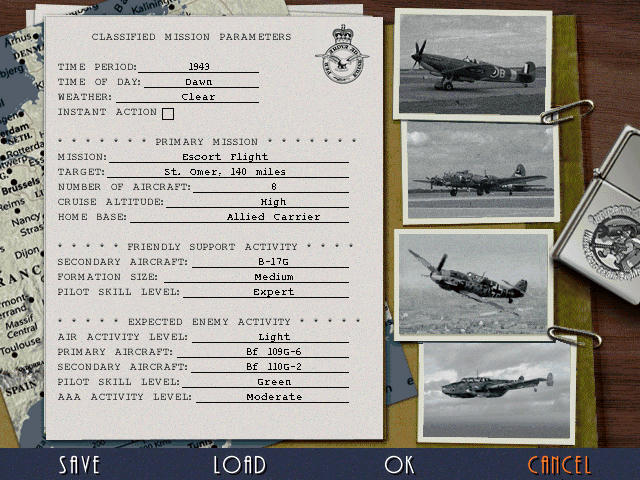

-
Yes
This is my limited multiplayer folder but all of the theatres highlighted in blue have at least one working carrier.
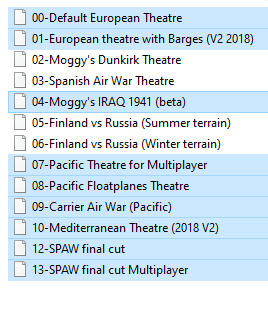
In some cases there may be only British carriers, because there were no operational Axis carriers in the European and Mediterranean theatres, and the US carriers were in the Pacific.

-
The trick for offline players is to fly host-only multiplayer which allows you to set not only your home base, but to set the friendly primary, enemy primary and enemy secondary bases. This allows for games with four different carriers involved.
Here there are five, with the target also being a carrier:
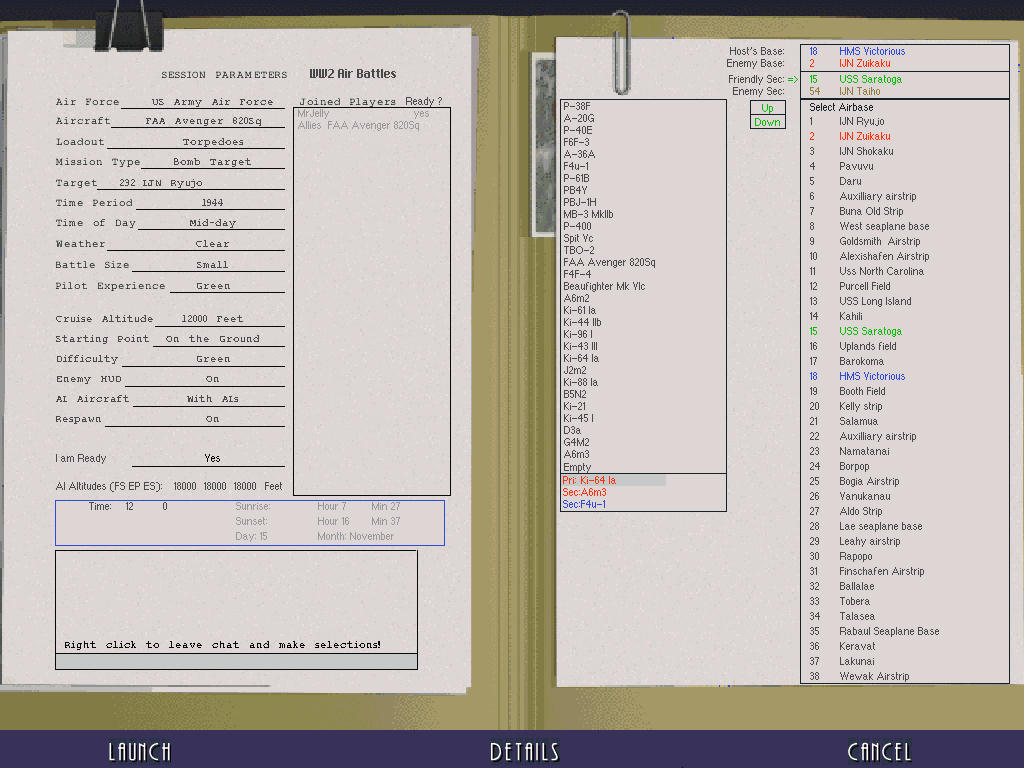
-
A few carrier shots in SPAW2019

They are on water tiles and they have raised decks so you can take off from them and land on them.
Additionally they make good targets because there is a lot of additional stuff on the decks (such as planes and guns) that you can destroy when you attack them.
It is a whole barrel of fun
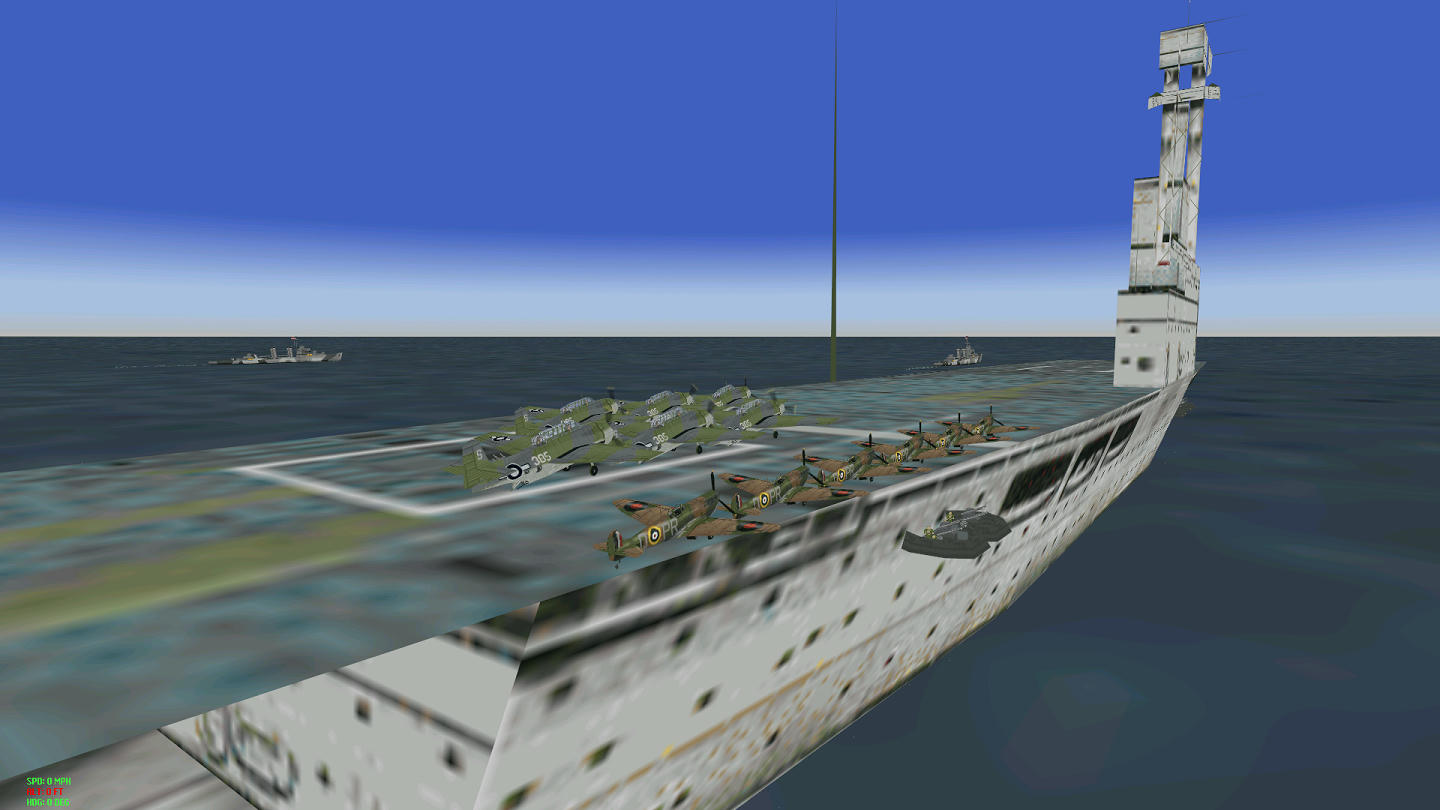
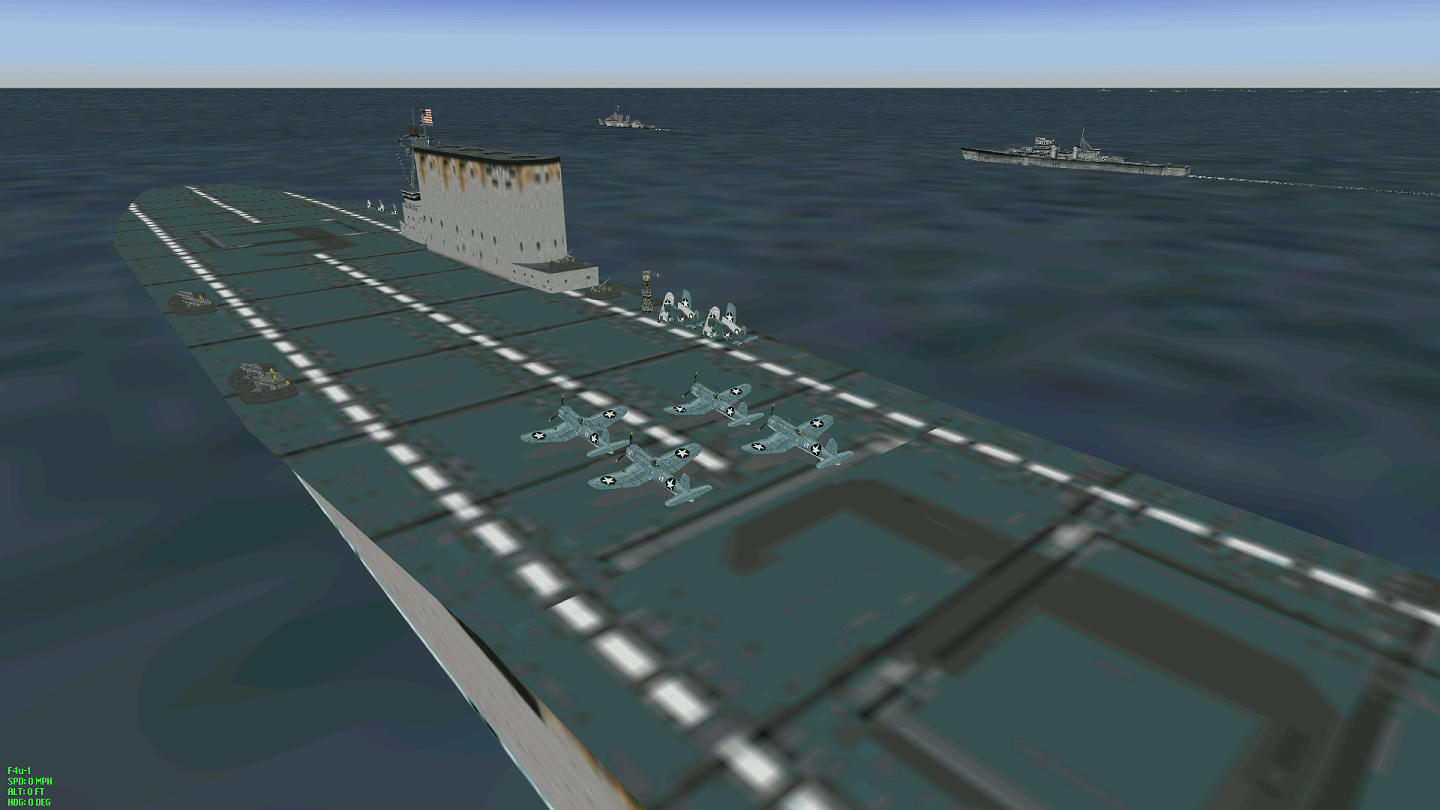
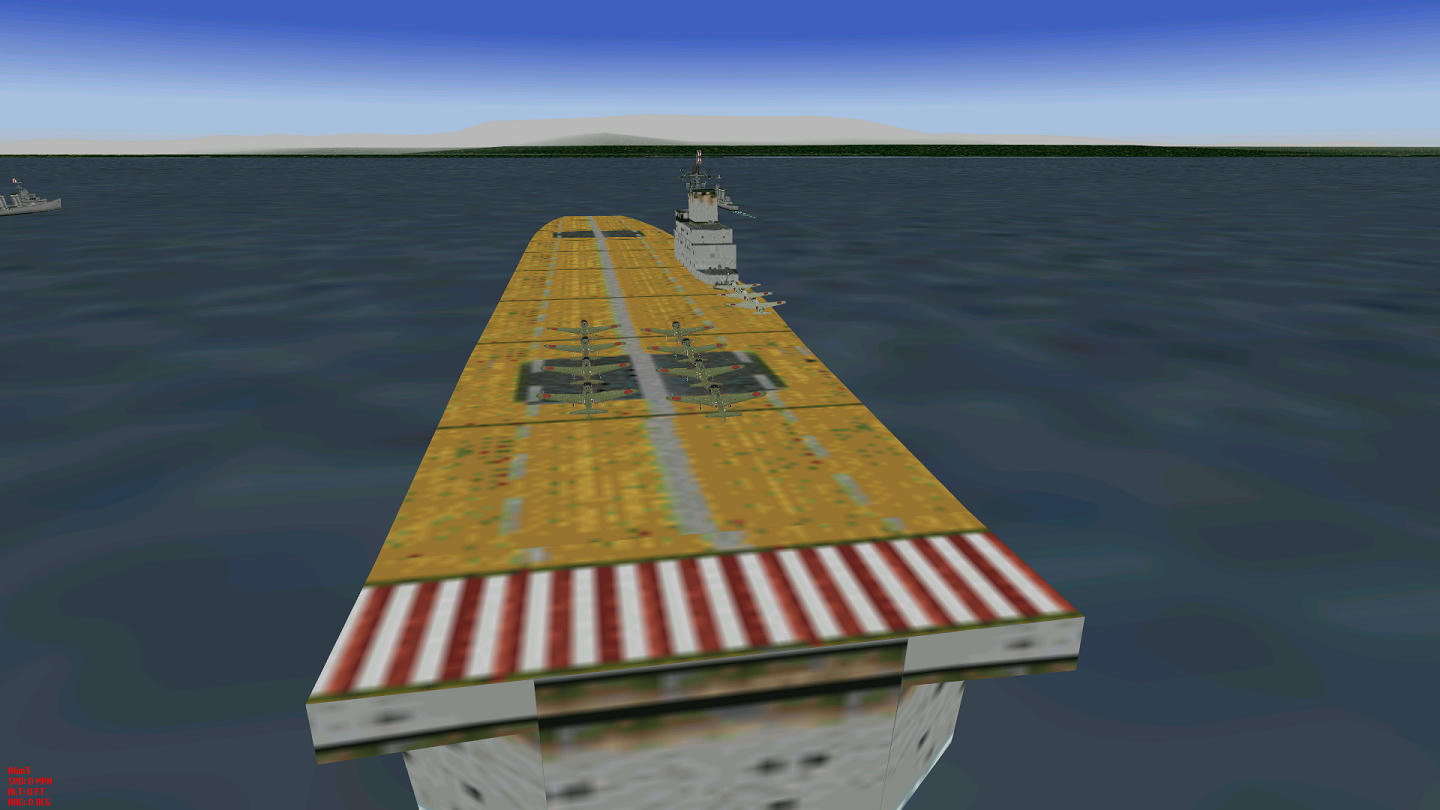
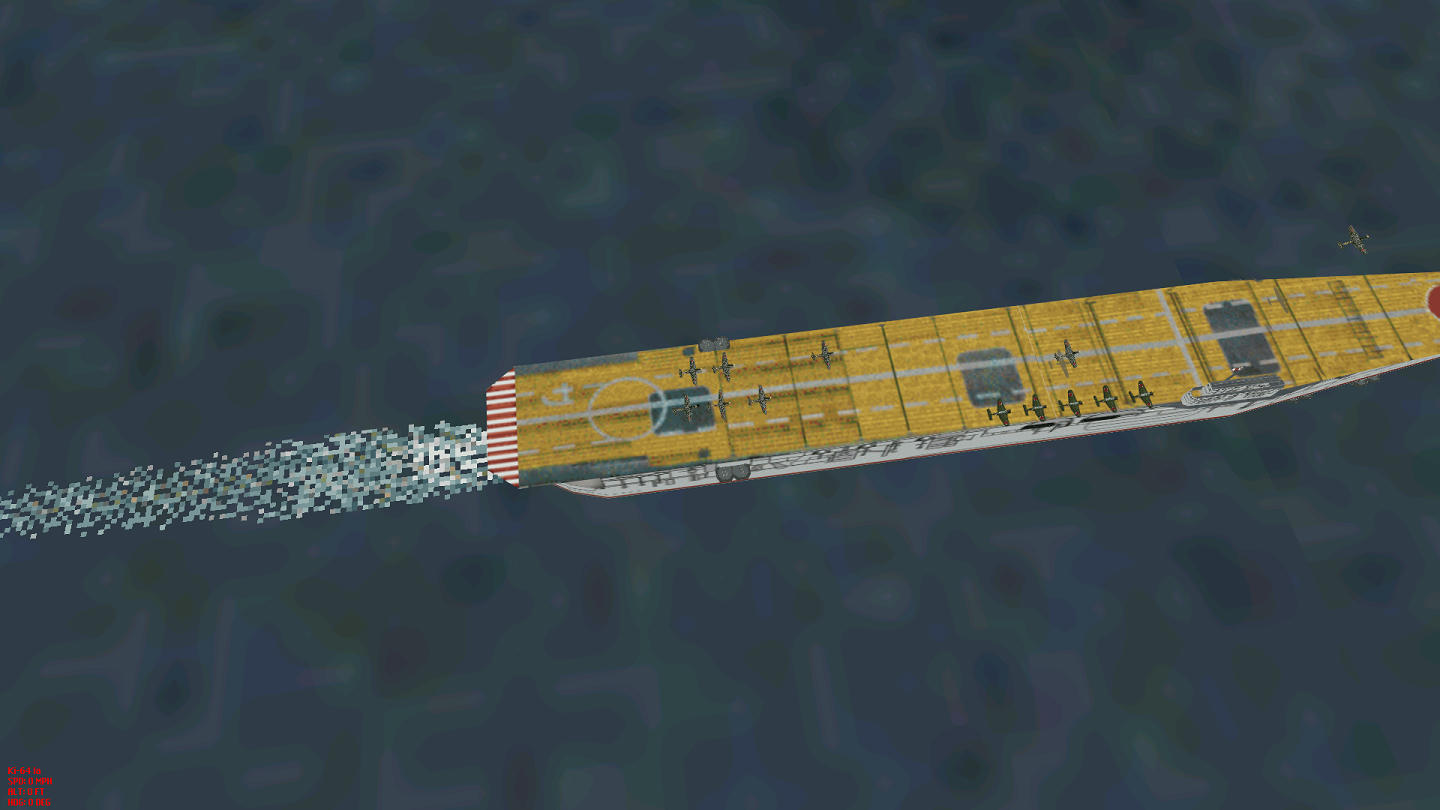
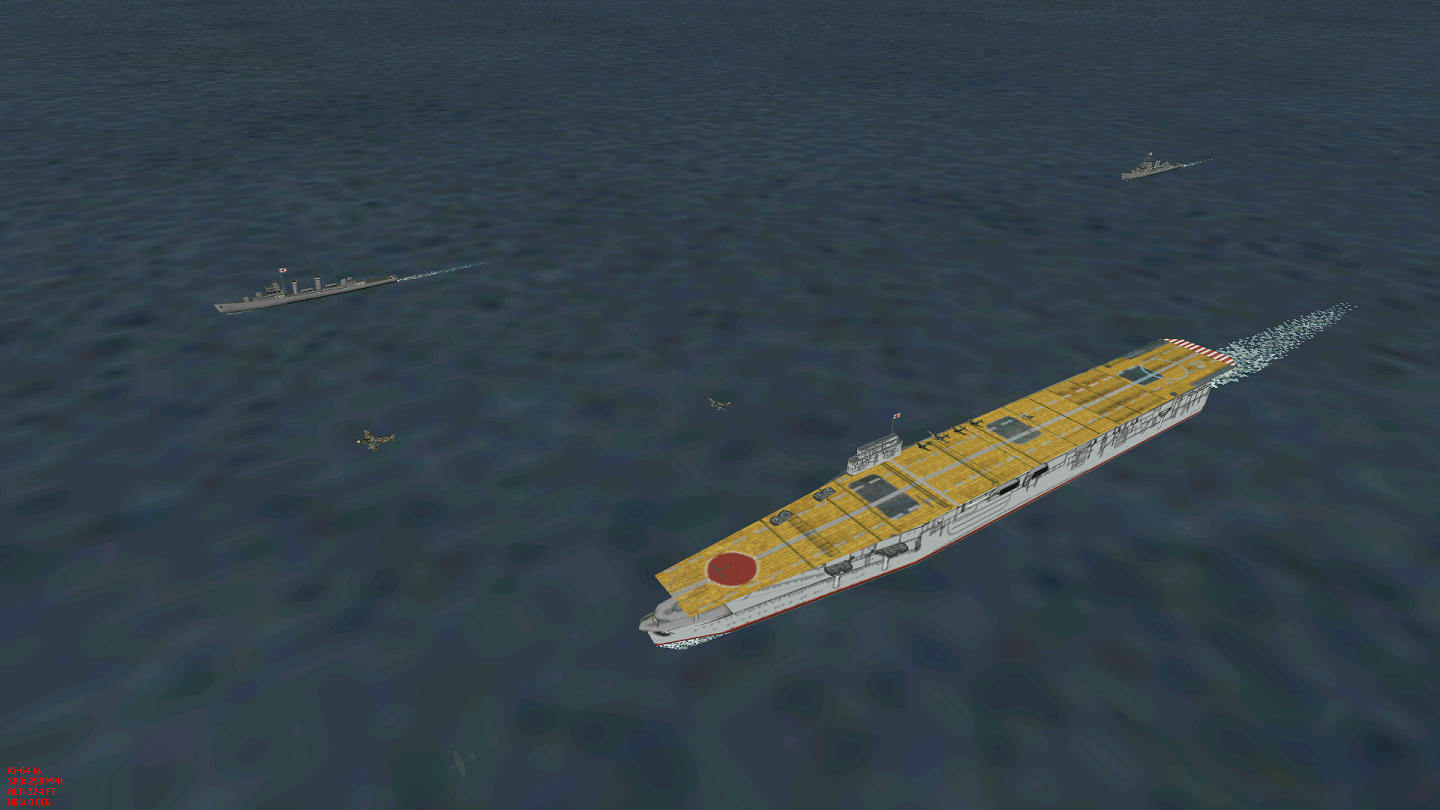
-
I have copied the first part of my "STICKY" post from SimHQ:
********************************************************************************
This thread has been made a "sticky" so please do not post in it.
If you have questions or need to comment please send me a PM
********************************************************************************I have rebuilt the 160 installation from my current folder.
It is a simple two part installation.Part 1 is here:
160InstallationPart1The file you download is named "UAW160.exe" and it is a 7-zip self installer.
When you run it it creates a "UAW160" folder, which has the minimum files and folders for a working installation test.Make sure that your joystick is plugged in before you run the eaw.exe.
Otherwise you will get a serious cockpit shake and will not be able to control your aircraft.When you run the "eaw.exe" (maybe with your own "eaw.ini") it should give you the UAW default ETO theatre and aircraft.
This will be a test to see if your system works.**********************************************************************************
Now if I recall correctly you downloaded and installed "Part 1".For some reason you got a CTD when you ran it, and I never found out whether or not you got it to work.
I just downloaded it to test and it worked on my Win 10 PC, so try it again, but before you launch EAW go to one of your other EAW folders that works, run a single mission in the ETO theatre in d3d mode, then exit.
Copy your "eaw.ini" file from that folder and paste it into the "UAW160" folder created by the "Part one" download.Then run the new EAW and report back.
*********************************************************************************
I must add that many players have downloaded Part1 and installed it successfully on Win 10.
-
8 hours ago, RIBob said:Is this version of the sim suitable for downloading/playing on Win 10?
I was not able to edit my previous post, so I had to make this new one in order to post this question.
What versions of EAW are you able to run on your Win 10 PC?
-
Some of the piccies were taken when one of Ray's 2019 planesets was loaded. If you want to try them you need to make sure that Ray's 2019 planes have been installed on your PC.
Check your UAW160 folder. If they have been installed then there should be an "ALT PLANES" folder in your "Aircraft_Inventory" and a "SWOTL-Late" folder in your "Planesets" folder.I posted a link to the installer in a thread in the SimHQ EAW forum.
Right-click on the link below and open it in a new tab to see the post with the link in it: Jel
Jel
-
 1
1
-
-
4 hours ago, RIBob said:Is this version of the sim suitable for downloading/playing on Win 10?
Is this the same question yet again?
In a discussion re- installing UAW160 on your Win10 PC you were having problems, but I do not know if this was ever resolved.
I am running UAW160 on my Win10 PC and I have never had any trouble. Many other people are running it in Win10, including some who are using it online for sessions at GameRanger.
The only other person who has reported installation problems is Stratos, but it turns out that he cannot run any version of EAW in Win10, so his problem is not UAW160 specificIf there are problems then to fix them I need to be able to generate the problem on my PC. As I cannot do that I cannot help.
-
More "What If" piccies using one of Ray's SWOTL planesets

The screenies were 1920x1080 so they have been reduced to 75% and some sharpness has been lost
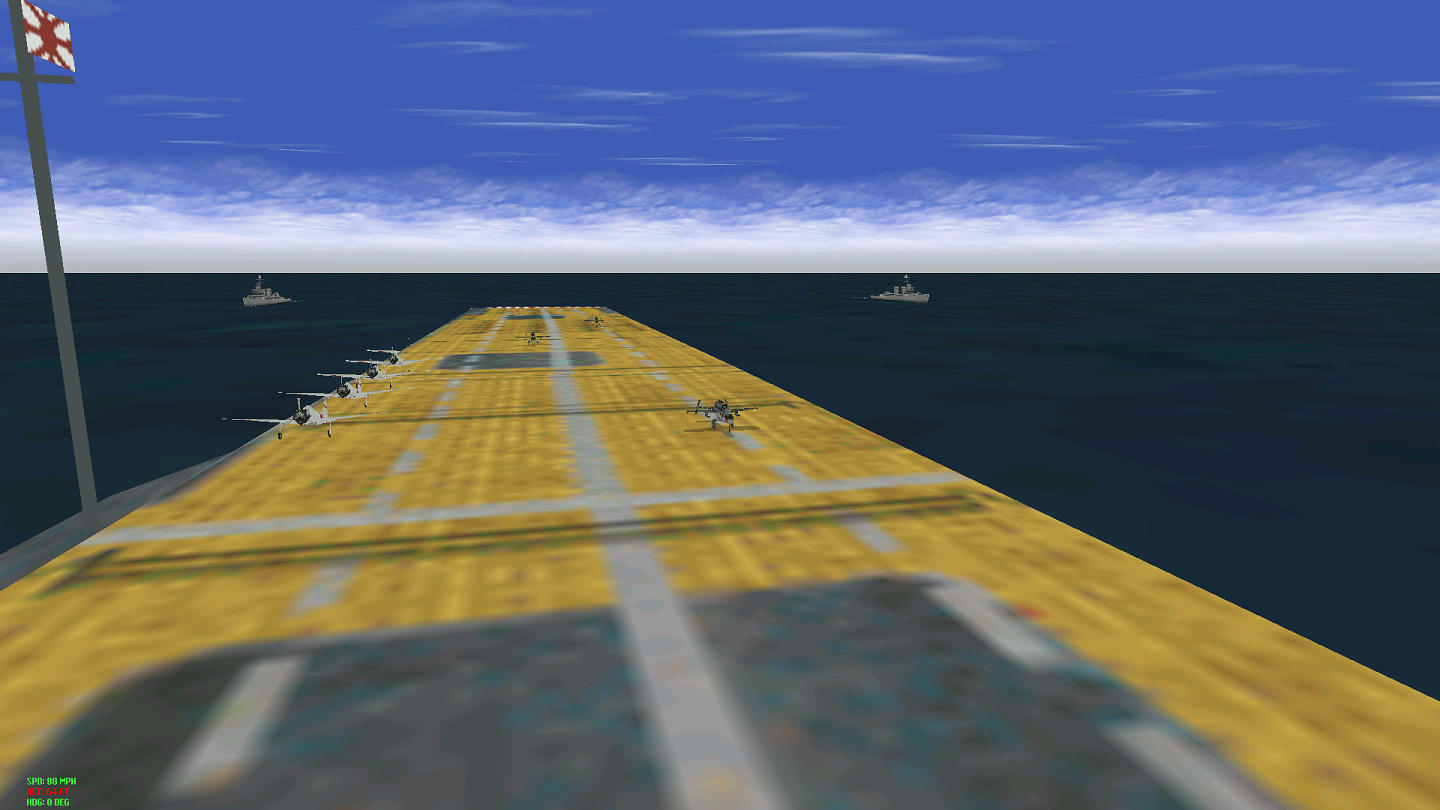
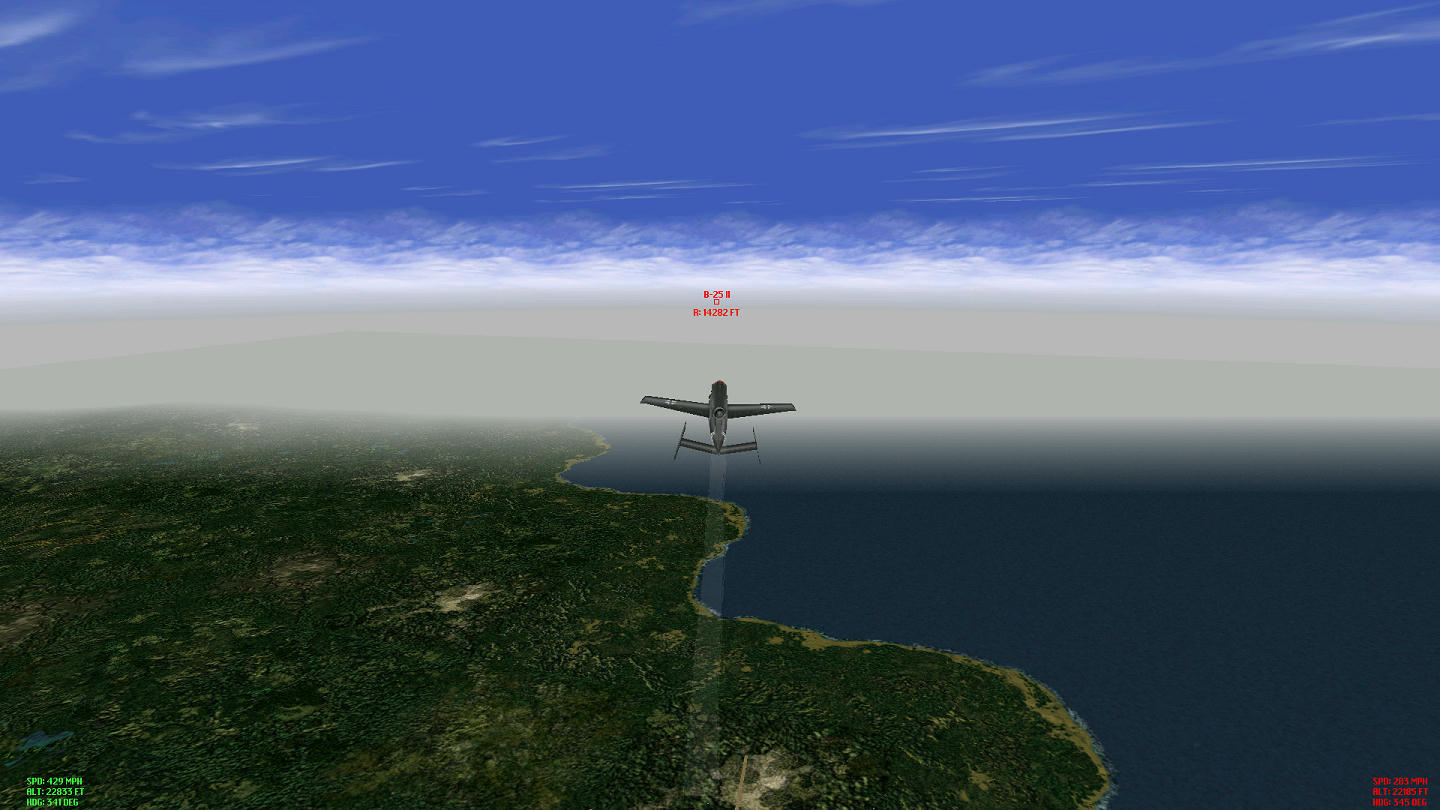
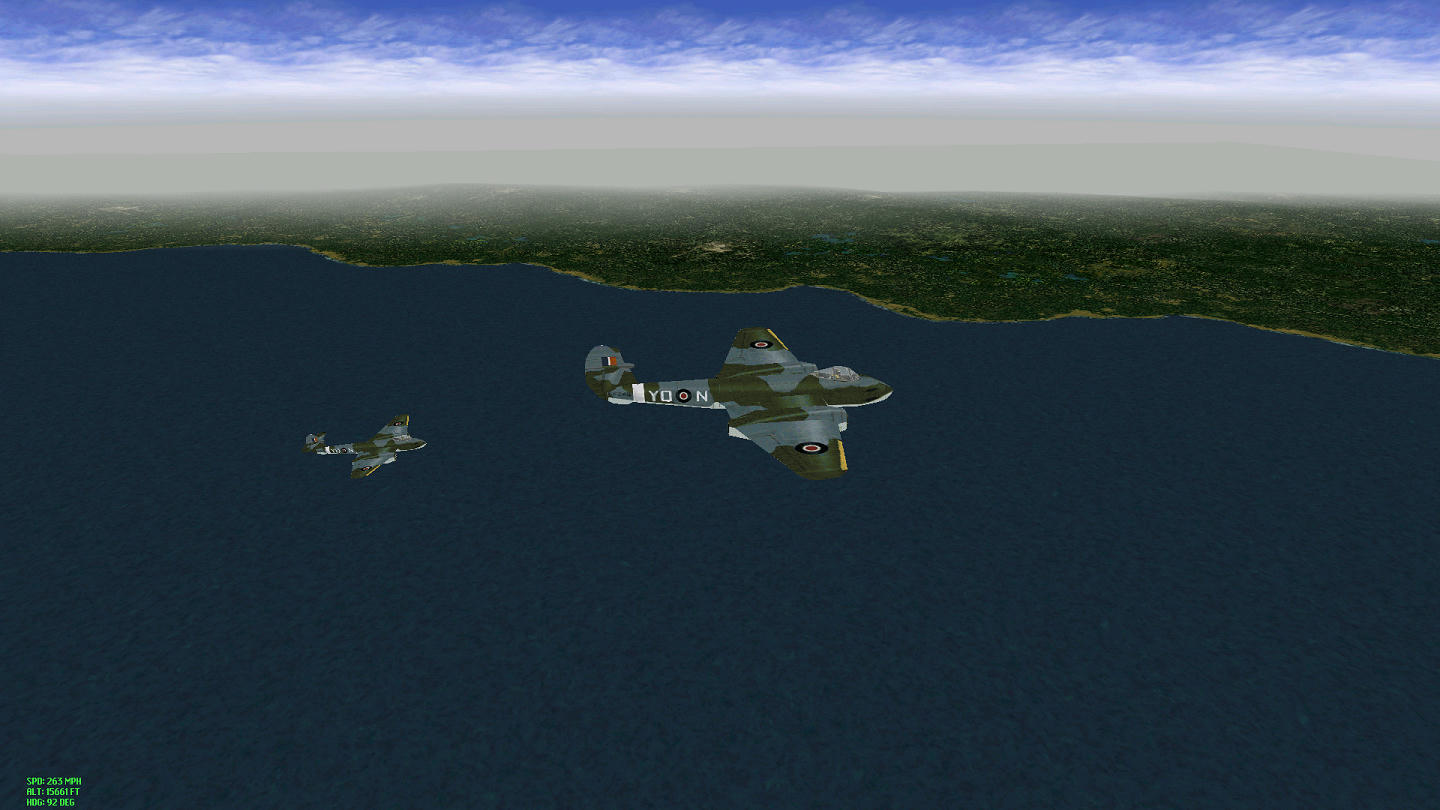
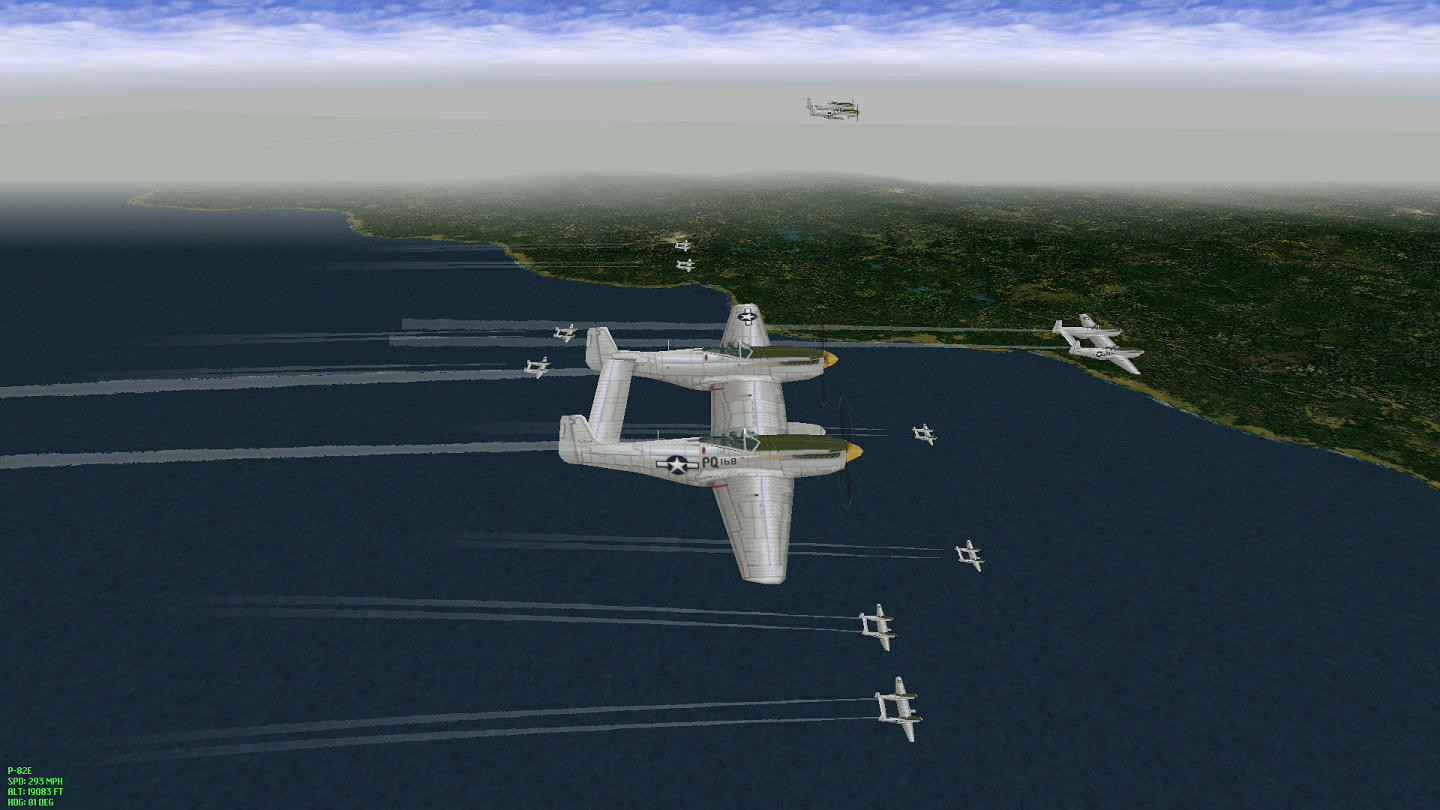
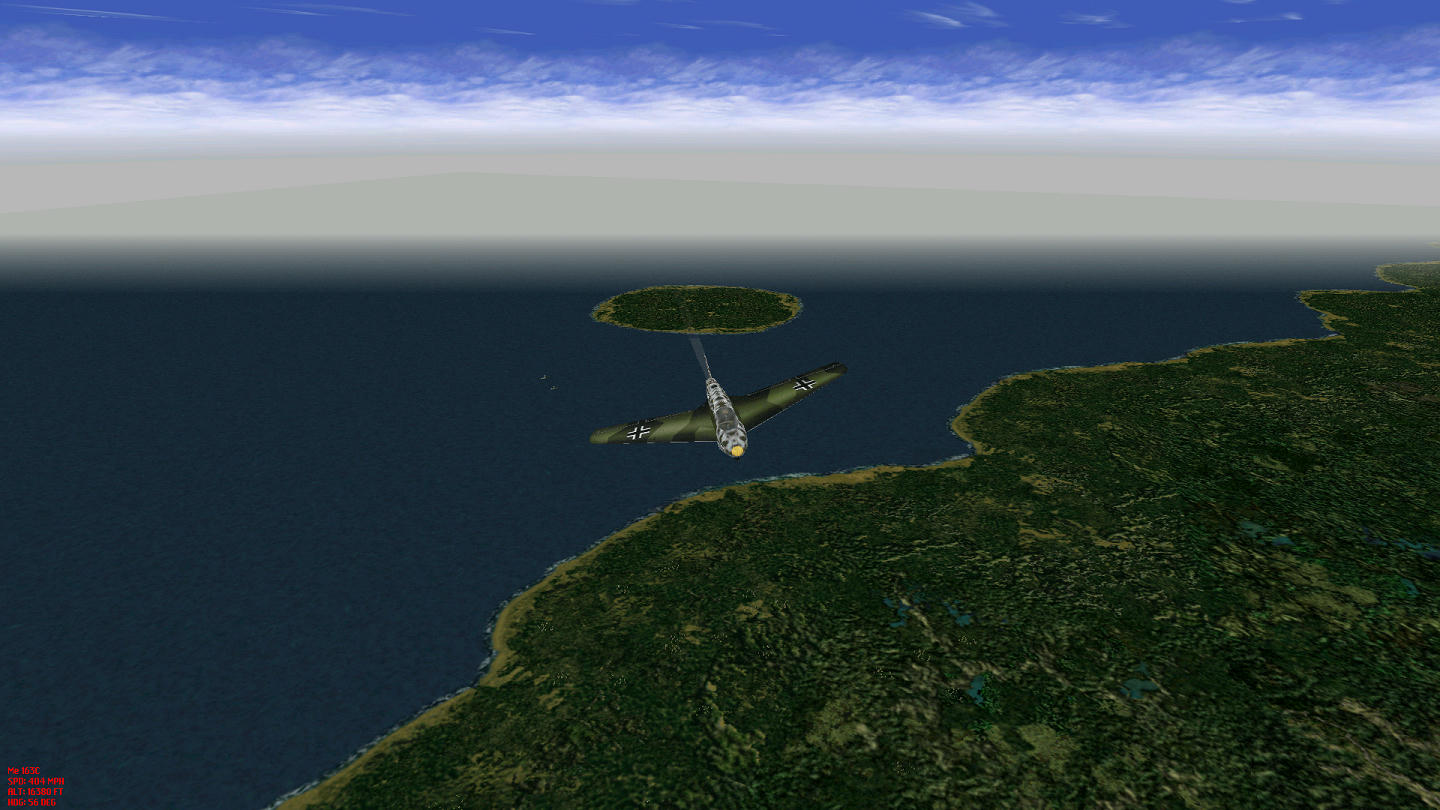
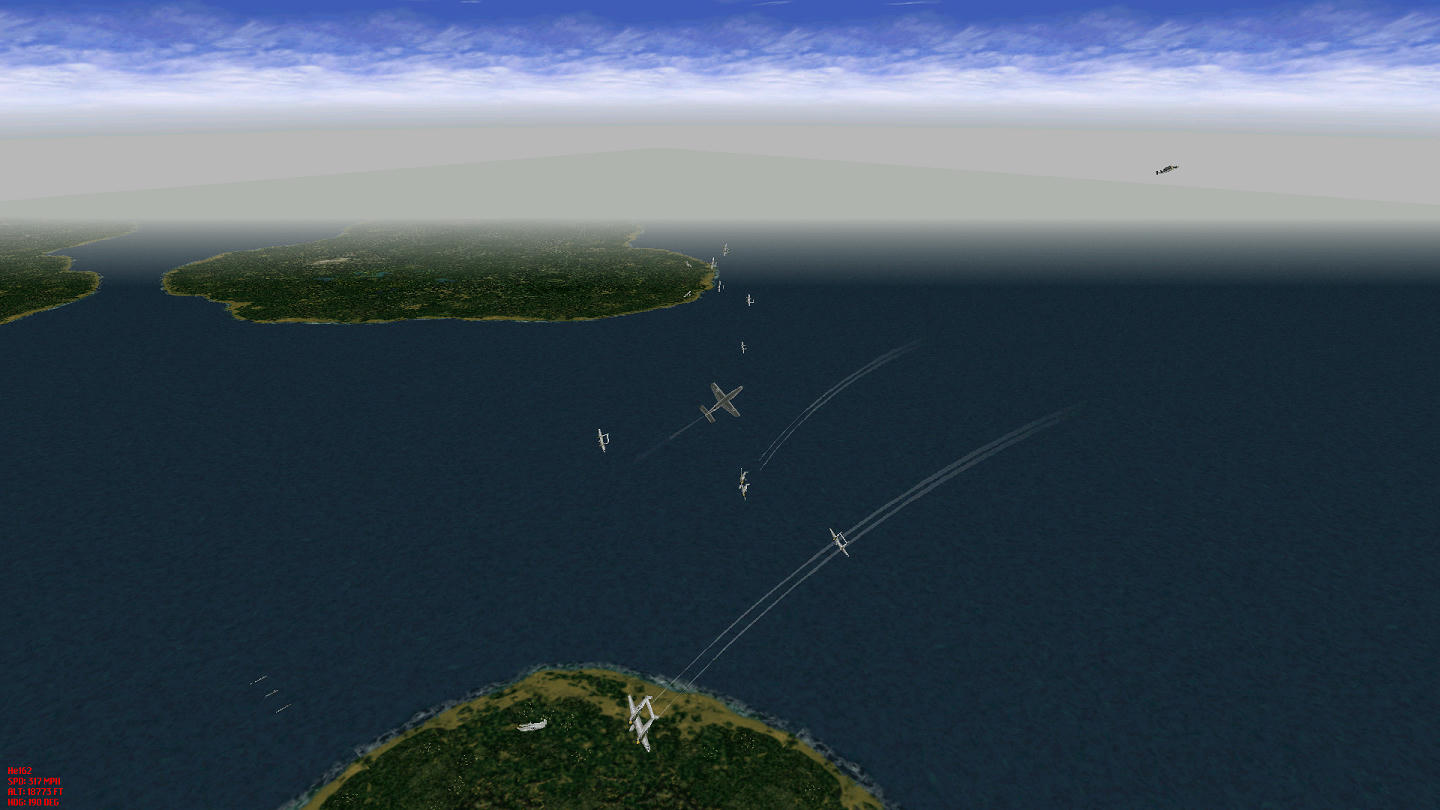

I managed to shoot down two He162s

-
Playing a real "What if?" set-up

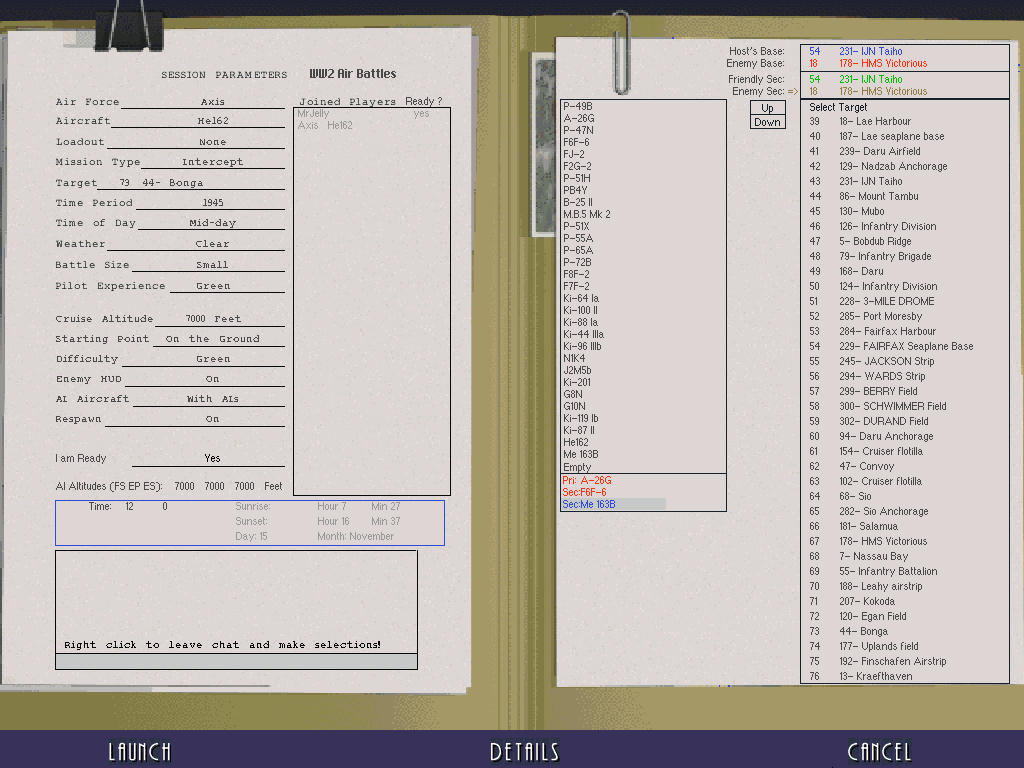
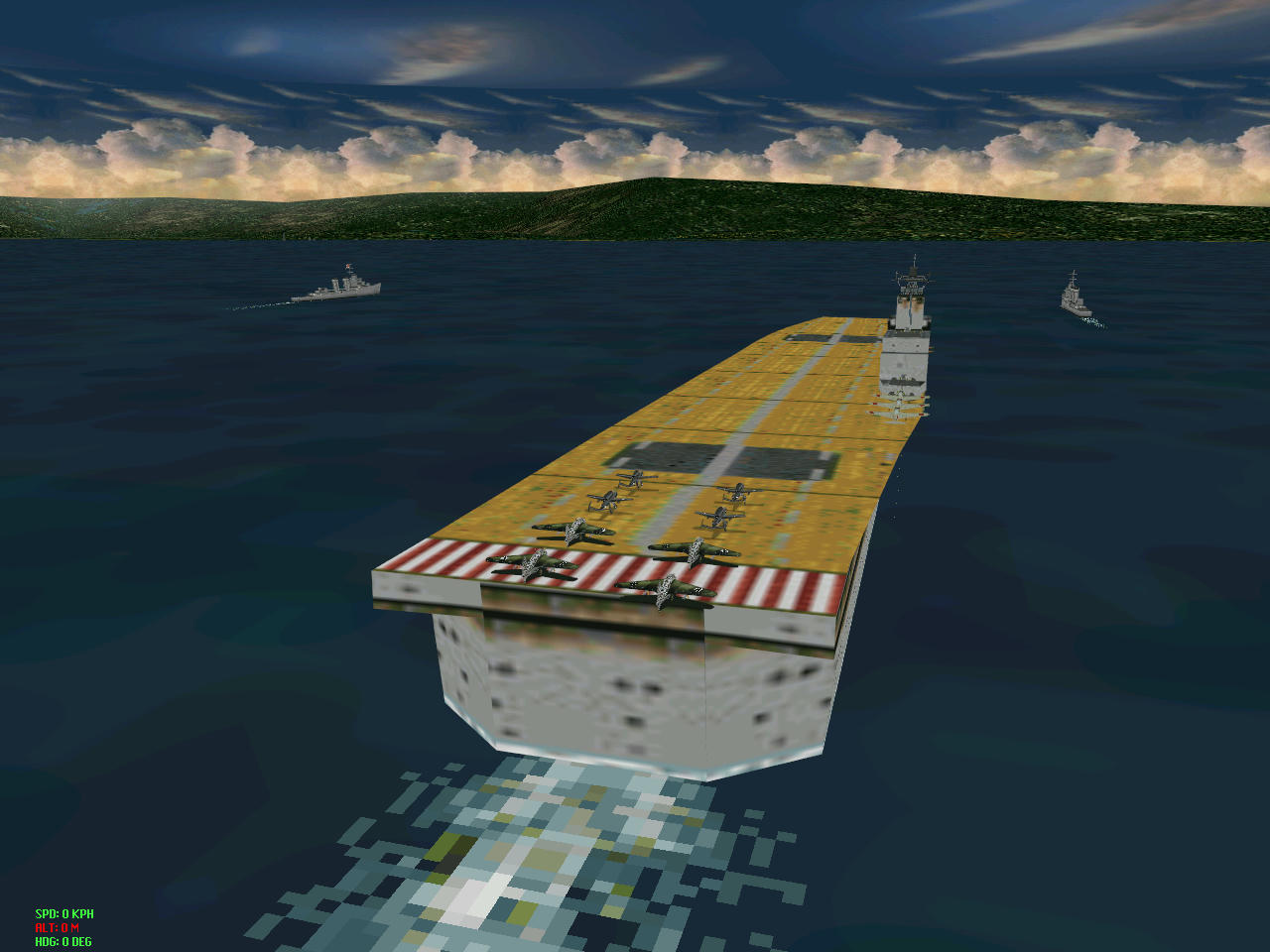
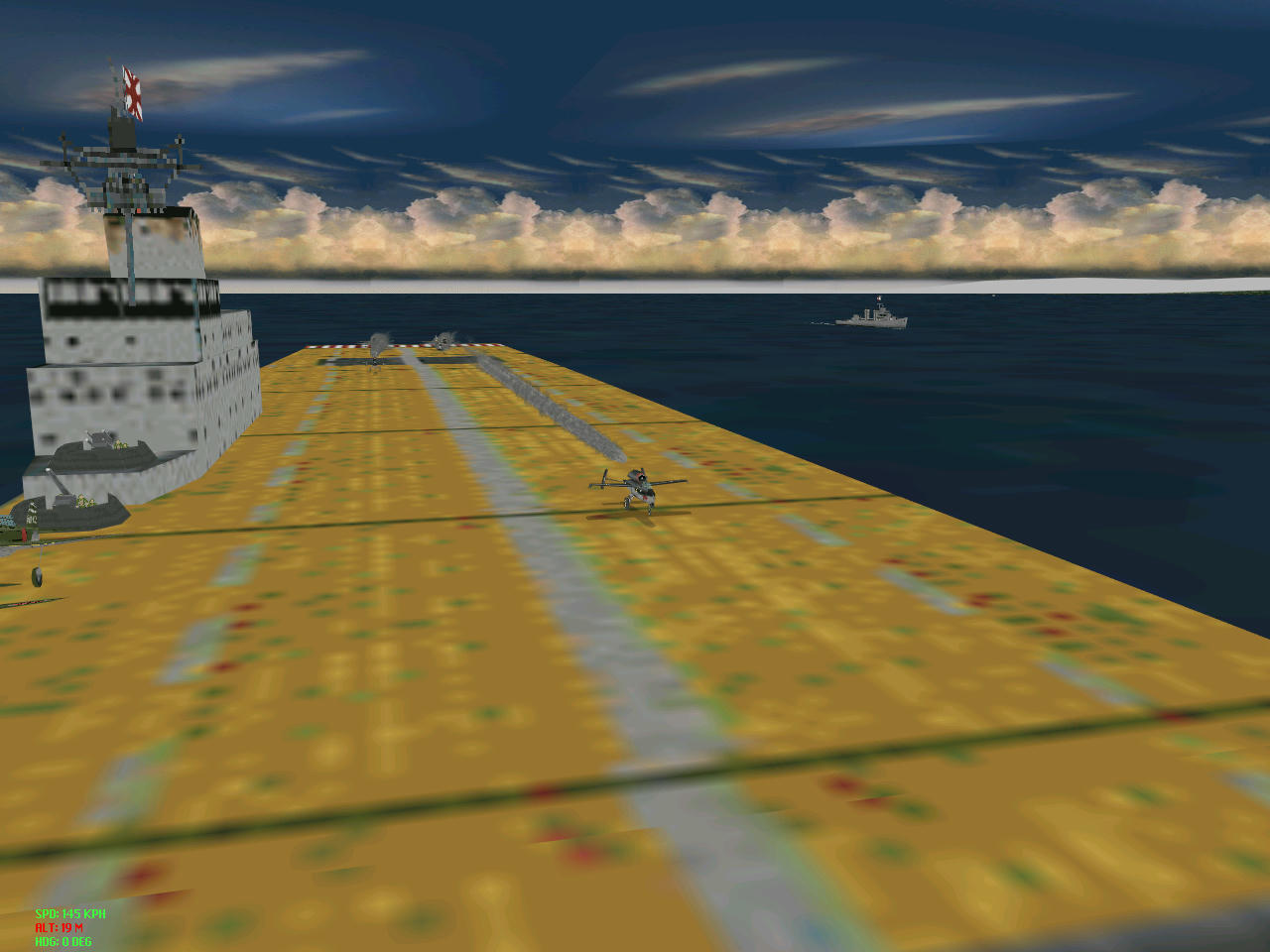

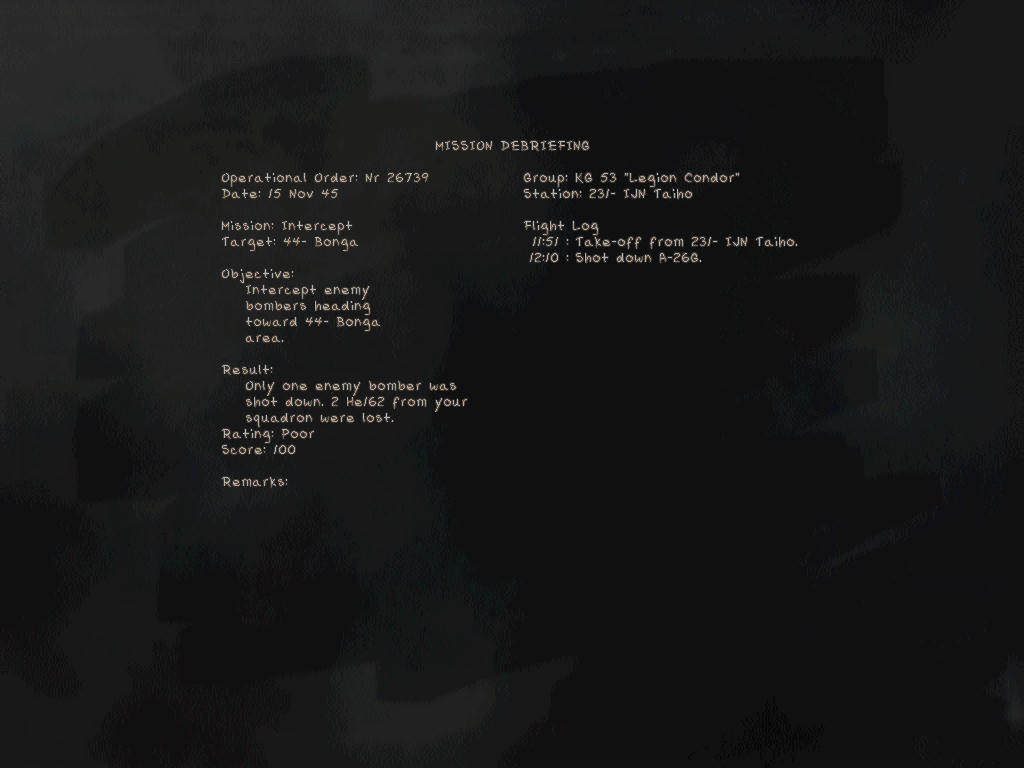
-
 1
1
-
-
My operating system is Win 10 Home and my MB is an ASUS_H97PLUS with 8 GB of RAM
My graphics card is an AMD Radeon R7 200 Series
I can run all versions of EAW on it including the latest UAW160.If I recall you were having trouble running the UAW160 test install in Windows 10:
We thought the problem might be solved with re-setting the "eaw.ini"
Have you resolved that problem? -
I have just updated an old 1.26e/OAWUnfied folder with the 1.28 patch, and it had Spanish Air War, DAW, Pacific Tide III and several other theatres in it.
It ran very well in Windows 10
-
I would add that at the time of the original release most EAW pilots were flying the 1.26e version with OAWUnified installed. Copying this folder and patching it with the 1.28 release files allowed them to use it with a variety of theatres and planesets

-
The original release was a patch to be run in a 1.2 folder.
However, I have just uploaded a stand-alone complete working folder for anyone who is curious about what our first release was like.
I have also edited the "V1.28 Details" text file, and this is how it reads:
1.28 features.
European Air War Readme!
The Code Group is proud to release patch 1.28 and trusts online and offline players will enjoy the new possibilities it offers.FEATURES OF THE NEW EXE
Some you will only find in gameplay:
Updated Flight / Damage modelling for the 30 default planes utilising the new exe's improved gun damage routines. This corrects the relationship between small mgs and medium mgs/cannons
Gun convergence set at historical ranges
Gunsight reticule size adjustable from ini value
Dust on the runways
F9 view available almost down to ground level
Extended field of view in 1024 x 768 mode
"Players Skill" set in Configure Game/Difficulty/Combat now limits viewing options and icon range (also see Difficulty in multiplayer section below). "Realistic Gunnery" amended, and now the only difference is the bullet damage gets increased by a factor of 1.5 when "off"
New individual sounds for each aircraft, with added Doppler effect and an increase in volume during dives
Separate sound ini's and related "Sounds" folder
Glaring sun including nicer sunsets, great for hiding planes in no icons games!
Improved, more aggressive AI behaviour, and Escorts that really escort!
Damaged flight controls (with explosions) will increase drag, but are still partially effective
Falling debris from cannon hits on aircraft
Destroyable tailgunners in bombers
New engine temperature handling
Combat flaps for most fighters
New take-off and landing routines, be careful with that rudder or the undercarriage will break!
New aircraft parking routines
New explosions, dustclouds and craters
Ground object damagemodel updated and ground vehicles (train, trucks etc) resized
Moving ship convoys
Wrecks for crashed plane
Fixed load-outs
Improved cockpits on some aircraft including nicer rearview graphics
Bullet smoke trails
Gun flashes from muzzles, visible from inside/outside cockpit
Improved contrails with adjusted appearance altitude
Adjusted altitude bands for missions
Frames Per Second now printed on screen with "Ctrl G"
Accelerated time even close to the enemy is possible
Up to 255 TMods (objects types) are available there are allied and axis vehicles and trains
Improved AAA, be careful around enemy airfields!
More people on the ground and birds in the air
Baled pilots become 3D Parachutists with corrected decent rate
Night fighters get a form of radar during night missions on Ace setting
Four engined bombers are flyable from groundstarts, and individual engines can be started or stopped
"Bomber stream" night bomber formations
Correct pre-decimal currency in UK/US leave passes
Alternative Quickstart missions available with ini toggle
Ability to make fighter sweeps over friendly territory
Giant shadows bug that appeared at low levels is fixed
Fully ungarbled cockpit fix
Many bugfixes to the default game
...and probably some more that we have forgotten about.Others are obvious from the outset:
A two aircraft selection screen option, Axis and Allied, with the colour of the text being changed by left-clicking at the bottom of the screen and selecting from the popup colour palette
Any flyable plane except for the V1 is listed for selection in single missions
Interdiction missions allow you to select the type of convoy and the sizeThere are a number of improvements to multiplayer:
The host can set the target, friendly and enemy bases, types of AI planes, whether you respawn after dying, whether your squad includes AI plane, and several other things
The "Difficulty" setting limits ingame viewing options and icon range
Interdiction types and sizes can be set, as in single mission mode
Multiplayer settings can be created in a text file and loaded by the hostNEW INI FILE ADJUSTABLE ENTRIES
Under "EAW" section
"HudFontSize=0" Toggles the HUD Font Bold, to improve legibility at high resolutions "0" is off, "1" is on
"GunSightSize=1024" Sets the Gunsight Reticule size. Valid values range from 800 to 2100. Note: "1550" is the maximum that fits nicely on the current Spitfire gunsight. Using this value, the wingtips of a fighter fit into the circle at a range of about 150 yards.
"OldStyle=0" "0" activates the new 2 screen plane selection option, "1" selects the original 3 screen layout
"ColourAxis=10" default colour of text on new Axis plane selection screen
"ColourAllied=3" default colour of text on new Axis plane selection screen
"BirdSeed=5" a value 1 (more) to 5 (less), to change the occurrence of birds ingame
"QuickVersion=0" default Quickstart (random mission type)
"QuickVersion=1" very small battle size + random mission type.
"QuickVersion=2" very small battle size + last selected mission type (single mission setup)
"QuickVersion=3" very small battle size + Figthersweep
"QuickVersion=4" very small battle size + Escort
With QuickVersion > 0 Bombers only will get interdictsUnder "Netoption" section (also adjustable from Online prebriefing screen)
"StartOnGround=0" Multiplayer mission option, "0" = airstart, "1" = groundstart
"NoAI=0" Multiplayer mission option, "0" = with AI in your squadron, "1" = no AIs
"AllowRespawn=1" Multiplayer mission option, "0" = No automatic respawn, "1" = Allow RespawnIMPORTANT CONSIDERATIONS FOR MODDERS
Data Tables:
External TMod tables can be made and saved in a "TMod.dat" file
External ship convoy waypoint tables can be made and saved in a "convoys.dat" file
External formation tables can be made and saved in a "Frmation.dat" fileThese files can be made by editors.
If any of them are present in the EAW folder the new exe will use the file in preference to the built-in table.Some subtle things:
To solve a frontline problem in FAW we discovered that the exe uses a particular "TCode" as a reference to determine the friendly and enemy sides of the frontline.
Previously we thought it was based on the Capitals set in campaign files.
If the value is contained in a file named "CapSet.dat" in the EAW folder it will be used in preference to the one hard coded in the exe.Previously unused values in "Planes.dat" can now be utilised, and a plane can be set as a seaplane, do a carrier landing, or have a fixed undercarriage.
There are some other possibilities where several different nationalities can be displayed when read from an external file, in preference to the standard ones.CAUTION
While most existing addon mods should be compatible with this patch, some mods e.g. Flight models, will disable some features and produce minor gameplay problems. The normal rules apply about online compatibility.PLEASE NOTE
This is intended as a brief outline. Contact any of us via SimHQ or CombatAce if you need to know more.
DISCLAIMER A necessary evil these days
We accept no liability for any damage this might do to your system. By installing this patch you accept full liability for installing this to your own computer and do so at your own risk. Having said this, it has been fully play tested with no resulting problems on our computers.
CREDITS
This patch was made by the cooperative efforts of the EAW Code Group, ably assisted by a dedicated bunch of testers. Thanks to everyone involved.
We hope you enjoy it!Jel

-
 1
1
-
-
This is another variation in my Default ETO folder
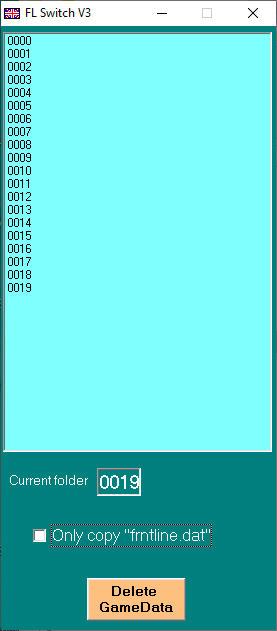
The set-up is always like this wirh a "DateRelated" folder and the "FLSwitcherV3.exe" program in the theatre folder
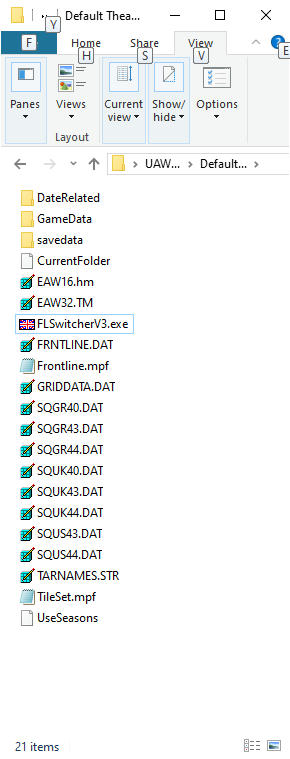
"DateRelated" folder contains the folders listed for selection:
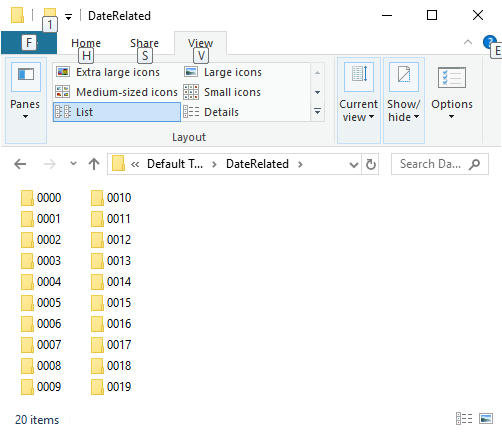
In this case the "0000" folder contains a "Frontline.mpf" file with the data
0
0
0
0....... and the "0019" folder contains a "Frontline.mpf" file with the data
19
19
19
19So selecting one puts a "Frontline.mpf" file in the theatre folder that the exe will use.
I can use it to use/view any one of the 20 frontlines.
If anyone wants a copy please let me know

-
 1
1
-
-
Moggy asked me to make a utility that loaded frontlines so that he could test a collection that he has for Dunkirk.
In all forms of EAW the frontlines are stored in the "frntline.dat" file, and this file contains 20 individual ones numbered 0-19.
Only four are used for single missions.In the default EAW ETO theatre
1940 uses #0
1943 uses #0 (no invasion yet)
1944 uses #8
1945 uses #12Some time ago we got the 1.28 series of exes to read and use a "frontline.mpf" file, if one is present in the theatre or root folder.
It has the four numbers in it, so the default is:
0
0
8
12This opens up several possibilities. I have one which is:
0
0
8
19
In #19 much of eastern Europe is in allied hands, reflecting the effect of the Russians in 1945.You can make a static frontline using:
10
10
10
10
All years use frontline #10To do the job I had done something similar when I wrote the FAWManager for Per's Finnish Air War, so I was able to produce just what Moggy needed

This one is running in my FAW150 folder, and I can load any of Per's original frontline to use in single mission or multiplayer games
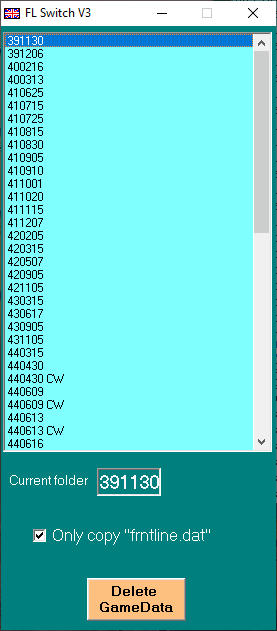
However, the utility is really adaptable, and is not just limited to frontlines.
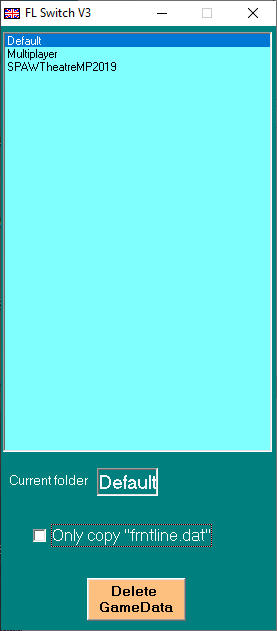
In my "SPAW2019FinalCut" folder I have the option of using the default version, or two different multiplayer versions without the need for separate theatre folders.
-
17 hours ago, Moggy said:Can't do better than that.
Absolutely

-
The key to most of this is the file-manager.
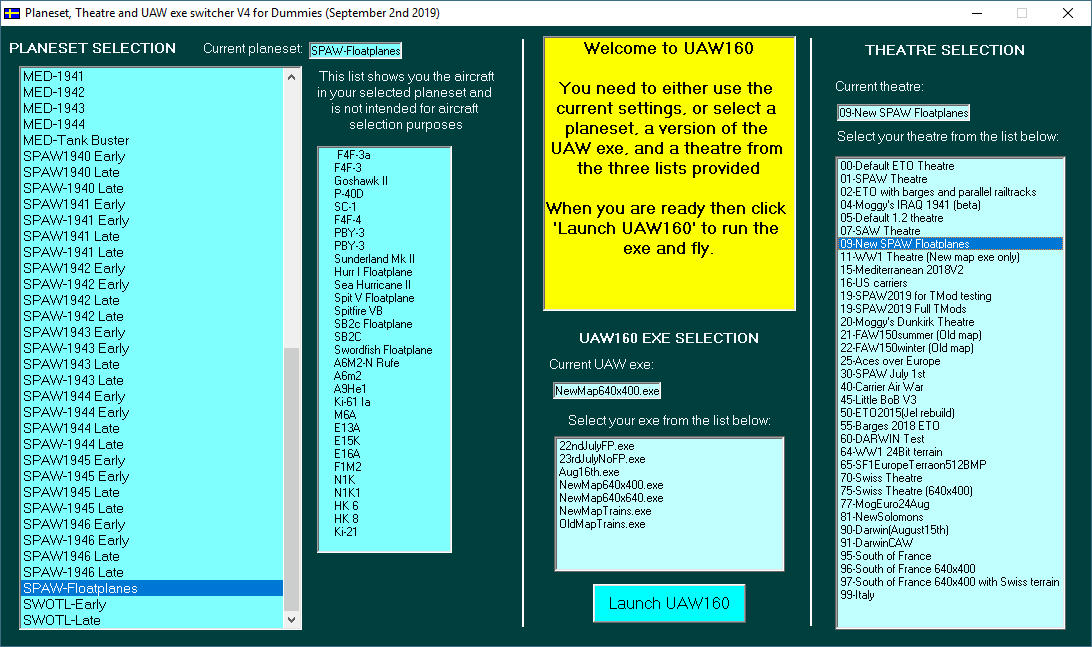
In the root folder there is a folder named "EAW Versions" which contains the various exes.
When one is selected it is copied and pasted into the root folder as "eaw.exe"There is another folder named "LongDirSets" and when one is selected it is copied and pasted into the root folder as "Dir.set".
This file has the paths where the exe needs to look for theatre related files, terrain, TMods, tile and height map files etc.
It does not have any paths to aircraft skin or FM files.Finally there is a folder named "Planesets" with a number of sub-folders which are listed for selection.
Each sub-folder contains a file named "PDir.set" which has the path-names to the folders containing the skin files for each of the 30 aircraft.
It also contains a file named "FMDir.set" which has the path-names to the folders containing the FM data files for each of the 30 aircraft.
When a sub-folder is selected the "PDir.set" and "FMDir.set" files are copied and pasted into the "GameData" folder.
All the 160 exes are programmed to look for these two files in the "GameData" folder.
So in all a maximum of five small files are copied and pasted, and it is fast.
This is not related to the multiplayer scripts that we have been discussing, other than that when a script is loaded by the host the appropriate "Dir.set", "PDir.set" and "FMDir.set" files are automatically loaded on the host's PC, and he is able to post a description telling players which theatre and planeset they need to load using their file-managers.BTW
UAW is short for "Universal Air Wars" because it is not just European

Carrier Air War- a Philipinnes based theatre
in EAW - General Discussions
Posted
In the "160 Rationalisation and Installation" sticky thread in the EAW forum at SimHQ there are links to the UAW160 installation files.
If a player has installed part one and then part two, then they will have already installed Carrier Air War (CAW) when they installed part two, and it is available for selection with the filemanager.
One thing that I recommend is the use of the "old map" exe to fly CAW. The "new map" exe uses a very large file which needs too much scrolling for target selection. The big map is great for online play as everything is well separated
CAW is a WIP started by Moggy and many other modders in 2006 or thereabouts. I took the available theatre, but used the SPAW TMods to have raised deck carriers and many more TMods. I have not tried any Career games, but I will, to see what happens.